How to Make Windows Desktop Icons Larger or Smaller
How-to
By Bryan Clark
published Go easy on your eyes
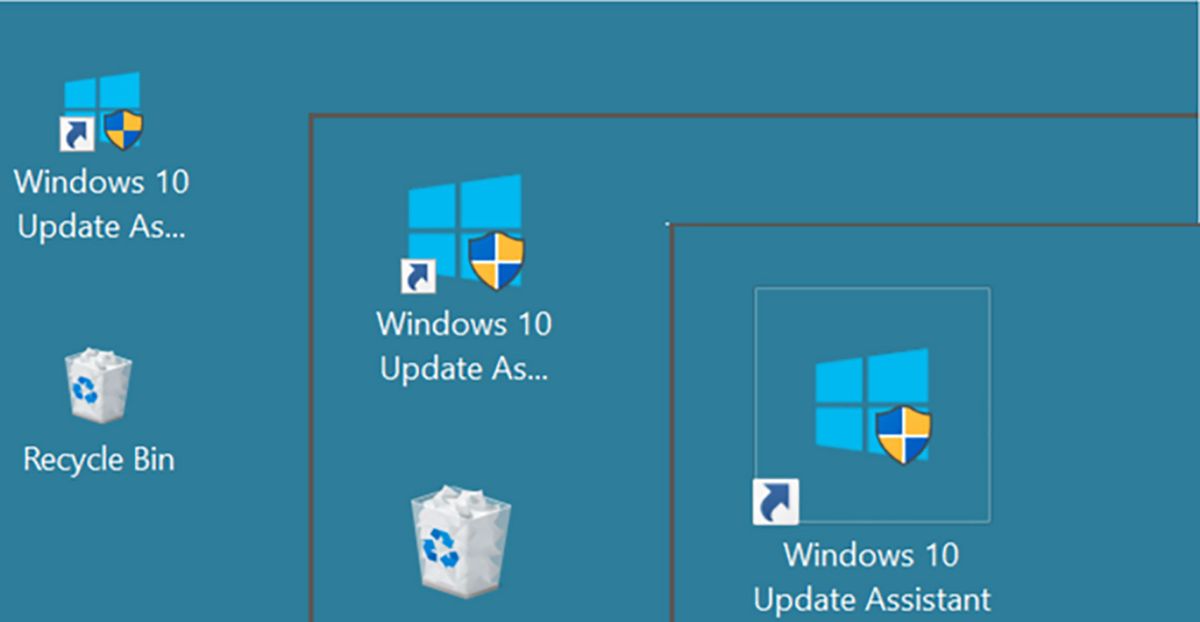
Squinting to see the shortcut icons on the desktop? You can change the size of the icons to make them more readable. With my screen resolution, large size is too large, taking up all the desktop space while small is too small. Try all sizes and pick one that suits your needs best.
1) Right-click on the desktop to open the context menu.

2) In the menu, click View.

3) Select the size that best suits your screen resolution and your viewing need.
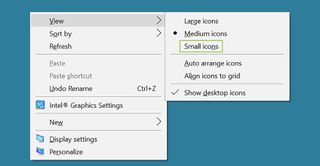
Stay in the know with Laptop Mag
Get our in-depth reviews, helpful tips, great deals, and the biggest news stories delivered to your inbox.
MORE FROM LAPTOP MAG...



