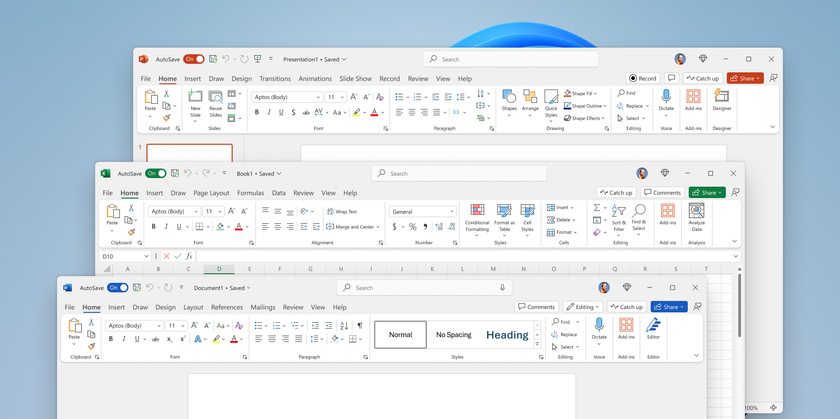How to unblock someone on Facebook
Unblock a Facebook user in just a few simple steps

People can redeem themselves (sometimes), so it’s important to know how to unblock someone on Facebook. Let’s face it, we have all had a person (or multiple people) on Facebook who we have blocked and needed a break from. The silence may have been nice in the interim, but then you got that nagging feeling. Thoughts such as, “Should I have blocked this person?” or “Maybe I was too quick to rush to judgment” may be running through your mind. If this is the case, this tutorial is here to help.
By using the following tutorial, you will learn how to unblock a previously blocked Facebook user in mere moments.
- How to deactivate Facebook — take a break from the social media giant
- Facebook and Ray-Ban’s smart glasses revealed before launch
- Facebook changes its name to 'Meta' and drops shocking VR news
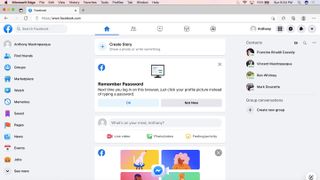
1) First, you need to log into your Facebook account and navigate to your homepage.

2) Second, you will need to type in the name of the person who you initially blocked at the top left of the screen.

3) Once you have navigated to the user's homepage, scroll over to the three dots on the right of the screen. Click on the three dots and you will be shown a drop down menu. Within the dropdown menu, you will notice a tab that says “Unblock Page.” Click on “Unblock page.”
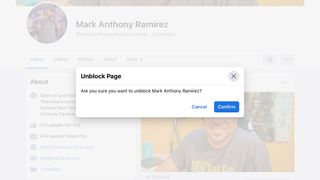
4) After you click on “Unblock Page,” you will be asked if you are sure you want to unblock the account. Hit “Confirm.”

5) After you hit “Confirm” the Facebook page will be unblocked.
Stay in the know with Laptop Mag
Get our in-depth reviews, helpful tips, great deals, and the biggest news stories delivered to your inbox.