Android 11 is here: Which devices can get it and what's new
Everything you need to know about today's Android 11 update
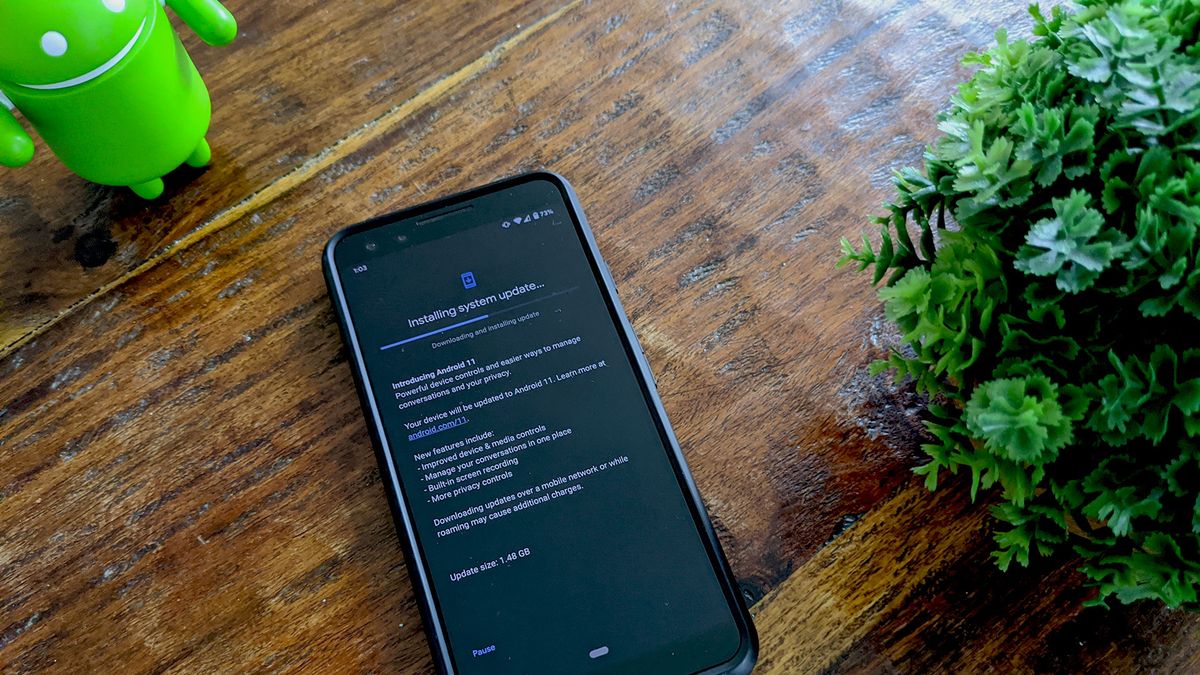
Google has officially kicked off the public release of Android 11. There's a number of devices capable of receiving the update already, including the Pixel 2 along with smartphones from a handful of other manufacturers.
It's been almost three months since the first public beta for Android 11, giving Google plenty of time to iron out any of the wrinkles in the early builds. And we're looking forward to taking all of the new features for a spin.
Here's a look at which devices are able to download Android 11 along with a quick overview of some of the highlights of Android 11.
- Google Pixel 5: Rumors, release date, price, specs and more
- Samsung Galaxy Buds Live review
- Best Labor Day sales you can still get: Deals on laptops, tablets, headphones and more
Which devices are getting Android 11 today?

- Pixel 2
- Pixel 3
- Pixel 3a
- Pixel 4
- Pixel 4a
- OnePlus 8
- OnePlus 8 Pro
Some devices from Xiaomi, Oppo, and RealMe will also be receiving the Android 11 update today.
While Samsung, LG, Motorola and others will be updating some devices to Android 11 as well ultimately, none are ready to go right now.
How to download Android 11
This is a rolling update, so even if you are using one of the devices listed above, it may be a day or two until it is available on your device. However, if you aren't automatically prompted to update then you can still check for the update yourself by following these steps:
- Navigate to Settings
- Tap System
- Select Advanced
- Tap System Update and then Check for Update
- Follow the prompts to complete the update.
What's new in Android 11?
Longtime Android fans will be aware that Android over the last several years has separating certain features from the operating system itself, instead delivering them as part of updates to the Google apps. This means that sometimes even major OS updates can go largely unnoticed by users. But that isn't the case this time around with quite a few feature changes that can have a big impact on how you use your Android smartphone.
Stay in the know with Laptop Mag
Get our in-depth reviews, helpful tips, great deals, and the biggest news stories delivered to your inbox.

- Bubbles: Facebook Messenger users will be familiar with the look of this feature. It will keep a small bubble with the recipients avatar on screen for any ongoing text threads you have in any messaging app.
- Conversations: Another upgrade for those that text or message regularly is that messages are all grouped together at the top of your notification shade. You'll also have the ability to also set "Priority conversations" that will appear on your lock screen or ignore Do Not Disturb settings if you allow it.
- Picture-in-picture: While Android has enjoyed picture-in-picture functionality since Android 8, this update allows you to resize the picture-in-picture window.
- Work profiles: A few new features for enterprise users, work profiles can now be used to maintain privacy from corporate IT while still allowing IT to manage company-owned smartphones. Work profiles can also now be scheduled to turn on and off automatically at set times.
- Wireless Android Auto: Assuming your vehicle supports it all devices running Android 11 will have the capacity to run Android Auto wirelessly.
- Screen recording: Easily record whatever is happening on your device with this native screen recording feature that can simultaneously capture audio from either your mic, your phone or both.

- Media Controls: Your media controls are now located inside the Quick Settings area and have the ability to easily switch which audio device you are outputting to.
- Quick Controls: Holding down the power button opens Quick Controls, which beyond allowing you to power down or restart your phone, also offers easy access to Google Pay and smart home controls.
- Nearby Share: Google's answer to AirDrop on iOS, Nearby Share will allow you to send files, photos, videos, map locations and more between Android devices, Chromebooks or any device with the Chrome browser installed.
- Voice Access: A major update for those that rely on voice controls to manage their devices, this will now understand screen context and content allowing users to actually refer to onscreen content with commands rather than the previous numerical label system.
- Permissions: Google has introduced a number of new permissions features. But two of the most important are one-time permissions which will allow you to simply allow an app to have a permission for a single use and permissions auto-reset which will revoke an apps permissions if it has gone unused for a long period of time.
- Google Play system updates: Another effort from Google to take more control of Android security, these updates were introduced in Android 10 allowing Google to push out some updates without manufacturer intervention.
Sean Riley has been covering tech professionally for over a decade now. Most of that time was as a freelancer covering varied topics including phones, wearables, tablets, smart home devices, laptops, AR, VR, mobile payments, fintech, and more. Sean is the resident mobile expert at Laptop Mag, specializing in phones and wearables, you'll find plenty of news, reviews, how-to, and opinion pieces on these subjects from him here. But Laptop Mag has also proven a perfect fit for that broad range of interests with reviews and news on the latest laptops, VR games, and computer accessories along with coverage on everything from NFTs to cybersecurity and more.



