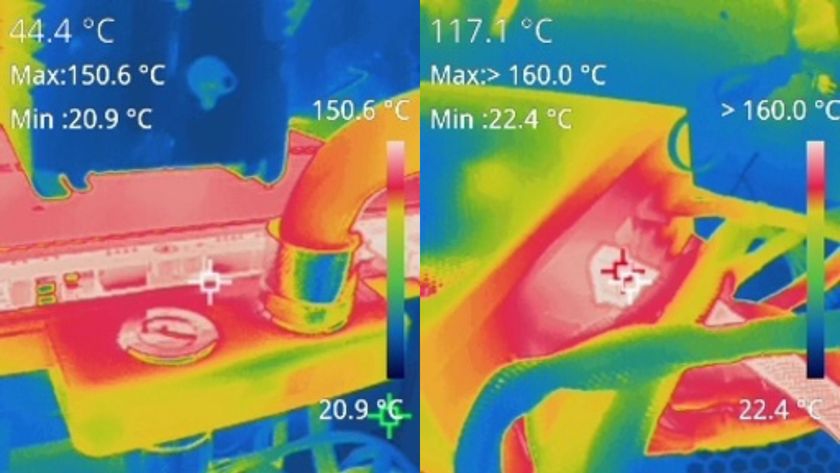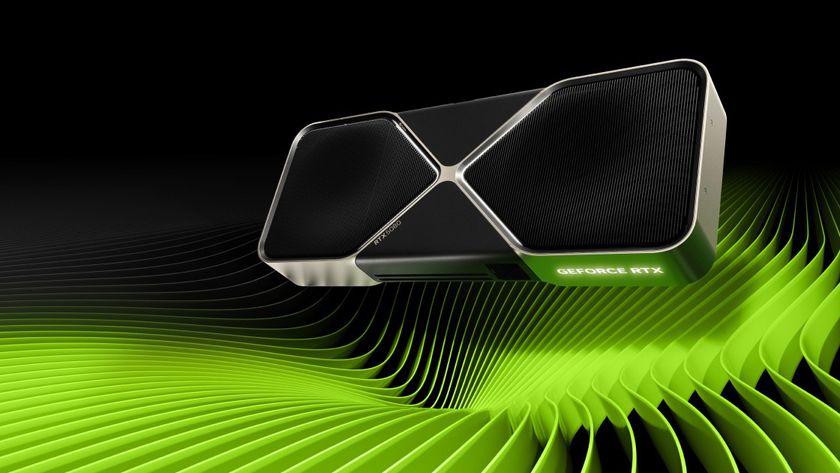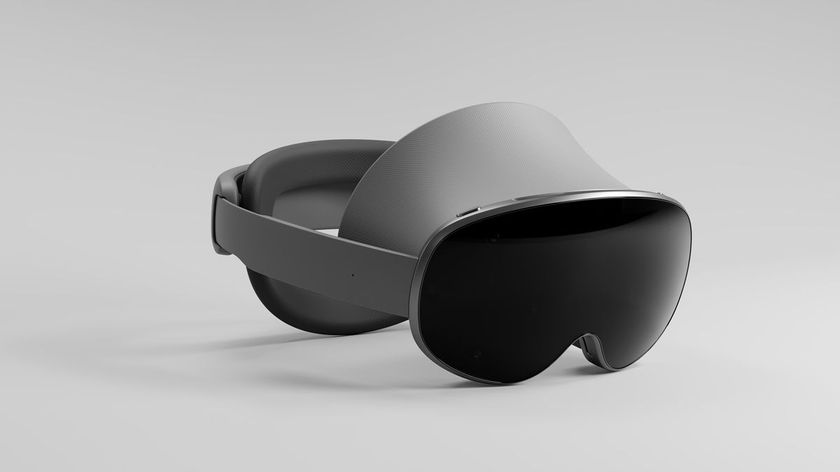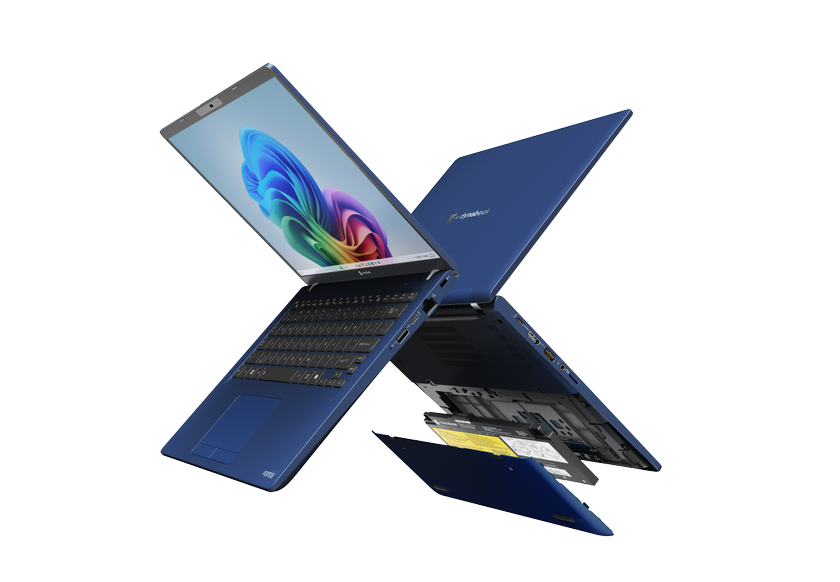Google is killing Chrome apps: What it means for you
Android apps and Chrome extensions are safe
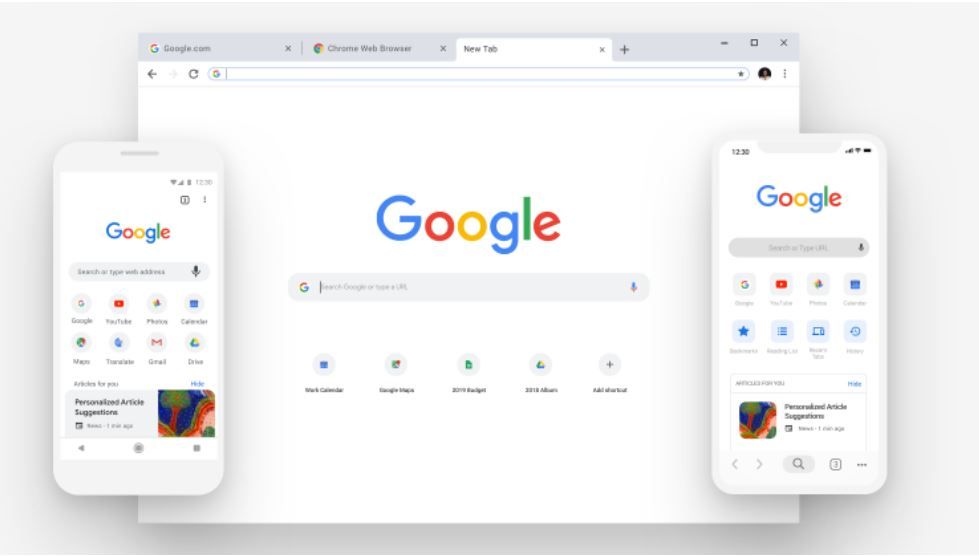
Chrome apps are finally being taken off life support. Google posted a timeline on Wednesday of when it will phase out Chrome app support across all operating systems.
Starting in March 2020, the Chrome Web Store will stop accepting new Chrome apps, and support on Windows Mac and Linux will end in June of this year. By June 2022, Chrome Apps will stop being supported on all operating systems, including Chrome OS.
By "Chrome apps," Google doesn't mean Android apps or Chrome Extensions -- those will continue to be supported across all platforms. Chrome apps are web-based apps that can be downloaded in Chrome and used offline. They function similarly to programs you'd download on a Windows or macOS computer.
Google explained its decision for killing Chrome app in a blog post, "Fostering a robust ecosystem of extensions is critical to Chrome's mission and we are committed to providing a useful extension platform for customizing the browsing experience for all users."
What the end of Chrome apps means for you
So, how does the death of Chrome apps impact you? Not as much as you might think.
Overshadowed by Android apps and Chrome extensions, Chrome Apps never really caught on with developers. Adoption was so low that Google originally announced in 2016 that Chrome apps would stop being supported on Windows, macOS and Linux because only one percent of users had installed them.
Google's timeline got muddled, and Chrome apps were spared for several more years, although the Chrome apps section of the Chrome Web Store was removed in late 2017. Google's mercy didn't help these "Chrome Packaged Apps", and now we know when they'll disappear for good.
Stay in the know with Laptop Mag
Get our in-depth reviews, helpful tips, great deals, and the biggest news stories delivered to your inbox.
If you're a Windows, macOS or Linux user, then you probably don't use Chrome apps because installing them became impossible when they were removed from the Chrome Web Store.
That leaves Chrome OS users, or those who own Chromebooks. Even if you fall into this group and use Chrome apps regularly, there's a good chance those apps can be found in a different format, like an Android app or a Chrome extension. If not, some of these apps will redirect you to a website where you can use them as traditional web apps.
In the end, killing Chrome apps won't have a major impact on how the large majority of users experience the web.
When is support for Chrome apps ending?
Google posted a timeline in its blog post with specific dates on when Chrome apps will stop being supported across different platforms. Here is how it shakes out:
- March 2020: Chrome Web Store will stop accepting new Chrome Apps. Developers will be able to update existing Chrome Apps through June 2022.
- June 2020: End support for Chrome Apps on Windows, Mac, and Linux. Customers who have Chrome Enterprise and Chrome Education Upgrade will have access to a policy to extend support through December 2020.
- December 2020: End support for Chrome Apps on Windows, Mac, and Linux.
- June 2021: End support for NaCl, PNaCl, and PPAPI APIs.
- June 2021: End support for Chrome Apps on Chrome OS. Customers who have Chrome Enterprise and Chrome Education Upgrade will have access to a policy to extend support through June 2022.
- June 2022: End support for Chrome Apps on Chrome OS for all customers.
Phillip Tracy is the assistant managing editor at Laptop Mag where he reviews laptops, phones and other gadgets while covering the latest industry news. After graduating with a journalism degree from the University of Texas at Austin, Phillip became a tech reporter at the Daily Dot. There, he wrote reviews for a range of gadgets and covered everything from social media trends to cybersecurity. Prior to that, he wrote for RCR Wireless News covering 5G and IoT. When he's not tinkering with devices, you can find Phillip playing video games, reading, traveling or watching soccer.

Microsoft doesn't want to tell you how to uninstall Microsft Edge
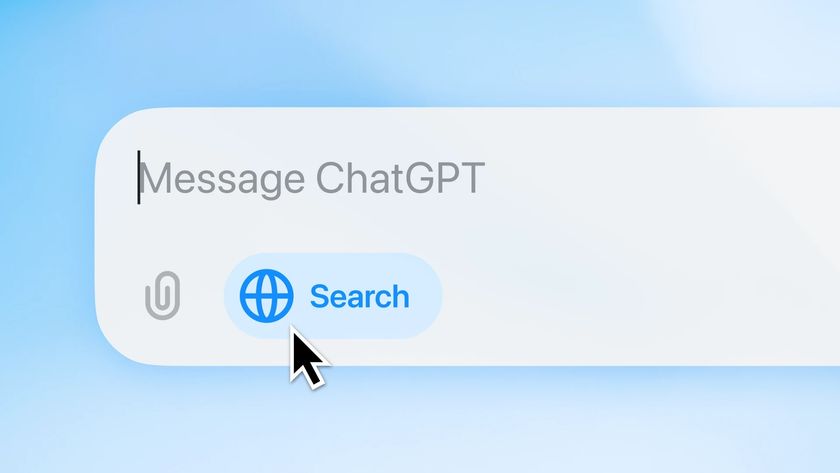
There are now 3 great reasons to switch from Google Search to ChatGPT Search