How to turn off device watermarks on your Android phone’s photos
Android photo watermarks, be gone!
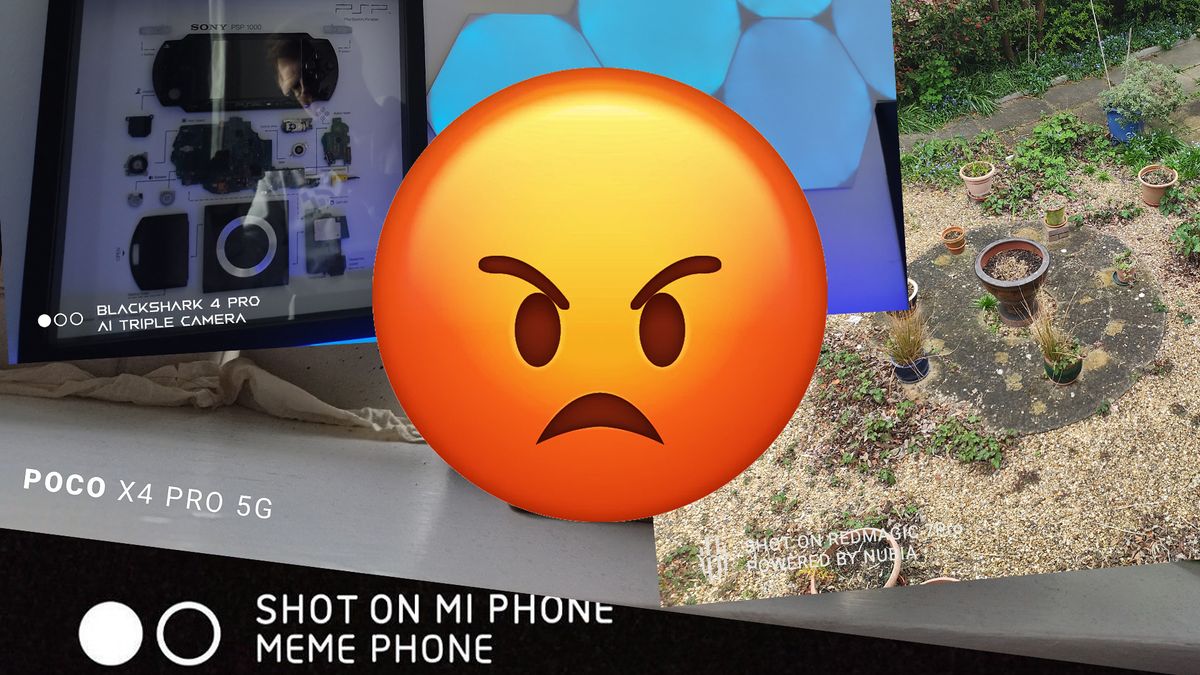
Have you just purchased a new budget/mid-tier Android phone? You may notice a branded watermark on all the photos you take using the camera. Here’s how to turn that feature off.
I never realized just how big of a problem it was until I started reviewing a tonne of budget blowers. The best budget smartphones come out mostly unscathed, but many affordable phones feel the need to let you know the photo you just shot was indeed on your new phone.
This annoys me just as much as it does you. Scroll to the end if you want to see how I’m planning on responding to this strange trend in my reviews, but in the meantime, let’s be helpful with a simple guide on how to turn them off.
How to turn off watermarks on your Android phone’s photos

For virtually all Android phones that commit this cardinal sin, the steps are identical.
- Open the camera app
- Tap on the camera settings
- Find the watermark switch and turn it off
The settings are either present as a cog icon on the camera viewfinder screen or behind a three-lines expandable (a.k.a. Hamburger) menu. Once in, the watermark option’s location will vary for different phones, which I’ll highlight below for manufacturers I’ve tested.
Realme
On cheaper Realme phones, you’ll find the watermark switch within the first 5 options in the camera settings — accessed directly from the camera app.
Stay in the know with Laptop Mag
Get our in-depth reviews, helpful tips, great deals, and the biggest news stories delivered to your inbox.
RedMagic
RedMagic’s watermark option is about 60% of the way down the camera settings, with the additional settings in the expandable menu in the top right corner of the camera viewfinder.
Black Shark
For Black Shark, there’s a settings cog up top and the watermark switch can be found at the bottom of that list of additional settings.
Updating how I review phones: A warning to OEMs

This problem is so widespread that I’ve been forced to write a guide about it. The question is obvious for the guilty brands: what benefit are you really getting from leaving branded watermarks on by default?
At its best, you’re catching general consumers unaware and getting some additional promotion of your phone’s camera system on someone’s Facebook feed. But at its worst, you’re pissing people off and while most of us fellow nerds already know where the setting is to turn it off, we’re a relatively small niche.
Most people won’t know how to turn them off, meaning there are millions of precious moments being ruined with “SHOT ON *INSERT PHONE HERE*” emblazoned on the photo. So, rather than accepting this status quo, I’m going to change how I review phones and issue a warning to the likes of Xiaomi’s many subsidiaries and Realme.
I have started factoring this feature into my reviews. If I see a phone watermark on by default, I am deducting half a star. So far, RedMagic and Black Shark 4 Pro have called my bluff and look what happened to them? A rating deduction that stopped the RedMagic 7 Pro from receiving an Editor’s Choice award! Hopefully I can create enough of a stink to get people to pay attention.

Jason brought a decade of tech and gaming journalism experience to his role as a writer at Laptop Mag, and he is now the Managing Editor of Computing at Tom's Guide. He takes a particular interest in writing articles and creating videos about laptops, headphones and games. He has previously written for Kotaku, Stuff and BBC Science Focus. In his spare time, you'll find Jason looking for good dogs to pet or thinking about eating pizza if he isn't already.


