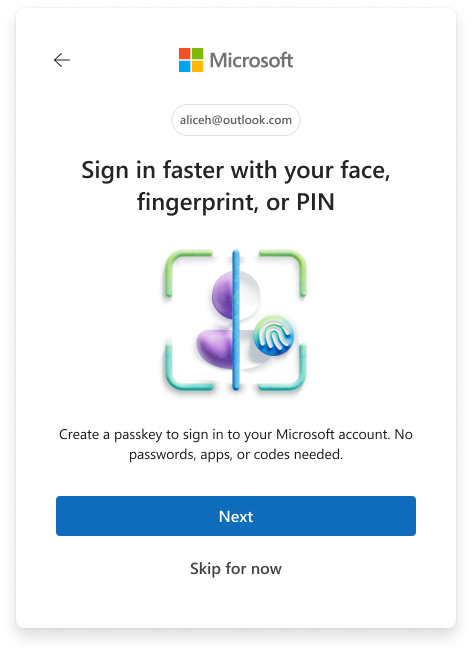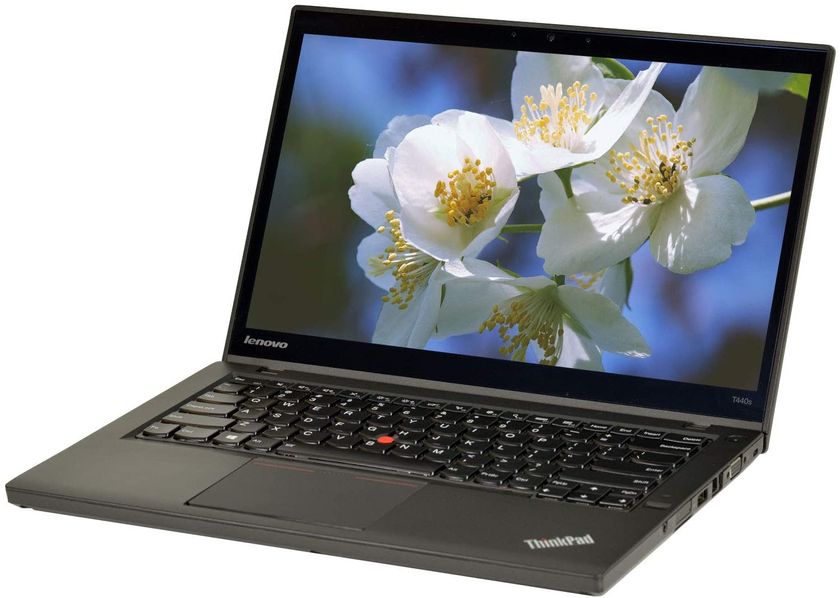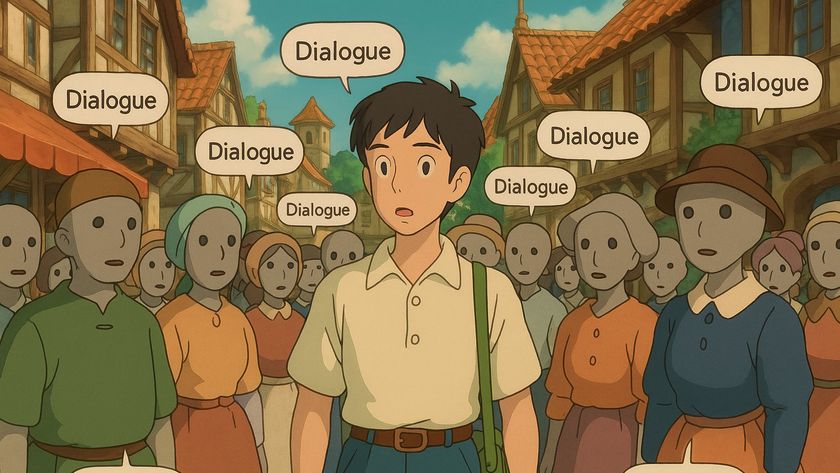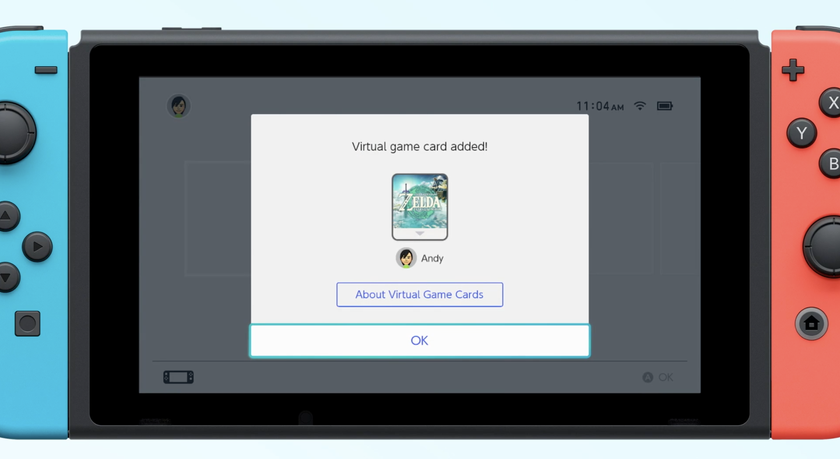How to eject water from your Apple Watch
Here's how to use Apple Watch's Water Lock feature

In the past, getting water anywhere near your tech was a death sentence. Now, many smart devices come with a water-resistant or waterproof rating, including most Apple Watch models. In fact, most Apple Watches actually come with a unique feature called Water Lock, which allows it to actually eject water after it's been wet.
If you have an Apple Watch Series 2 or newer, this game-changing feature will often turn on automatically when submerged, whether you're swimming, tubing, or wakeboarding. While the watch itself is water-resistant up to 50 meters (and the Ultra series up to 100 meters), that doesn't prevent water from getting in its open ports. That's when Water Lock truly comes in handy — here's how to use it.
How to eject water from Apple Watch
Most Apple Watches (Series 2 or newer) will automatically switch on Water Lock when they're submerged, though some require a deeper submersion to trigger the feature. If you want to make sure it's turned on before any water hits it, you can easily switch on Water Lock through the Control Center, just like how you use your Apple Watch as a flashlight.
Turning the feature on will lock the screen so it doesn't respond to unintentional inputs while users are in water, and switching it off with the Digital Crown handily ejects water from the Apple Watch's speaker. If your smartwatch's Water Lock feature didn't automatically turn on, you'll need to turn it on first, as it's only when it turns off that it ejects water from its ports.
Here's how to turn Water Lock on:
- On your Apple Watch, swipe up from the bottom of the screen to access the Control Panel.
- Once open, scroll down and tap on the water drop icon.
- A water drop icon will appear at the top of the watch face.
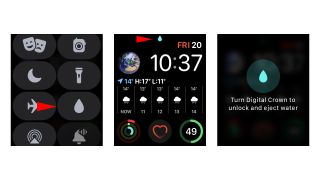
Here's how to turn Water Lock off:
- To eject water, turn the Digital Crown until the display says its "Unlocked."
- A series of sounds will play to clear water in the speakers. Once done, the Apple Watch can be used as normal.
There you have it. You can do this multiple times in case water still remains. It's a handy feature for any swimmers and surfers, and is even helpful when used in the shower. Although, Apple doesn't recommend using its wearable in the shower, as soaps, shampoos, conditioners, lotions and perfumes can affect it.
For more ways to use your Apple Watch, check out how to change the background picture on your Apple Watch and how to use hand gestures on Apple Watch.
Stay in the know with Laptop Mag
Get our in-depth reviews, helpful tips, great deals, and the biggest news stories delivered to your inbox.

Darragh Murphy is fascinated by all things bizarre, which usually leads to assorted coverage varying from washing machines designed for AirPods to the mischievous world of cyberattacks. Whether it's connecting Scar from The Lion King to two-factor authentication or turning his love for gadgets into a fabricated rap battle from 8 Mile, he believes there’s always a quirky spin to be made. With a Master’s degree in Magazine Journalism from The University of Sheffield, along with short stints at Kerrang! and Exposed Magazine, Darragh started his career writing about the tech industry at Time Out Dubai and ShortList Dubai, covering everything from the latest iPhone models and Huawei laptops to massive Esports events in the Middle East. Now, he can be found proudly diving into gaming, gadgets, and letting readers know the joys of docking stations for Laptop Mag.
- Sarah ChaneyContributing Writer