How to turn off Amber Alerts on iPhone and Android
How to turn off Amber Alerts

"How to turn off Amber Alert" is a query that is skyrocketing in popularity on Google search as iPhone and Android users seek to escape the sudden cacophonous squawking from law enforcement-issued messages.
Amber Alerts are important emergency texts distributed to the public to galvanize community-led efforts to assist law enforcement with child-abduction cases. However, grating, discordant and raucous sounds often accompany Amber Alerts, spurring many to wonder how they can turn them off.
If you insist on turning off Amber Alerts completely, there is a solution for both iPhone and Android users.
How to turn off Amber Alerts on iPhone
There is a way to totally disable Amber Alerts, including the jarring sounds and emergency messages.
1. Go to Settings.
2. Tap on Notifications.
3. Scroll down to AMBER Alerts under the Government Alerts section.
Sign up to receive The Snapshot, a free special dispatch from Laptop Mag, in your inbox.
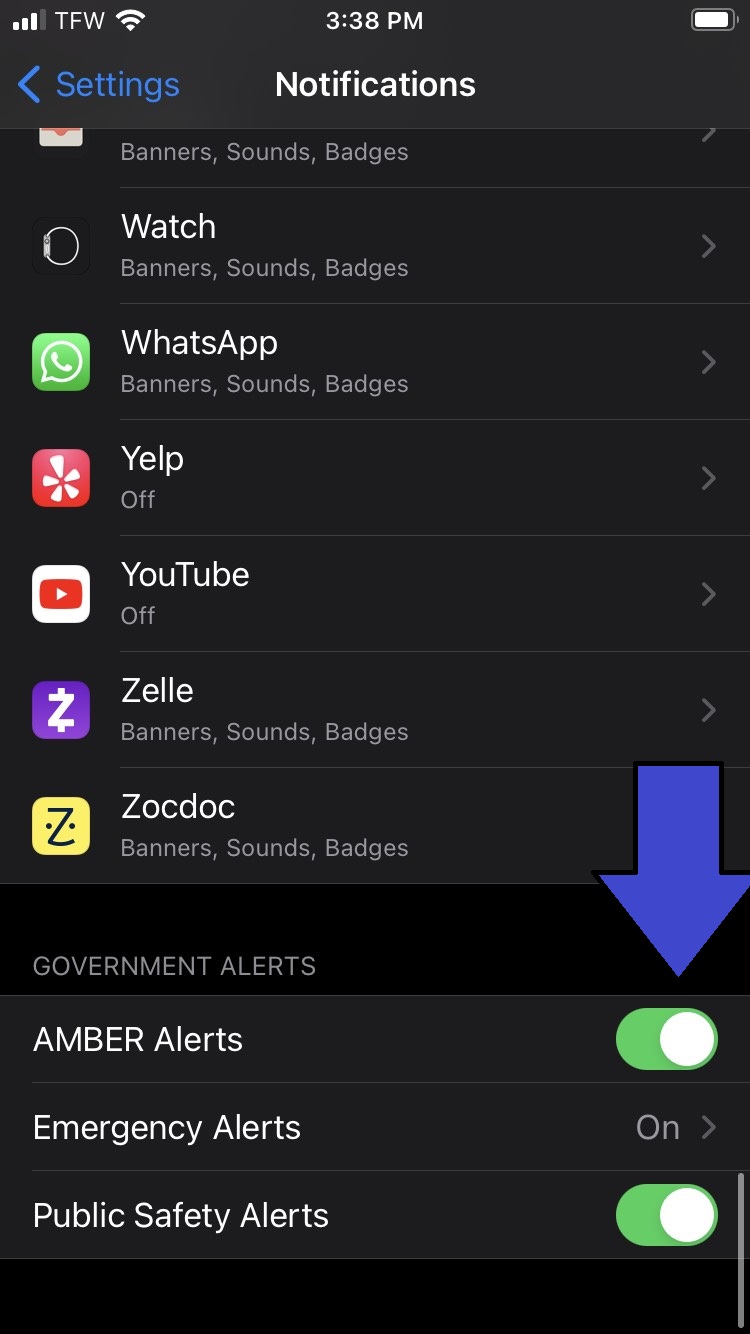
4. Tap on the green button to toggle it off.
All Amber Alerts will now be blocked.
How to turn off Amber Alerts on Android
If you wish to disable Amber Alerts on your Android device, keep in mind that the instructions may vary slightly across different brands and phones. But of course, all roads begin with the Settings app.
1. Go to Settings.
2. Scroll down to Notifications.
3. Tap on Advanced Settings.
4. Tap on Wireless Emergency Alerts.
5. Toggle off the blue button next to AMBER Alerts.
Keep in mind that some regions (e.g. Canada) do not allow iPhone and Android users to disable Amber Alerts.
Kimberly Gedeon, holding a Master's degree in International Journalism, launched her career as a journalist for MadameNoire's business beat in 2013. She loved translating stuffy stories about the economy, personal finance and investing into digestible, easy-to-understand, entertaining stories for young women of color. During her time on the business beat, she discovered her passion for tech as she dove into articles about tech entrepreneurship, the Consumer Electronics Show (CES) and the latest tablets. After eight years of freelancing, dabbling in a myriad of beats, she's finally found a home at Laptop Mag that accepts her as the crypto-addicted, virtual reality-loving, investing-focused, tech-fascinated nerd she is. Woot!

