Laptops Don't Have the Touch—Yet
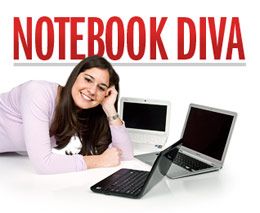
On a recent flight from Taipei, I was greeted by a screen on the seatback in front of me. Just as other passengers did, I immediately started touching the display with my finger to move through the menus, and see which movies I’d have to rely on to keep me entertained for the next 13 hours. By the way, I don’t recommend Bride Wars. As natural and instinctive as stopping at a red light, we attack screens with our index fingers rather than use the remote on the armrests. We know to look at the screens around us—the phone nearby or the TV embedded in the back seat of a taxi cab—and reach out and touch them. But that’s not true of the screens on our laptops. Why not? The problem is the software. On the hardware side, touch technology has come a long way in terms of functionality and even affordability. In most cases, resistive screens respond to finger touches and swipes, and don’t require too firm a press. While more expensive, they are much more responsive, and require only light taps. Plus, capacitive screens, such as the one on the iPhone, support multitouch gestures. So, what is underneath those screens? Putting touchscreens on top of software interfaces that were built for navigation with a mouse and keyboard isn’t going to cut it anymore. Operating systems such as Microsoft’s Windows XP Tablet Edition and Vista Business require you to use your finger as if it were a stylus. If the iPhone has taught us anything, it is that interfaces need to be more intuitive and natural to be finger-friendly. Microsoft aims to take touch mainstream by building multitouch support into its upcoming Windows 7 operating system. The on-screen keyboard in this OS is sufficiently large, and multitouch gestures will work in a number of Windows applications, including Internet Explorer and Photos. In addition, Microsoft will make a Touch Pack available, which will contain a set of six multitouch applications, including games and others that were created for its Surface platform. While a step in the right direction, I doubt users will think these improvements are significant enough to make them use touch more than 25 percent of the time. Notebook manufacturers and software vendors need to create software with finger-friendly, graphical user interfaces. One promising example of touch computing’s potential is ASUS’ Touch Gate, which will debut on the Eee PC T91 ($499). It’s the most compelling UI on any tablet I’ve seen yet. You launch Touch Gate by pressing a button on the screen’s bezel, at which point you’ll see a carousel of large, easy-to-select icons. ASUS even built touch capabilities into Internet Explorer including a nice-size virtual keyboard, as well as zoom and pan options. Taking a note from HP’s TouchSmart tx2z notebook, other touch applications include Memos, which lets you leave handwritten notes on the desktop; and FotoFun, for flipping through and editing photos. ASUS’ Touch Gate is an important improvement. Manufacturers can’t keep slapping touch onto their products. We need more companies creating touch-friendly user interfaces that are as ready to accommodate our fingers as the iPhone, GPS devices, and, yes, in-flight entertainment systems already do. Whether she’s roaming the streets of Taiwan or burning up the phone lines, LAPTOP News Editor Joanna Stern is responsible for getting the scoop on the latest must-have mobile gadgets. Her Notebook Diva column appears on Tuesdays.
Stay in the know with Laptop Mag
Get our in-depth reviews, helpful tips, great deals, and the biggest news stories delivered to your inbox.
