Microsoft Edge to add a killer new dictionary feature — how it'll make you smarter
Microsoft Edge makes getting word definitions more convenient
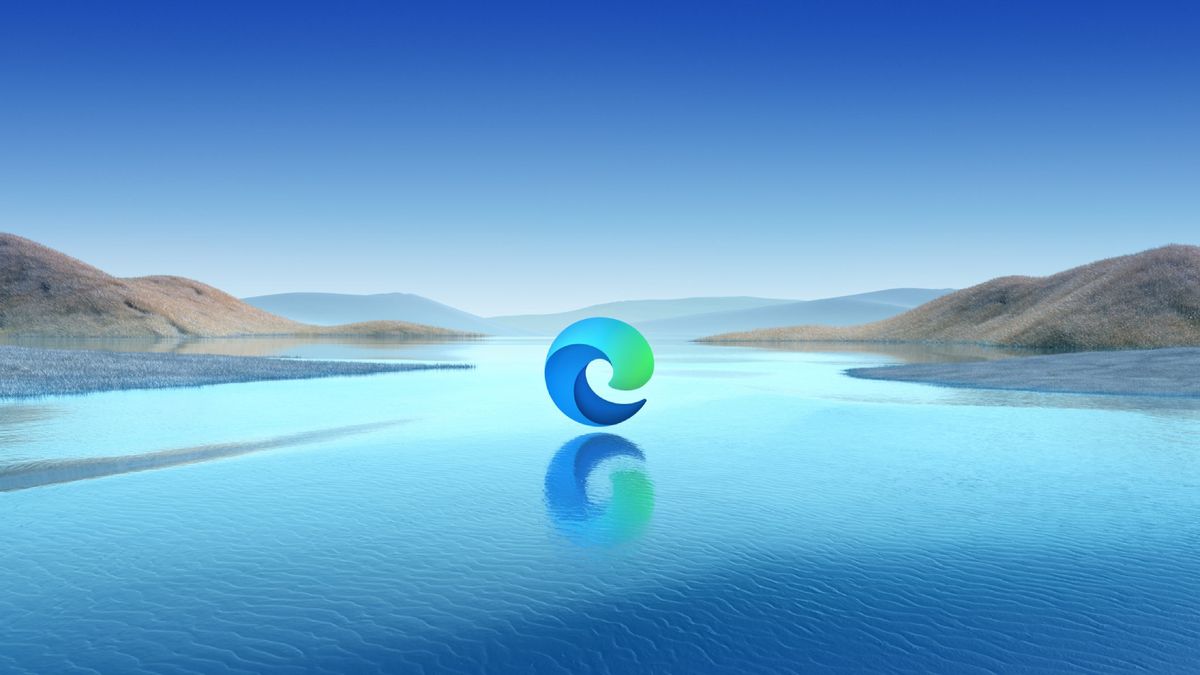
Microsoft Edge is getting a new dictionary feature. Have you ever spotted an unknown word while reading an article, but you were too lazy to Google it? Well, thanks to Edge's new highlight-and-define feature, you can quickly obtain the meaning of words without doing manual searches.
This in-line dictionary functionality, previously available on the legacy, non-Chromium Edge browser, is currently being tested with the Microsoft Edge Insider community (via TechRadar).
- Google Chrome vs. Microsoft Edge: Which browser is best?
- The best gaming laptops of 2021
Microsoft Edge adds new useful features for users' convenience
The new built-in dictionary can be accessed by highlighting and right-clicking words. This will prompt a mini context menu to pop up. Edge users can quickly get definitions to words by clicking "Define." It's a convenient tool for folks, like myself, who have a bad habit of skipping unknown words because they're too lazy to Google them.
This handy new mini menu can be enabled via the Settings panel. According to Windows Latest, this feature isn't exclusive to web pages; Edge users can also use the built-in dictionary feature for PDF files within the browser.
Microsoft is also upgrading its password-monitor feature, which was introduced last year to inform users about compromised passwords. In the near future, Edge's password monitor will alert users if their passwords are too weak or overused across accounts. This will help users keep track of their credentials' health. Conveniently, users can change their offending passwords right then and there without laboring through multiple steps to update them.
This feature will be on by default, so you don't have to worry about enabling it yourself.
Similar to the dictionary feature, the updated password monitor is currently being tested in a preview build. According to TechRadar, if all goes well, Microsoft's new upgrades will roll out to the public within the next few weeks.
Stay in the know with Laptop Mag
Get our in-depth reviews, helpful tips, great deals, and the biggest news stories delivered to your inbox.
Kimberly Gedeon, holding a Master's degree in International Journalism, launched her career as a journalist for MadameNoire's business beat in 2013. She loved translating stuffy stories about the economy, personal finance and investing into digestible, easy-to-understand, entertaining stories for young women of color. During her time on the business beat, she discovered her passion for tech as she dove into articles about tech entrepreneurship, the Consumer Electronics Show (CES) and the latest tablets. After eight years of freelancing, dabbling in a myriad of beats, she's finally found a home at Laptop Mag that accepts her as the crypto-addicted, virtual reality-loving, investing-focused, tech-fascinated nerd she is. Woot!
