Mozilla Firefox update is making me abandon Chrome — Here's why
Firefox 89 bets on a simple UI and robust privacy
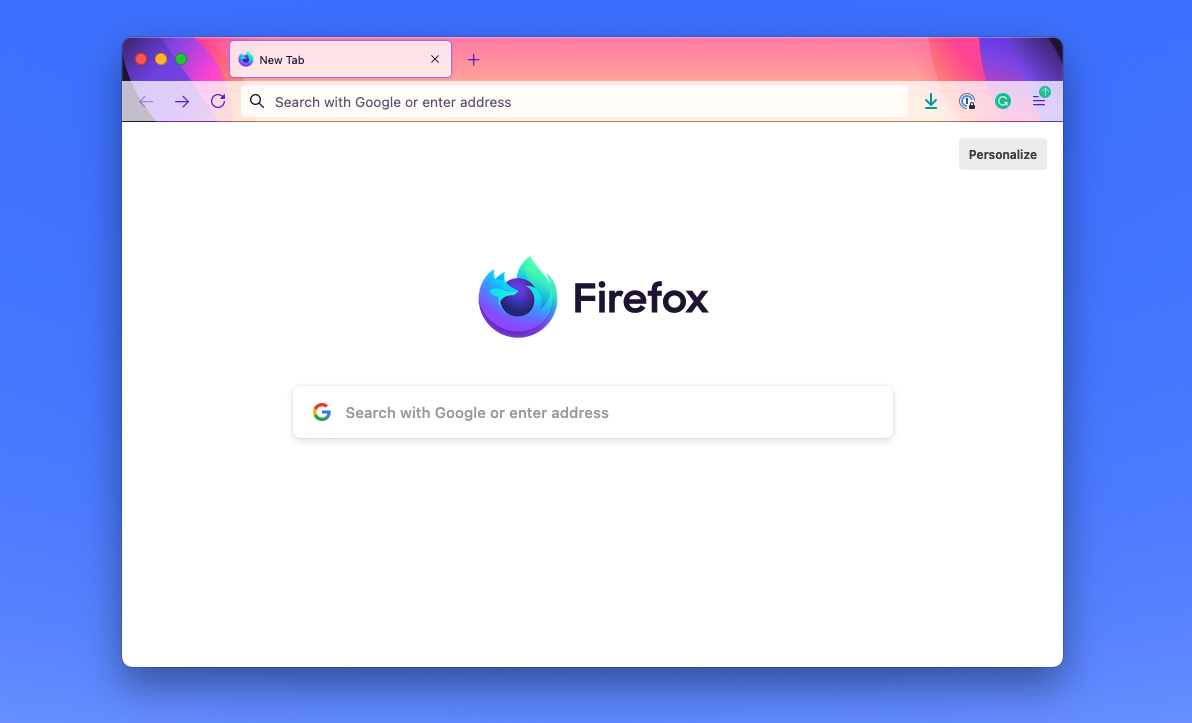
In the monopolistic world of browsers, Mozilla Firefox has competed while at a constant disadvantage. While Apple’s Safari, Microsoft Edge, and Google Chrome have thrived on the back of their own computing platforms, Firefox’s market share has nosedived from double-digits ages ago to a measly 2 to 3% today.
But as companies like Google strive for greater control and begin dictating their own rules for the open web, the need for independent and open-source browsers is greater than ever. And Mozilla has been beavering away, with a slate of compelling privacy-first updates to capture that growing niche of people.
- Microsoft Edge hands-on review
- Microsoft Edge vs. Google Chrome: Which browser is better?
- Best cheap laptops deals you can get today
A clutter-free and calmer Firefox
For its latest attempt to persuade users, Mozilla Firefox is betting on simplicity. Its upcoming update materializes the long-awaited Proton redesign that cleans up the many visual transitions Firefox has undergone in the last couple of years and underpins the browser’s efforts to put an end to invasive third-party trackers as well as cookies.
One of the foremost objectives of the new Firefox look, Mozilla tells us, is to promote a calmer web experience. After spending a week with it, I found that to be true in more ways than one.
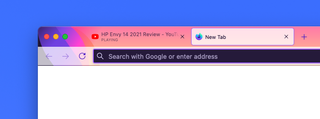
No longer do the prompts hijack what you’re doing at any moment to ask if you’d like to turn on the website’s notifications, and the alerts have been tweaked to take up as little screen space as possible. Extra menus and lines that could be omitted have been omitted. This expands to nearly every annoying aspect of the web. Auto-playing sites, for instance, are silenced in the background and a quiet indicator appears over the tab to let you know of the action.
Mozilla Firefox’s refreshed design language echoes this theme as well. The stiff and boxy toolbars and tabs have been swapped out for floating elements with ever-so-slightly curved edges. The result is an app that feels more inviting and one that eliminates the overwhelming sense users face when they switch to a new browser app.
The browser’s theme now seeps into more corners and crevices of its interface to emphasize these visual updates. In earlier versions, for example, the tabs were clustered together with no space in between and only their top edge was accented. Firefox 89 frees up these spaces. Under the new design, the tabs are a lot more highlighted and easier to navigate, especially when you have dozens of them lined up.
Stay in the know with Laptop Mag
Get our in-depth reviews, helpful tips, great deals, and the biggest news stories delivered to your inbox.
On paper, these additions seem too trivial to matter but viewed together, they add the subtle modern touch Mozilla Firefox sorely needed. In addition, the extra spacing, lighter typography, and simpler aesthetic offer comfort in an increasingly cluttered web experience.
A privacy-first browsing experience
What has most convinced me to set Firefox as my default is its extensive suite of privacy tools. Over the last two years, Firefox has bolstered its commitment to user privacy to tackle new emerging threats known to slip through traditional browser protections.
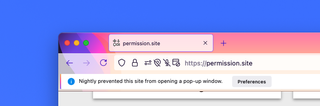
Take third-party trackers, for example. These little pieces of code keep tabs on all your online moves and allow advertisers to essentially build a dossier on you. Every browser has safeguards to block such activities but some websites refuse to function without their tracker scripts, which often leads to rendering and performance hiccups. With its SmartBlock feature, Firefox generates local dummies that act just like a regular tracker script and tricks websites into believing their built-in trackers haven’t been blocked.
Similarly, Firefox’s Total Cookie Protection maintains a separate space for each website’s cookies so that they can’t cross-share the data they’ve collected on you. Platforms such as Facebook take advantage of cross-site cookies to spy on you even when you’re not actually browsing within Facebook’s own websites.
There are a handful of additional Firefox privacy tools I’ve grown used to in the past week. The HTTPS-only mode ensures websites built with outdated and insecure technologies exclusively communicate with their servers through an encrypted channel.
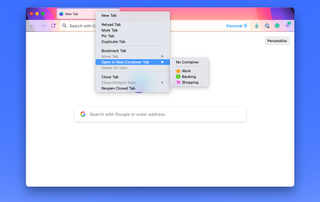
With “Container Tabs,” you can run multiple, isolated sessions of a website in the same window. This allows you to multitask between your work and personal accounts, for instance, without launching a new private window. Since container tabs are entirely isolated from the rest of your browser’s data, they also come in handy to surf websites you don’t trust and hence, don’t want to risk compromising any of your existing browsing information to them.
Plus, in my cursory tests, I found Mozilla Firefox to be easier on my computer’s 8GB of memory, consuming at least 1GB less than Google Chrome no matter the task. Overall, though, there’s little difference between Firefox and Chrome performance which wasn’t the case a year ago. When I last tried, I discovered the former severely falling behind from the competition.
In the open web’s defense
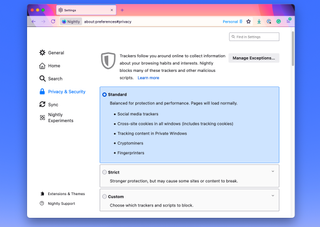
Another factor driving me to switch to Firefox is Google’s recent Chrome updates. Late last month, the search engine giant began testing its controversial proprietary replacement for third-party cookies -- a move that lets Google exert a monopoly on an uncomfortably large portion of the web and the advertising industry, which it already dominates. Mozilla Firefox, among several other browsers like Safari, says it doesn’t plan to adopt it.
“Advertising and privacy can co-exist,” a Mozilla spokesperson told Laptopmag, “And the advertising industry can operate differently than it has in past years. We look forward to playing a role in finding solutions that build a better web.”
Mozilla Firefox has always been the browser I wanted to switch to but couldn’t due to reasons ranging from performance shortcomings to dull visuals. However, with the Firefox Proton update and the rest of Mozilla’s privacy-first services such as the VPN app and the disposable email generator, it has never been in a better position to be the go-to browser for just about everyone. It’s secure, its in-house (read non-Chromium) engine has caught up to Google Chrome and Apple’s Safari, and its new design overhaul, which is expected to publicly ship on June 1st, is a refreshing take on the modern browser experience.
Shubham Agarwal is a freelance technology journalist from Ahmedabad, India. His work has previously appeared in Business Insider, Fast Company, HuffPost, and more. You can reach out to him on Twitter.
