Office Insiders update brings new tools to Word, PowerPoint, and more — How to get them
New tools and settings for all of your favorite Office apps
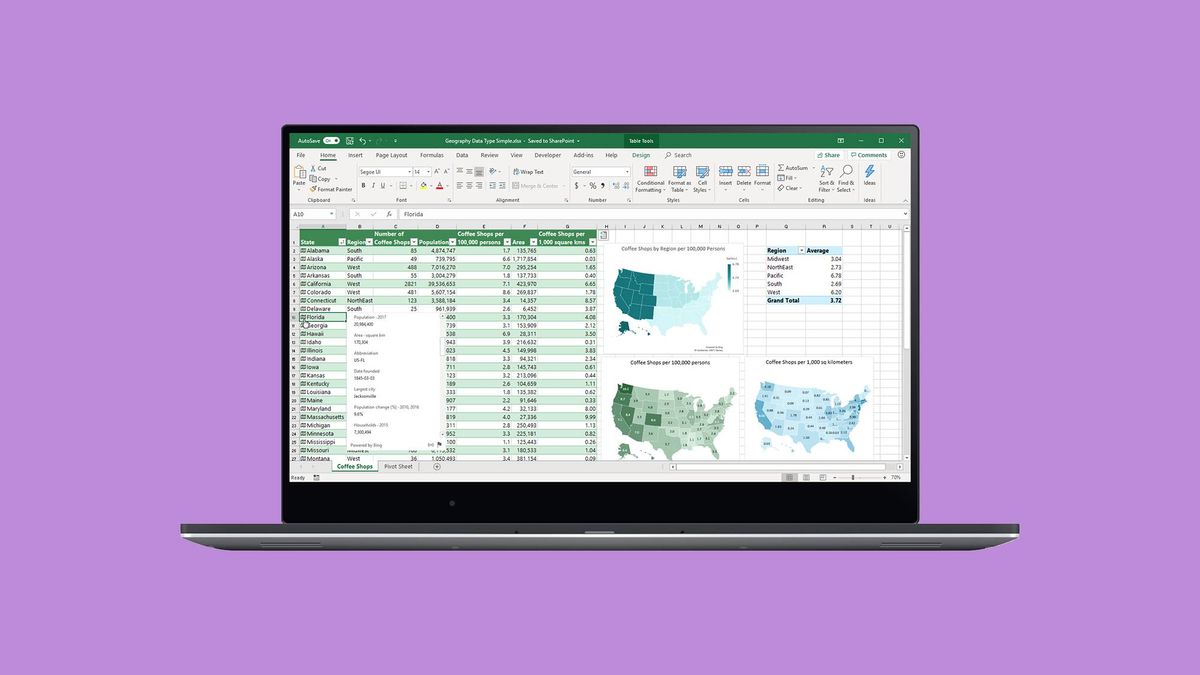
Microsoft Office Insiders have been treated to a number of new features in their favorite productivity apps -- Word, Excel, Powerpoint and Outlook -- as part of the Monthly Channel update for April (via Windows Central).
Word, in particular, saw a number of new features like Action Pen and new annotation options, but there were small and useful additions across the full array of Office apps.
- Best college laptops in 2020
- Microsoft Surface Laptop 3 (13.5 inches) review
- Windows 10 May 2020 update: What's new and how to download it
Office Insider Monthly Channel Update for April 2020
Word gets the most attention this month with the addition of the Action Pen, a tool that lets you markup and edit documents with inking. Basically, this is an easier way to access the inking tools that were formerly found in Ink Editor under the Draw tab.
The other big addition for Word is Private Annotations, which gives you a copy of a shared document with your own annotations that are not visible to the other document owners.
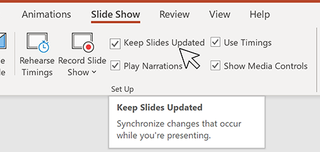
PowerPoint gets one of the smaller, but more useful updates with the option to "Link to Slide." As you might imagine, this will take the viewer directly to the relevant slide in your presentation rather than having to give them a page number or description.
The other PowerPoint feature is a bit more niche, but it allows you to opt to have your slides synchronize automatically while in Slide Show mode, in the event that you or a coworker need to make an on-the-fly update.
Microsoft Teams sees further integration with Office with the new "Join Online Button" in the Outlook to-do bar. This gives you a one-button tap/click to join a Teams meeting.
Stay in the know with Laptop Mag
Get our in-depth reviews, helpful tips, great deals, and the biggest news stories delivered to your inbox.
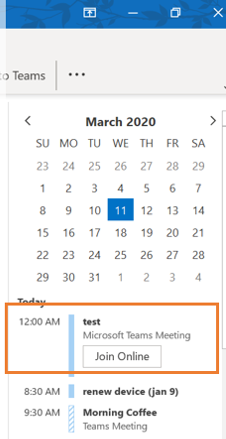
And for those who need to send high-resolution images in Outlook, a new option lets you to retain original resolution and format rather than having it converted to a 96ppi resolution as it has in the past.
How to become an Office Insider
It's quite easy to become an Office Insider and get these monthly software updates with early access to features. Here is how:
- Go to the File menu in any Office app
- Select Account and then Office Insider
- Click "Join Office Insider"
You'll be given the choice of joining either the "Insider" or "Monthly Channel (Targeted)." Choose the first if you want all of the updates as fast as they are available, but keep in mind, there is the risk of instability with these early builds. The second option, as it suggests, will give you updates once a month (the features noted in this article are part of this monthly update).
Sean Riley has been covering tech professionally for over a decade now. Most of that time was as a freelancer covering varied topics including phones, wearables, tablets, smart home devices, laptops, AR, VR, mobile payments, fintech, and more. Sean is the resident mobile expert at Laptop Mag, specializing in phones and wearables, you'll find plenty of news, reviews, how-to, and opinion pieces on these subjects from him here. But Laptop Mag has also proven a perfect fit for that broad range of interests with reviews and news on the latest laptops, VR games, and computer accessories along with coverage on everything from NFTs to cybersecurity and more.



