OWC 'Copy That' could be a content creator's best friend on macOS — How to try the beta
OWC's "Copy That" enhances workflow for filmmakers and content creators
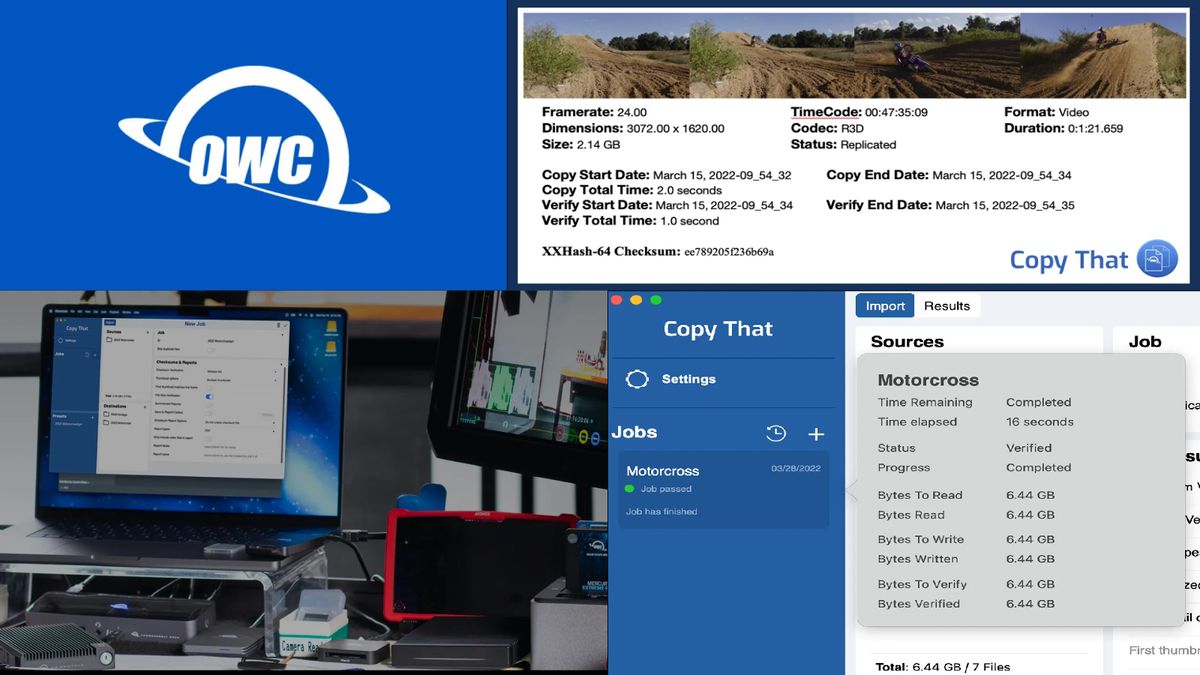
This morning OWC launched the beta of "Copy That" for macOS with an eye to speeding up workflows for editors, producers, directors and content creators of every level. Copy That for Mac is a workflow tool that will streamline your footage processing quickly as you go from filming to backing up your content to sharing and editing.
In a release published to OWC's website, the company stated, " Copy That for Mac is built on speed, optimized to complete the copy process using every available resource at its disposal, whether you are copying an entire card/disk or moving select files."
From previous experience, having a workflow tool that can increase my productivity at an optimized speed is a massive help in the often collaborative content creator's environment. Being able to quickly share footage speeds up the entire production process.
- The best video editing laptops in 2022
- Best MacBook in 2022: Which Apple laptop is best?
- The best Apple deals of April 2022
Copy That does more than just copying your files; it also helps in the verification process, which speeds production up in other measurable ways. Data integrity is essential during the whole process. Featuring multiple Checksum options such as XXHash-64, MD5, SHA-1, SHA-2 256, SHA-2 512, and the ability to verify your file size is extremely helpful while ensuring your data remains intact.
The other important area where Copy That could prove helpful is reporting and logging where your data is located. Copy That creates detailed reports in several formats (MHL, PDF, TXT, CVS) that will include all the relevant information users need to keep track of their workflows. The other remarkable aspect of this reporting tool in Copy That is that it creates thumbnails that help you find what you're looking for in seconds.
If, like many of us that produce and create content, you know the power and convenience of using presets to speed things up. The team at OWC has added a handy Preset tool to Copy That that allows the user to create the name, location, and file naming prefix and details when dealing with multiple projects. These presets are super handy when your content creation workflow requires creating repetitive copies and will save you a lot of time.
How to download OWC's Copy That macOS beta
To take Copy That for a spin and see if the tools will help your team's workflow, you can download the beta version for free at OWC right now.
Stay in the know with Laptop Mag
Get our in-depth reviews, helpful tips, great deals, and the biggest news stories delivered to your inbox.
Mark has spent 20 years headlining comedy shows around the country and made appearances on ABC, MTV, Comedy Central, Howard Stern, Food Network, and Sirius XM Radio. He has written about every topic imaginable, from dating, family, politics, social issues, and tech. He wrote his first tech articles for the now-defunct Dads On Tech 10 years ago, and his passion for combining humor and tech has grown under the tutelage of the Laptop Mag team. His penchant for tearing things down and rebuilding them did not make Mark popular at home, however, when he got his hands on the legendary Commodore 64, his passion for all things tech deepened. These days, when he is not filming, editing footage, tinkering with cameras and laptops, or on stage, he can be found at his desk snacking, writing about everything tech, new jokes, or scripts he dreams of filming.
