This Windows 10 update could finally make Cortana useful — Here is how
'Cortana, find embarrassing Christmas photo.'
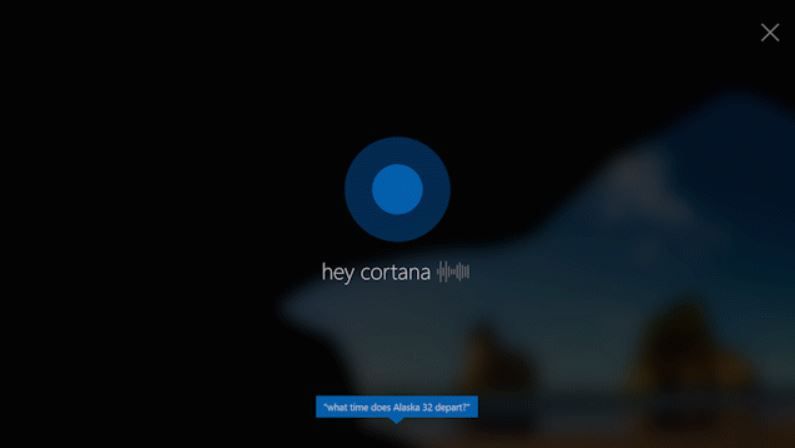
I don't know many people who use Cortana. It comes pre-installed on Windows 10, and even appears on the taskbar, inviting you to initiate a conversation — but the Cortana on my XPS 15 has lived a life of loneliness.
But that could soon change thanks to a Windows 10 update that could make the personal assistant more useful than ever. Microsoft released earlier this week the Windows 10 Insider Preview Build 20270 which contains a new feature called File Skill in Cortana.
The new tool lets you use your voice to open and find files, instead of sifting through File Explorer, jumping from location to location and folder to folder. File Skill is meant for enterprise users who, once signed into Cortana with business creds, can use Cortana to search for OneDrive for Business and SharePoint files saved locally on their PCs.
Those with a Microsoft account (Outlook or Hotmail emails) can ask Cortana to find specific files saved on their PCs. So far, the feature is only available to English-speaking users.
Cortana File Skill commands
Microsoft listed several example commands that will let you use Cortana to open files.
- Parts of file names (Example: “Hey Cortana, opening marketing deck.”)
- Author names (Example: “Hey Cortana, open budget Excel from Anthony”)
- Find a document you have been editing (Example: “Hey Cortana, find my recent files”)
- Find a document of a particular type (Example: “Hey Cortana, find my recent pdfs”)
While Cortana hasn't caught on like other voice assistants, this file-finding feature actually sounds quite useful. Searching for a specific file on a bloated hard drive can take precious minutes away from a project you are working on.
If Cortana can quickly surface those results then you can get back to what you were doing — and waste no time getting lost in folders.
Stay in the know with Laptop Mag
Get our in-depth reviews, helpful tips, great deals, and the biggest news stories delivered to your inbox.
Phillip Tracy is the assistant managing editor at Laptop Mag where he reviews laptops, phones and other gadgets while covering the latest industry news. After graduating with a journalism degree from the University of Texas at Austin, Phillip became a tech reporter at the Daily Dot. There, he wrote reviews for a range of gadgets and covered everything from social media trends to cybersecurity. Prior to that, he wrote for RCR Wireless News covering 5G and IoT. When he's not tinkering with devices, you can find Phillip playing video games, reading, traveling or watching soccer.
