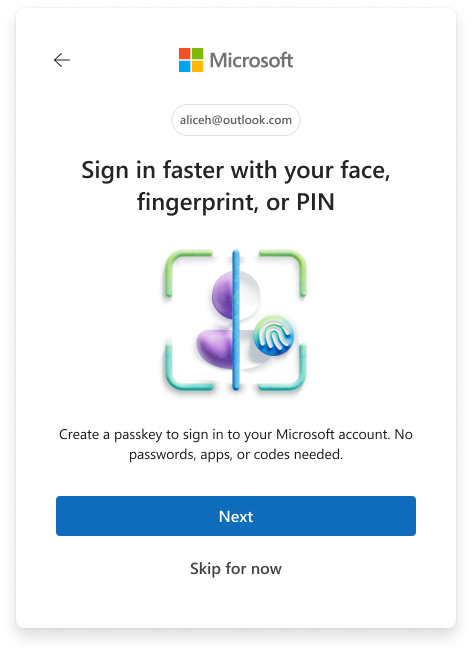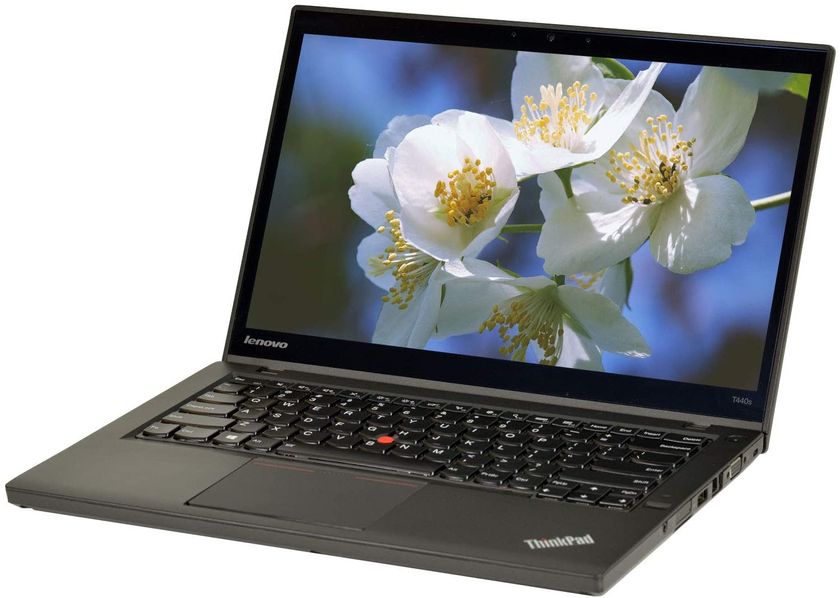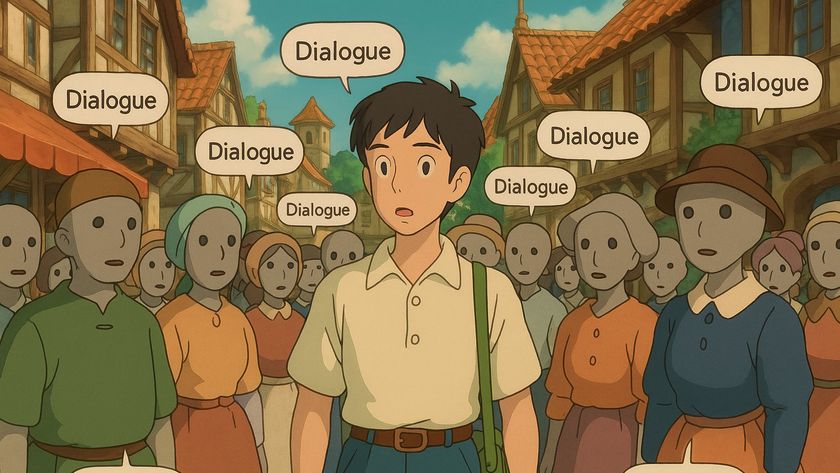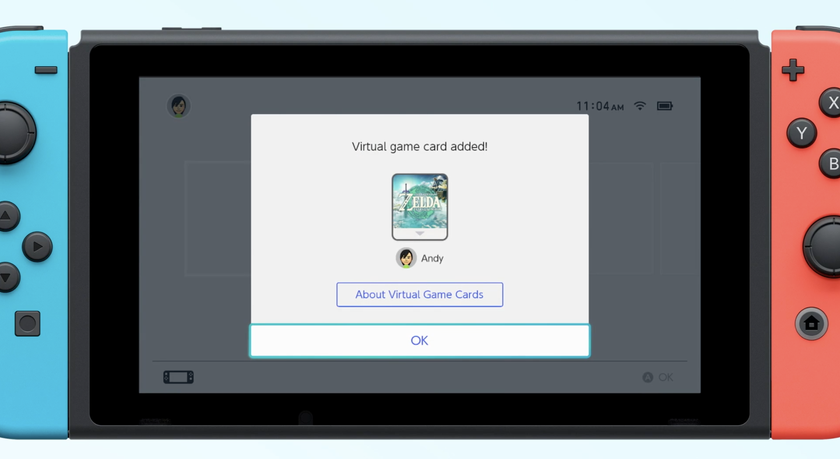Windows 10 has a secret anti-ransomware feature — switch it on now
Microsoft has equipped Windows 10 with anti-ransomware protection, you just need to switch it on

With recent ransomware attacks hitting notable tech companies including Acer, falling victim to a $50 million attack; Microsoft, after malicious groups started targeting Microsoft Exchange; and even Cyberpunk 2077 devs CD Projekt Red, it's more important than ever to get the right protection on your laptop.
It turns out Windows 10 already has a counter-measure to stop potential hackers from stealing your data and asking for large sums of money to access it. However, you may have to switch on the security feature yourself.
- How to upgrade to Windows 10 for free in 2021
- The best laptop deals in May 2021
- Best laptops in 2021
As spotted by Forbes, Windows 10 has a ransomware protection feature that lets users protect their files, folders, and data on their device from threats and "unauthorized changes" by unfriendly apps.
As part of Windows Defender, the "Controlled folder access" feature is handy to switch on to protect your laptop from any type of malicious hack. However, Microsoft has it turned off by default for a reason.
Controlled folder access restricts any other application from accessing or changing files. While certain apps are automatically listed as friendly, from using File Explorer to Microsoft Office programs or Adobe Photoshop, others such as Steam won't be able to function properly, as they won't be able to access certain files.
That said, there's an option for users to allow select PC games and programs to work while the ransomware protection is turned on.
While ransomware tools are forever evolving, YouTube channel The PC Security Channel discovered Microsoft's default Windows Defender was good at fending off various ransomware samples when online. However, its offline protection capabilities weren't up to scratch.
How to switch on Windows 10 ransomware protection feature
With ransomware attacks running rampant, it may be a good idea to switch the Windows 10 feature on. Luckily, it's extremely simple to do.
Type in “Ransomware Protection” in the search bar located at the bottom left corner, and select "Ransomware protection." Under "Controlled folder access" in the pop-up menu, click to switch on the feature. Presto, you're now protected.
You can also select "Allow an app through Controlled folder access" to customize which programs you want to work as normal.
Stay in the know with Laptop Mag
Get our in-depth reviews, helpful tips, great deals, and the biggest news stories delivered to your inbox.

Darragh Murphy is fascinated by all things bizarre, which usually leads to assorted coverage varying from washing machines designed for AirPods to the mischievous world of cyberattacks. Whether it's connecting Scar from The Lion King to two-factor authentication or turning his love for gadgets into a fabricated rap battle from 8 Mile, he believes there’s always a quirky spin to be made. With a Master’s degree in Magazine Journalism from The University of Sheffield, along with short stints at Kerrang! and Exposed Magazine, Darragh started his career writing about the tech industry at Time Out Dubai and ShortList Dubai, covering everything from the latest iPhone models and Huawei laptops to massive Esports events in the Middle East. Now, he can be found proudly diving into gaming, gadgets, and letting readers know the joys of docking stations for Laptop Mag.