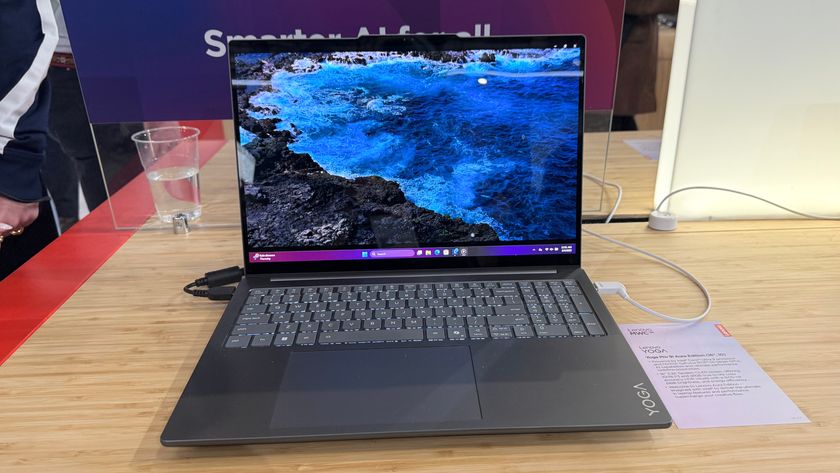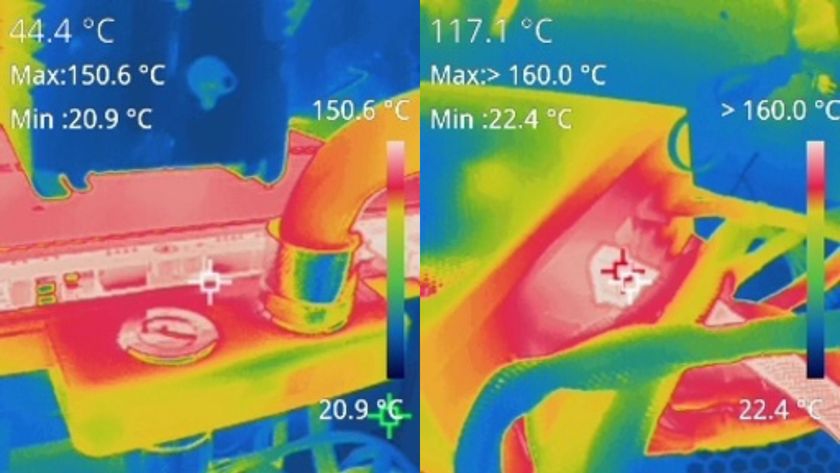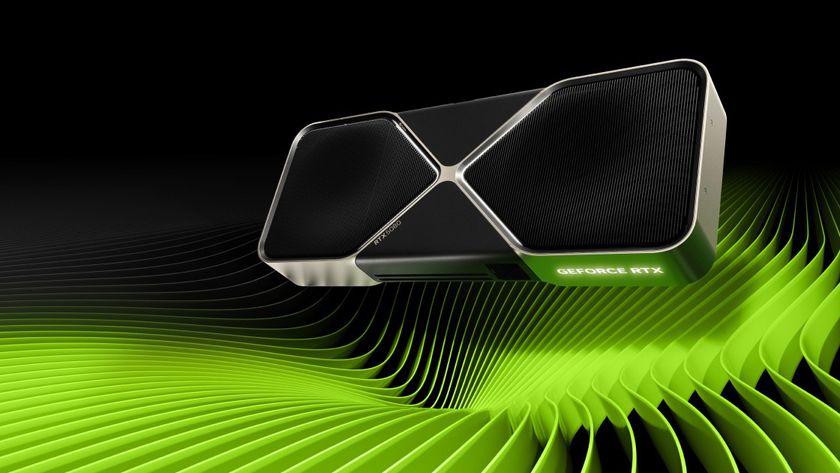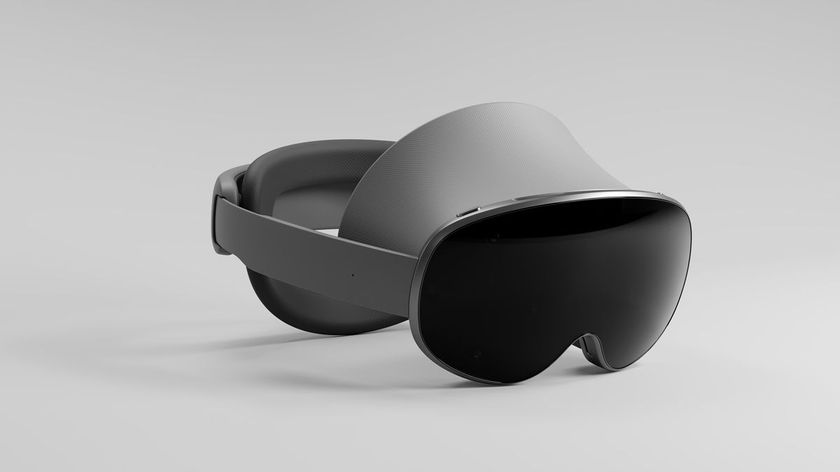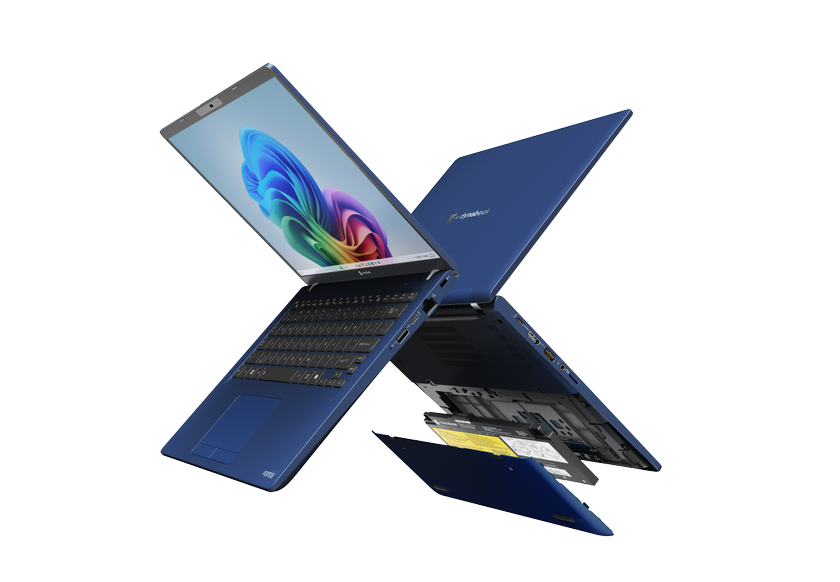Windows 10 isn't letting macOS Big Sur have all the fun — leak reveals UI changes
Start Menu and Action Center may have more changes coming
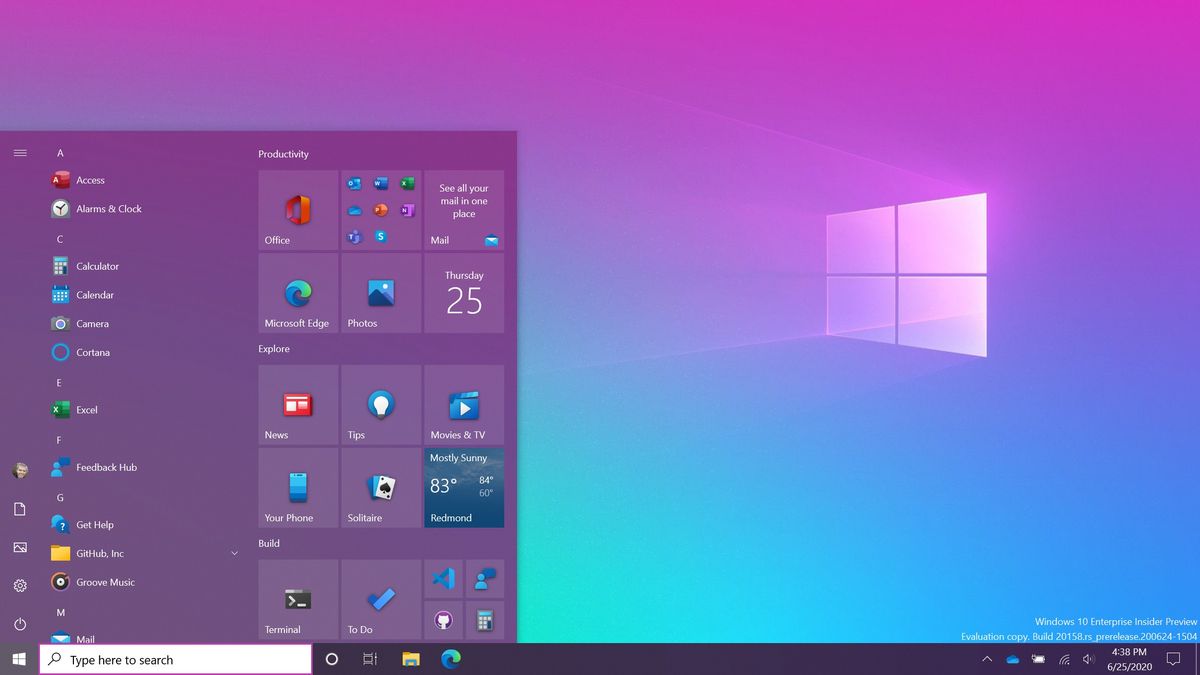
While macOS has some serious changes coming with the Big Sur refresh this year, Microsoft isn't sleeping on Windows 10 with pieces of the major UI refresh announced in March hitting the operating system over the course of the year.
In the most recent Dev Channel build of Windows 10 (available to those in the Windows Insider Program), disk management made its appearance in Settings for the first time. Also, as originally reported by Windows Latest, a number of references to "WinUI" appeared in relation to potential changes for the Start Menu and Action Center (via TechRadar).
- macOS Big Sur: Everything we’re excited about
- Best laptops for kids in August 2020
- Microsoft Surface Pro 8: Rumors, release date, price and what we want
Disk Management in Settings
The Settings menu has been getting more and more functionality in recent years as Windows 10 tries to consolidate functionality that was spread across the OS for legacy reasons, so the appearance of disk management shouldn't come as much of a surprise.
In the blog post announcing the new build, Brandon LeBlanc, the senior program manager of the Windows Insider Program, said: "We mentioned we had more Settings work on the way, and here's the next one – as of today's build you'll now be able to manage your disks and volumes from within the Settings app."
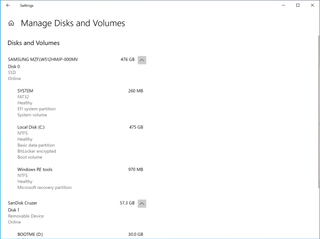
The new manager is available by navigating to Settings > System > Storage and then click or tap on Manage Disks and Volumes. You can view disk information, create and format volumes and assign drive letters.
As with the rest of these changes, the goal is tighter integration with Windows 10 as a whole and better accessibility and usability.
WinUI
While the Settings addition was a big visible change for the new build, some more interesting features were uncovered by Windows Latest in the Microsoft Program Database files.
Stay in the know with Laptop Mag
Get our in-depth reviews, helpful tips, great deals, and the biggest news stories delivered to your inbox.
It was a series of features pertaining to the forthcoming updated Windows 10 UI, known as WinUI, and this build contained references to WinUIOnDesktop, WinUIDesktopActionCenter and WinUIDesktopStartMenu.
Microsoft's own support documents for WinUI refer to it as a "native user experience (UX) framework for both Windows Desktop and UWP apps." Utilizing Microsoft's Fluent Design System, the goal for WinUI is to provide "consistent, intuitive, and accessible experiences using the latest user interface (UI) patterns."
While not everything that makes it into these builds becomes part of the public version of Windows 10, it is reasonable to assume in this case that the Start Menu and Action Center UI will be built on WinUI components in place of the current "Windows.UI.XAML."

The redesigned Start Menu that is already available to some of the Windows Insiders testing this build already uses Fluent Design, so we aren't looking at another complete revamp. Rather, this is more of under the hood changes and some additional subtle tweaks to better adhere to WinUI.
As this comes from the Dev Channel, we can't really be sure of when it will find its way to the public as it is not tied to a specific release of Windows 10.
Sean Riley has been covering tech professionally for over a decade now. Most of that time was as a freelancer covering varied topics including phones, wearables, tablets, smart home devices, laptops, AR, VR, mobile payments, fintech, and more. Sean is the resident mobile expert at Laptop Mag, specializing in phones and wearables, you'll find plenty of news, reviews, how-to, and opinion pieces on these subjects from him here. But Laptop Mag has also proven a perfect fit for that broad range of interests with reviews and news on the latest laptops, VR games, and computer accessories along with coverage on everything from NFTs to cybersecurity and more.