Windows 10 update causes crashes, random reboots: What to do
We have an easy fix
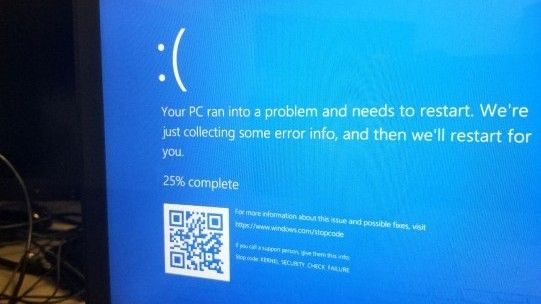
Here's the least surprising news of 2020: Microsoft's latest Windows 10 update is causing problems.
The latest offender is update KB4551762, a patch to fix a severe "wormable" security vulnerability in Microsoft Server Message Block 3.0 (SMBv3). It's an important fix, but unfortunately, as Windows Latest points out, the latest update is rife with problems.
- Windows 10 Review
- How to Set Up Your New Laptop Like a Pro: Out of the Box Tips
- Windows 10 critical update patches vulnerability: Get it now!
Windows users who downloaded the update hoping to protect their laptop PCs are getting hit with the following error messages:
- 0x800f081f
- 0x80004005
- 0x80073701
- 0x800f0988
- 0x80071160
- 0x80240016
A quick Google search pulls up several complaints from users who posted to Reddit and Microsoft's forums about the botched update.
Problems caused by installing KB4551762 range from performance issues to system crashes to the dreaded Blue Screen of Death.
"I downloaded and installed these 2 updates last night. I also have to add that they started downloading on their own while I was in a game, causing me to lag completely," Reddit user SoloSonic wrote.
They continued, "Even though it was during "active hours" and I was in a fullscreen app. But now after installing them, my computer will just randomly restart every ~20 minutes or so, regardless of what I'm doing."
Stay in the know with Laptop Mag
Get our in-depth reviews, helpful tips, great deals, and the biggest news stories delivered to your inbox.
Another Reddit user experienced similar performance slowdowns, "After installing KB4551762 and KB4540673, my system has gone to thrash. Extremely slow and takes ages to get past the Welcome screen."
“So my status after this update. – PC doesn’t detect internet, Task manager not responding, about 50 % of apps don’t start up [and] search is broken,” someone wrote on Microsoft's forums.
What to do
Microsoft hasn't acknowledged the full scope of problems caused by the latest security update.
The "known issues" portion of the patch notes only admits an issue with Windows Server containers, which causes problems with 32-bit apps and processes.
If you're having problems with the KB4551762 update (and can still use your system) your best bet is to uninstall the update altogether. To revert to an older version of Windows, go to Settings>Update & Security>View Update history. Here, you'll see list of all the updates you've installed. At the top, press "Uninstall updates" and choose KB4551762.
Phillip Tracy is the assistant managing editor at Laptop Mag where he reviews laptops, phones and other gadgets while covering the latest industry news. After graduating with a journalism degree from the University of Texas at Austin, Phillip became a tech reporter at the Daily Dot. There, he wrote reviews for a range of gadgets and covered everything from social media trends to cybersecurity. Prior to that, he wrote for RCR Wireless News covering 5G and IoT. When he's not tinkering with devices, you can find Phillip playing video games, reading, traveling or watching soccer.
