Windows 11 Alt + Tab app-switching shortcut gets a new look — should Microsoft keep it?
The Alt + Tab Task Switcher gets a makeover
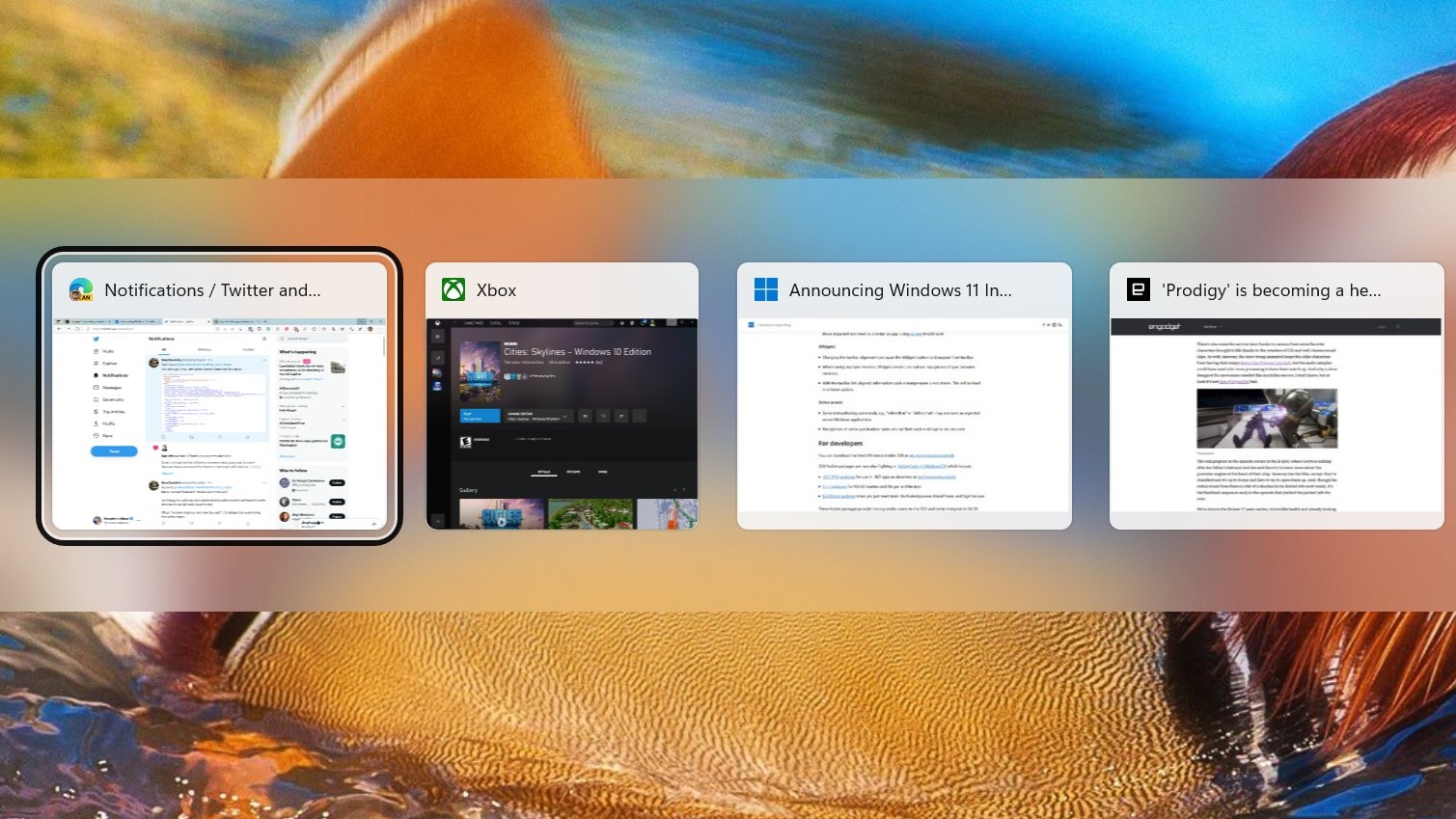
The Alt + Tab keyboard shortcut, also known as the Task Switcher, is a feature birthed from Windows 2.0 in 1987, according to DBpedia. It lets Windows users press the Alt and Tab keys simultaneously to quickly and seamlessly swap between apps. For example, if Chrome and Illustrator are opened, you can use Alt + Tab to jump from the Google browser to the Adobe app in a flash.
Microsoft tweaked the Task Switcher feature and it’s currently testing the updated version with the Windows Insider Dev Channel. The most salient change is that the Alt + Tab keyboard shortcut will no longer take over the whole screen when launched (h/t DigitalTrends).
- Windows 11 review: Is it better than Windows 10?
- Best laptops of 2022
Here is what the windowed ALT + TAB (not full screen) experience we're trying in Dev Channel looks like. pic.twitter.com/uQFybkM0dxJanuary 6, 2022
Windows 11 Alt + Tab keyboard shortcut may take up less space
Tapping on Alt + Tab prompts a screen-filling Task Switcher to appear; it takes over the display with a blurry, full-screen background.
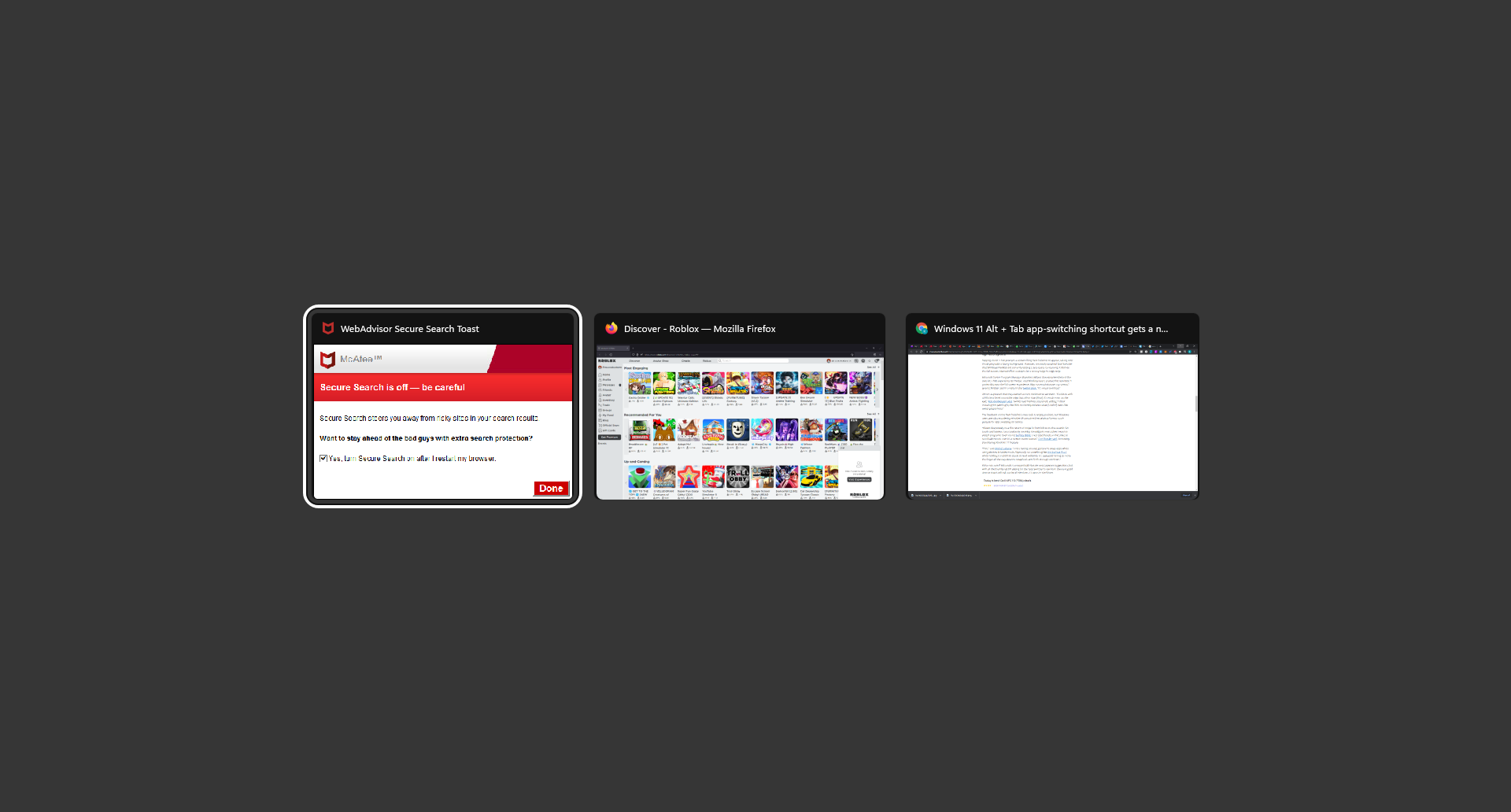
It's not very appealing, is it? That's why Windows Insiders are currently testing a newly tweaked Task Switcher. It's less space-consuming, ditches the full-screen, blurred effect, and opts for a snazzy edge-to-edge strip.
Microsoft Senior Program Manager Brandon LeBlanc shared a screenshot of the new Alt + Tab experience on Twitter, and Windows users praised the new look. "I prefer this over the full-screen experience. Way too much data on my screen," Jeremy Sinclair said in a reply to the Twitter post. "It's visual overload."
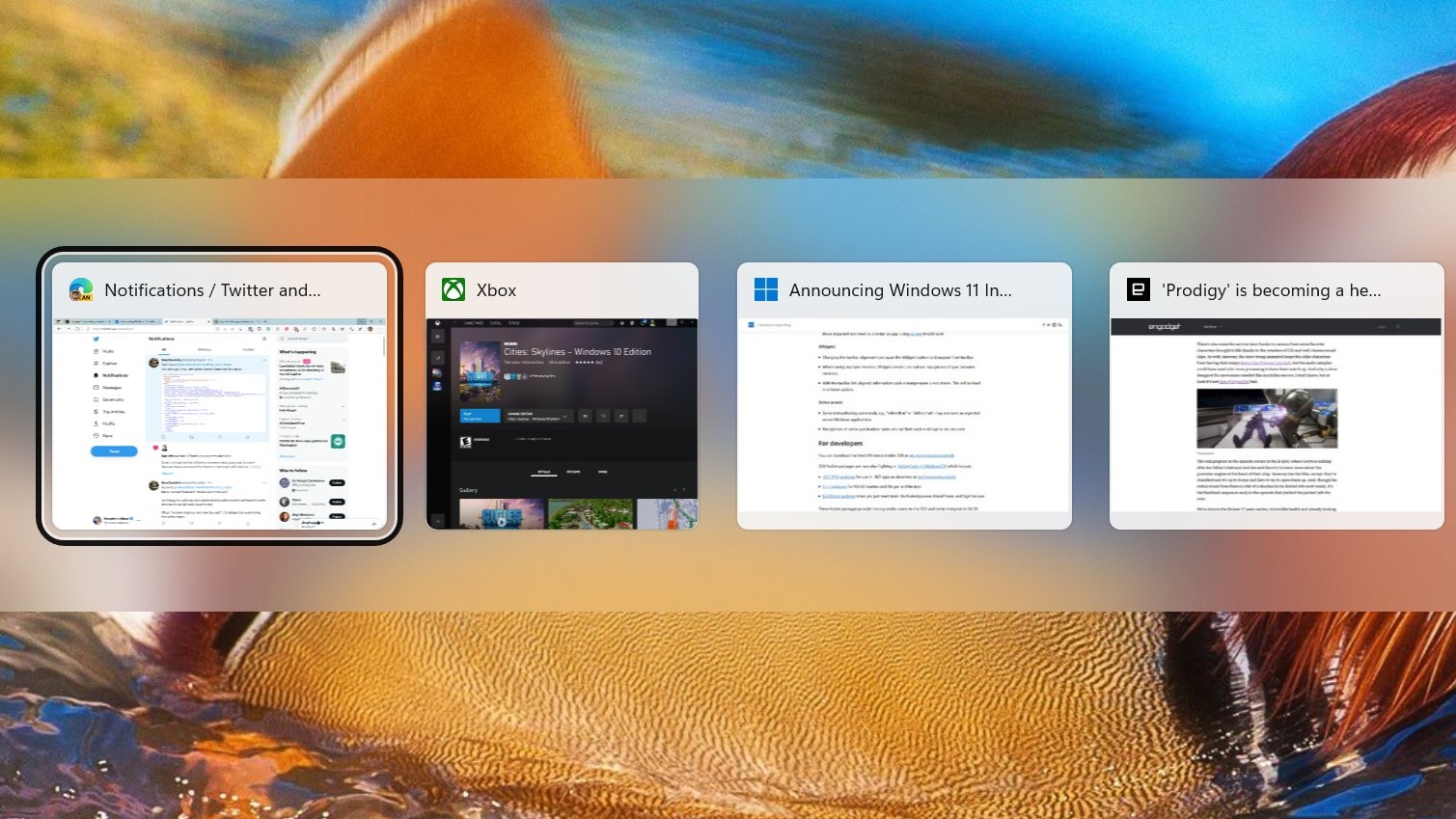
Others expressed that they want a more bare-bones aesthetic. “Could do with a little less bezel round the edge, but other than [that], it's much nicer on the eye,” Rob Quickenden said. Twitter user Nathan concurred, adding “I think reducing the padding by like 60% could help balance what [kind of] looks like weird proportions.”
The feedback on the Task Switcher’s new look is largely positive, but Windows users are also wondering whether Microsoft will reinstate a former touch gesture for app swapping on tablets.
Stay in the know with Laptop Mag
Get our in-depth reviews, helpful tips, great deals, and the biggest news stories delivered to your inbox.
“Would desperately love the return of swipe in from left to do this as well. On touch and tablets, I am constantly invoking the widgets mess when I want to switch programs,” Curt Kessler said, lamenting the missing Windows 11 feature. "Even on my Surface Book, I rest [my] hands on the sides to scroll with touch, but it's a stretch to the button."

“This.” said Anchel Labena. “I miss having an easy gesture to swap apps when using devices in tablet mode. Especially on something like the Surface Pro 8 when holding it in portrait mode to read websites. It's awkward having to move the finger all the way down to swap back and forth through windows.”
We’re not sure if Microsoft is onboard with Kessler and Labena’s suggestions, but with all the thumbs up I’m seeing for the Task Switcher’s new look, there’s a good chance that it will roll out for all Windows 11 users in the future.
Kimberly Gedeon, holding a Master's degree in International Journalism, launched her career as a journalist for MadameNoire's business beat in 2013. She loved translating stuffy stories about the economy, personal finance and investing into digestible, easy-to-understand, entertaining stories for young women of color. During her time on the business beat, she discovered her passion for tech as she dove into articles about tech entrepreneurship, the Consumer Electronics Show (CES) and the latest tablets. After eight years of freelancing, dabbling in a myriad of beats, she's finally found a home at Laptop Mag that accepts her as the crypto-addicted, virtual reality-loving, investing-focused, tech-fascinated nerd she is. Woot!
