Windows 11 PC Health Check app is back — what happens if your PC is not compatible?
If your PC fails the Windows 11 test, are you doomed?
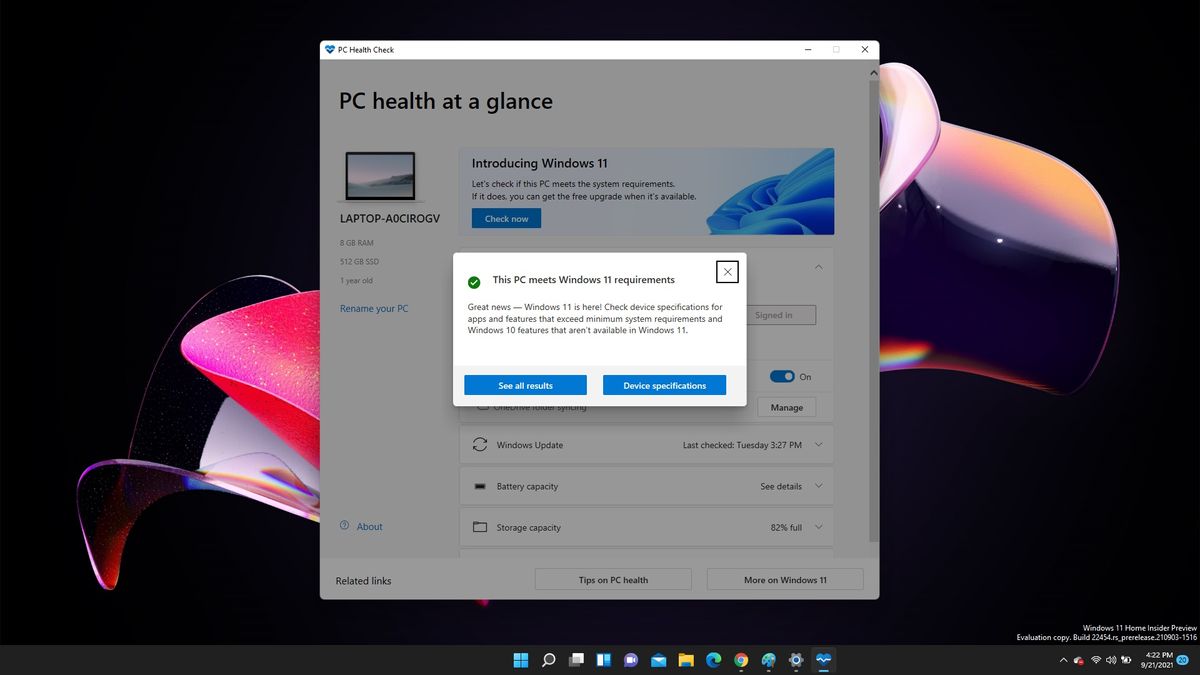
Windows 11 is making its official debut on October 5, and ahead of its release, Microsoft has reinstated its PC Health Check app, a platform that analyzes PCs to determine their eligibility for the next-gen OS.
The PC Health Check app was taken down after Microsoft faced some backlash regarding its strict system requirements for running Windows 11. Many users criticized the app for providing inadequate details as to why their PCs failed to pass the Windows 11 eligibility test.
- How to download Windows 11 for free
- The best laptops of 2021
As such, Microsoft tweaked the app the app to elucidate details behind the app's compatibility report. Minimum requirements for Windows 11 include a 64-bit processor that's 1GHz (or faster) with two or more cores, 4GB of RAM, at least 64GB of storage, a DirectX 12-compatible graphics card, and a TPM 2.0 chip.
You'll also need internet connectivity and a Microsoft account.

You can find the direct download to the PC Health Check app here. I ran the app on the Acer Swift 3, which is equipped with a four-core Intel Core i5-1035G1 CPU, Intel UHD graphics, 8GB of RAM, 512GB of storage and a TPM 2.0 chip. And yes, it did pass the Windows 11 compatibility test (see above).
What happens if your PC is NOT compatible with Windows 11?
Let's say you run the PC Health Check app and you get a final report stating that your system is incompatible with Windows 11. Will you be banished from enjoying the next-generation features of the hotly anticipated OS? Are you stuck with the much-maligned Windows 10 OS? Not quite!

Microsoft won't block incompatible PCs from installing Windows 11 (users can manually download the new OS via an ISO file), however, there is a caveat. The Redmond-based tech giant reserves the right to withhold updates from your system — even security patches.
Stay in the know with Laptop Mag
Get our in-depth reviews, helpful tips, great deals, and the biggest news stories delivered to your inbox.
If you try to install Windows 11 on an ineligible system, you'll receive the following message:
"This PC doesn't meet the minimum system requirements for running Windows 11 - these requirements help to ensure a more reliable and higher quality experience. Installing Windows 11 on this PC is not recommended and may result in compatibility issues. If you proceed with installing Windows 11, your PC will no longer be supported and won't be entitled to receive update."
The warning goes on to say that damages to one's PC as a result of installing Windows 11 disqualifies users from using their warranty. In other words, you're free to install Windows 11, but you're on your own if something goes awry. Download at your own risk.
Why is Microsoft putting its foot down against non-compatible PCs? The Verge suspects that Microsoft is trying its darndest to coerce Windows users to ditch their aging PCs and buy new ones.
Windows 11 is rolling out in just two weeks. Check out our oft-updated Windows 11 hub for more details on the hotly anticipated, next-generation OS.
Kimberly Gedeon, holding a Master's degree in International Journalism, launched her career as a journalist for MadameNoire's business beat in 2013. She loved translating stuffy stories about the economy, personal finance and investing into digestible, easy-to-understand, entertaining stories for young women of color. During her time on the business beat, she discovered her passion for tech as she dove into articles about tech entrepreneurship, the Consumer Electronics Show (CES) and the latest tablets. After eight years of freelancing, dabbling in a myriad of beats, she's finally found a home at Laptop Mag that accepts her as the crypto-addicted, virtual reality-loving, investing-focused, tech-fascinated nerd she is. Woot!
