You can now transfer iCloud Photos to Google Photos: Here's how
Only available in select regions
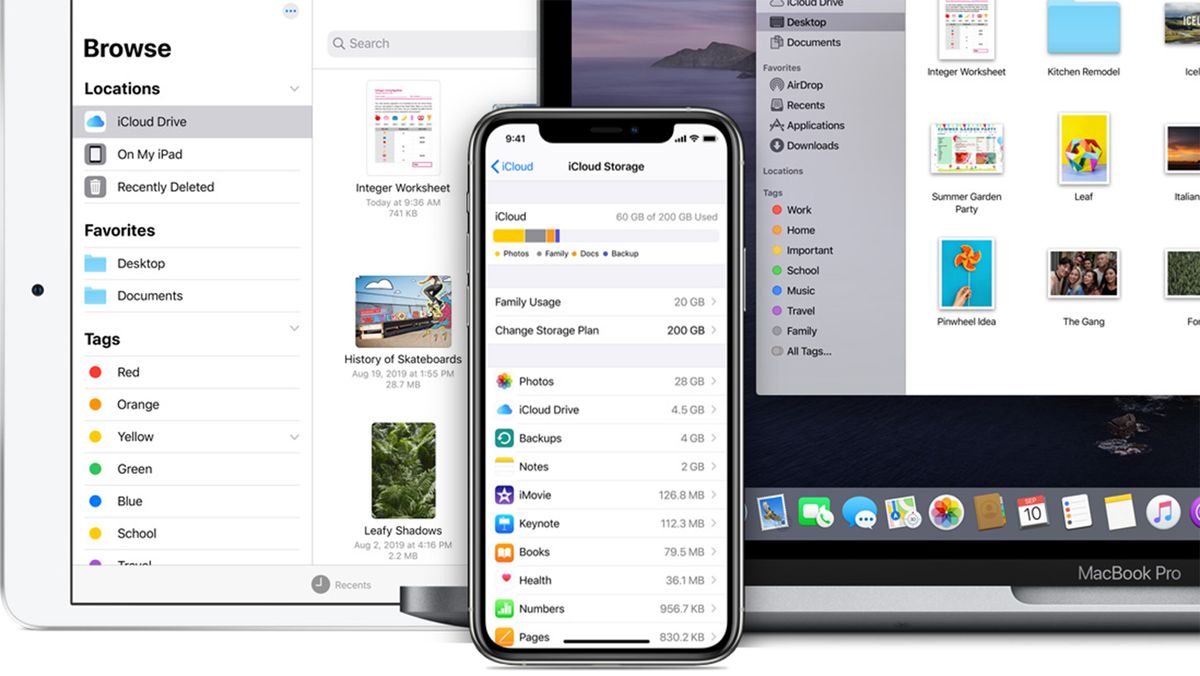
iCloud Photos is second to none when it comes to storing photos or videos when using an iPhone or Mac. However, if you're looking for some extra space, you'll want to make use of that Google Photos account (even though it won't have unlimited free storage anymore).
Apple has released a new feature that allows iCloud users to transfer photos to Google Photos, along with other future services. Although, it will take some time before the process is transferred due to data protection.
- macOS tips: How to store files, photos and messages in iCloud
- How to free up Google Photo storage space
- Google Photos unlimited free storage is going away this year — Here's what to do
According to Apple, the transfer process takes between three and seven days, as the service will need to verify the request to make sure both accounts are under the same user.
Along with this, the new feature will only be available in select regions, including Australia, Canada, the European Union, Iceland, Liechtenstein, New Zealand, Norway, Switzerland, the United Kingdom, and the United States. This is expected to expand to other countries in the future.
How to transfer iCloud Photos to Google Photos
When transferring iCloud Photos to Google Photos, the new service will transfer a copy of the select photos rather than a full transfer of the original. So, users won't need to worry if they suddenly lose or delete photos.
In order to make the transfer, the user's Apple ID will need to use two-factor authentication, and they will need to have a Google account to use Google Photos, along with enough storage to make the transfer, naturally.
In order to request a transfer, sign in with the Apple ID you want to transfer iCloud Photos from by heading to privacy.apple.com. From there, you'll find a “Transfer a copy of your data” section. Click on the “Request to transfer a copy of your data” option.
From there, follow the onscreen instructions to complete the request. Users will then be asked to sign in to the Google account they want photos transferred to, and allow Apple to transfer photos and videos into the account. You will then be able to click the “Confirm Transfer” button.
Once the transfer request is complete, it will take a few days before the photos or videos are transferred. Once done, the copied iCloud Photos will have a file name starting off with "Copy of." Annoying if you're one to organize photos alphabetically.
Certain iCloud-specific features, including Smart Albums or Live Photos may not be available, as it may depend on the format of the photo. You can find out more over on the Support page.
If Google Photos wasn't taking away its unlimited storage option, this would be an even better feature for Apple users. Instead, check out the best way to free up Google Photo storage space.
Stay in the know with Laptop Mag
Get our in-depth reviews, helpful tips, great deals, and the biggest news stories delivered to your inbox.

Darragh Murphy is fascinated by all things bizarre, which usually leads to assorted coverage varying from washing machines designed for AirPods to the mischievous world of cyberattacks. Whether it's connecting Scar from The Lion King to two-factor authentication or turning his love for gadgets into a fabricated rap battle from 8 Mile, he believes there’s always a quirky spin to be made. With a Master’s degree in Magazine Journalism from The University of Sheffield, along with short stints at Kerrang! and Exposed Magazine, Darragh started his career writing about the tech industry at Time Out Dubai and ShortList Dubai, covering everything from the latest iPhone models and Huawei laptops to massive Esports events in the Middle East. Now, he can be found proudly diving into gaming, gadgets, and letting readers know the joys of docking stations for Laptop Mag.


