Laptop Mag Verdict
The Razer Blade 15 Studio Edition offers strong performance and a vivid 4K OLED display, but the top-firing speakers sound bad.
Pros
- +
Sleek design
- +
Strong performance and graphics
- +
Vivid 4K OLED display
- +
Useful security features
Cons
- -
Poor speakers
- -
Expensive
- -
Runs warm
Why you can trust Laptop Mag
Do you love everything about the Razer Blade 15 but need a power-hungry version of it to get past the obstacles of content creation? Let me introduce you to the Razer Blade 15 Studio Edition. It presents the same great, sleek design; intense performance; and vibrant, 15.6-inch 4K OLED display as the Blade 15 but tops all that off with some additional security features. However, all of that is going to cost you a whopping $3,999, and even for that price, your system will run warm and come with poor speakers. Despite that, the Razer Blade 15 Studio Edition's features are so exceptional, it's one of the best workstations and best 4K laptops around.
Razer Blade 15 Studio Edition price and configuration options
There's only one configuration of the Razer Blade 15 Studio Edition, and it costs as many dollars as it has pixels. It comes with an Intel Core i7-9750H processor, an Nvidia Quadro RTX 5000 GPU with 16GB of VRAM, 32GB of RAM, a 1TB SSD, a 4K OLED display and a Mercury White design, all for $3,999.
Price: $3,999
CPU: Intel Core i7-9750H
GPU: Nvidia Quadro RTX 5000
RAM: 32GB
Storage: 1TB SSD
Display: 15.6-inch, 4K OLED display
Battery: 6:02
Size: 13.98 x 9.25 x 0.70 inches
Weight: 4.8 pounds
However, there are multiple configurations of the standard, non-Studio Razer Blade 15. The Razer Blade 15 (Base Model) costs $1,599 and comes with a GTX 1660 Ti, a 128GB SSD and a 1TB HDD, a 1080p display, and a Black design. The high-end version of that model costs $3,299 and is outfitted with an RTX 2080 Max-Q GPU, a 512GB SSD and a 4K OLED display.
If this isn't in your budget, consider looking at our pages for best video-editing laptops and top cheap gaming laptops under $1,000 to get a workstation-lite system that's a little cheaper.
Razer Blade 15 Studio Edition design
The biggest difference between this version and a standard Razer Blade 15 is that the Studio Edition is available only in Mercury White. It has a full-blown mercury shade over its aluminum hood, accompanied by a glossy silver Razer logo. It's definitely one of the most premium styles that Razer has taken on.

Meanwhile, the interior boasts white keys over its mercury-colored deck, surrounded by top-firing speakers. The per-key RGB lighting on the keyboard was gloriously bright and gave the interior some much-needed panache.

At 4.8 pounds and 14 x 9.3 x 0.7 inches, the Razer Blade 15 Studio Edition has a small footprint for a 15-inch laptop. The MSI WS65 9TM (4.3 pounds, 14.1 x 9.8 x 0.7 inches) is a little lighter, while the 17-inch Asus ProArt StudioBook Pro W700G3T (5.4 pounds, 15 x 11.3 x 0.7 inches) is just as thin but slightly heavier.
Sign up to receive The Snapshot, a free special dispatch from Laptop Mag, in your inbox.
Razer Blade 15 Studio Edition ports
The Razer Blade 15 Studio Edition has a number of ports, but it doesn't sport an RJ45 Ethernet port.

On the left, there's the power jack, two USB 3.2 ports and a headphone jack, while the right holds room for a security lock slot, a Mini DisplayPort, an HDMI port, one USB 3.2 port, one Thunderbolt 3 port and an SD card slot.

If you need an Ethernet port, take a look at our pages for best USB Type-C hubs and best laptop-docking stations.
Razer Blade 15 Studio Edition security and durability
It's unclear whether the Razer Blade 15 Studio Edition is Mil-Spec tested, but we've reached out to Razer and are awaiting comment.
In terms of security, you get an IR webcam compatible with Windows Hello and a TPM 2.0 security chip, which are solid features.
Razer Blade 15 Studio Edition display
The Razer Blade 15 Studio Edition's 15.6-inch, 4K OLED display is hands down one of the most vivid and colorful panels I've seen.

In the Black Widow trailer, David Harbour's Red Guardian suit popped, showcasing the blend of red, silver and white as if he were a model at a photoshoot. Black Widow made her way through a dimly lit apartment, and while I could see myself in the glossy screen, I spotted the accents in the wall and furniture around her. The 4K panel also detailed the different shades in a bruise on Natasha Romanoff's cheek.
According to our colorimeter, the Razer Blade 15 Studio Edition's display covered a whopping 216% of the sRGB color gamut, surpassing the workstation average (172%) and the StudioBook Pro's mark (162%). However, Razer's machine got outclassed by the MSI WS65 (251%).
At 336 nits of brightness, the Razer Blade 15 Studio Edition's panel climbed over the 333-nit category average and, once again, beat the StudioBook Pro (292 nits) while losing to the MSI WS65 (393 nits).
Razer Blade 15 Studio Edition keyboard and touchpad
The keys on the Razer Blade 15 Studio Edition were clicky and comfortable to type on, but they were too shallow and didn't offer enough bounce for my fingers.
I hit 71 words per minute on the 10FastFingers.com typing test, which is near my 70-wpm average. But it didn't feel like I was typing on a premium laptop's keyboard. I wish Razer had put its new optical keyboard on the Studio Edition, as those keys would have done the $3,999 price justice.

The keyboard offers per-key RGB that is fully customizable via the Chroma Studio in the Razer Synapse app. You can use presets like Wave or Static, or you can easily assign each key a color and effect.
The Studio Edition's 5.1 x 3.1-inch touchpad is spacious and soft, but the clicks are on the stiffer side. Windows 10 gestures like three-finger tabbing and two-finger scrolling worked well thanks to the Windows Precision drivers.
Razer Blade 15 Studio Edition audio
Razer's top-firing speakers weren't very loud. They sounded hollow and didn't offer any good bass to balance the audio.
I listened to Starsailor's "Way to Fall," and the opening guitar was bright and a little sharp. I could barely make out the drums in the song. And while the vocals were crisp, the cymbals that followed were harsh. When the instruments joined together in the chorus, they sounded muddy.
Not even the "Professionally tuned for Razer" Dolby Atmos app could save these speakers. This app offers audio presets, such as Dynamic, Movie, Music, Game and Voice. There's also a full equalizer you can tinker with if you're an audiophile, but if the vast quantity of presets doesn't help, there's not much hope.
Razer Blade 15 Studio Edition performance
Tucked away inside the underbelly of the Razer Blade 15 Studio Edition is an Intel Core i7-9750H processor with 32GB of RAM. This machine powered through 40 Google Chrome tabs and five 1080p YouTube videos while Spotify ran in the background, all without issue.
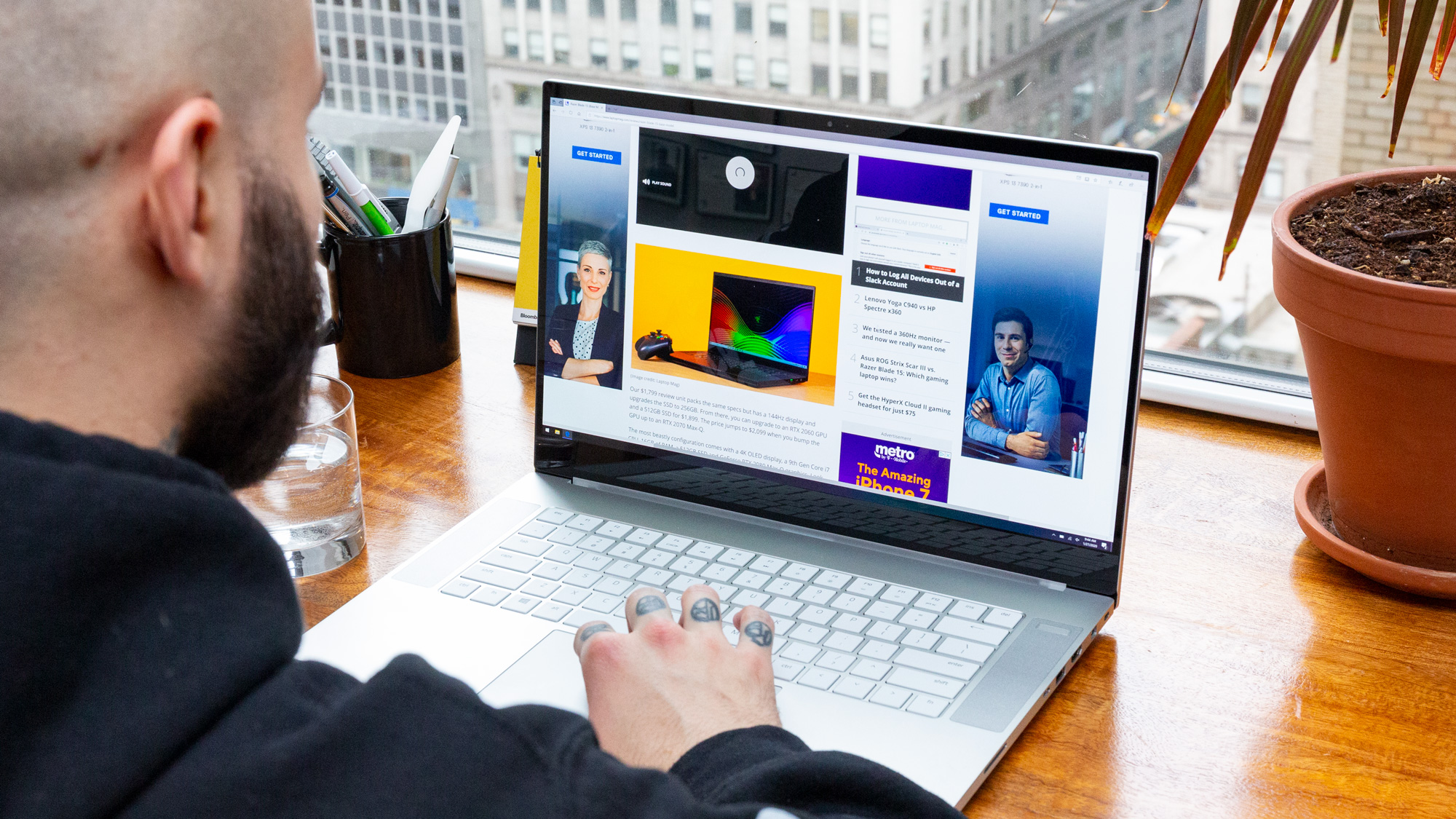
On the Geekbench 4.3 benchmark, the Razer Blade 15 Studio Edition scored 20,231, undershooting the workstation average (23,891). With the same CPU, the MSI WS65 nailed 22,936, while the StudioBook Pro's Xeon E-2276M hit 21,434.
The Razer Blade 15 Studio Edition transcoded a 4K video to 1080p on our HandBrake benchmark in 10 minutes and 12 seconds, matching the category average. It managed to outrun the MSI WS65 (10:36) and the StudioBook Pro (10:30).
Razer's 1TB SSD copied 4.97GB of data in 5.52 seconds, translating to 922 megabytes per second, which is short of the 1,192-MBps workstation average and the StudioBook Pro's 1,272 MBps from its 2TB SSD. However, the Studio Edition did beat the 727 MBps from the MSI WS65's 512GB SSD.
Razer Blade 15 Studio Edition graphics
The Razer Blade 15 Studio Edition is packing an Nvidia Quadro RTX 5000 graphics card, which scored 16,711 on the 3DMark Fire Strike benchmark, crushing the workstation average (12,502). With the same GPU, the MSI WS65 hit 15,364, while the StudioBook Pro's Quadro RTX 3000 GPU got 12,075.

In real-world testing, the Razer Blade 15 Studio Edition nailed 231 frames per second on the Dirt 3 benchmark (Medium, 1080p), beating the 185-fps category average and the 177 fps from the StudioBook Pro. At 4K, the Razer Blade 15 Studio Edition hit 155 fps.
On the Shadow of the Tomb Raider benchmark (Highest, 1080p), the Razer Blade 15 Studio Edition hit 43 fps, falling short of the MSI WS65 (64 fps). Similarly, Razer's machine hit 16 fps at 4K, while the MSI WS65 got a higher 22 fps.
The Razer Blade 15 Studio Edition averaged 84 fps on the Hitman benchmark (Ultra, 1080p), which, once again, misses the MSI WS65's mark (91 fps). At 4K, the Studio Edition got 41 fps versus the MSI WS65's 51 fps.
Razer Blade 15 Studio Edition battery life
For a 4K OLED laptop with a discrete GPU, the Razer Blade 15 Studio Edition has decent battery life. The Razer Blade 15 Studio Edition continuously surfed the web over Wi-Fi at 150 nits of brightness for 6 hours and 2 minutes until its battery died. That's close to the 6:04 workstation average. However, the MSI WS65 (6:57) and the StudioBook Pro (6:23) both lasted longer on our test.
Razer Blade 15 Studio Edition webcam
There's a 720p webcam on the Razer Blade 15 Studio Edition, and it's as bad as every other one we've seen. The contrast is ridiculously high, blowing out the ceiling lights behind me, and the color blended the blues and grays in my shirt to mush.

This camera also turned my beard and the hair on my head into one blurry glob. If you're a content creator, take a look at our page for best external laptop webcams to get something functional.
Razer Blade 15 Studio Edition heat
The Razer Blade 15 Studio Edition gets a little spicy under the hood even on our basic test. After the laptop streamed a 15-minute, 1080p video, the machine's underside hit 103 degrees Fahrenheit, which is over our 95-degree comfort threshold. The center of the keyboard and touchpad hit 101 degrees and 91 degrees, respectively. The hottest the machine got was 104 degrees on the underside near the model number.
Razer Blade 15 Studio Edition software and warranty
Razer packed in its Razer Synapse app, which lets you customize the performance of the CPU, GPU and fans. There are also settings that you can use to remap buttons on your keyboard and customize the lighting. On top of that, you can record and assign Macros.

Apart from the Razer Synapse, there's Windows 10 bloatware, such as Farm Heroes Saga, Disney Magic Kingdom and Candy Crush Friends.
The Razer Blade 15 Studio Edition has a one-year limited warranty. See how Razer performed on our Tech support showdown and rankings for Best and worst laptop brands and Best and worst gaming laptop brands.
Bottom line
Outfitted into the Razer Blade 15 Studio Edition's slim chassis, you'll find a powerful Quadro RTX 5000 GPU, a supercolorful 4K display and some neat security features. However, at $3,999, this machine is incredibly pricey, and not only that, it runs warm and has poor speakers.
For a cheaper $3,499, you can get an even better workstation: the MSI WS65 9TM. This rival laptop has a brighter and more colorful display, is just as strong in performance, and has longer battery life.
But overall, if you're a fan of Razer's laptops, the Razer Blade 15 Studio Edition is among the best workstations you can buy.

Rami Tabari is the Reviews Editor for Laptop Mag. He reviews every shape and form of a laptop as well as all sorts of cool tech. You can find him sitting at his desk surrounded by a hoarder's dream of laptops, and when he navigates his way out to civilization, you can catch him watching really bad anime or playing some kind of painfully difficult game. He’s the best at every game and he just doesn’t lose. That’s why you’ll occasionally catch his byline attached to the latest Souls-like challenge.

