Laptop Mag Verdict
The Jawbone Jambox delivers an eye-catching design, lots of customization options and solid audio in a travel-friendly package.
Pros
- +
Highly customizable design
- +
Online app support
- +
LiveAudio mode delivers clear, rich sound
- +
Long battery life
Cons
- -
Sound Quality mode produces harsh audio
- -
Can't change tracks on speaker
Why you can trust Laptop Mag
Who says Bluetooth speakers have to be boring? The $199 Jawbone Jambox bucks the trend with bold colors and big sound in a travel-friendly design. Jawbone also gives users the ability to design their own custom speaker and supplies 3D audio. Does the Jambox hit all the right notes?
Design
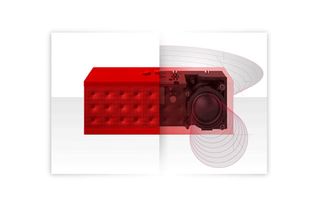
Click to EnlargeThe Jambox could easily be passed off as modern art. Our eyes were immediately drawn to the bright red circular indentations -- aptly named Red Dot -- lining the perimeter. We had a hard time deciding what felt cooler, the dimpled red aluminum grille or the soft-touch red rubberized finish lining the top and bottom.
Jawbone keeps controls to a minimum. A Talk button, and plus and minus buttons for the volume, sit at the top of the speaker. Branding is subdued, too: a small Jawbone Jambox logo surrounds the minus button, and a small logo is engraved on the speaker's bottom.
A microUSB port, headphone jack and the On/Off switch sit on the Jambox's right. The On/Off switch is topped by a small LED ring that signals whether the device is in pair mode or has a low battery. Like the Monster ClarityHD Micro Bluetooth speaker, the Jambox has two drivers and a passive bass radiator.
The 0.75-pound, 5.9 x 2.2 x 1.6-inch Jambox is rather compact compared with the 0.83-pound 7 x 3.25 x 1.5-inch Monster ClarityHD Micro. Although the Jambox is small enough to fit in our hand and slides easily into a bag, it's not slim enough to stuff it into a pants pocket.
In addition to the Red Dot design, shoppers can choose three other chic looks: Black Diamond, Blue Wave and Grey Hex, each of which features its own unique geometric pattern. You can even create your own custom Jambox online. Starting Aug. 28, fashion mavens can mix and match from 13 grill and nine cap covers with four geometric designs. With more than 100 possible combinations, this easily eclipses the Monster ClarityHD Micro's three pairs of customizable plates.
Setup and Ease of Use

Click to EnlargePairing the Jambox with mobile phones and laptops was fairly simple. After moving the On/Off switch into the On position, we pushed it into the upmost position for 3 seconds until the LED ring began to flash red and white. A pleasant female voice announced that the speaker was ready to be paired.
A Dell Inspiron 17R SE 7720 with Bluetooth quickly found the Jambox, and we could stream audio within seconds. Pairing the speaker to our Samsung Galaxy S III (Verizon) was just as simple. The connection established within 2 seconds, and we were ready to take calls and play music.
Controls on the Jambox are pretty straightforward. Pressing the plus and minus raised and lowered the volume as expected. However, we got the best results when the volume on the phone or laptop was at maximum before using the speaker controls. Simultaneously pressing the volume buttons activates/deactivates LiveAudio, a BACCH 3D sound technology. Pressing the buttons again launches Sound Clarity mode, which delivers louder audio.
A quick press of the Talk button let us answer calls; pressing the button for 2 seconds ignored the call. Simultaneously holding down the volume controls quickly muted the speaker during voice calls. When we weren't taking calls, pressing the Talk button announced the remaining battery life. Holding the Talk button for 3 seconds activates the DialApp, a Jambox-specific app that enables users to configure the Talk button to voice dial.
Unlike the MonsterHD, the Jambox lacks controls for changing tracks, so you'll need to use your phone or other device.
Performance

Click to EnlargePlaying music on the Jawbone Jambox is a bit of a Catch-22. Thanks to the two audio modes (LiveAudio and Sound Clarity), listeners either hear rich, clear sound at lower volume or loud music that can sound harsh with noticeable distortion.
LiveAudio's 3D audio technology disperses sound, making it seem as if music is coming from a much larger area. As we listened to Nirvana's "Smells Like Teen Spirit," Kurt Kobain's jaded vocal was nice and crisp, as was the guitar. In terms of bass, we heard deep lows during Childish Gambino's "Bonfire" coupled with a bombastic rhyme scheme. However, we were most impressed with the full crisp trumpets and flutes on Quincy Jones' "Soul Bossa Nova." Despite the rich audio, though, the speaker failed to fill a small room.
When we switched to Sound Clarity mode, the Jambox pumped out music at a volume equal to the Monster ClarityHD Micro speaker, but our three test tracks had a significant amount of distortion, particularly on "Bonfire" where the bass threatened to overtake the entire track. Guitar on "Smells Like Teen Spirit" was harsh, as were the horns on "Soul Bossa Nova."
Overall, we prefer the mini Monster, which delivered more balanced sound without sacrificing clarity or volume. But the Jambox delivered clearer, sweeter highs on Live Audio mode.
Speakerphone
The Jawbone Jambox also functions as a speakerphone, making it handy for conference calls. When receiving a call, the speaker pauses music and a voice announces the phone number.
Our first set of calls made in Sound Clarity mode to mobile phones, landlines and Skype resulted in loud audio, but many of our callers sounded distorted and hollow, like the adults in a Charlie Brown cartoon. However, callers said they heard us loud and clear across-the-board.
Similar to playing music, calls in LiveAudio mode weren't as loud but were clearer. Skype callers reported some feedback, though.
Apps
Click to EnlargeJawbone augments the Jambox with a number of apps that add features not found on other Bluetooth speakers. For instance, users can switch out the generic female voice to one of 10 novelty voices, including "Classic Arcade," "The Thinker" and "The Bombshell." There are also seven available languages such as Spanish, Korean, French and Mandarin. Our favorite voice profile was "Classic Arcade," which delivered some 8-bit era beeps coupled with a robotic voice. The smarmy French accent of the "The Rogue" was a close second.
DialApps allow users to customize the Talk button on the speaker. Each of the seven DialApps (Voice Dial, Directory Assistance, MyFavorite, Voice Control, Voice on the Go, 1-800-Free411 and HandsFree Assistant) were useful in their own right. Voice Control was our favorite because it allowed us to use Siri or an Android voice assistant via the speaker.
To install an app, users must first download the Jawbone Updater software onto their PC or Mac. From there, you plug the speaker into your notebook to sync apps and recent driver updates from the MyTalk website. Syncing can take upward of 5 minutes, during which time you can't use the Jambox.
Too bad you can have only one AudioApp and one DialApp activated at any given time. It would be awesome to be able to cycle through multiple apps on the speaker instead of being tethered to a computer for a 5-minute download.
Jawbone Companion for Android lets users hear calendar alerts through the Jambox and display the speaker's battery meter on the phone. (When you pair the Jambox with an iPhone, the battery meter automatically appears next to the iPhone's battery gauge.) We wish that Jawbone would add a voice command app so we could issue commands to the speaker, similar to the Monster ClarityHD Micro.
Battery Life and Bluetooth Range
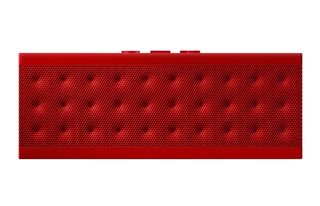
Click to EnlargeJawbone claims that the Jambox's Lithium-ion battery can get approximately 10 hours of play depending on the volume. That's twice as long as the ClarityHD Micro's 5-hour claim. During our testing, we were able to use the speaker for more than 8 hours, which consisted of streaming music and taking calls at medium volume.
We streamed music to the speaker from 29.5 feet away on both our Samsung Galaxy S III and the Dell Inspiron 17R SE 7720 before the sound faded. However, the signal became weaker at a closer distance when we put a couple of walls in between the speaker and the connected device.
Verdict

Click to EnlargeFor $199, the Jawbone Jambox is a compact Bluetooth speaker with a cool design that can be customized via apps, speaker grilles and caps to your delight. But while the Jambox can deliver nice highs, the $199 Monster ClarityHD Micro Bluetooth Speaker consistently delivered better sound, and at louder volumes, too. Still, if you're looking for a Bluetooth speaker with versatility, the Jambox will not disappoint.
Jawbone Jambox Specs
| Accessories Type | Speakers |
| Battery Type/Life | Lithium-ion/10 hours with continuous play (varies according to volume) |
| Brand | Jawbone |
| Company Website | www.jawbone.com |
| Size | 5.9 x 2.2 x 1.6 inches |
| Weight | 0.75 pounds |

Sherri L. Smith has been cranking out product reviews for Laptopmag.com since 2011. In that time, she's reviewed more than her share of laptops, tablets, smartphones and everything in between. The resident gamer and audio junkie, Sherri was previously a managing editor for Black Web 2.0 and contributed to BET.Com and Popgadget.
Most Popular

