Laptop Mag Verdict
The Logitech Harmony Touch has a stylish and comfortable design and features both a customizable touch-screen interface and gesture support.
Pros
- +
Sleek, comfortable design
- +
Bright touch screen
- +
Customizable channel icons
- +
Included charging cradle
Cons
- -
Setup requires plugging into computer
- -
Limited number of gestures
- -
No social network integration
Why you can trust Laptop Mag
Logitech's Harmony Touch picks up where its older universal remote controls left off, incorporating a larger touch screen and a revised interface, including support for gestures. But in an age where TV watching has become a social activity--and lots of folks are looking for ways to use their smartphones and tablets as clickers--does this $249 device go far enough?
Design

Click to EnlargeThe Harmony Touch bears a strong resemblance to older Logitech remote controls, and that's a good thing. We like the sleek black front, and the contoured back allows the remote to nestle comfortably in our hand. The gray back is coated in a soft-touch material that won't slip and feels great.
Where the Harmony One had its touch screen at the very top of the remote, the Harmony Touch's 2.4-inch display lies beneath controls such as Play, Pause, Record, Stop, and Fast Forward/Reverse. This makes it easier to use the touch screen without having to extend your thumb too far. Below the display are a number of physical buttons, including a d-pad, volume and channel controls.
The Harmony Touch is also a little shorter -- just 7.5 inches, as opposed to 9 inches for the Harmony One. Also, the Touch stands vertically in its charging cradle, where the Harmony One lay flat. We like that Logitech moved the microUSB port to the rear of the remote, but don't like the fact that you can no longer remove the battery.
Unlike the Harmony 900, which has an RF transmitter, the Harmony Touch only has an IR emitter, so it has to be able to "see" your entertainment system.
Setup
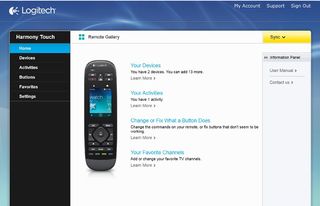
Click to EnlargeSimilar to its other remotes, Logitech requires that you plug the Harmony Touch into a computer via USB for the initial setup. We then navigated to myharmony.com, where we created a free account. We then had to install the appropriate software. In the case of our Mac, that required installing Silverlight, as well as the Logitech Harmony software.
As with the Harmony Link, the installer was helpful at walking us through the setup process, but we didn't like that we had to find the exact model numbers of our TV, cable box and receiver, which involved crawling behind our dusty entertainment console. The Peel handles this a lot better, finding everything automatically. However, those with older Harmony remotes can import these settings automatically.
The Web-based Logitech utility then guided us through setting up actions, such as "Watch TV," and to choose our top 50 favorite channels. The software then synced with the remote, which took about 6 minutes.
After this initial setup, if you need to change a setting, you can do so without having to plug the remote back into your computer. However, if you want to add a new device or create a new activity, you will have to reconnect it to your PC.
Interface

Click to EnlargeThe Harmony Touch's 2.4-inch QVGA display is bright and responsive. The Home screen reminded us a lot of Windows Phone 8: Text was a thin sans-serif font, and offset to the left. Options here let you perform activities such as "Watch TV" or "Listen to Music." Selecting one will automatically turn on the right components (assuming you set it up correctly).
We liked the different backgrounds, as well as options to change the screen brightness and timeout, but wish the screen would light up when we picked up the remote, like the Harmony One. However, a tap of the screen activated the Harmony Touch.
Above the display are two small touch-sensitive buttons, Favorites and Home. Favorites brings up a screen showing all your favorite channels as small squarish icons; we like that you can reorder these, too.
Gestures
Logitech also added gesture support to the Touch; when in Gesture mode, swiping down on the display lowers volume, swiping up increases it, and swiping left or right changes the channel. All gestures are customizable, and were fairly easy to change. Better, you can set Gestures based on the activity; for example, a swipe up when watching TV could be a completely different command than when performing the same gesture while listening to music.
Performance

Click to EnlargeIn all, using the Harmony Touch was just as easy as the Harmony One; we liked the friendly interface. However, scrolling through menu options on the display was somewhat tedious. For example, in the Watch TV menu, there were 20 different options, including such obscure ones as changing the aspect ratio and closed captioning. Fortunately, you can reorder the options, so that the most used--such as a number pad, gestures, and page up/page down--are near the top.
Directly below the display are physical buttons for Exit and Menu; we kept pressing them, thinking that they would back us out of the on-screen menus, but they're only used to control the channel listing on our TV.
We found the gestures worked well, but for the moment, feel limited. Only five gestures are currently available, and, considering that physical controls just beneath the touch screen are easier to reach, we wonder how often they'll be used.
It's also nice that you can quickly jump to our favorite channels, but in the age of the Peel and even the Harmony Link, it would be great if the remote could display your favorite shows as well.
Verdict

Click to EnlargeThe Logitech Harmony Touch is a nice improvement over the company's previous universal remote control. At $249, it's $50 more than the remote it's replacing, the Harmony One. However, now that other remotes--including those from Logitech--can learn not only your viewing habits, but help you share your viewing experience with friends, we can't help but feel that the Harmony Touch seems limited. But what it does, it performs very well. It's very comfortable, easy to use and adds some neat gestures. For those who want to consolidate all their remotes into one, the Harmony Touch is one of the better options.
Logitech Harmony Touch Specs
| Brand | Logitech |
| Company Website | http://www.logitech.com |
| Size | 7.5 x 2.2 x 0.4 - 1.1 inches |
| Weight | 5.8 ounces |
