Laptop Mag Verdict
The Acer Predator Triton 300 SE boasts strong performance and decent battery life packed into a sleek 14-inch chassis, all for an affordable price.
Pros
- +
Strong performance and graphics
- +
Solid battery life
- +
Sleek, 14-inch chassis
- +
Bright and colorful display
- +
Relatively affordable
Cons
- -
Keyboard and touchpad could use some work
- -
Quiet audio
Why you can trust Laptop Mag
Acer is known for making quality laptops at affordable prices, but its gaming laptops can get a little pricey and don’t offer all of the bells and whistles that other brands do. However, the Acer Predator Triton 300 SE sits in that cozy spot where the company offers its best quality components packed into a relatively affordable package.
For $1,399, you get a powerful Intel Core i7-11375H processor and Nvidia GeForce RTX 3060 GPU, decent battery life and a colorful 14-inch, 144Hz display wrapped up in a sleek and thin chassis. The only real downsides are the quiet audio and the keyboard and touchpad experience could be a little better.
For the price alone, the Predator Triton 300 SE is easily one of the best video editing laptops, best gaming laptops and best VR-ready laptops that you can buy.
Acer Predator Triton 300 SE price and configuration options
Price: $1,399
CPU: Intel Core i7-11375H
GPU: Nvidia GeForce RTX 3060
RAM: 16GB
Storage: 512GB
Display: 14-inch, 1080p, 144Hz
Battery: 6:41
Size: 12.7 x 9.0 x 0.7 inches
Weight: 3.8 pounds
There’s only one available model of the Acer Predator Triton 300 SE and it comes with an Intel Core i7-11375H processor, an Nvidia GeForce RTX 3060 GPU with 6GB of VRAM, 16GB of RAM, a 512GB SSD and a 14-inch, 1080p at 144Hz display all for $1,399.
If you’re looking for something cheap, I suggest checking out our best cheap gaming laptops page.
Acer Predator Triton 300 SE design
When I heard I was getting the Acer Predator Triton 300 SE, I imagined a bulky chunk of plastic. I was pleasantly surprised to find a stylish, silver color diagonally brushed over the hood of a 0.7-inch thin machine. The lid is home only to a Predator logo protruding from the top-right corner as a sort of square stamp. Meanwhile, the hinge features the traditional Predator Blue, but its pearlescent coating causes it to shine purple in some areas.

The interior sports the same silver color accompanied by a splash of dark gray from the keyboard and glossy silver accents that surround the touchpad. Surprisingly, there’s a fingerprint reader embedded within the touchpad. Above the keyboard lies a button labeled “Turbo,” which lets you blare the fans, located to the right of the button, like a nuclear engine. The bezels on the display are impressively thin, and yet there’s still a webcam on top.
At 3.8 pounds, 12.7 x 9.0 x 0.7 inches, the Triton 300 has one of the smallest footprints of any gaming laptop. The Asus TUF Dash F15 (4.4 pounds, 14.2 x 10.0 x 0.8 inches) and Asus ROG Zephyrus G14 (3.5 pounds, 12.8 x 8.7 x 0.7 inches) are just a tad larger.
Acer Predator Triton 300 SE ports
There are relatively few ports onboard the Predator Triton 300. It would have been nice to see an additional USB Type-A port as well as a Mini DisplayPort.

On the left, there’s a Kensington lock slot, the power jack, one USB Type-A port and a Thunderbolt 4 port, while the right features an HDMI port, one USB Type-A port and a headphone jack.

If you need more ports, we suggest checking out our best laptop docking stations and best USB Type-C hubs pages.
Acer Predator Triton 300 SE display
The Acer Predator Triton 300 SE’s 14-inch, 1080p at 144Hz display is relatively bright and colorful for the price.
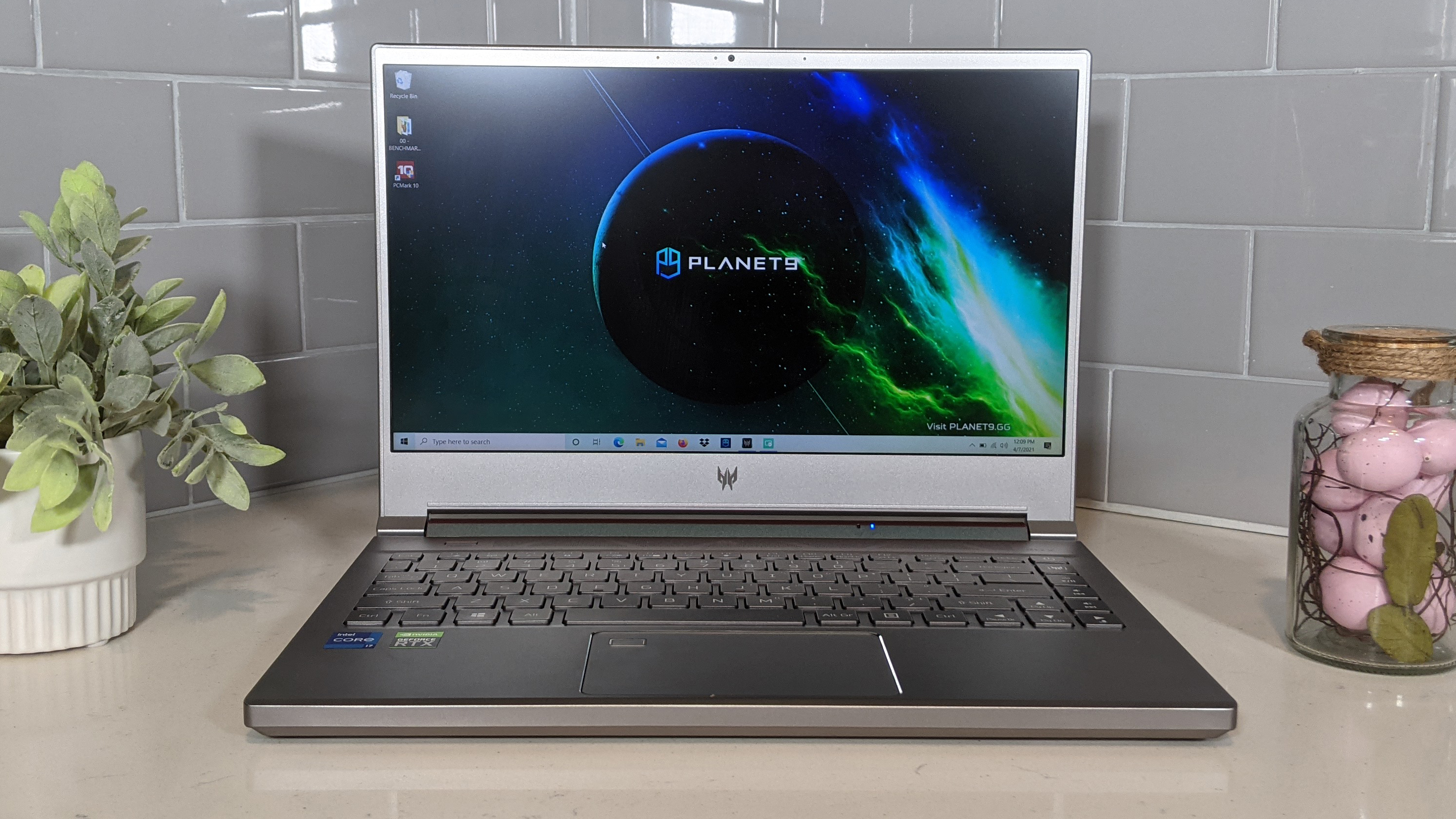
In the trailer for Space Jam: A New Legacy, the blue basketball court popped on the screen and contrasted well with the lush greenery that surrounded the area. Despite being in a relatively dark room, I sussed out details from the door behind Cedric Joe. The panel was also sharp enough for me to pick out Jim Carrey’s The Mask character in the background of the basketball game.
In Assassin’s Creed Valhalla, I shield-bashed an enemy, and when his blood misted in the air, it contrasted against the grass and the sun hit it in a way that made it look like a vibrant horror film scene. While riding my big boy wolf at night, I had no issues making my way through the woods, as the panel was bright enough to light the way. When I turned the graphics down, I got to experience the smooth 144Hz refresh rate as I threw my ax into my enemy’s chest from several yards away.
According to our colorimeter, the Triton 300 covered 80.6% of the DCI-P3 color gamut, which is well above the 66.8% mainstream gaming laptop average. It even beat the TUF Dash F15 (77.9%), but was behind the Zephyrus G14 (83%).
At 292 nits of brightness, the Triton 300 is brighter than some premium gaming laptops, and is brighter than the category average (279 nits). The TUF Dash F15 (265 nits) fell a little short of that, while the Zephyrus G14 (323 nits) had the brightest panel.
Acer Predator Triton 300 SE keyboard and touchpad
While it may take some time to get used to, the Acer Predator Triton 300 SE has a decent keyboard. It’s relatively comfortable to type on, but the keyboard is somewhat small.
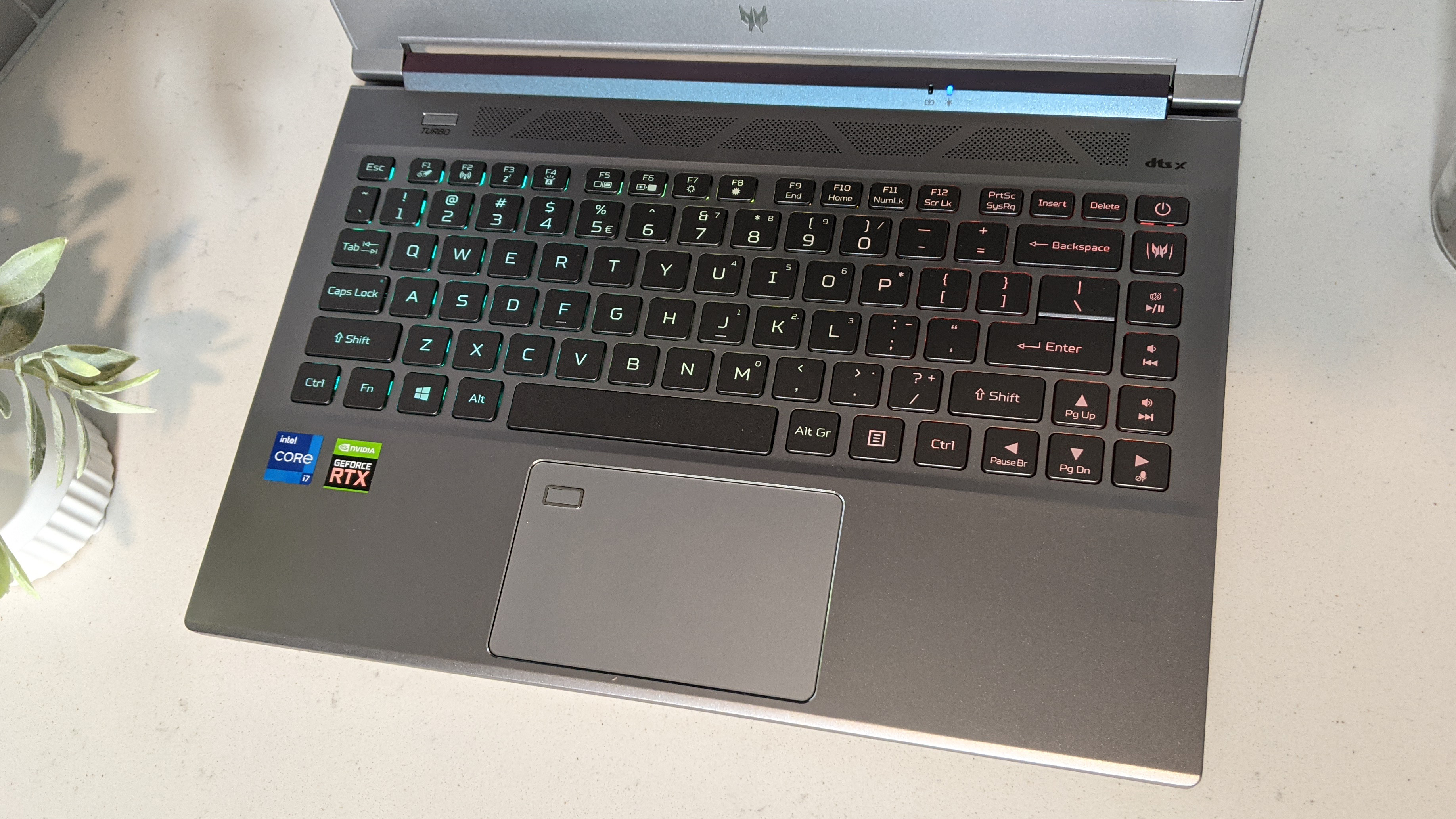
I got 73 words per minute on the 10fastfingers.com typing test, which is slightly below my 78-wpm average. The keys almost feel punchy and clicky, but they don't quite get there, unfortunately.
The keyboard features three-zone RGB lighting that can be configured via the Lighting tab in the PredatorSense app. There are lighting effects such as Wave, Breathing and Twinkling, but there’s no way to customize the dynamic lighting.
The 4.1 x 2.5-inch touchpad is relatively smooth to the touch, but it could definitely be smoother. The fingerprint reader annoyingly takes up some real estate. However, Windows 10 gestures like two-finger scrolling and three-finger tabbing worked well.
Acer Predator Triton 300 SE audio
The Acer Predator Triton 300 SE’s bottom-firing speakers aren’t very loud and don't have enough bass to back up heavy music or games. However, the audio is balanced.
I listened to Au/Ra’s “Panic Room,” and immediately, the electronic beats came off as scratchy and empty without the proper bass to back them. However, the vocals sounded crisp and clear. The chorus didn’t sound muddy or abrasive either, it just lacked a warm sound to round it out.
In Assassin’s Creed Valhalla, two characters were chatting and the voices sounded clear and lively, but the quiet audio made it difficult to enjoy the scene. Afterwards, we charged and attempted to breach the gates, and the meaty smash of the battering ram was surprisingly satisfying, but the speakers were still too low to capture the full sound. However, when attacking enemies with my ax, it produced a sharp slashing sound -- if the audio was any louder it might’ve been uncomfortably sharp, which could’ve been helped by some added bass.
The laptop comes with the DTS:X Ultra app, which includes audio presets such as: Music, Voice, Movies, Strategy, RPG and Shooter. There’s also Automatic, which optimizes your audio based on the content you’re listening to. And then there’s Custom, which lets you adjust the spatial model, treble, bass, dialog clarity and volume smoothing. The app definitely helped with the sound, but unless you know what you’re doing, it’s going to be tough to get things sounding optimal.
Acer Predator Triton 300 SE gaming, graphics and VR
Hidden away within the shell of the Acer Predator Triton 300 SE is an Nvidia GeForce RTX 3060 GPU with 6GB of VRAM. It was more than capable of running Assassin’s Creed Valhalla at 54 frames per second on Ultra, 1080p settings as I raced across a field and plunged my weapon into the first unfortunate human being I found.

On the Shadow of the Tomb Raider benchmark (Highest, 1080p), the Triton 300 nailed 61 fps, just climbing over the mainstream gaming laptop average (58 fps). The Zephyrus G14’s RTX 2060 GPU scored a lower 49 fps, while the TUF Dash F15’s RTX 3070 hit a higher 69 fps.
A similar result occurred on the Metro: Exodus benchmark (Ultra, 1080p), where the Triton 300 got 50 fps, beating the category average (49 fps), but fell between the TUF Dash F15 (57 fps) and the Zephyrus G14 (41 fps).
Surprisingly, the numbers were radically different on the Far Cry New Dawn benchmark (Ultra, 1080p), as the Triton 300 averaged 73 fps, falling short of the average mainstream gaming laptop (74 fps). However, the Triton 300 beat the TUF Dash F15 (70 fps) and matched the Zephyrus G14 (73 fps).
On the Assassin’s Creed Odyssey benchmark (Ultra, 1080p), the Triton 300 hit 51 fps, which is just above the 49-fps average, and it actually matched the TUF Dash F15 (51 fps).
Acer Predator Triton 300 SE performance
The Acer Predator Triton 300 SE is toting an Intel Core i7-11375H processor with 16GB of RAM, which easily juggled 40 Google Chrome tabs and five YouTube videos while Assassin's Creed Valhalla ran in the background.
On the Geekbench 5.3 overall performance benchmark, the Triton 300 scored 5,234, climbing over the 4,996 mainstream gaming laptop average. With the same CPU, the TUF Dash F15 scored 5,166, while the Zephyrus G14’s AMD Ryzen 9 4900HS CPU hit a whopping 7,870.
The Triton 300 transcoded a 4K video to 1080p in 11 minutes and 36 seconds on our HandBrake benchmark, which is pretty sluggish compared to the 8:51 category average. The TUF Dash F15 nearly completed it a minute sooner, at 10:40, while the Zephyrus G14 finished before either laptop knew what hit them, clocking in at 6:59.
Acer’s 512GB SSD hit a transfer rate of 993 megabytes per second, which isn’t far off from the TUF Dash F15’s 1TB SSD (1,003 MBps).
Acer Predator Triton 300 SE battery life
Intel is slowly but surely catching AMD when it comes to chip efficiency, but it still has a long way to go. On the Laptop Mag battery test, the Acer Predator Triton 300 SE lasted 6 hours and 41 minutes, which is pretty good for a gaming laptop, despite being a few minutes behind the mainstream gaming laptop average (6:47). The TUF Dash F15 lasted a few minutes longer, at 6:53, but the Zephyrus G14 crushed it with 11:32.
Acer Predator Triton 300 SE webcam
While I appreciate the webcam being on the top bezel, the 720p shooter isn’t good.

In the test shot I took, there was a ton of color noise all over the image, and the window behind me was completely blown out, appearing pure white. My face was blotchy and the Fullmetal Alchemist wall scroll behind me was completely illegible. If you’re like me and love playing D&D Online, or you just need a webcam to stream in general, check out our best webcams page for something better.
Acer Predator Triton 300 SE heat
The Acer Predator Triton 300 SE can get a little warm under the hood. After gaming for 15 or so minutes, the underside hit 114 degrees Fahrenheit, which is above our 95-degree comfort threshold. The center of the keyboard and touchpad hit 104 and 79 degrees, respectively. Meanwhile, the hottest the machine got was actually 125 degrees, which was on the rear underside, between the two center vents.
When used casually, like streaming a video for 15 minutes, the underside reached 97 degrees, the keyboard hit 91 degrees, and the touchpad actually got slightly hotter at 80 degrees.
Acer Predator Triton 300 SE software and warranty
Acer includes the PredatorSense app in the Triton 300 SE, which gives you access to performance control, fan control and temperature monitoring of your vital components. The other important app included with the Triton 300 SE is Acer Care Center, which presents all of the important information about your laptop as well as software to tune or check up on your components.
You’ll also get Windows 10 bloatware like Hidden City, Hulu and Roblox.
The Predator Triton 300 SE comes with a one-year limited warranty. See how Acer performed on our Tech Support Showdown and Best and Worst Brands ranking.
Bottom line
It’s tough to beat something like the Acer Predator Triton 300 SE when it is priced at just $1,399. With this Acer, you get a powerful CPU and GPU as well as a decent battery life and vibrant display packed into a slim 0.7-inch chassis. However, the quiet speakers and keyboard experience may be a deal breaker for some.
If so, I recommend taking a look at the Asus ROG Zephyrus G14, which features stronger performance, a more vibrant display and a much better keyboard although the touchpad is a bit of a mixed bag.
Overall, the Triton 300 is easily one of the best gaming laptops out there to get if you’re on a tight budget.

Rami Tabari is the Reviews Editor for Laptop Mag. He reviews every shape and form of a laptop as well as all sorts of cool tech. You can find him sitting at his desk surrounded by a hoarder's dream of laptops, and when he navigates his way out to civilization, you can catch him watching really bad anime or playing some kind of painfully difficult game. He’s the best at every game and he just doesn’t lose. That’s why you’ll occasionally catch his byline attached to the latest Souls-like challenge.

