Laptop Mag Verdict
The Acer TravelMate Spin P4 offers strong performance, endurance and versatility in a durable, but somewhat heavy chassis.
Pros
- +
Sturdy build quality
- +
Solid performance
- +
Good battery life
- +
Great port selection
Cons
- -
Awful webcam
- -
Heavy for a 2-in-1
- -
Awkward keyboard
Why you can trust Laptop Mag
The Acer TravelMate Spin P4 continues the company’s re-entry into the business laptop market. For $1,199 the TravelMate P14 offers solid performance with over 10 hours of battery life which is great for mobile professionals who want to put in a little overtime. And with its 360-degree hinges, it offers a wealth of versatility that traditional clamshells can’t. And it has many port options and is built to handle the rough life of enterprise deployments. The TravelMate P14 is a solid choice for IT departments or even average users looking to save a few bucks while having most of the amenities business users want to stay ahead of the game.
Acer TravelMate Spin P4 (2021) pricing and configurations
I reviewed the $1,199 iteration of the Acer TravelMate Spin P4. It’s the most expensive configuration with a quad-core 2.8-GHz Intel Core i7-1165G7 processor with 16GB of RAM, a 512GB NVMe PCIe SSD, integrated Intel Iris Xe graphics, and a 14-inch, 1920 x 1080-pixel touch display.
The base model costs $849 which gets you a quad-core 2.4-GHz Intel Core i5-1135G7 CPU with 8GB of RAM and a 512GB NVMe PCIe SSD.
Acer TravelMate Spin P4 (2021) design
The Acer TravelMate Spin P4 is a handsome, yet inconspicuous device that would not rock the boat in the typical corporate environment. Its material is described by Acer as “semi-metal” with the lid and bottom consisting of cool, sturdy magnesium. The notebook is colored a pleasant, understated slate blue that is fingerprint-resistant. The only embellishment you’d find on the lid is a small Acer emblem in the top-right corner. It feels sturdy and has a pleasant heft to it. You can take this anywhere without having to baby it.

Opening the Spin P4 reveals a Chiclet-style keyboard with smallish keys (more on that later). The slate-blue keyboard deck flexes a bit when putting some pressure in the middle, but this isn’t noticeable during actual use. A pleasant surprise is a front-firing speaker just above the keyboard. There are also small bumpers on three sides of the keyboard to protect the display when closed. The bottom has large vents to assist with airflow and three rubber feet to raise the device and its vents when placed on a flat surface.
The most distinctive feature of the Spin P4 is its 2-in-1 design. Thanks to its pair of 360-degree hinges, the laptop can easily transition between clamshell mode to stand, presentation, and tablet modes. The Spin P4 is a bit heavy for prolonged use as a tablet, so you won’t be using it as an iPad replacement. However, the hybrid design can still be a useful feature at the right moment. It can also be used in tent mode to watch the occasional video or to share presentations more comfortably. Switching between modes is easy, but it does take a bit of effort due to the strength of the display hinge. It gets easier over time and beats having a floppy hinge.
The Spin P4 weighs 3.4 pounds and measures 12.8 x 9.3 x 0.7 inches, making it larger and heavier than devices in its class. Comparatively, the Lenovo ThinkPad X1 Nano (2 pounds, 12.7 x 8.5 x 0.6 inches), the HP Elitebook 845 G7 (3 pounds, 12.7 x 8.5 x 0.7 inches), and Surface Pro 7 (1.8 pounds,11.5 x 7.9 x 0.3 inches) are all lighter and more compact.
Acer TravelMate Spin P4 (2021) security and durability
The Spin P4 is designed to be tough and durable. The chassis has MIL-STD 810-H certification for impact resistance from drops and falls. It's also rated for high temperatures, extreme altitudes, shock and vibration. The display is made of scratch-resistant Corning Gorilla Glass while the keyboard is spill-resistant.

For security, the P4 has a fingerprint reader integrated into the power button and a physical shutter for the webcam. Additionally, the TravelMate P4 comes with the GoTrust ID authentication app, which allows you to authenticate using your smartphone in lieu of a fingerprint scanner or IR camera. This could be convenient or inconsequential if purchased by an IT department that does not wish to support it or supports a different authentication app for end-users.
Acer TravelMate Spin P4 (2021) ports
Just like any good business laptop, the Acer TravelMate Spin P4 has a healthy selection of ports. On the left, you have two USB-A 3.2 Gen 2 ports, USB Type-C 3.2 Gen 2, a Thunderbolt 4 port, an HDMI port, an RJ-45 Ethernet jack, a full DisplayPort and an AC charging jack.

On the right, you get a Kensington lock slot, a 3.5mm headphone jack, a microSD card slot, a power button with an integrated fingerprint scanner, and a slot to hold and charge the stylus.
Acer TravelMate Spin P4 (2021) display
The Acer TravelMate Spin P4 has a bright, glossy display. The shiny display may be a turnoff for some but is common on 2-in-1 devices for better or worse. It looks great but can be a little too reflective in bright environments, especially if used outdoors. Another complaint is the bezels –– they’re chunky, especially the bottom bezel with its large chin.
I watched Life in Color with David Attenborough on Netflix and the macaws and toucans looked bright and distinguished but were ultimately nothing to write home about. The red feathers of the macaws looked scarlet but didn’t pop as much as they did while watching on an iPhone 11. The toucan’s bills were mostly yellow with different shades of green and orange sprinkled in which again, were not vibrant. The colors look muted but not dull or washed out. Those who prefer a more vibrant display may be turned off while others will appreciate the balanced, natural colors.

The Spin P4’s touchscreen is responsive, with minimal lag between tapping or swiping on the screen and getting the desired click or gesture. Using pinch-to-zoom on photos or on websites worked well, and I did not get any unintended taps or clicks when using the touchscreen in tablet mode.
The Spin P4 scored the lowest in DCI-P3 color gamut coverage with a paltry 46.3%, whereas the ThinkPad X1 Nano (71.6%), Surface Pro 7+ (75.5%) and Elitebook 845 G7 (77.8%) all came closer to the premium laptop average of 83.3%.

I was also disappointed with the Spin P4’s display brightness. Its 278 nits did not fare well against the 387-nit average. The competition was much brighter with the X1 Nano (430 nits), Microsoft Surface Pro 7+ (358 nits) and HP Elitebook 845 G7 (399 nits) all sporting significantly brighter displays.
Acer TravelMate Spin P4 (2021) audio
One of the more pleasant surprises on the Acer TravelMate Spin P4 is its pair of front-firing speakers located just above the keyboard. They get nice and loud and have a neutral sound, but the audio is light on the bass.
For instance, when listening to Bob James’ “Nautilus,” the famous bass line sounds a bit weaker than normal. However, the speakers do a respectable job in simpler audio situations such as joining a Zoom meeting or online seminar. In these instances, the speakers sound loud and clear, so you can have them playing to a group of colleagues or at home while doing other tasks and still hear participants.
Acer TravelMate Spin P4 (2021) keyboard and touchpad
The Acer Travelmate Spin P4’s keyboard takes some getting used to. The keys are small for a business laptop which makes typing somewhat awkward. When I took the 10fastfingers typing test, I achieved 60 words per minute after a days' worth of use. That’s better than other keyboards I’ve used, but not as fast as I average on my Lenovo ThinkPad T14’s keyboard (65 wpm).

The Acer TravelMate Spin P4’s touchpad is responsive and comfortable to use. It is spacious, measuring 2.5 x 4.1 inches. It is a diving-board style touchpad, so you do have to use the bottom corners to make your clicks. It has the standard Microsoft Precision touchpad drivers and gestures baked in so it works as you’d expect.
Acer TravelMate Spin P4 (2021) pen
As tempting as it is to reach out and touch the TravelMate Spin P4’s touchscreen, doing so will muss the panel. Thankfully, Acer had the wherewithal to bundle a stylus that rests in a slot along the right of the device. When the pen is not in use, you can stow it away in its silo where it will charge until it’s needed again.
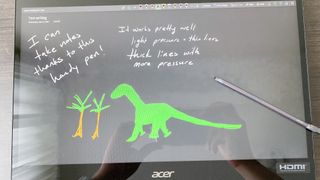
Using the pen is pleasant, and doesn't require much pressure to use but you can draw thicker lines with more downward force. Palm rejection is also very good; I easily filled in and signed PDFs without any unintended inputs from my palm touching the screen while writing.
Acer TravelMate Spin P4 (2021) performance
The Acer TravelMate Spin P4 with its 2.8-GHz Intel Core i7-1165G7 processor with 16GB of RAM and 512GB NVMe PCIe SSD has adequate performance for business use cases. I worked in large spreadsheets and browsed the web without any major hiccups.
When we ran the GeekBench 5.4 overall performance benchmark, it scored 4,965, surpassing the premium laptop average of 4,123. That good result is narrowly ahead of the Surface Pro 7+ (4,825) but short of the ThinkPad X1 Nano (5,155, Intel Core i7-1160G7) and a good distance behind the EliteBook 845 G7 (6,457, AMD Ryzen 7 Pro 4750).

When we ran the Handbrake video transcoding test (transfer a 4K video to 1080p), the Spin P4 completed the task in 16 minutes and 35 seconds. This is well ahead of the Surface Pro 7+ (23:41) but slower than the ThinkPad X1 Nano (16:15) and the 16:01 average. Ultimately, the Elitebook 845 G7 was the fastest at 8:24.
The Spin P4’s SSD managed a data transfer rate of 587.9 megabytes per second, which is slower than the 624.2MBps average. Still, the system outpaced the X1 Nano (424.8MBps, 512GB NVMe PCIe M.2 SSD), Surface Pro 7+ (348.3MBps, 256GB M.2 PCIe NVMe SSD) and EliteBook 845 G7 (306MBps, 256GB SSD).
With its integrated Intel Iris Xe graphics, the Spin P4 isn’t a gaming machine. However, it managed to reach 22 fps at 1080p on Sid Meier’s Civilization VI Gathering Storm benchmark. The result is better than the Surface Pro 7+’s 15 fps. Still, both the X1 Nano and Elitebook 845 G7 bested the Acer, achieving 25 fps. That said, each laptop’s score fell below the 28-fps category average.
Acer TravelMate Spin P4 (2021) battery life
The Acer TravelMate Spin P4 has good battery life, lasting 10 hours and 51 minutes during the Laptop Mag Battery Test (continuous web surfing over Wi-Fi at 150 nits of brightness).

That’s slightly better than the premium laptop average of 10:27, but its battery life is eclipsed by the X1 Nano (12:00) and the Elitebook 845 G7 (13:04). Regardless, that's enough endurance to comfortably get you through a workday.
Acer TravelMate Spin P4 (2021) webcam
The Acer TravelMate Spin P4’s webcam is not good. It has the typical resolution of 720p and looks very grainy when using it for Google Meet or Zoom meetings. To be honest, it looks like found footage in a horror movie. The still images taken by the webcam are grainy as well. Additionally, colors appear dull and washed out, giving a grayish tinge to lighter skin tones. The one good thing the webcam has going for it is a shutter so you can hide from unwelcome visitors.
Acer TravelMate Spin P4 (2021) heat
The Acer TravelMate Spin P4 doesn’t get too hot even with a heavy workload. After running a fullscreen video, we measured key points on the laptop. The touchpad and keyboard reached 77 and 86 degrees Fahrenheit, respectively, while the bottom reached a toastier 93 degrees. These results sit below our 95-degree comfort threshold.
Acer TravelMate Spin P4 (2021) software and warranty
The Acer TravelMate Spin P4 has a few pre-installed programs that are of varying utility. For instance, you have Acer Pro Shield Plus, which lets you encrypt and securely erase files as well as manage USB device access. There is also Acer Control Center to change settings if you don’t like using Windows’ Control Panel; AxCrypt, a file and folder encryption app; and GoTrust ID, an app that allows you to use your phone as an authentication device to login into the computer without a password.

The Acer TravelMate Spin P4 comes with a standard 1-year limited warranty. See how Acer fared on Tech Support Showdown and Best and Worst Brands, our annual special reports.
Bottom line
The Acer TravelMate Spin P4 is a solid business 2-in-1e. It offers strong performance paired with good endurance, which is a great combination for mobile professionals. Plus, it’s MIL-SPEC tested so it can hold up to the rigors of the office commute and beyond. And of course, you’ve got that 2-in-1 versatility and a healthy smattering of ports.
However, if you’re looking for even longer battery life and a better display, you might want to check out the $1,229 HP EliteBook 845 G7. However, you will miss out on some of the performance. But if you’re looking for a solid workhorse of a business laptop with endurance and versatility, the Acer TravelMate Spin P4 is the way to go.














