Laptop Mag Verdict
The Alienware x17 R2 offers a tantalizing bounty of power thanks to Intel’s new 12th Gen processors and Nvidia’s RTX 3080 Ti GPU, but is really expensive.
Pros
- +
Beautiful design
- +
Powerful overall and gaming performance
- +
Excellent audio
- +
Comfy, clicky keyboard
- +
Blistering fast transfer speeds
Cons
- -
Super expensive
- -
Poor webcam
- -
Below average battery life
Why you can trust Laptop Mag
- Pricing and configurations
- Alienware x17 R2 security
- Alienware x17 R2 ports
- Alienware x17 display
- Alienware x17 R2 audio
- Alienware x17 R2 keyboard and touchpad
- Alienware x17 R2 gaming and graphics
- Alienware x17 R2 performance
- Alienware x17 R2 battery life
- Alienware x17 R2 heat
- Alienware x17 R2 webcam
- Alienware x17 R2 software and warranty
- Bottom Line
Price: $2,299 (starting) $4,799 (reviewed)
CPU: Intel Core i7-12900HK
GPU: Nvidia GeForce RTX 3080 Ti
RAM: 64GB
Storage: dual 2TB M.2 NVMe PCIe SSD
Display: 17.3-inch, 1920 x 1080
Connectivity: Wi-Fi 6E, Bluetooth 5.2
Weight: 7.1 pounds
Size: 15.7 x 11.8 x 0.8 inches
“We have done the impossible, and that makes us mighty.”
- Mal, ‘Firefly’.
Every time I think we’ve reached the pinnacle of shock and awe, I’m pleasantly disappointed. The Alienware x17, which has quickly become a Laptop Mag favorite has gotten scores more powerful thanks to some shiny new specs. First, you’ve got the Intel 12th Gen processor that stands heads and shoulders over its predecessor. Next, you’ve got the Nvidia GeForce RTX 3080 Ti GPU which has torn through every benchmark we’ve thrown at it. Add in the super clicky Cherry MX keyboard, powerful Dolby Atmos sound and the one of the fastest transfer rates I’ve seen on a laptop period and you’ve got a shoe-in for the best gaming laptop page.
However, $4,799 is a seriously cost-prohibitive barrier. And for the money, I want a better webcam and undeniable supremacy –– something I’m not getting with this iteration. Still, the Alienware x17 R2 is not to be trifled with, read on to find out why.
Alienware x17 R2 pricing and configurations
I’m still over the moon with Alienware’s Legend design. We’re now in the 2.0 version of the look, which translates to leaner, more lights and cleaner lines. The notebook, made of magnesium alloy and CNC aluminum, is done in the company’s Lunar Light finish, a color that invokes visions of space shuttles and the moon. A large 17 decal sits in the bottom right corner with the telltale backlit alien head holds court at the top. The rear vent is black and lined with an oval ring of customizable LED lighting.

The interior welcomes you with a spread of black soft touch material along the deck. Initially, the keyboard glows a lovely turquoise and sits between three sets of vents and the touchpad, but you can customize it to glow to your specifications later. The power button sits in the top right corner, represented as another glowing alien head,
Being a desktop replacement, it’s expected for the x17 to have a bit of heft to it. The 15.7 x 11.8 x 0.8-inch notebook weighs in at 7.1 pounds making it lighter than the MSI GE76 Raider (8.8 pounds, 15.6 x 11.2 x 1 inches), but not the Razer Blade 17 (6.1 pounds, 15.6 x 10.2 x 0.8 inches) nor the Asus ROG Strix G15 Advantage Edition (5.1 pounds, 14.1 x 10.8 x 1 inches). The latter of which is a true 15-inch system.
Alienware x17 R2 security
For some gamers, security might not be a big priority. For others, the more secure their precious save data is, the better. The Alienware x17 R2 offers a couple of security features to keep the hackers and malware away. First, the webcam is Windows Hello compatible for facial recognition logins. The system also has TPM 2.0 (Trusted Platform Module), a chip that is a secure cryptoprocessor that utilizes a cryptographic key to keep your system’s BIOS secure.
Alienware x17 R2 ports

When it comes to ports, the Alienware x17 R2 is sporting a serious mullet as the power input and the headset jack are the only ports found on either side of the laptop. Everything else, including a pair of USB Type-A 3.2 Gen 1 ports, a USB Type-C 3.2 Gen 1 port, a Thunderbolt 4 port, a mini DisplayPort, HDMI 2.1 and Gigabit Ethernet, is in the back.
Alienware x17 display
In the past, Alienware always had panels that were gorgeous to play games on or just veg out on a movie or TV show. The x17 R2 and its 17.3-inch, 1920 x 1080 display with its 360Hz refresh rate is no different. It was all smooth frames and copious violence on God of War. My favorite area by far is Freya’s forest, where I battled a bunch of enemies amidst the gorgeous backdrop of blood red maple trees and verdant fields.
Watching the trailer for Swan Song, I marveled at how well the screen reproduced the different skin tones of actors Naomie Harris, Ace LeVere and Mahershala Ali. Each actor’s skin looked radiant while little Ace’s burnt orange leather jacket drew my eye to the center of the screen only to be caught up in the light bouncing off every soft ringlet of hair.

I was surprised to learn that at 76% of the DCI-P3 color gamut, the x17 R2 missed the 85.8% premium gaming average. Still, the result was better than the Raider’s 74.5%. However, the Strix (76.7%) and Blade 17 (83.9%) were even more vivid.
The x17 R2 really shined on our brightness test, averaging 325 nits. That’s slightly below the 328-nit category average, but the x17 R2 is a lighthouse compared to the Strix, Blade 17 and Raider which reached 280, 277 and 259 nits, respectively.
Alienware x17 R2 audio
Knock, knock. Who’s there? The Alienware x17 R2’s pair of bottom-mounted speakers with a surprising amount of bass. The system gave what it was supposed to give during Ashnikko’s “Slumber Party” with distressed strings and almost submerged bassline. The artist’s sing-songy delivery was pitch perfect and easily filled my small living and dining rooms.
Weighty punches, clanging metal and throaty roars was the soundtrack to my time in God of War. That, and a robust string section when the occasion called for it. The game sounded epic on the Alienware thanks to the Dolby presets in Alienware Command Center. However, if you want richer audio, I’d suggest plugging in a gaming headset or a pair of wireless headphones.

Instead of WavesAudio, Alienware has added Dolby Atmos’ audio software into Alienware Command Center to handle all your listening needs. Upon launch you have six presets to choose from (Game, Dynamic, Movie, Music, Voice and Custom). And from those choices, Game, Movie and Music offers an Intelligent Equalizer that has four more settings (Detailed, Balanced, Warm and Off) to choose from while Custom offers a full-blown EQ with a Surround virtualizer and Volume leveler to tweak. Game has presets for specific gaming genres such as FPS, Racing, RTX and RPG and a Performance mode that prioritizes positional accuracy.
Similar to Nahimic’s audio software, Dolby Atmos has Sound Radar for games that support 5.1 or 7.1. In a nutshell, it generates a heads-up display specifically for audio. It’s a nifty tool when playing first-person shooters as it shows the direction sounds are coming from so no one can get the drop on you.
Alienware x17 R2 keyboard and touchpad
This keyboard is so cherry! No, really it has Cherry MX keys ulta-low profile keys which means this island-style keyboard is a clickin-clackin good time. Are the keys as loud as Cherry Blue? Absolutely not, and that’s okay. I immediately got into the comfy, clicky, bouncy rhythm as I typed up this review. And when I took the 10fastfingers typing test, I scored 80 words per minute, which is much better than my usual 70 wpm.
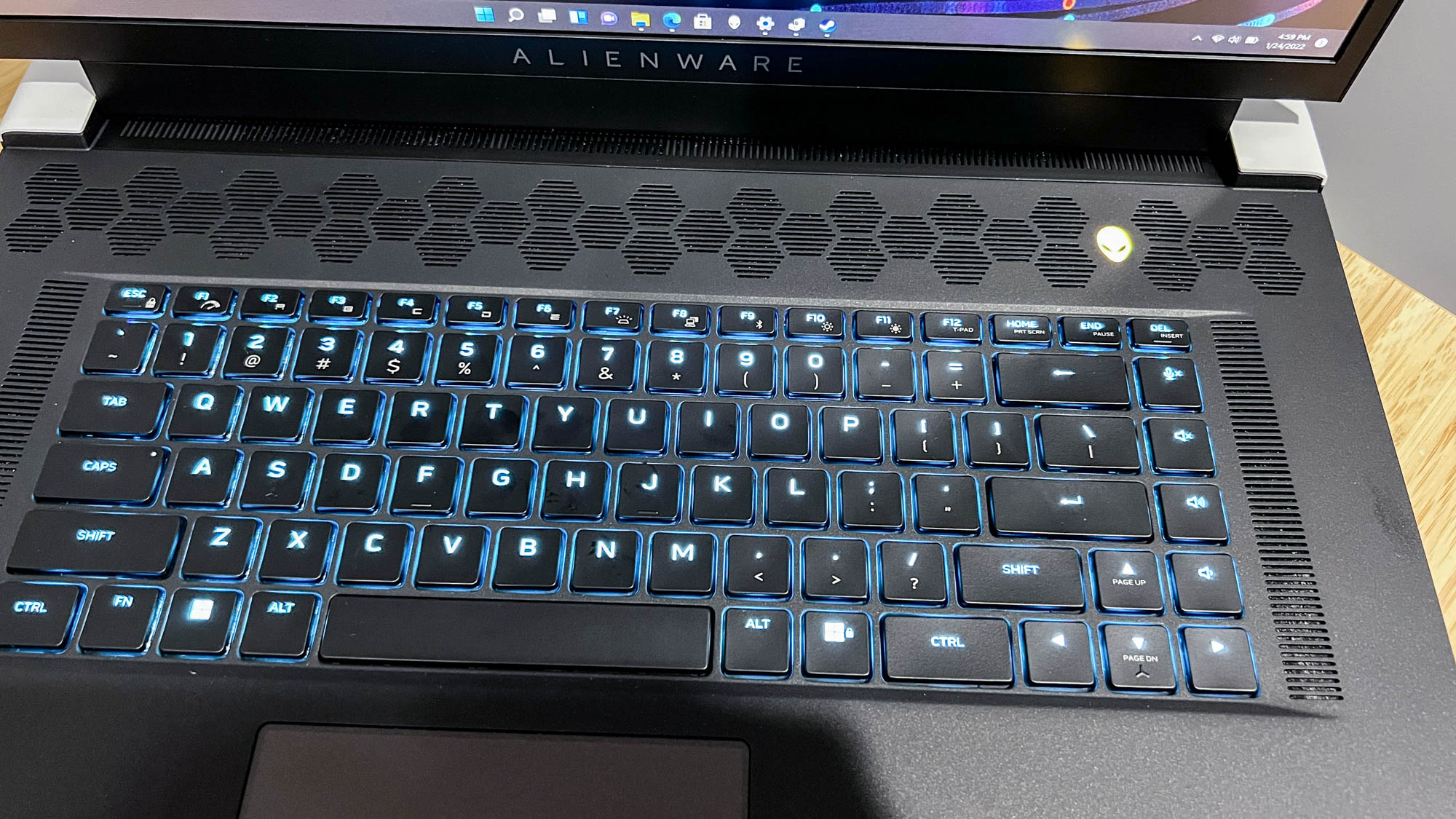
And while comfy keys are definitely important, you’re really here for the light show and nobody does it like Alienware. It’s one of the first things I play with when I open an Alienware. To customize the lighting on the alien heads, back vent and keyboard, you need to launch AlienFX in the Alienware Command Center hub. It’s here that you can either add one of Alienware’s five effects (Static, Scanner, Rainbow Wave, Spectrum and Breathing) or unleash your inner artist and assign 1 of the 16.8 million colors available for each eye and zone. I’m a Rainbow Wave/Spectrum kinda girl myself, but to each their own.
The 2.7 x 3.4-inch touchpad doesn’t light up, unfortunately, but it does its primary job of navigating the interface and performing Windows 11 gestures with aplomb. The bottom corners give a soft click when depressed which is really all you want from a touchpad.
Alienware x17 R2 gaming and graphics
“Now you’re playing with power.” Whoops, wrong company, but the sentiment still applies. The Alienware x17 is one of the first laptops to rest in my laptop with Nvidia’s new RTX 3080 Ti GPU. Nvidia claims that its mobile line of Ti chips can keep pace with its RTX Titan desktop chips (something I plan to put to the test very soon). But one thing I can say with certainty is that the Ti chips are using 16GB of GDDR6 16Gbps memory which is twice the capacity of regular 30-series chips.
I battled a revenant, several nightmares and a draugrs on my way to my next objective in God of War. I launched an axe combo to start, dealing heavy damage to the draugr while using Atreus to keep the nightmares of me. Next, I launched my axe into the heads of one of the draugr to finish it off. And finally, through a series of well placed arrows from Atreus and a mix of light, heavy and runic attacks I dispatched the revenant at a smooth 93 frames per second.
So does it live up to the lofty claims? Pretty much, the Alienware x17 R2 with its 16GB of GDDR6 RAM kicked every competitor’s ass that didn’t have Ti in its name. That includes the Strix G15 (AMD Radeon RX 6800M GPU) and the Blade 17 (RTX 3080 GPU). However, the gaming laptops biggest competition is from other 3080 Ti laptops such as the Raider.

Case in point, when we ran the Shadow of the Tomb Raider benchmark, the x17 R2 notched 107 fps, which decimated the 86-fps premium gaming laptop average. Neither the Strix G 15 nor the Blade 17 stood a chance at 88 and 86 fps. However, the Raider stole the win with 112 fps.
On the Grand Theft Auto V test, the x17 R2 reached 117 fps, crushing the 103-fps category average as well as the Blade 17 (102 fps) and Strix (98 fps). But once again, the Raider came out on top producing 139 fps.
During the Metro: Exodus DirectX 11 Ultra benchmark, the Alienware achieved 85 fps compared to the Raider’s 91 fps. Still, that was enough to defeat the 70-fps average and the Strix G15 and Blade 17 which tied for 71 fps.
Turnabout however, is fair play as the x17 R2 obtained 88 fps on the RTX version of the test. It surpassed the MSI’s 83 fps, the 62-fps average, the Blade 17’s 61 fps and the Strix G15’s 54 fps.
For the Far Cry New Dawn benchmark, the x17 R2 got 87 fps, which was just shy of the 90-fps category average, but still enough to trounce the Strix G15 (81 fps). The Blade 17 got a slightly better result at 89 fps while the Raider notched 113 fps.
When we ran the Borderlands 3 test, the Alienware reached 97 fps while the MSI pulled 106 fps. The Blade 17, Strix G15 and premium gaming average sat in a three-way tie for third at 79 fps.
On the Red Dead Redemption 2 benchmark, the x17 R2 produced 78 fps, overcoming the 65-fps category average, the Strix G15 and Blade 17 (70 fps). The Raider closed the test with 82 fps.
Alienware x17 R2 performance
But why stop at a shiny new GPU? The Alienware x17 R2 also has some goodies on the CPU front thanks to Intel. The notebook has one of Intel’s 12th Gen Alder Lake chips providing the multitasking oomph and it’s not to be toyed with. According to Intel, the 2.9-GHz Intel Core i9-12900HK processor with 64GB of RAM the x17 R2’s toting is 28% faster gaming performance over the chip’s predecessor, the Core i9-11900HK CPU. Take it with a grain of salt as you’ll see the biggest gains in older titles with moderate advancement in new titles. Intel’s also promising big improvements in productivity tasks.
To see how much the multitasking the Alienware could handle, I opened my usual mix of 70 Google Chrome tabs, which eventually freezes up my system forcing me to force quit and start all over. It’s a mix of Google Docs, Sheets and Slides with several tabs of Laptop Mag, Google Analytics, Tweetdeck and Google Drive in Google Chrome. And just to really push it, I had a few YouTube videos playing and a Twitch stream. The Alienware didn’t blink and I didn’t have to force quit which was a definite win for me.
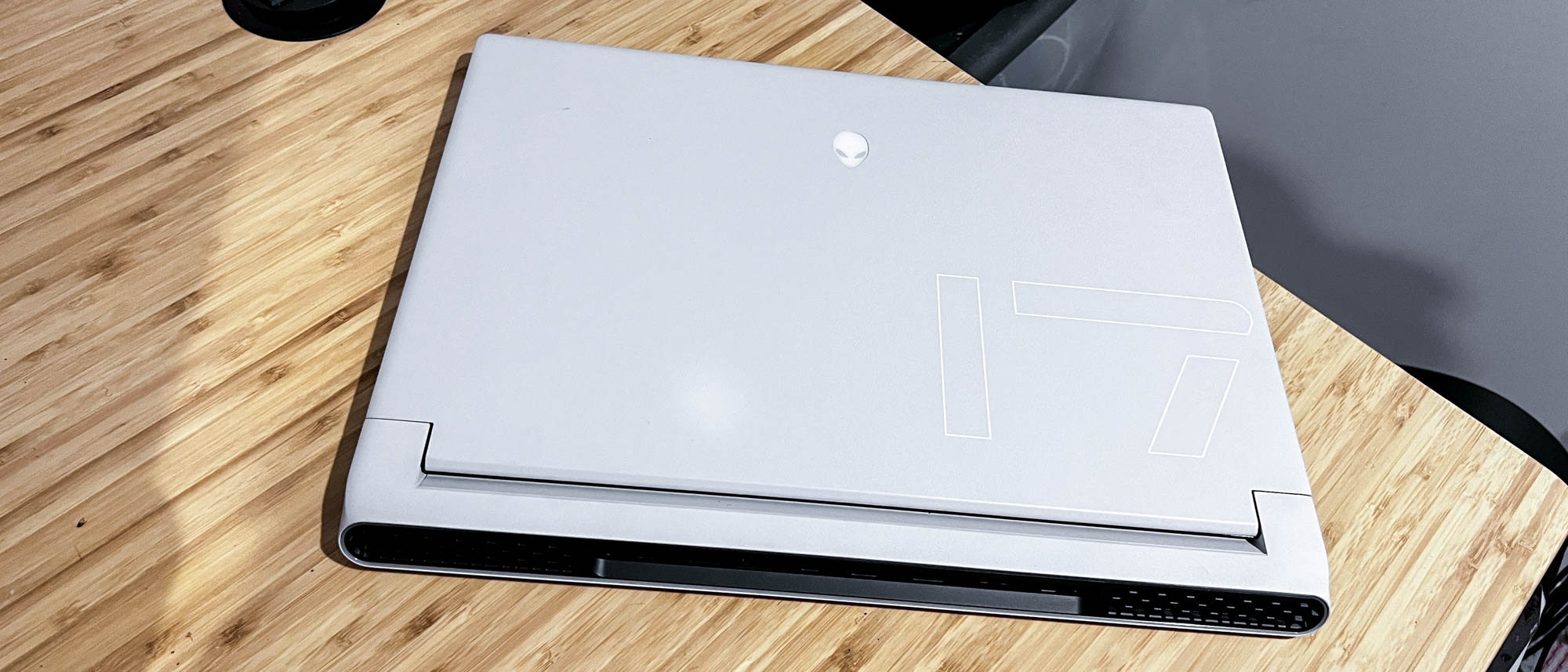
On to the synthetic tests. We started with Geekbench 5.4, our overall performance test and saw the x17 R2 make 13,710, supplanting the 6,922 premium gaming laptop average. The MSI with its own Core i9-12900HK CPU came in second at 13,456 while the Strix G15 (AMD Ryzen 9 5900HX CPU) hit 7,746.
The Alienware trancoded a 4K video to 1080p in 4 minutes and 45 seconds on the Handbrake test. It’s a second behind the Raider, but still much faster than the 7:07 category average. It also smoked the Strix and Blade 17 (Intel Core i7-10875H CPU) which had times of 6:57 and 10:10, respectively.
Blink and you might miss it. The x17 R2’s pair of 2TB M.2 NVMe PCIe SSDs in RAID 0 configuration duplicated 25GB of multimedia content at a ridiculous transfer rate of 2,268.2 megabytes per second. The 1,048.9MBps premium gaming laptop average couldn’t come close to matching it and neither could any of the competitors. The MSI’s pair of 2TB NVMe PCIe Gen 4 SSDs came the closest with 1,774.5MBps while the Blade 17 (547.2MBps, 512GB PCIe NVMe SSD) and Strix G15 (340.7MBps, 512GB M.2 PCIe SSD) chocked on their dust.
Alienware x17 R2 battery life
A system this powerful has to have a weakness. And like most gaming laptops, it’s the battery life. When we ran our gaming battery test, which uses PCMark 10 script, the Alienware x17 R2 tapped out at 0:52 on battery saver mode and 0:51 on performance mode. The Raider lasted 1:30 on battery saver mode while the Strix G15 bowed out at 0:58.

We saw a bit of improvement on our traditional battery test (continuous web surfing over Wi-Fi at 150 nits of brightness) as the Alienware lasted 2:58 on performance mode and 3:01 on battery saver mode. Neither time was enough to surpass the 4:04 premium gaming laptop average. The MSI, Razer and Asus all had better times at 4:57, 5:58 and 10:14, respectively.
Alienware x17 R2 heat
Alienware’s proprietary Cryo-Tech cooling system returns with its Element 31 thermal interface material comprised of a Gallium-Silicone matrix that according to the company, delivers a 25% improvement in thermal resistance over its predecessor. What does that mean for you? Your family jewels won’t get cook if you dare use the system in your lap.
We ran our 15-minute gaming test and measured the Alienware x17 R2 in specific spots. The touchpad registered a cool 79 degrees Fahrenheit while the center of the keyboard reached 98 degrees. The bottom of the keyboard exceeded our 95-degree comfort threshold at 115 degrees, but my lap went unscorched as I played 45 minutes of God of War.
During our regular heat test where we play a 15-minute, full HD video, the touchpad, middled of the keyboard and undercarriage stayed with in acceptable temperatures at 79, 86 and 91 degrees.
Alienware x17 R2 webcam
Le sigh. Alienware, you’ve got to go back to the lab with the webcam. You can’t give me Intel 12th Gen and 3080 Ti and leave me with a 720p shooter. And yet here we are. No matter what the lighting and copious wiping of the lens, I couldn’t shake the white pall that insinuated itself into every phone, leaving my moisturized skin looking ashy. It barely picked up any of the blue, green, pink or purple in my locs.

I definitely recommend checking out our best webcams page, if you want clear, color-accurate, high-res images.
Alienware x17 R2 software and warranty
If it’s an Alienware, you can expect a cadre of branded software including Alienware Command Center which I’ve previously mentioned. In addition to tweaking audio settings and creating custom light shows, you can also control the system’s thermals and do a bit of overclocking. You also get Alienware Mobile Connect, which lets you access your smartphone from the notebook’s 17.3-inch screen.
Alienware Update keeps your BIOS, drivers and firmware up-to-date while Digital Delivery keeps your Alienware and Windows 10 software updated. There’s also My Alienware, which has Alienware Support, a tool that puts you in touch with a tech support representative in case you need troubleshooting assistance.

Killer Intelligence Center, which allows you to prioritize network bandwidth and Nvidia GeForce Experience, which gives you a suite of game-focused utilities are the usual third-party apps on the system.
Any bloatware you find on the system comes by way of Microsoft, but is otherwise pretty light.
The Alienware x17 R2 comes with a 1-year limited warranty. See how Alienware fared on our annual special reports: Tech Support Showdown and Best and Worst Brands.
Bottom Line
The Alienware x17 R2 is a force to be reckoned with. Thanks to the significant power of the new Intel 12th Gen processor and Nvidia RTX 3080 Ti GPU, it’s putting most challengers to shame. It’s got some of the fastest, if not the fastest transfer speeds I’ve seen on a laptop period and it’s got that funky, out-of-this-world look that the legion of fans love.
However, for $4,799, I was expecting it to win a few more rounds of our benchmarking against similarly specced systems. Plus, I really need Alienware to step its game up on the webcam front. If unquestionable power is the name of the game, check out the MSI GE76 Raider as it has nearly identical specs and longer battery life. But if vibrant views, ultra comfortable keyboards and great audio is your bag, the Alienware x17 R2 is the gaming laptop for you.

Sherri L. Smith has been cranking out product reviews for Laptopmag.com since 2011. In that time, she's reviewed more than her share of laptops, tablets, smartphones and everything in between. The resident gamer and audio junkie, Sherri was previously a managing editor for Black Web 2.0 and contributed to BET.Com and Popgadget.
