Laptop Mag Verdict
Nova Launcher gives Android phone owners a pure Jelly Bean look and feel, with the addition of a few helpful features.
Pros
- +
Pure Android experience
- +
Intuitive improvements
- +
Fast performance
Cons
- -
Must find new themes manually
- -
Relatively few widgets and plugins
- -
Very few special effects
Why you can trust Laptop Mag
Whereas some Android launchers claim to be the fastest or the most customizable, Nova Launcher seeks to make your desktop look like Android 4.2 Jelly Bean. Nova Launcher boasts a virtually identical aesthetic as the latest iteration of Google's OS, with a few handy additions. If you're looking for a pure Android experience, Nova Launcher will be right up your alley.
Themes and appearance

Click to EnlargeAt first glance, Nova Launcher appears indistinguishable from Android 4.2 Jelly Bean. The three virtual buttons for Back, Home and Recent Apps run along the bottom of the screen, and app icons look identical to those in Jelly Bean. Although this may sound disappointing to anyone who already owns a phone running pure Android, Nova Launcher is a godsend for Android purists stuck with manufacturers' skins.
Nova Launcher users can add new themes via the Nova Settings menu. Unlike many other launchers, like ADW Launcher, however, Nova does not provide a link to new themes in its menu. Instead, you'll have to manually search for compatible themes in Google Play and then activate them through the Nova Settings menu once they've been installed. This drawback made installing new themes a more time-intensive process than on competing launchers.
User interface

Click to EnlargeUnderneath the hood, Nova Launcher offers some genuine improvements over Google's OS. From the Nova Settings menu, users can create a custom grid size for their desktop and app drawer, up to a maximum of 12 columns and rows. Nitpicky users can also adjust the size of the margins on the top, bottom, left and right.
Not enough personalization for you? You can choose a drawer style (horizontal pages, vertical scrolling or list) and adjust the background transparency.
Turning on infinite scrolling allows you to move seamlessly among all of your home screens, rather than having to scroll backward when the last one is reached. This proves particularly useful if you have a large number of home screens. Infinite scrolling can also be enabled in the app drawer.
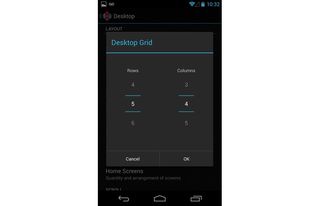
Click to EnlargeNova Launch users can adjust the number of icons on the dock, as well as the margin width and height. Perhaps our favorite addition, however, are the extra dock pages accessible by swiping left or right; we've often wished that we could add more than four icons to the dock in stock Jelly Bean. Nova Launcher supports a maximum of five dock pages.
A pop-up menu appears when you long-press apps and widgets, with options for Edit, Remove, App Info (apps only) and Resize (widgets only).
Tablet support

Click to EnlargeThankfully, the Nova Launcher works just as well on Android tablets as it does on smartphones. When we installed the app on our Google Nexus 10, icons appeared large and fuzzy at first but could be shrunk to more closely resemble those in stock Jelly Bean. Unlike on GO Launcher EX, the app drawer and widgets take full advantage of the extra screen real estate afforded by the tablet's 10-inch screen.
Widgets and plugins
Widget mavens will be disappointed to discover that Nova Launcher does not offer any widgets or plugins other than those already baked into Jelly Bean. Fortunately, the stock Android widgets perform exactly as expected, without any of the cut-off edges that sometimes occur with other launchers.
MORE: 12 Worst Android Annoyances and How to Fix Them
Special effects
Nova Launcher offers only two home-screen transition effects: Cube and Card Stack. (The same effects can be applied to the app drawer.) This selection pales in comparison to the huge number of transition effects offered by GO Launcher EX.
The launcher also gives you the ability to back up your settings to a microSD Card. In the event that you need to wipe your phone, you can restore your settings to quickly get your device up and running.
Premium version

Click to EnlargeThe paid version of Nova Launcher ($4 on Google Play) offers a couple of extra special effects. As with Apex Launcher and ADW Launcher, you can map certain actions to gestures, such as Pinch In, Pinch Out, Double Tap and Two-Finger Rotate. Although the gestures themselves aren't programmable, Nova Launcher provides nine different mappable finger movements, which should be more than enough to fulfill most actions. ADW Launcher provides gesture support for free, however.
Anyone who has used iOS will appreciate Unread Counts, which creates badges for dock, drawer and folder icons that let you know how many unread messages you have. As much as we love this feature, however, GO Launcher EX provides the same functionality for free with a plugin.
Finally, Nova Launcher Prime allows users to hide unused apps, create drawer groups for your apps and add more transition effects.
MORE: 5 Ways to Speed Up Your Android Phone in Under 5 Minutes
Performance

Click to EnlargeOn our tests using the Google Nexus 4, Nova Launcher delivered noticeably faster performance than stock Jelly Bean. Unlocking the phone, navigating to the home screen and opening the app drawer took Nova Launcher 0.2, 0.3 and 0.3 seconds, respectively. Stock Jelly Bean completed the same tasks in 0.42, 0.4 and 0.5 seconds, respectively. Nova Launcher proved similarly nimble when opening apps, launching Google Maps in 2.06 seconds and Gmail in 1.25 seconds. Stock Jelly Bean, in contrast, took 2.23 seconds and 1.54 seconds, respectively, to open Google Maps and Gmail.
We experienced equally snappy performance in everyday use. When we became bored of blasting mutant crabs in the arcade game "Metal Slug 3," we switched back to the desktop without delay. Similarly, we didn't experience any lag or stuttering when browsing on Google Chrome with more than 10 tabs open simultaneously.
Verdict
If you want a launcher that will deliver as pure an Android experience as possible, Nova Launcher is exactly what you're looking for. The launcher boasts the wonderfully minimalist look and feel of Jelly Bean, with the addition of a few helpful features. However, we were disappointed with the dearth of widgets and special effects offered, and the somewhat laborious process of installing new themes. Nova Launcher may not be the most feature-rich launcher on the market, but it's a very good choice for the Android purist who doesn't want to shell out $650 for a Google Play edition of the Galaxy S4 or HTC One.
Nova Launcher Specs
| Company Website | http://novalauncher.com/ |
| Platforms | Android |
