Laptop Mag Verdict
The Corsair Katar Pro XT’s impressive array of features and solid performance make it a stellar budget gaming mouse.
Pros
- +
Incredibly lightweight
- +
Intuitive and robust software
- +
Affordably priced
- +
Fun and useful RGB effects
Cons
- -
Small for some users
- -
Scroll wheel is a little stiff
- -
No adjustable weights
Why you can trust Laptop Mag
The Corsair Katar Pro XT is a mighty mite of a gaming mouse that kept surprising me throughout my time with it. I wasn't expecting much from the Katar Pro XT given the $29 price point and ultra-lightweight build. And yet, it proved me wrong time and again.
It isn’t flawless; the low profile and small size aren’t ideal for my grip and hand size, and I found the scroll wheel to be a little stiffer than I prefer, but these are personal quibbles rather than flaws. If you are looking to finally invest in a dedicated gaming mouse, but don’t want to spend upwards of $100, the Corsair Katar Pro XT is an excellent entry point.
Corsair Katar Pro XT design
The Corsair Katar Pro XT is extremely understated with a matte black finish around the entirety of the mouse. Only the Corsair logo at the palm rest and the secondary buttons break this trend with a glossy black finish. This makes the bright RGB lighting found on each side of the rubberized scroll wheel pop all the more.
The Katar Pro XT has a total of six buttons with two on the left side, a center DPI button (quick switch between three DPI settings), the clickable scroll wheel and, the left and right-click buttons, which feature Corsair Quickstrike spring-loaded zero-gap design for a near-instant response. The primary buttons are rated for up to 50 million clicks, so this mouse should be able to handle years of hard gaming.
The Katar XT Pro is billed as an “Ultra-Light FPS/MOBA Gaming Mouse” and it certainly delivers on that promise at just 2.6 ounces. While I'm not at the level where the mouse weight is a differentiator in my ability to track fast enough in-game, the Katar XT Pro certainly eliminates that potential excuse. Not surprisingly, the mouse is also on the smaller side at 4.6 x 2.5 x 1.49 inches. I found the low-profile difficult to adjust to at first, but whether you have this same problem will depend on the size of your hands and your preferred grip. Corsair recommends the Katar XT Pro for those that use a claw or fingertip grip. I, unfortunately, prefer a palm grip.
The paracord cable is excellent. Corsair claims it's drag-reducing and unlike many corded mice, I never noticed it hanging or restricting my movement. It’s a USB Type-A cable, which shouldn’t be an issue as few gaming laptops have gone all-in on USB Type-C and there are always USB Type-C hubs if necessary. The six feet cable should be sufficient for any setup and the built-in rubberized management does an excellent job of keeping any additional slack in the line.

I’ve been using the Katar XT Pro on the Corsair MM700 extended cloth mouse pad and it glides smoothly and easily across the surface without a problem. The MM700 is an impressive product in its own right, offering a ridiculous 36.6 x 15.8-inch surface, three-zone RGB lighting around its exterior, and an RGB Corsair logo in the hub at the top, which includes a USB Type-C input port and two USB Type-A ports. After swapping in my more pedestrian MM200 mouse pad, the performance was still excellent, so don’t worry if you haven’t upgraded your surface yet.
Corsair Katar Pro XT features
While the Katar Pro XT is simply plug-and-play for basic functionality, all of the special features, including RGB controls, are handled through Corsair’s iCue software available for download on the company’s site.
The software will automatically recognize and display any compatible Corsair products you plugged in or connected wirelessly. You just click to select the one you want to customize.
Actions is the first section of the app and will allow you to create macros and remap any button on the Katar Pro XT with the exception of the left-click. There’s a wealth of other options here, allowing you to trigger specific text, control media, launch an application, start a timer or more with a single click.
The RGB customization is extensive with six pretty basic options ranging from Rainbow to a simple static color and a whole host of others for those who want to really have fun with things. Some of these include “Type Lighting,” which reacts to your clicks and “Temperature,” which will change with the current temperature of your CPU to let you know if you are stressing your system. The options are pretty much endless so it just depends on how much you like playing with RGB lighting.
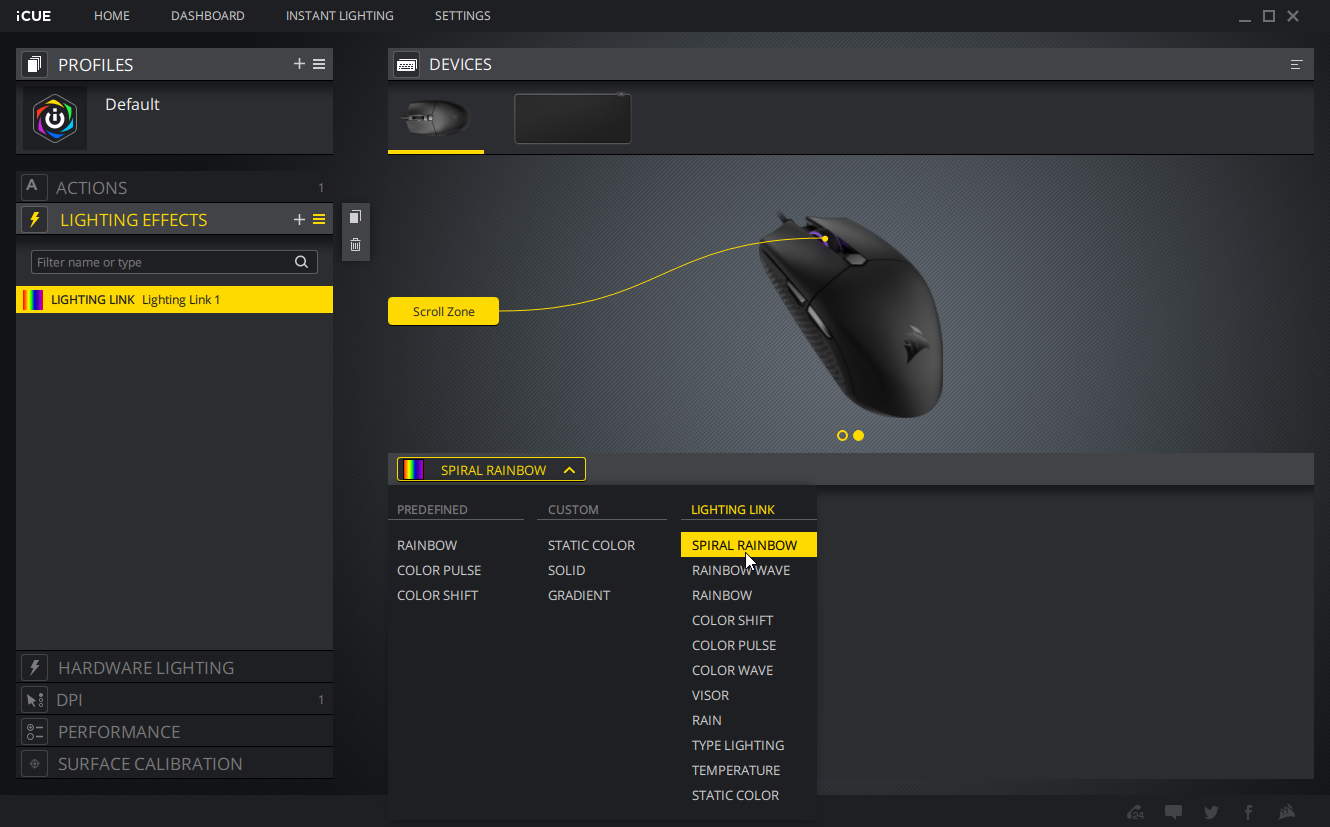
It wouldn’t be a gaming mouse without extensive DPI settings options. You can set up to three different DPI options that the center DPI button will toggle between with a distinct RGB color for each one to visually confirm what you changed to. You can set a distinct X and Y DPI setting for each, from 100 up to 18,000 DPI. If you don’t want or need three options, you can toggle off one or two of them. Finally, you can set a Sniper Mode DPI for when you need really fine controls, but you’ll need to return to the aforementioned Actions menu to set a specific button command for that one.
The Performance section of the app allows you to set your pointer speed up to absolutely preposterous levels if you want to be darting all over the screen. Surface Calibration is the final custom setting for any time you switch your mouse pad, although it is pre-calibrated for most Corsair surfaces.
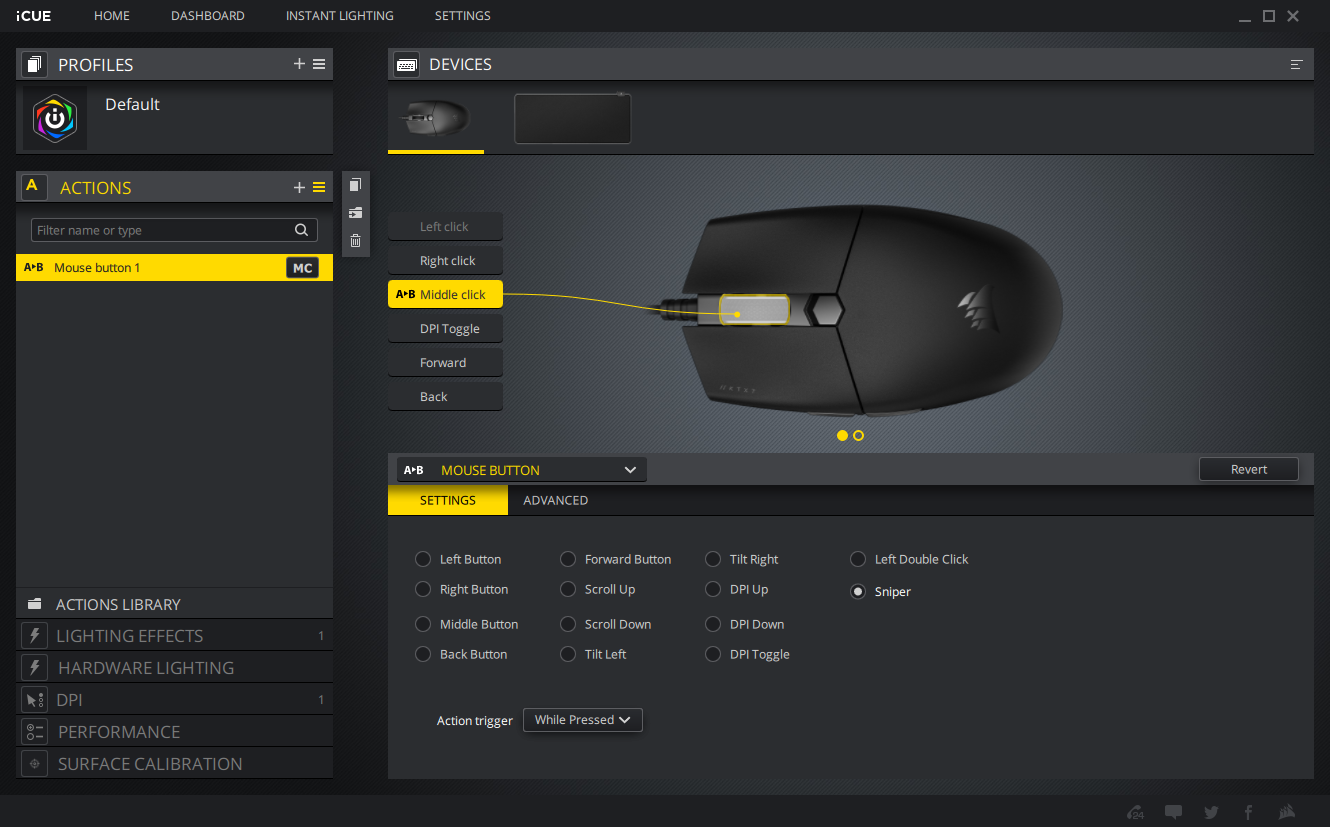
By default, the polling rate is set to its max of 1000Hz, but if you want to tweak that or the brightness of the RGB lighting on the mouse, those customizations can be found in the device settings screen where you can also check for any software updates.
DPI settings and basic RGB lighting for the scroll wheel, are stored on the mouse itself, but macros and more elaborate lighting effects require the iCue software.
Corsair Katar Pro XT performance
Despite its small size, the Corsair Katar Pro XT offers excellent performance with precise tracking and the ability to make granular changes via the iCue software. Quick changes made on the fly using the DPI button allow you to adapt to shifting situations in games and the RGB identifier ensures that you don’t accidentally end up on Sniper Mode when it’s time to go full auto.
I unleashed the Corsair Katar Pro XT on Call of Duty: Black Ops Cold War and while I still am not exactly dominating the competition, the ability to quickly trigger Sniper Mode with my remapped back button was fantastic. The mouse never failed to register a click as I peppered shots at medium distances with rapid button presses, which is about all that I can ask.

The sensor never appeared to stutter or fail to register my movements. While using the expansive MM700 I never needed to reposition, but when using my smaller MM200 I noted that the Katar Pro XT reliably stopped tracking the moment I lifted it from the mouse pad.
My lone complaint with the Corsair Katar Pro XT is that, over time, the grip needed for the smaller mouse became a problem. Again, this won’t be an issue if you have smaller hands or are simply more accustomed to the grips this mouse favors.
I’ve mentioned it already, but the flexible paracord cable on the Katar Pro XT almost makes you forget that it is a corded mouse, which, as a staunch wireless mouse user for the better part of a decade, I didn’t think I’d ever say.

Bottom line
The Corsair Katar Pro XT surprised me out of the box with its incredibly lightweight design and went on to impress me with its performance. The Corsair iCue software is partly responsible; the depth of what you can set up with the six buttons on the mouse combined with some of the utility of the RGB settings is remarkable at this price.
While I found the paracord cable of the Corsair Katar Pro XT to be far more malleable and convenient than any other mouse cord I’ve used in the past, it still won’t be for everyone, and the same is true of its weight. Keep in mind, there are no adjustable weights so if a heavier mouse is preferable, you’ll need to look elsewhere.
For less than $30, the Corsair Katar Pro XT is a remarkable budget gaming mouse that should dramatically up your gaming performance without breaking the bank.
Sean Riley has been covering tech professionally for over a decade now. Most of that time was as a freelancer covering varied topics including phones, wearables, tablets, smart home devices, laptops, AR, VR, mobile payments, fintech, and more. Sean is the resident mobile expert at Laptop Mag, specializing in phones and wearables, you'll find plenty of news, reviews, how-to, and opinion pieces on these subjects from him here. But Laptop Mag has also proven a perfect fit for that broad range of interests with reviews and news on the latest laptops, VR games, and computer accessories along with coverage on everything from NFTs to cybersecurity and more.


