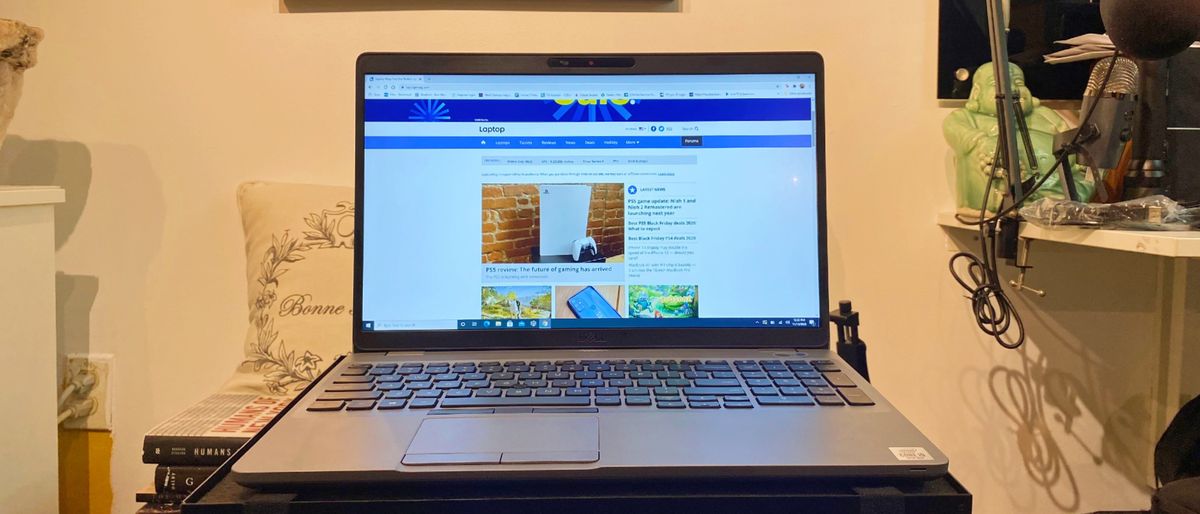Laptop Mag Verdict
Dell’s Precision 3551 is a decent workstation that is let down by an outdated design and a poor display.
Pros
- +
Solid performance
- +
Excellent battery life
- +
Comfortable keyboard
Cons
- -
Dim, dull display
- -
Tinny audio
- -
Outdated design
- -
Bulky
Why you can trust Laptop Mag
The Dell Precision 3551 ($939.00 starting, $2,692 reviewed) is a utilitarian workstation with a retro appeal. However, just because its styling seems outdated doesn’t mean it's lacking under the hood.
Armed with an Intel Core i9-10885H processor and 32GB of RAM, the Precision 3351 delivers fast performance for business users who run demanding tasks. Combine that with minimal display bezels and a full-size keyboard with a pointing stick, and the Precision 3551 shows that it is meant to be a serious workstation.
Having said that, there are some shortcomings beyond the design. The worst offense is the dim and dull display, which belongs on a budget laptop, not an expensive workstation. The speakers are also a low point and the chassis is bulky, adding to the reasons why this isn't one of the best workstations.
Price: $939 (starting); $2,692 (as reviewed)
CPU: Intel Core i9-10885H
GPU: Nvidia Quadro P620
RAM: 32GB
Storage: 512GB PCIe SSD
Display: 15.6-inch, 1080p
Battery: 11:17
Size: 15.0 x 10.8 x 0.8 inches
Weight: 4.2 pounds
Dell Precision 3551 pricing and configurations
The Dell Precision 3551 I reviewed costs $2,692 and has a 2.4-GHz Intel Core i9-10885H processor, 32GB of RAM, a 512GB PCIe SSD, an Nvidia Quadro P620 GPU with 4GB of VRAM, and a 15.6-inch, 1920 x 1080-pixel display.
The base model costs $929 and drops you down to a 2.6-GHz Intel Core i5-10400H processor, 4GB of RAM (yikes), a 512GB PCIe SSD, and an Nvidia Quadro P620 GPU with 4GB of VRAM and a 15.6-inch, 1080p panel.
Dell Precision 3551 design
The Precision 3551 is a very straightforward workstation. It’s a little husky and round because of its intended use, a silver aluminum chassis reminds me of a generic Brooks Brothers business suit.
Flipping open the lid reveals a full-sized Chiclet-style keyboard with the spacebar slightly left of center with the touchpad centered directly beneath. The fingerprint scanner doubles as a power button, which lays below the right display hinge. Toward the front lip of the laptop are the two small bottom-mounted speaker vents.
Measuring 14.1 x 9.3 x 0.9 inches and weighing 4.2 pounds, the Precision is thicker but lighter than the other members of its peer group. The HP ZBook Create G7, though more stylish and thinner, is heavier (4.3 pounds, 13.9 x 9.3 x 0.7 inches) as is the 16-inch Apple MacBook Pro (4.3 pounds, 14.1 x 9.7 x 0.6 inches) followed by the Razer Blade 15 Studio Edition (4.8 pounds, 14 x 9.3 x 0.7 inches) with the portly Asus ProArt StudioBook Pro W700G3T coming in at 5.5 pounds and 15 x 11.3 x 0.7 inches.
Dell Precision 3551 ports
The Precision 3551 comes with a healthy amount of ports, giving consumers a great deal of versatility. On the right side, there is a microSD card reader, a 3.5mm audio jack, two USB 3.2 ports, an HDMI, Gigabit Ethernet, and a Noble lock slot.

On the left, we find the power input jack, a Thunderbolt 3 input) and USB-A 3.2 Gen 1.

Dell Precision 3551 display
The 15.6-inch, 1920 x 1080p display does an adequate job of rendering images. That said, the anti-glare touch panel is visually antiquated, with muted colors and low brightness. It is not made for gaming or heavy graphic work requiring high color accuracy.
Watching the No Time to Die trailer, the Precision did a solid job rendering the trailer, though I found it a little dark, with the colors being saturated enough that I could find myself watching a movie on it if I had to. The explosions were rich enough in color to keep me interested but they weren’t dazzling. I found some of the skin tones a little off, for example, Daniel Craig's ruggedly handsome face appeared a bit jaundiced in tone.

When we measured the screen's color reproduction capabilities, the Precision scored poorly with 43.3% on our DCI-P3 color gamut test, falling way below the workstation average of 130.4%, putting it dead last in its group. The ZenBook scored 148.2% followed by our leader, the Razer Blade Studio, with 153%. The Asus ProArt came in at 115% with the MacBook Pro producing 80.7%.
The Precision 3551 has an average brightness of 245 nits, which is short of the 393-nit average. The MacBook Pro scored a fantastic 429 nits, followed by the ZBook’s score of 357 nits, with the Blade scoring 336 nits, and the Asus ProArt coming in at 292 nits.
Dell Precision 3551 audio
Whether I was watching a video, listening to music, or playing a game, the Dell Precision’s speakers reproduced audio that was tinny with no depth. I spent my afternoon listening to T.L.C. and, at times, the vocals seemed metallic with not one iota of bass.
While watching the latest James Bond trailer, the machine-gun fire was tinny, explosions seemed to distort, and vocals were only passable. The audio is loud enough to hear across a small quiet room but the audio is devoid of warmth. Like other aspects of the Precision 3551, the audio experience is underwhelming. I strongly recommend investing in a pair of wireless headphones.
Dell Precision 3551 keyboard and touchpad
Opening the Precision 3551 reveals the large, full-size island-style keyboard with generous spacing. The keys are nice and clicky with fairly deep key travel, which makes for a comfortable typing experience.
I scored a solid 76 words per minute with an 84% accuracy on the 10fastfingers test. My normal average is between 70% and 85% with about 65 wpm.

The 2.9 x 3.9-inch touchpad on the Precision is good. It did a great job of executing Windows 10 gestures, like three or four-fingered swipes and simple finger taps. The bottom corners of the touchpad are clicky and super responsive.
In case you’d like to bypass the mouse entirely, there’s the Touchpoint pointing stick in the middle of the keyboard with five buttons surrounding the touchpad. The top three buttons work in tandem with the pointing stick, acting as a mouse so you can keep your hands on the keyboard as much as possible. It takes a bit of getting used to, but it works well.
Dell Precision 3551 performance
Sporting a 2.4-GHz Intel Core i9-10885H processor, 32GB of RAM, and a 512GB PCIe SSD, our test model of the Precision 3551 is a solid performer. It held up well when I had 30 to 40 Google Chrome tabs open with several of them running videos while also editing documents.
Moving to our synthetic benchmark tests, the Precision 3551 scored 7,350 during the Geekbench 5.0 overall performance test. It performed above the 6,661 workstation average. The ZBook Create ( Intel iCore 19-10885H CPU) led our group with 8,003 while the MacBook Pro (Intel Core i9-9980HK CPU) scored 7,201. The Blade Studio (Core i7-9750H CPU) scored 5,104, followed by the StudioBook (Intel Xenon E-2276M CPU) delivering 5,396.
The Dell Precision 3551 took 9 minutes and 35 seconds to convert a 4K video to 1080p resolution on the Handbrake test. It was just a little slower than the category average (9:04). The ZBook Create notched a faster time of 7:21, followed by the MacBook Pro at 8:00. The Blade Studio and StudioBook had the slowest times, clocking in at 10:12 and 10:30, respectively.
During our File Transfer test, the Precision’ SSD averaged 988.7 megabytes per second while transferring 5GB of mixed media. The MacBook Pro scored 1,017.9 MBps followed by the Blade Studios’ 922 MBps. Rounding us out were the HP ZBook Create, which scored 639.9 MBps, and the Asus ProArt (1,272 MBps).
Dell Precision 3551 graphics, gaming
With an Nvidia Quadro P620 GPU with 4GB of VRAM, the Precision 3551 is capable of smooth gaming and video editing. Playing Sid Meier’s Civilization VI Gathering Storm in 1080p, our unit scored an average of 34 frames per second, which is below the 68 fps workstation average but above our 30 fps playability threshold. The Create G7 scored well above the competition with 79 fps.

I played Batman Arkham: Origins on the unit, and I have to admit, the display seems to render games better than video. I didn’t notice much stutter or lagging frames. It performed admirably, and the display’s lack of brightness worked out well for the Batman Arkham Origins game scenario, rendering nice dark shadows, and depth, with passable color.
When we ran the 3D Firestrike Benchmark, the Dell Precision 3551 scored poorly, way below the workstation average of 12,615, with 4,382. The Razer Blade Studio led our group with a score of 16,771, followed by the HP ZBook Create which scored 14, 260. The ProArt scored 12,075 which also placed it below the workstation average.
Dell Precision 3551 battery life
The Precision 3551 lasted an excellent 11 hours and 17 minutes on the Laptop Mag Battery Test, which consists of continuous web surfing over Wi-Fi at 150 nits of brightness. That time is above the 6:52 workstation average. The MacBook Pro came in with a time of 10:55, the StudioBook followed at 6:23, the Razer Blade Studio came in at 6:02 with the Create G7 bringing up the rear with 5:57.
Dell Precision 3551 heat
The Dell Precision 3551 does a solid job of staying cool all day. During the video heat test (15 minutes of playing a fullscreen HD video), the touchpad measured 72 degrees Fahrenheit, while the keyboard registered 83 degrees. The laptop’s undercarriage reached 96 degrees, which is slightly above our 95-degree comfort threshold.
Dell Precision 3551 webcam
The 720p HD webcam on the Dell Precision 3551 is solid, but par for the course when it comes to integrated shooters. Like most webcams, you should make sure the lighting is optimal to get the best results. Colors were saturated and looked best under the right lighting conditions with my skin tone coming through nicely and sharpness was solid.

In darker conditions, the colors are muted and the image is heavily pixelated with distortions in the image. There was some pixelation at times and skin tones were off.

Overall, the webcam is solid for Zoom meetings, but if you need a higher resolution, you should invest in an external webcam.
Dell Precision 3551 software and warranty
Thankfully, Dell doesn’t tend to load its workstation up with bloatware. The Precision 3551 comes with a solid array of Dell proprietary software to help ensure your Precision performs at its best.
Dell Command updates monitor your system to ensure it is always up to date with the latest BIOS, drivers, and firmware. Dell FreeFall data protection software is there to protect your hard drive from data loss and corruption. Dell Optimizer software is a wonderful tool that analyzes your system in real-time and alerts you to anything that needs tweaking. Last but certainly not least is my favorite piece of Dell software; the Dell Power Manager not only optimizes battery usage but gives the user fine control of how and when your battery is used.

Because the unit comes with the Nvidia Quadro P620 GPU, it includes the Nvidia Control Panel, which allows you to tweak the discrete GPU’s settings.
Running on Windows 10 Pro, you will find Skype, Office 365, the Xbox Console companion, and the Xbox Game Bar on the 3551.
The Dell Precision 3551 comes with a 1-year warranty. See how Dell fared during Tech Support Showdown and Best and Worst Brands, our annual special reports.
Bottom line
The Precision 3551 is a decent workstation that will meet the day-to-day needs of business professionals. The Precision is a great document pusher, allowing users to work with basic graphic requirements needed for most office settings.
You won’t be disappointed with it unless you try to use it as a content creating machine or for constant gaming because the display is dull and dim. It's also worth pointing out the poor speakers, which add to the Precision 3551's inability to act as a multimedia machine for creatives. For those users, or anyone who wants a more rounded product, we recommend the Asus ProArt StudioBook Pro or Lenovo ThinkPad P1.
Overall, the Dell Precision 3551 has loads of power but fails in other areas, meaning it should be used strictly for business.
Mark has spent 20 years headlining comedy shows around the country and made appearances on ABC, MTV, Comedy Central, Howard Stern, Food Network, and Sirius XM Radio. He has written about every topic imaginable, from dating, family, politics, social issues, and tech. He wrote his first tech articles for the now-defunct Dads On Tech 10 years ago, and his passion for combining humor and tech has grown under the tutelage of the Laptop Mag team. His penchant for tearing things down and rebuilding them did not make Mark popular at home, however, when he got his hands on the legendary Commodore 64, his passion for all things tech deepened. These days, when he is not filming, editing footage, tinkering with cameras and laptops, or on stage, he can be found at his desk snacking, writing about everything tech, new jokes, or scripts he dreams of filming.