Laptop Mag Verdict
This large-screen eReader features an improved display and a lower price, but it still doesn't offer a robust enough experience for students.
Pros
- +
Crisper eInk screen
- +
Faster page turns
- +
Accelerometer automatically adjusts screen orientation
- +
Fast wireless downloads
Cons
- -
No left-side page turn buttons
- -
Typing on keyboard is difficult
- -
Unable to create notes on documents
- -
Can't export notes
Why you can trust Laptop Mag
Amazon's refresh of its large-screen Kindle DX isn't just limited to the new color on the outside. The new DX features a crisper high-contrast screen, faster page turn times, updated Kindle software, and a lower price ($379), making the DX an even more attractive eReader. But, its middling keyboard and lack of note export options may limit its appeal to the core education crowd.
Design
Along with the eInk display update, Amazon also gave the outside of the Kindle DX a paint job. The enclosure is now graphite-colored, which comes off as striking when compared to the plain white of the first-gen DX and is also less likely to attract smudges. Otherwise, the DX remains the same as before. The 10.4 x 7.2 x 0.4-inch device weighs 18.9 ounces, and is only 2.4 inches wider and 1.9 inches longer than the Kindle 2. It doesn't fit easily into a purse, but it slips into a messenger or backpack without adding much bulk or weight. Two stereo speakers sit on the rear of the device, and a 3.5mm headphone jack is at the top.
The brushed-aluminum back of the DX gives it a premium feel. However, the back does not detach; there is no removable battery or memory card slot like the original--though Amazon says this version can hold more than 3,500 books.
Buttons and Keyboard
The DX only has Next and Previous page buttons on the right side of the device (the Kindle 2 has Previous and Next on the left and Next on the right). We wish the DX had a similar design so that both right and left-handed users could turn pages with their dominant hand. We also wish that Amazon had left the text on the buttons instead of using < and > symbols, just for consistency. Otherwise, the buttons were comfortable and easy to press. Like the Kindle 2, they face inward, making page turns effortless.
Home, Menu and Back buttons also line the right side of the device, and a five-way controller sits between the last two. This time the joystick is less stiff and much easier to use when moving through documents and web pages.
The QWERTY keyboard on the DX remains the same. The oval keys remind us of Tylenol capsules; we prefer the rounder buttons on the Kindle 2, as they fit our fingers better and made typing faster. We also miss the dedicated number row from the Kindle, especially when entering passwords. On the DX, users have to hold down the Alt key to access them.

Click to enlarge
Display
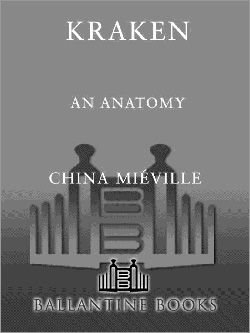
Click to enlargeThis version of the DX includes a new, high-contrast 9.7-inch eInk screen for clearer text and images. Compared to the Kindle 2, we noticed that letters were somewhat darker and bolder on the screen. Looking at the cover of N. K. Jemisin's The Hundred Thousand Kingdoms on both devices, the DX's version was definitely darker, but appeared muddier to our eyes rather than having better contrast. Still, the 1200 x 824-pixel resolution screen continues to look great in the sun, displays both books and news/magazine content well, and gives plenty of real estate for reading.
As with the previous version, the Kindle DX has a built-in accelerometer for viewing pages in landscape mode. Turning the device on its side reorients the screen, which took about one second. You can manually adjust the orientation of the screen by clicking the Aa button, which is also used to change the size of the text.
Book Selection and Whispernet
The Kindle DX runs on AT&T's 3G network, branded Whispernet, which means you don't need a PC to load it with content. The integrated Internet connection enables users to download books on the go, even in places with no Wi-Fi coverage, and now works globally, so users can still download content even if they're travelling abroad.
Amazon promises that Kindle owners can download books in less than 60 seconds, and in our tests we found that to be mostly true. When we bought The Hundred Thousand Kingdoms (a 545KB file) it only took 35 seconds, and Kraken by China Mieville (726KB) took 45 seconds. We also downloaded a copy of Beowulf (855KB) from FreeKindleBooks.org via the web browser, which took 61 seconds. Overall, the Kindle DX averaged a speed of 126.8 Kbps downloading from Amazon and 117.7 Kbps overall. That's on a par with the Kindle 2 (120 Kbps), but not as fast as the Sony Daily Edition (176 Kbps) or the iRex DR800SG (629.6 Kbps).
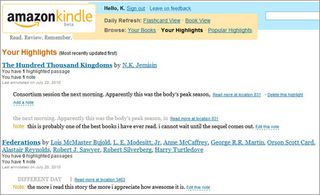
Click to enlarge
Users can manage the Kindle DX remotely by logging into kindle.amazon.com. Here you can add subscriptions, resend books to your device, and access your notes and highlights. Amazon's Whispersync automatically synchronizes content between several Kindles and phone/tablet apps, including bookmarks and the last page read.

Click to enlargeThere are more than 630,000 books available for the Kindle DX, including 106 of 110 New York Times bestsellers. Some hugely popular books, such as the Harry Potter series, are still missing, as are some titles from authors such as John Updike. Books range in price, and despite recent wrangling with publishers, new releases often still fall in the $9.99 range. The Kindle store also has a dedicated textbook area with over 30,000 available titles. However, in an informal survey of 14 textbooks required for a host of classes in math, sociology, economics, psychology, and astronomy at three major universities (Northwestern University, Gettysburg College, and University of Pennsylvania) only one--Business Analysis Using Regression: A Casebook by Robert Stine--was available for the Kindle.
Unlike most other new eReaders, the Kindle DX can't read EPUB files. Users are mostly limited to the books in Amazon's (admittedly large) catalog with the exception of some eBook stores that sell non-DRM .mobi files. If you ever decide to move on to a different eReader device, the books you purchase from Amazon won't port over.
Newspapers and Magazines
The Kindle DX's larger display has been optimized to make reading newspapers and magazines more enjoyable. Currently, 65 magazines are available; you can purchase single issues or pay for a subscription. Subscriptions cost anywhere from $1.25 to $10.49 per month. A single issue of The New Yorker costs $3.99, while others, such as Newsweek, are $1.99. A subscription to both The New Yorker and Newsweek will set you back $2.99 per month.
There are currently 134 newspapers available and, as with magazines, you can choose to buy a single issue or a subscription. Prices generally range from $1.75 to $14.99 per month. There are a few exceptions. For example, the New York Times costs $19.99 per month, though only 99 cents for a single issue. One copy of the Wall Street Journal also costs 99 cents, but the monthly subscription is $14.99.
If you purchase a newspaper or magazine subscription, new editions are sent automatically overnight, or whenever you activate Whispernet, and you have 14 days to cancel.
Blog Content
Blog subscriptions start at 99 cents, and there are currently 9,604 blogs to choose from. That's cheap, but free is better, so you may want to take advantage of the DX's web browser for accessing your favorites where a 3G connection is available. Just to try it out, we subscribed to LAPTOP Magazine's blog for $1.99 per month (a free 14-day trial is included here as well). Once you've subscribed to a blog, the title shows up on your home screen; click it to display the first post. Selecting View Articles List below the post brings up a list of the latest articles published by that blog.
Reading Experience

Click to enlargeJust as with the previous DX generation and the Kindle 2, the reading experience is enjoyable due to the crisp screen, relatively fast page turns, and easy access to font size controls (just click the Aa button). The DX did start to feel a little heavy when we held it in our arms during a long commute, but when we increased the font size we were able to lay the eReader on our lap yet still read text without eye strain.
While reading, a bar at the bottom of the page indicates just how far along you are in the book. If you click Menu, you can choose to turn off wireless to save battery life, shop in the Kindle store, view the cover, or jump to the table of contents. You can jump to the beginning of the book or a specific location, bookmark a page, add a note, highlight a passage, or read a book description.
When we downloaded The New York Times, the list of sections, which included Arts, International, and National, was convenient; it let us skip around the paper efficiently. However, clicking the Next Page button each time we wanted to read further down felt a bit disorienting at first.
Page turn times on the DX are faster than before--now the eReader turns pages in just 1 second, same as the Kindle 2 and faster than the Alex (1.5 seconds) and Entourage Edge (2 seconds). The screen does still flash when users turn the page, but it's not as noticeable as before and lasts less than a second, minimizing disruptiveness.
[flq:b10cf4c2af8441508ff30ae406af8fbe]
Integrated Dictionary and Notes
If you hover over a word while you're reading, the Kindle DX automatically searches for it in The New Oxford American Dictionary (which includes more than 250,000 definitions) and displays the definition at the bottom of the screen almost instantly. To view a larger definition of a specific word, press the Enter key on the keyboard; press the Back key to return to the text. This feature is handy and minimizes distractions while reading.
Making highlights and taking notes is simple on the DX, but the shape of the keys hindered us from typing notes as fast as we wanted to. Though users can't export notes from the Kindle, they can access them via the Kindle control area at kindle.amazon.com. Here users can view and edit notes and see them in context of the book text surrounding them. Unfortunately, this only applies to books purchased through Amazon, not documents sideloaded onto the device.
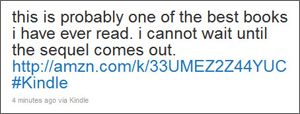
Click to enlargeThe current version of the Kindle software also allows users to share notes to Twitter and Facebook. The note's contents become the text of the status update, and Amazon includes a link to the book as well. However, if you opt to share your note, you'll have to keep it to 100 characters to fit into Twitter (minus the characters needed for the URL).
Text-to-Speech
The Kindle 2's Text-to-Speech feature is also included on the DX, which, when enabled, reads the text from books out loud to you either through its speakers or through the top-mounted 3.5mm headphone jack. The idea is that this function could let you enjoy content when you have your hands full, say, while driving.
You can choose between a male or female voice, as well as three speed options: slower, default, and faster. Default sounds the most normal; "slower" sounded like the voice is speaking underwater; and "faster" sounds too jumbled.
Overall, the voice sounded robotic. When using this feature for reading a book, the emotion and context of the story is utterly lost. Text-to-Speech didn't work very well in a fairly dry New York Times article about the economy, either. The pace of the voice seemed inconsistent; it spoke some words quickly and others slowly, so sentences sound like words strung together out of context. It was also somewhat distracting because the text-to-video start-up XtraNormal also uses the same computer generated voices. If you've watched the iPhone4 vs HTC Evo video, you'll forever imagine your books being read by cartoon dogs arguing over smart phones.
Web Browsing and Music
Clicking Menu on the home screen and selecting Experimental will bring you to a page of experimental services, which includes the aforementioned Text-to-Speech reader as well as an MP3 player and a free web browser. As with digital newspapers, though, to scroll farther down web pages you have to hit Next Page. The multimedia-heavy NationalGeographic.com home page loaded incorrectly, but included links for the main story categories. The Kindle DX isn't meant to be a web-browsing device, however, so we'll forgive its mediocrity.
If you like the idea of listening to music while you read or hearing a real audio book, the Kindle DX makes transferring songs to the device relatively simple. Unplug one end of the Kindle DX cable from its small power adapter and plug it into your PC. We transferred two Meiko tracks over to the device and played them back using the MP3 player while we read a book. Audio sounded much better than we expected: music played loud and clear through the Kindle DX's two speakers.

Click to enlarge
Documents

Click to enlargeAmazon assigns each Kindle DX a dedicated e-mail address, so you can send HTML, PDF, TXT, or Word files to it. Amazon charges 15 cents per megabyte for documents sent to the Kindle DX over Whispernet; there's no charge if you drag and drop files on the device from your computer. The built-in PDF reader let us to open our PDF files right from the main menu.
Accessories
Our review unit came with Amazon's leather cover, which costs $54.99. We highly recommend getting one, since the display may get bumped around or scratched by keys inside a purse or backpack. The leather cover was very attractive, and the hinge locks tightly. If you press a small button on the hinge, it will release the device from the cover.
Battery Life
With a full charge, Amazon claims the Kindle DX will last 7 days with wireless turned on. With 3G off, however, the Kindle DX should last more than 2 weeks. We used the DX off and on over five days and the battery meter stayed close to full. Unfortunately, the battery cannot be removed by the user and must be replaced by Amazon if something goes wrong.
Verdict
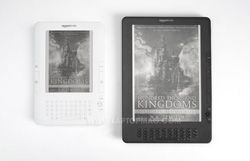
Click to enlargeWhile its $110 less than the original price, the $379 Kindle DX still doesn't address the needs of its core education audience; the limited access to notes, inability to create or export notes on sideloaded documents, and mediocre typing experience make it hard to recommend on that front. It's a good choice for consumers who enjoy books and devour magazine and newspaper content, but may be overkill for those who stick to mainstream bestsellers. The $499 Entourage Edge has more robust note-taking capabilities, but is far heavier at 3 pounds due to the second screen. Consumers who just want to read mainstream fiction and non-fiction should opt for the $189 Kindle 2, not just due to price but also portability. However, if your focus is on magazine or newspaper content, the DX's extra screen size may be worth the splurge.
Amazon Kindle DX Specs
| Company Website | http://www.amazon.com |
