Laptop Mag Verdict
A software update brings improved performance and more features to Barnes & Noble's dual-screen eReader.
Pros
- +
Improved performance
- +
Great E Ink display
- +
Wealth of available content
- +
More open ecosystem than Kindle
- +
Can lend books for 14 days
Cons
- -
Navigation and control could be more intuitive
- -
Not as ergonomic as Kindle
- -
Limited file format support
Why you can trust Laptop Mag
When the Nook was first announced a year ago, Barnes & Noble promised that it would push over-the-air updates to enhance the eReader's functionality. Since that time there have been at least three major firmware updates that have not only added new apps and upgrades, but have also significantly improved the Nook's speed. On top of improving performance, the bookseller also dropped the device's price to $199 (from $259) and released an even less expensive Wi-Fi only version ($149). In our original review, we praised the hardware but wished for speedier software. Now that we have both and a lower price, we've decided to revisit the Nook and give it a second look.
Design
We're mostly fans of the Nook's dual-display concept--a standard 6-inch E Ink screen above a 3.5 x 1-inch LCD­--as it allows for a more robust feature set. The half-inch thick white plastic bezel that frames the two displays is slick and smooth except for slightly matte areas where the Next/Previous page turn buttons are. The only other physical button on the Nook is the power/sleep control on top. The stylized n between the two displays serves as a capacitive Home button. Two small speakers flank the headphone jack and miniUSB port on the bottom. The back of the device feels slightly rubbery and keeps the Nook from sliding too much on smooth surfaces.
At 7.7 x 4.9 x 0.5 inches, the Nook is fairly slim and sleek and not much bigger than the Kindle 3G (7.5 x 4.8 x 0.34 inches). At 12.1 ounces, it's almost 50 percent heavier than the Kindle (8.7). Still, even after reading with it for hours, we never experienced major wrist fatigue.

Click to enlarge
Interface
The Nook's user interface has gone through some minor facelifts since its initial release, but it remains essentially the same. It's based on Google's Android operating system, but heavily modified. The home screen offers nine icons: The Daily, My Library, Shop, Reading Now, Games, Wi-Fi, Audio, Web, and Settings. With this, Barnes & Noble brought to the forefront functions and settings that previously were two or more taps away. We definitely approve, particularly when it comes to Reading Now and accessing Wi-Fi controls.
Still, controlling the Nook isn't as intuitive as we'd like. It takes time to get used to moving the cursor and making selections on the electronic paper display by using touch buttons on the LCD. Our eyes were drawn to the LCD when we needed to look to the EPD to see our options.
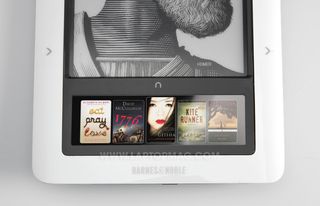
Click to enlarge
Overall, performance is much improved and the Nook's interface is noticeably faster. However, one feature remains slow: the on-screen keyboard. Though it recorded our swift keystrokes, letters took time to appear on the screen.
In the latest update, the company added some features to the original Nook that debuted on the Nook Color. In the Library, users now have the ability to create custom Shelves (or groupings) of books. However, on the Nook, the Shelves don't appear on-screen by themselves, just as groupings within the larger Library list. Users can shelve both B&N titles and files found in My Documents, but they won't appear together, even if they're added to the same shelf.
The Nook also has new security features. Users can add a passcode to the Nook that they'll have to enter whenever waking it up from Sleep. Also, B&N added a setting that requires the account password each time a purchase is made.
Unfortunately, none of the social networking features made it into this update. Given the slowness of the keyboard and the less-than-stellar notes and highlighting interface, we suspect most Nook users wouldn't have taken much advantage of it, anyway.
[flq:e009a971451f497ab63c9645abe0c4da]
Reading

Click to enlargeThe Nook's 6-inch E Ink Vizplex display has less contrast than the Kindle 3, but offers an excellent reading experience both indoors and out, with no glare or distracting reflections. We like that the Next/Last Page buttons are on both sides of the screen and find the positioning less of an issue than we did in our first review. We'd like the buttons to fall under our thumbs as they do on the Kindle, but we adjusted easily. You can also turn the page by swiping across the LCD screen, but it isn't as intuitive as we've found on the Sony Reader Touch Edition or even the Nook Color. Page turns only work if you swipe or flick across a half or a quarter of the screen. If you swipe slowly all the way left to right, nothing happens.
Page turn speeds are far faster than when the Nook originally shipped and even from previous software updates. The Nook now turns pages in a hair less than a second instead of taking a slow 2 seconds, putting it on a par with the Kindle 3G.
[flq:a2238f8048c34e4aba48e14185d400a9]
Books have three font options and five text sizes ranging from extra small to extra large. Medium offered a good balance between size and the number of lines on a given page. We wish that the updates had also included more fonts and/or more text tweaking options, such as control over margins and spacing between letters and lines. The Nook's defaults aren't bad, but more user control is always desirable.
Content, Software, & Ecosystem
Barnes & Noble's catalog now boasts more than 2 million new and (free) public domain titles. Most titles are available for $9.99 or less. The store currently sells 194 of 205 New York Times best-sellers. In addition to the large eBook selection, there are more than a hundred magazines and newspapers. All periodicals come with a 14-day trial subscription.
The Nook utilizes Adobe's DRM and supports ePub files. Owners can load books from other compatible eBookstores (such as Google eBooks), though they won't sync the way books purchased from B&N will. You'll also be able to read eBooks from many public library systems that loan out ePub copies. There's also support for the PDB eBook format and PDF files. However, we wish that it also supported DOC and TXT files like the Kindle 3G.

Click to enlarge
One of the best features of the Barnes & Noble ecosystem is LendMe, a service that allows users to lend a book they own to a friend for up to 14 days. Lent books can be read on any device that has the Nook software or app--all you need is a free B&N account. The recipient has 7 days to accept the lent book, otherwise it reverts to the original owner. Lendme has some drawbacks, though. The 14-day window feels small. Plus, if you lend a book once, you can never lend that title again to anyone.
We also like that users get special in-store deals and content that activates once the Nook detects a store's Wi-Fi network. Earlier this year B&N also started allowing Nook owners to read books in the store for up to an hour a day.
B&N offers an array of apps and software that allow users to buy and read eBooks from a large number of devices beyond the Nook. Apps for the iPad, iPhone and Android will all sync your last page read as well as your existing library, though they won't yet sync notes. There are older apps for BlackBerry and Mac that will give access to your library as well, but they don't work with LendMe at this time.
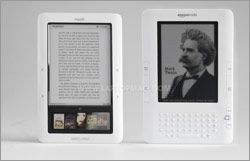
Click to enlarge
Web Browsing and Media
In one of the previous updates, B&N pushed a simple web browser to the Nook. Web pages display on both the LCD and the E Ink screens, though the top one displays more of the page at a time. We used the touchscreen to enter URLs, scroll within the page, and tap links or navigate. The E Ink display took a second or two to refresh when we scrolled out of the visible area or moved to a new page. It's not the greatest experience, but okay to use if you really need to look up something on Google or Wikipedia. However, the slow keyboard frustrated us.
The Games area also came with one of the updates earlier this year, and includes Sudoku and Chess. Despite having to do most of the work on the small screen, both games are far more engaging than we would have suspected. They're both simple, but well-designed.
Listening to music on the Nook was also better than we expected. Users can do so while simultaneously reading books, and volume was loud when listening via headphones or from the external speakers on the bottom.
Consumers can load their own pictures on the Nook; unlike the Sony Reader, you can't browse images on the device itself. Instead, pictures can be displayed as wallpaper or as a screensaver when the Nook is in sleep mode. The default screensavers consist of famous authors (like the Kindle 2) and cityscapes.
Connectivity
The Nook utilizes AT&T's 3G network by default to connect to the web and the online store, but also has 802.11 b/g Wi-Fi. This allows users to, for example, connect to the network in Barnes & Noble stores for the More In Store and Read In Store features. Nook owners may also take advantage of free access to AT&T Wi-Fi hotspots from this device.
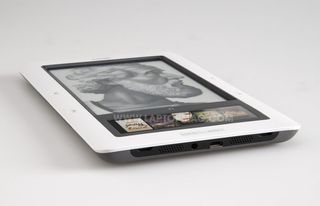
Click to enlarge
Before the Nook's first update, the 3G connection was as sluggish as the interface. Downloading Palimpsest (2.4MB) took 4 minutes; The Authorized King James Version of The Holy Bible (2.5MB) took 6 minutes and 29 seconds; the Google Books copy of Ulysses by James Joyce (286KB) took 57 seconds. After the update, speeds improved dramatically. The Holy Bible English Standard Version (2.5MB) was ready to read in just 58 seconds--344.8Kbps. This is on a par with the Kindle 3G's score of 336.8Kbps on 3G.
Configurations
Since this summer, the Nook has come in two different configurations. The unit we tested comes with both 3G and Wi-Fi connectivity and costs $199. A lower-priced version forfeits the 3G for just Wi-Fi and costs $149. Otherwise, the devices are identical.
Verdict
We're glad that Barnes & Noble kept its promise and delivered updates that enhance the Nook's features and functionality. The best aspects of the eReader--its design, display, and content--have held up even in the face of newer releases (including the Nook Color). While not as intuitive as we'd like, the Nook's dual display works well, whether navigating or reading books. The Amazon Kindle 3G's display has more contrast and its keyboard is far superior, but the Nook has the advantage of versatility and a more open content ecosystem. Overall, the improvements in performance coupled with the Nook's lower $199 price tag make it even more desirable than it was a year ago.
Barnes & Noble Nook (Update 1.5) Specs
| Size | 7.7 x 4.9 x 0.5 inches |
| Electronic Paper Display Resolution | 800 x 600 |
| Memory Card Slots | Micro SD |
| Internal Memory | 2GB |
| Brand | Barnes & Noble |
| Compatability | PC, Mac |
| eBook Formats | PDF, PDB, EPUB |
| Secondary Display Size | 3.5 inches |
| Touchscreen | Capacitive (LCD Only) |
| Rated Battery Life | 4 days with wireless on/up to 10 days with wireless off |
| Operating System | Android |
| Headphone Jack | 3.5mm |
| Audio Formats | MP3 |
| 3G | AT&T |
| Secondary Display Resolution | 480 x 144 |
| Image Formats | JPEG, GIF, BMP, PNG |
| Electronic Paper Display Size | 6 Inches |
| Weight | 12.1 ounces |
| Company Website | http://www.Nook.com |
| Warranty/Support | One-year standard with rapid replacement and toll-free phone support |
| Wi-Fi | 802.11b/g |
