Laptop Mag Verdict
The bookseller's second eReader adds a vivid color display and some tablet features while keeping the price affordable.
Pros
- +
Beautiful color screen with wide viewing angles
- +
Well-designed user interface
- +
Robust ecosystem and large content selection
- +
Social sharing on Facebook and Twitter
Cons
- -
Relatively heavy
- -
Screen smudges easily
- -
No pinch to zoom in web browser
- -
Can only charge with included USB cord
- -
Limited number of apps
Why you can trust Laptop Mag
In the past year, the electronics industry seems to have caught in-between fever, launching more and more devices that fit between existing categories. The iPad was initially positioned as something between a smart phone and a laptop and became a smash hit, while the Dell Streak really couldn't find a home between a phone and fuller size tablet. Now Barnes & Noble has brought us another tweener product. The $249 Nook Color is more than an eReader but not quite a full-fledged tablet. It's a Reader's Tablet, according to the company. What does that mean? It means a 7-inch color LCD, the Android operating system, a reading-centric UI, and a "curated" set of apps from which to choose. If you cut past the arbitrary labels and clever massaging of words, what you have is an eReader that excels at its primary purpose while offering enough extras to justify the price.
Design
The Nook Color is about the same size and general shape of the original Nook, measuring 8.1 x 5.0 x 0.48 inches to the Nook's 7.7 x 4.9 x 0.5 inches and maintaining the latter's rounded rectangular design. However, the similarities end here. The Nook Color has a more sophisticated air, perhaps due to the graphite color, the metallic feel of the casing, or the big, beautiful screen in front. The original Nook isn't inelegant, but the Nook Color is definitely the more attractive of the two.
One of the first things we noticed is how much heavier the Nook Color is than its predecessor. At 15.8 ounces, it's about 2 ounces heavier than the Galaxy Tab, which has similar dimensions (7.5 x 4.7 x 0.5 inches) but almost half as heavy as the 9.7-inch iPad (24 ounces). While this definitely made the Nook Color feel very solid, it became an issue during long reading sessions. We found ourselves switching hands more often than we normally do to alleviate wrist fatigue and much preferred to prop the eReader on our body or against a nearby surface whenever possible. Thanks to the rounded edges and soft-touch back, it's at least comfortable to hold.
Only four physical buttons grace the Nook Color. On the top left edge, the power button sits flush with the case; same with the volume buttons on the top right. Just below the 7-inch LCD display sits a metal stylized "n" that serves as the Home button. This is both a nice aesthetic touch and a fun button to press. Directly below on the bottom edge sits the microUSB port.
On the lower left corner there's a little notch that Barnes & Noble calls a "nook" and admits that it serves no functional purpose, but is instead a style choice. The company sells charms users can hang from it, but it can't be used to hook a strap. This little nook also hides the device's microSD card slot, which is accessible from the back and accepts up to 32GB cards.

Click to enlarge
Display
Traditional LCDs aren't as reading-friendly as ePaper displays, and if you're looking to get away from bright screens beaming light into your eyes when you settle in for your reading session, the Nook Color isn't going to be your thing. However, for those who've found reading on a smart phone satisfactory or have eyed the iPad or Galaxy Tab, Barnes & Noble's offering is compelling.
The glossy 7-inch, 1024 x 600-pixel IPS (the same technology used on the Apple iPad) display utilizes VividView technology to deliver bright, vibrant colors, yet still has very wide viewing angles. We were easily able to share the screen with three people sitting side by side and had to move the device to an extreme angle before we couldn't discern what we were looking at. The screen didn't fare very well in the sun, but is more legible than the LCD on the HTC Evo 4G. Looking at the Nook Color next to the Samsung Galaxy Tab, the two displays were a pretty decent match when it came to color vibrancy, but small elements such as text were far crisper on the Nook.
Like the Sony Reader Daily Edition, the Nook Color's display is tall and narrow--the same width as the 6-inch screen on the Nook--which means that in landscape mode it's wide enough to view two pages side by side. Orientation switched automatically, though landscape view wasn't available on all screens or applications. We couldn't flip books, for instance.
We found the capacitive touch responsive to both taps and swipes most of the time, though there were some issues when it came to page turns (more on that below). The times we noted the touch sensitivity falling off were after we'd left several smudges on the glass. Users may want to keep a cleaning cloth handy or buy a screen protector.
User Interface
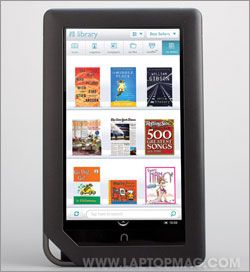
Click to enlargeThe Nook Color runs a heavily customized version of Android 2.1. Barnes & Noble did an excellent job of crafting the UI for the Nook Color's purpose as an eReader and compensating for the lack of the usual Android buttons (Back, Menu, Search) with intuitive controls and icons.
Starting at the Home screen, the Nook Color proves that a lot of thought went into how people would use this device. Books from your library line the bottom of the screen, and users can scroll left or right to see them all. Want to keep the book you're currently reading pinned to the Home screen? Just drag it from the library bar up to the area above. Users can even use multitouch pinch-and-zoom gestures to make some books bigger than others. Unlike a normal Android device, the icons aren't all the same size nor do they snap to a pre-defined grid. One aspect that B&N did keep is that users get three home screens.
The notification bar sits on the bottom of the screen instead of on top like other Android devices. You tap there to launch a menu bar that takes you to all the main areas of the system: Library, Shop, Search, Extras (where the apps live), Web, and Settings. The last book you were reading is accessible from the top of the screen, as is a drop-down menu of recently-opened items.
When reading a book, magazine, or newspaper, just tap the center of the screen to see menu options--contents, search, brightness, and more--and the bookmarking graphic on the upper right of the screen. The bookmarking icon for books is very similar to the one employed by Kobo, and we definitely like the look.

Click to enlargeThe on-screen keyboard, which pops up when needed for text fields and notes, also underwent a UI tweak. The individual keys are nice and large, so we were able to type accurately while holding the Nook Color with two hands. Like the rest of the eReader, we didn't notice much lag.
Reading Experience
Putting aside the LCD vs. e-Ink debate, the Nook Color delivers a good reading experience for a device with this type of screen. The software gives users fairly robust control over the text: 6 sizes, 6 font faces, and 6 color themes that change the background and text colors. Plus, users can adjust the margins and space between the lines to fit whatever they find most comfortable. There's also a screen brightness slide accessible within books or periodicals, which helped minimize eye strain. We wish that Barnes & Noble gave users as wide a variety of color choices as they do on their Android, iPhone, and iPad apps. However, there's a lot more here than what most eReaders offer, color or not.
We were able to sink into Catherynne M. Valente's Habitation of the Blessed and get a third of the way through without our eyes feeling tired in a well-lit room and the color theme set to Sepia. However, in a darker room, the light annoyed us, and even the Night theme didn't make reading easier.
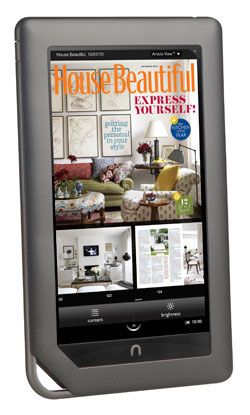
Click to enlargeUsers can swipe across the Nook Color's screen or tap the right or left edge to turn pages. This is an improvement over Sony's Readers, which only allow for swipes, not taps. However, we wish that the Nook Color included some physical buttons as well. Though it is possible to simply flick the thumb partially across the screen from the left side, it's not a natural maneuver. Plus, tapping to turn pages didn't always work. At first we thought that the screen might not be sensitive enough, but we quickly realized that the smudges left behind by our fingers were to blame.
When turning pages worked, they happened instantly. Unlike the Nook app for iPad and Android, there is no page curling animation, just a simple left or right slide, which we prefer.
Magazines and newspapers were a particular treat to read. The color display ensured that titles such as National Geographic retained their beauty. And between the full-spread layouts and ArticleView--which let us read articles in a text column--we definitely felt we could do all of our magazine reading on the Nook Color. However, some may prefer the larger 9.7-inch iPad, which is closer in size to a traditional magazine and offers more interactive features (depending on the title).
Library Management, Lending, and Social Networks

Click to enlargeLike Kobo and iBooks, B&N went with a traditional "shelf" layout for the default Library view. Users have several display options from covers only on down to smaller covers with details. There are separate shelves for Books, Magazines, and Newspapers, plus a tab where users can create their own custom shelves (similar to Collections on the Kindle and Sony Readers). Under My Files users will find non-Barnes & Noble books plus documents and other files stored in the internal memory or on your microSD card.
The last tab in the Library takes you to the LendMe feature. Nook owners are allowed to lend books to friends (provided they have a B&N account) for up to 14 days. A book can only be loaned once, ever. And, just as with paper books, while your friend is reading it, you don't have access to it. Users can read loaned books on the Nook, Nook Color, or via most B&N apps and software for smart phones, tablets, and computers. In the main Library, lendable books have a little banner across the cover, and when you borrow books, a different banner marks those for you as well.
New to the Nook Color is the ability to see what books your friends own that are available for lending. Once you add people to your list of contacts, those who have an account will show up in the LendMe app (under Extras), along with their lendable books. Users can choose to hide their library from friends, either in whole or in part. So if you don't want everyone to know that you broke down and bought George W. Bush's Decision Points, just hit the Settings icon in the LendMe app.
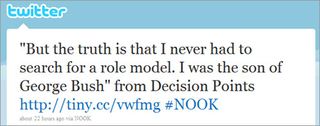
Click to enlarge
This isn't the only social aspect of the Nook Color. Just as we saw earlier this year on the Kindle 3G, users can share quotes from the books they're reading with Facebook or Twitter. The social apps will automatically link back to the title on the Nook bookstore, but unlike the Kindle you can't see more of the quote on the website. On the Nook, you can also post your Reading Status (how far into the book you are) and recommendations. We also like having the ability to rate and review right from within the book.

Click to enlarge
Notes, Highlights, and Lookup
Tapping and holding your finger over a word in a book launches a menu that offers the choice to make highlights or notes, share a passage, or look up the word in the dictionary, Wikipedia, or Google. This doesn't work in magazines and newspapers, though.
Although the Nook Color has a touchscreen, notes must be typed, not handwritten, as on Sony Readers. Once you've created a note, a little blue graphic appears so you can easily identify it when you return to that page. Users can also browse notes, highlights, and bookmarks from the Contents menu, which provides a convenient way to navigate a book all in one place.
Though notes sync to most of the apps in the Nook ecosystem, there's currently no way to export them. There's not even a text file with all notes and highlights, as with the Kindle, that users can extract. We hope B&N adds this functionality in a future update, as it would be extremely useful for students.
Web Browsing, Apps, Media
Though the browser included on the Nook appears to be the stock app with B&N's user interface, it lacks a key feature we'd expect to see on an Android 2.1 device: pinch-to-zoom. Yes, even though the display is multitouch and this feature works elsewhere, it doesn't work here. The zoom buttons do appear on the lower right, though. Despite this drawback, browsing on the device was enjoyable. The screen is great for reading blogs and online news articles as it shows a lot of vertical text, but the width is nice when viewing online comics or images.
There's no Flash 10.1, of course, though the Nook Color does support video. Early next year enhanced eBooks with embedded videos will come to the Shop, but right now users can't even watch YouTube.
The rest of the apps can be found under the Extras icon. Right now there are few: Gallery, for viewing images, Music, Pandora, LendMe, Contacts, Sudoku, Crossword, and Chess. Though the Nook doesn't have access to the Android Market found on phones and some tablets, the bookseller will soon have an app store of its own integrated into the eBook shop. Barnes & Noble says it wants to ensure apps are reading-centric in keeping with the theme of the device. Other apps are due to come to the device by the beginning of next year, including QuickOffice.
The Pandora app is similar to what we've seen across a myriad of platforms, including digital photo frames. Once we signed in, the app presented us with our radio stations and we got right to streaming. The small speaker on the lower back of the Nook Color did not produce great sound, but it was loud at 100 percent volume, and wasn't so tinny that music wasn't worth listening to. The audio quality is good enough for the Read To Me feature on some children's books, which privilege spoken word.
Content, Software, & Ecosystem

Click to enlargeBarnes & Noble's catalog now boasts more than 2 million new and (free) public domain titles. Most titles are available for $9.99 or less. Enhanced books will be available at the beginning of 2011, but in the meantime there are dozens of titles available in the Nook kids section that include full color, zoom, and in-book narration on select titles. The store currently sells 194 of 205 New York Times best-sellers.
In addition to the large eBook selection, there will be more than 100 full color newspapers and magazines with the ArticleView feature available at launch. Users will be able to read magazines ranging from Spin and Redbook to The Nation and Asimov's Science Fiction and newspapers including the Chicago Tribune, the Financial Times, and the New York Times,. Prices are on a par with the Kindle store. The New York Times is $19.99 per month, the Financial Times is $14.99 per month, and The Nation is $1.49 per month. Barnes & Noble scored some magazines not found in the Kindle catalog, like Spin and Redbook. All periodicals come with a 14-day trial subscription.
Like the original Nook, the Nook Color utilizes Adobe's DRM and supports ePub files. Owners will be able to load books from other compatible eBookstores, though they won't sync the way books purchased from B&N will. You'll also be able to read eBooks from many public library systems that loan out ePub copies.
Aside from the Nook and Nook Color, B&N also offers Nook apps for iPad, iPhone, and Android. There will be an app for BlackBerry's PlayBook when it comes to market, as well. On the desktop side, there's a program for the PC. Each of these apps supports LendMe as well as syncing last page read, notes and highlights. The apps for BlackBerry and Mac are older and don't support all of the features of the aforementioned software.
Performance & Battery Life

Click to enlargeDownloading books from the store was very fast, though it helps that ePub files from B&N are small. After confirming our purchase we were able to open and start reading N. K. Jemisin's The Broken Kingdoms in less than 6 seconds and Nnedi Okorafor's Who Fears Death in less than 4. The average download speed was 1178 Kbps, which isn't as fast as the Kindle 3G's Wi-Fi radio (2703) nor the Kobo Wireless (1843). Still, the wireless wasn't sluggish even when we surfed the web.
Barnes & Noble rates the battery for up to 8 hours of use, so you won't be able to leave it off the charger for weeks at a time as you would an e-Ink display device such as the Kindle. However, we found that when using the Nook Color on and off over a two-day period, the battery didn't completely drain, even though the wireless was on most of that time.
Though the Nook Color has a standard microUSB port like most smart phones and other mobile devices, the device won't charge unless you use the bundled cord. That's pretty annoying, but at least the cable is easy enough to identify--there's a glowing, stylized "n" on it that turns green when the charge is complete.
Verdict
Whether or not consumers will truly consider the Nook Color a "reader's tablet," it's a very good eReader with benefits. At $249, it's $150 less than the least expensive Galaxy Tab (which requires a separate data fee and two-year contract at that price) and $250 less than the least expensive iPad. And for this you get a first-class color screen, a robust content ecosystem, and reader-friendly features, but not as much freedom as a full-fledged tablet. On the flip side, the Nook Color costs $100 more than the Wi-Fi only Nook and $110 more than the Kindle Wi-Fi, both of which are easier to hold and view during longer reading sessions.
Overall, the Nook Color is an excellent choice for consumers who want color, web browsing, and a focus on reading. We can't wait for more magazines and apps to arrive on this platform. Bottom line: we think you'll be satisfied with this tweener.
Barnes and Noble Nook Color Specs
| Size | 8.1 x 5.0 x 0.48 inches |
| Memory Card Slots | microSD |
| Internal Memory | 8GB |
| Brand | Barnes & Noble |
| Compatability | PC, Mac |
| eBook Formats | EPUB |
| Touchscreen | Capacitive |
| Rated Battery Life | 8 hours |
| Operating System | Android 2.1 |
| Headphone Jack | 3.5mm |
| LCD Display Size | 7 |
| Audio Formats | MP4, MP3, AAC Unprotected |
| Document Formats | RTF, PDF, DOC, XLS, TXT |
| Image Formats | PNG, JPEG, GIF, BMP |
| Weight | 15.8 ounces |
| Company Website | http://www.barnesandnoble.com/ |
| Warranty/Support | 1 year standard warranty, rapid replacement, 24/7 phone and web support |
| Wi-Fi | 802.11 b/g/n |
| LCD resolution | 1024 x 600 |
