Laptop Mag Verdict
Proving it is still the king of the E Ink e-readers, Amazon's new Kindle Paperwhite offers nifty new reading features along with a superior backlit display.
Pros
- +
Loads of inexpensive content
- +
Long battery life
- +
Even backlighting
- +
Improved parental controls (coming soon)
Cons
- -
Less memory available than competition
- -
Wall plug not included
Why you can trust Laptop Mag
With its sixth-generation Kindle e-reader, Amazon knows if it ain't broke, don't fix it. The new Kindle Paperwhite, still just $119, offers a nearly identical design and user interface as last year's model. But it has improved the backlight, lightened the device overall, and added a bunch of new reading-related features. This E Ink e-reader continues to offer a best-in-class experience that's both easy to use and easy on the eyes.
Design
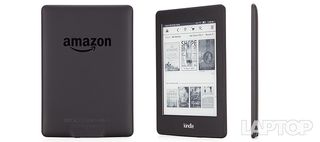
The Kindle Paperwhite 2013 looks identical to the 2012 model by the same name; a black rectangle with an E Ink screen. Both offer the same dimensions of 6.7 x 4.6 x 0.4 inches, but the new model shaves off 0.5 ounces for a weight of 7.3 ounces. That's still heavier than the 6.2-ounce new Nook GlowLight.
We still like the softened edges and easy-to-hold design of the Paperwhite. The only adornment on the matte black front is a small silvery logo. The bezel and the rubbery-feeling backside remained fingerprint free.
The only button on this e-reader is the power button, inconveniently placed on the bottom. And the microUSB charging port is the only port. There is no audio jack on the Paperwhite, which is no big loss. We would have appreciated a microSD card slot for additional storage, though.
MORE: Best Tablets
Paperwhite Display
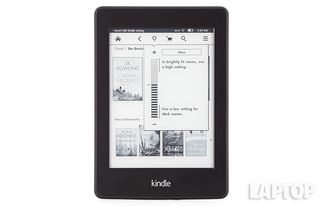
Click to EnlargeThe new Kindle Paperwhite features a 6-inch (1024 x 768-pixel resolution) screen with 212 ppi that displays 16 levels of grayscale. That's identical to the previous generation Paperwhite and the new Nook GlowLight.
Amazon boasts that the new Paperwhite sports a "new display technology with higher contrast and better reflectivity." The e-tailer also claims the touch screen offers 19 percent better responsiveness than the previous model.
Amazon claims that the new Paperwhite's faster processor should improve page turn speeds by 25 percent, but we didn't find that sort of delta in our testing. While opening and turning pages, the new model opened a book about a second faster than the old model, but page turns were nearly identical.
The Paperwhite also has a next-generation built-in light, according to Amazon. When viewing "The Casual Vacancy" on the new Kindle Paperwhite, old Paperwhite and new Nook GlowLight with all backlights at 100 percent, we preferred the uniform light of the new Kindle, but the Nook's type appeared slightly sharper. When viewing a picture of Kate Hudson on the Paperwhite, her skin tone looked much more natural and better defined than on the Nook GlowLight.
With an average display brightness of 333 lux, the Paperwhite's display is much dimmer than the Nook GlowLight's score of 490 lux. However, the measurements that we take -- from the middle and all four corners -- were much more uniform on the Paperwhite.
We found a medium brightness setting between 10 and 14, out of 24, seemed to work just fine in any situation. For daytime reading, we preferred the light turned off.
User Interface
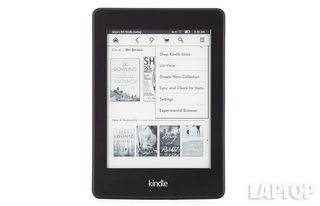
Click to EnlargeAmazon's Kindle Paperwhite interface hasn't changed since last year. Once you swipe past the ad-based lock screen, the home screen still lists recent titles as thumbnail images of the book covers. The same top bar hosts a series of icons for home, back, backlight control, shopping, search and settings. This navigation bar follows you into books and periodicals, where only the drop-down menu that pops out of the three horizontal lines may change.
Just below, you can toggle between your Amazon library of content in the cloud or on the device. You can sort this content by type, title, author and most recently received. The second row of thumbnail images shows best-selling book recommendations. You can swipe across either row to advance your way through your content.
MORE: Mobile Security Guide: Everything You Need to Know
The menu button reveals options to shop, view ads, change to List View, create a content collection, check for new items, tweak the settings and open the browser. Within a book, the same menu also allows you to read book or author descriptions, switch to landscape mode, sync to the furthest page read, bookmark and open notes. Within a periodical, this bar allows you to "Clip This Article" for reading later.
Reading Experience
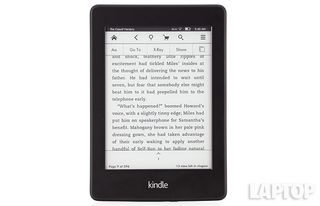
Click to EnlargeWhile there are no physical page turn buttons on the Kindle Paperwhite (a feature we would have appreciated), you can turn the pages on the device with a touch or a swipe. But for simple touches, you'll have to tap the correct part of the screen to get the appropriate response. The majority of a page is dedicated to flipping forward. A narrow bar along the left edge is for flipping back, and a similarly narrow strip at the top brings up the navigation window. Once we got the hang of it, it was easy enough to remember. Page turns were nearly instantaneous, but when opening a book or magazine for the first time, we noticed a delay of a second or two.
Instead of futzing with the design or user interface, Amazon's main innovations in this year's Paperwhite are in the reading experience itself. With Kindle Page Flip, for instance, you can read page-by-page, scan by chapter, or even just skip to the end of the book without losing your place. This is particularly helpful for books with maps or genealogy trees that you want to repeatedly reference while reading. The map of Beyond the Wall in "A Dance with Dragons" is one such instance where this is helpful.
Just as with the previous generation of Kindle, once inside a book you can access a row of settings that include font options, a menu for jumping to a specific spot in a book, the Amazon X-Ray feature and a button to Share. There are still eight font sizes and six font choices. We appreciated the ability to customize three line spacings and three margins.
MORE: Best Gifts
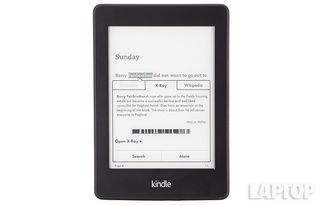
Click to EnlargeX-Ray, which offers a CliffsNotes-like experience of a book, is still a unique feature to Amazon. We can see how those writing college papers would appreciate knowing at a glance how often and where in a book a specific character or term might appear. From within X-Ray of "Gone Girl" by Gillian Flynn, we could easily see that Amy Elliott Dunne is the main character and that New York would be a recurring term within the book.
Taking the academic angle even further, Amazon has added a vocabulary builder that lets you create a list of flashcards for yourself based on words you look up. Plus, In-Line Footnotes instantly brings up footnotes without losing your place in an e-book.
Keyboard
The on-screen keyboard of the Kindle Paperwhite features small square keys. Tapping one causes it to blink black for a moment. There is now predictive typing, which helped compensate for errors created when our fat fingers mistakenly pressed adjacent keys. The device is just a smidgen too large for one-handed typing. The typing lag is significantly reduced compared to the previous generation Paperwhite, but is still noticeable.
Kindle Books, Newspapers and Magazines
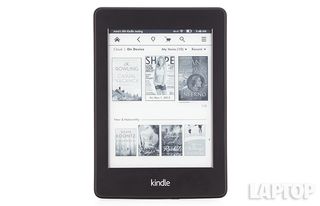
Click to EnlargeNot only does Amazon offer millions of books, newspapers and magazines, it has been rolling out more and more exclusive titles, which now number about 400,000, up from 180,000 last year. With 2GB of storage space, you should be able to hold about 1,100 e-books at any given time. By comparison, the Nook GlowLight offers 4GB of storage.
MORE: 10 Best Reader Apps
Amazon also offers great deals on content, boasting of more than 1.7 million titles for $9.99 or less and millions of out-of-copyright books for free. Anyone can download and read the first chapters of a book for free via Amazon's Sample feature. But if you subscribe to the Amazon Prime membership service (a one-month free trial followed by $79 per year), you can borrow from among 180,000 e-books. You get access to only one book at a time, but there are no due dates. Some big-name options include the "The Hunger Games" by Suzanne Collins and the James Bond series by Ian Fleming. Plus, with the new Kindle Matchbook feature, customers can purchase Kindle editions of print books they purchased recently or as far back as 2007, for $2.99 or less.
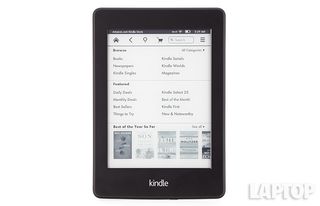
Click to EnlargeAmazon, like Barnes & Noble, lets users lend some Kindle books to other Kindle or Kindle app users. Eligible books -- those marked as Lending Enabled -- can be lent for up to 14 days. Recipients have seven days to accept, or the book is returned to your archives.
Kindle Paperwhite owners can subscribe to 172 newspapers worldwide, including USA Today and the The Boston Globe, starting around $5.99 per month. Magazine subscriptions for 172 titles, such as Shape and The Smithsonian, start around $1. Barnes & Noble offers 2,082 magazines and 515 newspapers.
Non-Kindle Content
Outside the Amazon ecosystem, the Kindle supports PDF, unprotected MOBI and PRC eBook formats. That means you can download any of millions of free, out-of-copyright books from such sources as archive.org. You can add DOC/DOCX, PDF, TXT, HTML, JPEG, GIF and PNG files to your Kindle as well.
Public libraries are also accessible from the new Kindle Paperwhite. E-books from more than 10,000 local institutions retain Kindle features such as notes and highlights. And when your e-book checkout expires, you can check it out again or buy it from the Kindle store.
MORE: Amazon Kindle Fire HDX vs. Google Nexus 7: Which Tablet Is Better?
While Amazon's "Active Content" (the company's euphemism for e-reader-friendly apps) is still discoverable in search, it is not immediately played up in the store. You can keep to-do lists, check the weather or play Sudoku on your Paperwhite. While it is diverting for a few moments, we'd much rather play "Candy Crush Saga" on our phone.
Notes and Sharing
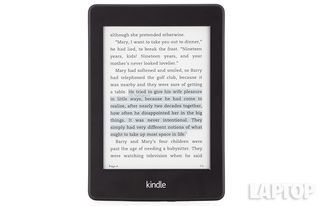
Click to EnlargeCreating notes on the Kindle Paperwhite is as easy as pressing and holding your finger on a word in the text of a book. A pop-up menu appears with options to Share, Add Note, Highlight and More. Tapping More opens another pop-up, which will take you to Wikipedia, translate a passage into one of 16 languages, or let you report a content error to Amazon (typos, formatting, images, etc.).
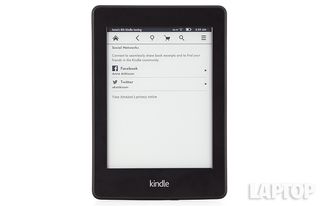
Click to EnlargeUsing the Share feature automatically generates a text box where you can add a message about what you're reading. Amazon will attach a link to the book you're reading and post the message to Facebook and/or Twitter. On the final page of an e-book, the Kindle will prompt you to rate a book and to share your thoughts via social networking. However, if someone responds, you won't be able to see it in the book.
But possibly our favorite innovation to the Kindle hasn't yet been deployed to the new Paperwhite. Goodreads, the world's largest e-reading community, will come to Kindles everywhere via an over-the-air-rollout in the next couple of months. That means avid readers can connect with more than 20 million other readers to see what they are reading, sharing and highlighting.
Web Surfing
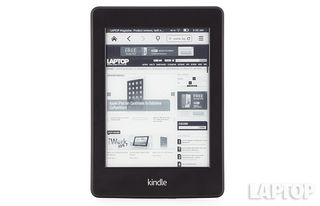
Click to EnlargeWe were unsurprised to find that Amazon still labels its Paperwhite browser as "experimental." It requires a Wi-Fi connection and is as bare bones as it gets, but we did notice it seemed to load pages faster than in previous models. When you open it from the home page Menu button, you're presented with a page of bookmarks that includes Amazon, Google.com, Gmail and NYTimes.com. It took us 5 seconds to load Laptopmag.com and ESPN loaded in 8 seconds. Thankfully, we could pinch to zoom in on the page, otherwise all links were far too small to tap. Unfortunately , videos would not load. Images, however, appeared crisp and detailed.
MORE: Top iPad Alternatives
Parental Controls
Another feature that Amazon plans to add via an over-the-air rollout is Kindle FreeTime. Currently found on Kindle Fire tablets, FreeTime will give Paperwhite parents the ability to hand-select books that are appropriate for their children's age range. Parents will also be able to hand out achievement badges, thanks to a built-in progress report that keeps parents updated on total time spent reading, number of words looked up, and books finished.
The Kindle Paperwhite already has a few parental controls, which include access to the browser, the store and your Amazon content stored in the Cloud. When the Kindle Store is locked you can still buy books on Amazon.com and have them delivered to your device.
Options and Accessories

Click to EnlargeUnique among its e-reader competition, Amazon offers free 3G connectivity with the Kindle Paperwhite. However, without this feature, the Paperwhite costs $119, so you could argue that $60 is the price of 3G worldwide for life via HSDPA with fallback support for EDGE/GPRS . Both Paperwhite versions offer 802.11b/g/n Wi-Fi access.
Amazon sells a host of cases for the Kindle Paperwhite, including the $39.99 leather cover with magnetic closure that activates the device's automatic wake-from-sleep feature. No wall-socket power adapter comes with the Kindle Paperwhite, but you can pick one up at Amazon.com for $19.99.
Battery Life
According to Amazon, the Kindle Paperwhite should last for up to 8 weeks on a single charge. That's based on a half-hour of reading per day with wireless off and the light set to 10. That's pretty much identical to the promises made by Barnes & Noble about the Nook GlowLight.
MORE: 10 Tablets with the Longest Battery Life
During a day of regular use, with the light at 14 and Wi-Fi on, we saw about a 15 percent dip in the battery life.
Verdict
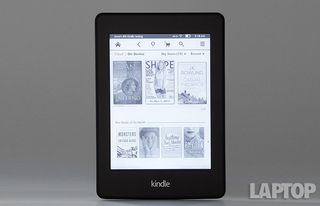
Click to EnlargeThe revamped Kindle Paperwhite E Ink e-reader maintains its compact and lightweight design while adding some useful features such as parental controls and a vocabulary builder. We're also excited by the social features that will come with the Goodreads roll-out. Plus, if you're an Amazon Prime member, you'll be hard pressed to find a better deal on e-books. While the Barnes & Noble Nook GlowLight weighs less and offers a brighter backlight, for our money the Paperwhite 2013 is still the king of e-readers.
Amazon Kindle Paperwhite 2013 Specs
| 3G | AT&T |
| Company Website | www.amazon.com |
| Compatability | PC, Mac |
| Document Formats | TXT, DOCX, DOC |
| Electronic Paper Display Resolution | 1024 x 768 |
| Electronic Paper Display Size | 6 Inches |
| Image Formats | PNG, JPEG, GIF, BMP |
| Internal Memory | 2GB |
| Operating System | Amazon Kindle |
| Rated Battery Life | 8 weeks, based on half our reading, wireless off, light at 10 |
| Size | 6.7 x 4.6 x 0.36 inches |
| Touchscreen | Yes |
| Weight | 7.3 ounces |
| Wi-Fi | 802.11 b/g/n |
| eBook Formats | AZW, PRC, PDF, MOBI, HTML |
