Laptop Mag Verdict
The Kobo Vox eReader has some interesting social-networking features, but doesn't rise above the competition.
Pros
- +
Ergonomic design
- +
Wide viewing angles
- +
Fun stats and social features
Cons
- -
Sluggish performance
- -
Outdated Android 2.3 OS
- -
Limited number of apps
- -
Short battery life
- -
Doesn't connect with Google Play
Why you can trust Laptop Mag
As eReader manufacturers ease their way into the tablet space, Kobo has introduced the Vox, a competitively priced eReader powered by Android to go up against Amazon's Kindle Fire and Barnes & Noble's Nook. At $179, the Vox costs $20 less than the bigger name brands and it offers robust social reading community and a unique anti-glare screen. But is that enough?
Design
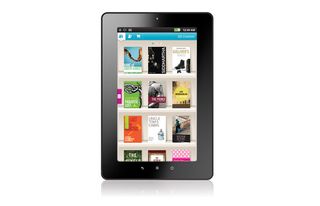
Click to EnlargeThe most attractive aspect of the Kobo Vox is its plastic "quilted" diamond patterned back. This soft touch material makes for an appealing tactile experience. This quilted backing is also fairly easy to remove, exposing a replaceable battery, something that seems to be a luxury in electronics these days.
The screen measures 7 inches, the same size as both the Kindle Fire and the Nook. It looks good, with a 1024x600-pixel resolution and FFS+ anti-glare coating.
Measuring 7.57 x 5.06 x 0.53 inches, the Kobo Vox is slightly larger than Amazon's Kindle Fire (at 7.5 x 4.7 x 0.45 inches) despite sharing the same screen size and resolution. The Kobo's angled design, with the front of the device having a larger footprint than the back, only accentuates the size difference. The Kobo does win out in terms of weight, coming in at 14.2 ounces compared to the Fire's 14.6 ounces.
On the top of the Kobo is a power button, and volume buttons are on the left. Three touch buttons on the front--back, menu, and home--simplify navigation without taking away from the basic aesthetic, and are more convenient than the Fire's solitary power button. There is also a handy charging light at the top front near the bezel.
Audio
The Kobox Vox has one speaker that's located in the top right corner when in portrait mode and the top left when in landscape. The volume maxes out at a decent level, but the sound was tinny. Those who intend to play music or listen to audiobooks may want to carry a pair of headphones.
Interface
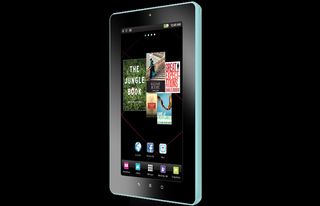
Click to EnlargeThe Kobo Vox runs on Android 2.3 (Gingerbread). Unlike both Amazon and Barnes & Noble, this looks and feels like an Android device, though Kobo added some customization. For instance, half of the home screen shows recently opened books. A large green bookmark denotes books that are in progress and the cover artwork of the most recently read book is larger than the rest.
The dock at the bottom has five icons: Just For You (recommended titles), Shop Kobo, All Apps, Library and Reading Life, which gives you stats on how long you've been reading. The notification bar not only shows recent updates, but how many books you've read, and for how long.
In addition to the home screen customization, swiping to the right reveals a large Facebook module, further confirming Kobo's dedication to providing a social experience. Unfortunately, despite the widget, the device lacks a native Facebook app, opening all links in the Web browser instead.
Navigating through the Kobo Vox is largely performed by tapping and swiping and with the aid of the home and back touch buttons below the screen.
Reading Experience
While LCD screens are definitely inferior to E Ink for reading text, the Vox still provides a decent reading experience. The company boasts an FFS+ coating on the display in order to reduce glare in direct sunlight, the same coating used in airplane cockpits.
The reading experience definitely suffered the moment it was time to flip the page; the Vox's notorious loading pinwheel, which appears more often when the Vox has to load an image, proved especially distracting when we were engrossed in a story.
In addition to displaying the book's text, the Vox features a few extras at the bottom of the screen: the page number as well as Facebook Like and Comment buttons. This is part of Kobo's big push to make reading a social experience, allowing the reader to share or like each and every page read if they so choose.
Tapping and holding on the page launches a menu, allowing the reader to make annotations, highlight sentences, look up words in the dictionary or share a passage on Facebook. Each of these features worked as expected, but slowly.
The Vox comes stocked with seven fonts that can be adjusted to 42 sizes, allowing the user to find the perfect combination to fit their preferences. Font settings are located exactly where one might expect, in Menu > Fonts. Strangely, other settings that are not font-related--such as brightness, notification options, social settings, views, and accounts--are hidden behind this Fonts button. While you can also adjust brightness through the Android Control panel, having the other settings sequestered here was inconvenient.
Social Features/reading Life

Click to EnlargeKobo believes that social and gaming integration give the Vox an edge. Unfortunately, this experience falls a bit flat and feels unnatural and awkward.
Kobo brings gamification to the reading experience with a native app called Reading Life. This app shows reading statistics, such as total time read, the current book reading time and pages read, as well as various numbers analyzing reading speed by page and reading session. These numbers are interesting to look at and explore, but don't really provide much value beyond that.
Similar to popular services like Foursquare, Reading Life introduces badges, which are unlocked by performing tasks such as highlighting text in a book, adding a note or sharing what you're reading.
The Vox also allows readers to connect to the Kobo community directly through any book they're reading by tapping on the page number at the bottom of the screen. This brings up a community page specific for each book which shows statistics, such as how many times said book has been read, number of comments, likes, a list of other Vox users reading the book at the same time as you and a feed for users to talk about the book.
Fostering this type of community has the potential to be an engaging feature, especially when reading the hot book-of-the-moment. However, a worry about spoilers (despite rules against posting spoilers) might hold a user back from taking full advantage of these features while in the middle of a book.
Apps and Bookstore
The Kobo Vox doesn't access the Google Play store. Instead, you can get apps through GetJar, which is limited to 15,000 apps. There are some noticeable omissions, such as Netflix and Pandora. Users already accustomed to the full Android marketplace will definitely notice the dearth of apps.
The Kobo Store is solid, boasting more than 2 million books, more than half of which are free. The number of new and popular titles is constantly growing, but still doesn't match the size of Amazon or Barnes & Noble's e-book stores.
We were disappointed that the Kobo Store wasn't more integrated into the operating system. Instead, the Kobo Store is accessed through the standard Kobo Android app, making the experience no different than using any other Android-powered device.
Getting an app from the GetJar app store onto the device felt overly complicated. There is no confirmation after clicking the download button; the app simply begins downloading in the background.
Performance and Wireless
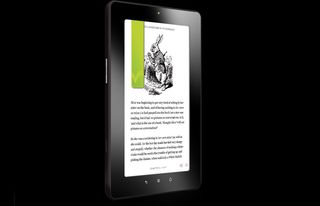
Click to EnlargeNavigating through applications or transitioning between screens often felt sluggish, especially when scrolling through a list of items. Loading apps also resulted in lag. Anyone using the device for an extended period of time will become very familiar with the spinning "loading" pinwheel.
Due to the hardware limitations of the Kobo Vox's 800-MHz processor, many apps felt slow or buggy. We downloaded "Fruit Ninja" and the screen went black during the second round we played. The game continued behind the blank screen, responding to our swipes with slashing sound effects, but it didn't do us any good behind a black screen. We needed to close out of the app and wait for the main screen to reload (where did it go?) before we could reopen the game.
Similar to the Fire and the Nook, the Vox is WiFi-only. Unfortunately, the Wi-Fi turns off completely when the device is put to sleep, forcing the Kobo to reconnect every time you turn the tablet back on. This may have been implemented to save battery life but ends up being incredibly irksome.
E-mail and Web Browsing
The Vox comes with a pre-installed email client and Web browser. Unfortunately, the browser also defaults to the mobile version of websites, which is great for the smartphone version of Android, but isn't the best user experience for a 7-inch screen.
The email client supports multiple email addresses from POP, IMAP, Exchange, Yahoo and Hotmail accounts. Gmail is supported through the Gmail app in the GetJar app store, but if you want to combine your Gmail inbox with a few other accounts, you'll need to set up POP. Accessing Gmail through POP means losing a ton of features, such as archiving and labeling, and these features just don't exist in the native email application.
Storage and Expansion
Just like both the Kindle Fire and the Nook, the Vox comes with 8GB of internal storage. However, unlike the Kindle Fire, you can add a 32GB microSD card. The Vox also offers unlimited cloud storage for e-books, similar to the competition.
Battery Life
On the LAPTOP Battery Test (Web surfing via Wi-Fi), the Kobo Vox lasted just 4 hours and 40 minutes, about two hours less than the Android tablet average. In everyday use, the Kobo Vox seemed to drain significantly faster than both the Fire and Nook. Kobo claims that the Vox can run for up to 7 hours with Wi-Fi disabled.
Verdict

Click to EnlargeAt $179, the Kobo Vox offers a unique reading experience for an affordable price. The display and social networking features are pretty compelling. However, the Vox falls short of the Kindle Fire when it comes to app selection and both the Fire and Nook Tablet in terms of speed. We say spend the extra $20 for one of those two devices.
Kobo Vox Specs
| Company Website | www.kobo.com |
| Internal Memory | 8GB |
| Size | 7.6 x 5.1 x 0.53 inches |
| Weight | 14.2 ounces |
