Laptop Mag Verdict
HP's EliteBook 1040 G7 is an outstanding laptop that excels in almost every area — it earns our strong recommendation if you can pay the sky-high price.
Pros
- +
Epic battery life
- +
Attractive, slim design
- +
Good 1080p display
- +
Fast CPU performance
- +
Powerful speakers
- +
Loaded with useful features
Cons
- -
Expensive
- -
Weak graphics
Why you can trust Laptop Mag
Price: $2,499
CPU: Intel Core i7-10810U
GPU: UHD
RAM: 16GB
Storage: 512GB
Display: 14-inch, 1080p
Battery: 15:45
Size: 12.6 x 8 x 0.7 inches
Weight: 2.9 pounds
HP has stepped up its game in recent years, producing some of the most visually striking and feature-filled laptops on the market. The Envy and Spectre series tend to get all the praise, but many of their best characteristics can also be found in HP's business laptops, especially the flagship EliteBook x360 1040 G7.
It may not be as glamorous as the Elite Dragonfly, but the EliteBook 1040 G7 is every bit as capable. It flaunts an attractive metal chassis, boasts lightning-quick performance, and lasts for more than 15 hours on a charge. The 1080p display is a good one for work and play, plenty of ports mean you don't need a dongle, and a spattering of default and optional features make your work experience more secure and efficient.
The sky-high price means the 1040 G7 is only meant for the high-rollers; execs making the six-figure salaries, invaluable researchers working long nights, and the paper pushers with a Fortune 500 company attached to their LinkedIn profiles. But if you have the cash, or your money has the budget, then this is easily one of the best business laptops on the market.
EliteBook x360 1040 G7 price and configuration options
The EliteBook x360 1040 G7 is an expensive laptop. It is, after all, HP's most premium ultraportable notebooks.
The 14-inch model is even more expensive than the X1 Carbon, starting at $1,837 with a 14-inch, 1080p display, a Core i5-10210U CPU, 8GB of RAM and a 256GB SSD. Another $150 will bump you up to the Core i5-10310U or you can spend $2,202 on the Core i7-10610U CPU with 16GB of RAM.
Our review unit costs $2,499 and comes with a 14-inch, 1080p display along with an Intel Core i7-10810U with vPro CPU, 16GB of RAM and a 512GB SSD.
We recommend spending another $90 or so for a 512GB SSD if you're going to store files locally. The EliteBook can be configured with up to 32GB of RAM and a 1TB SSD but you'll need to spend around $3,000.
EliteBook x360 1040 G7 design
Excuse me, IT admin, I would like to request a new laptop called the x360 EliteBook 1040 G7. That's what went through my head after I unboxed this handsome notebook. That black chunky Dell I was assigned is functional, sure, but it could use a lesson in style from HP.
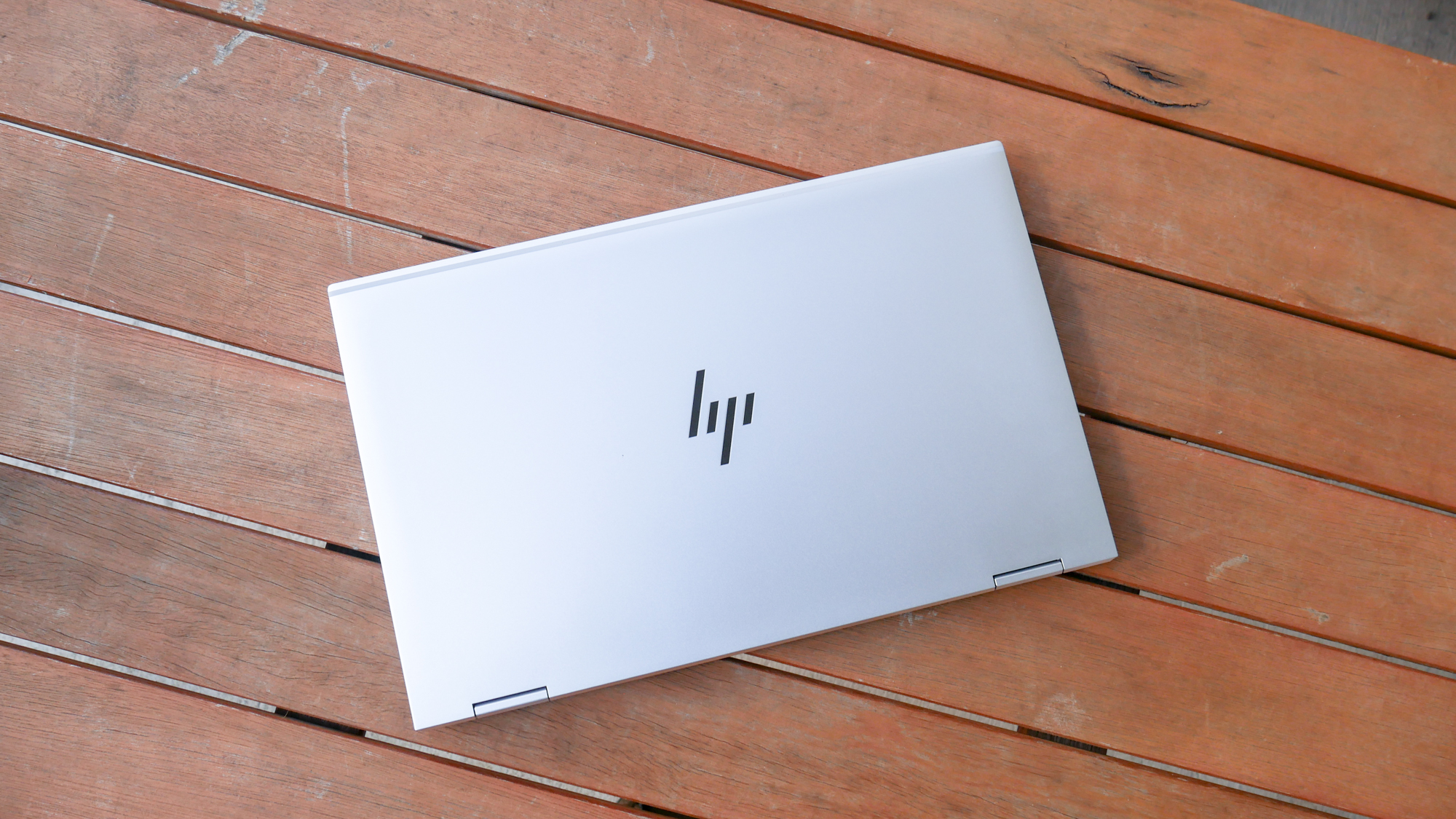
Several notable design elements give the EliteBook 1040 G7 a luxurious aura. The metal material has that satisfying cold feel, but doesn't add much weight. At 2.9 pounds, the EliteBook x360 1040 G7 is heavier than rival laptops using magnesium or carbon, like the ThinkPad X1 Carbon (2.4 pounds, 0.6 inches) but it's more portable than most other aluminum notebooks including the Dell Latitude 9410 2-in-1 (3 pounds, 0.6 inches).
Also helping portability is its small footprint, at 12.6 x 8 x 0.7 inches. Slim bezels around all four sides of the display help keep the size down and draw your eyes toward the 14-inch panel. The EliteBook x360 1040 G7 doesn't have the most exciting design, it being rather monochrome — the silver hue on the deck, lid touchpad and underside is interrupted only by black keys. However, the attention to detail put into the design makes you forget about the staid color choices.
Flanking the keyboard are attractive speaker holes, punched through the metal in a triangular pattern. Around the touchpad is chrome trim, which, along with the laptop's brushed edges, modern logo, and tapered corners, add a premium touch to what could easily have been an ordinary design. Those tapered corners also make the lid easier to lift with one finger.

As 2-in-1 laptops, the EliteBook x360 1040 G7 converts from a laptop into a tablet when you rotate the screen backward. The dual hinges on both notebooks were rigid enough to prevent the screen from wobbling when I tapped on it, yet not so strong that adjusting the lid presented problems.
EliteBook x360 1040 durability and security
HP ensures its EliteBook laptops are tested to MIL-STD-810G standards, meaning the x360 1040 G7 can withstand extreme conditions and mishaps, such as drops, dust ingress, high altitudes and temperature shock, to name a few.

Both common biometric login features, an IR camera and fingerprint sensor, come standard on the EliteBook x360 1040, although it took me forever to figure out where to place my finger. Instead of using a discrete sensor on the deck, or integrating it into the power button, HP chose to place the sensor on its own key between the Alt and Ctrl keys. It's a strange placement, but it gets the job done once you know where to look.
HP packages a ton of security software with its enterprise notebooks. Focusing on the hardware, the EliteBook has a TPM 2.0 chip to ensure data going to and from the laptop is encrypted. You can also outfit the laptops with Sure View, a polarized screen that purposefully reduces viewing angles to block out spying eyes
EliteBook x360 1040 G7 ports
HP found a way to load a slim laptop with all the ports you need to connect peripherals and accessories.

On the right side of the EliteBook x360 1040 G7 are two Thunderbolt 3 ports (used for charging), a USB 3.1 Type-A port, and an HDMI next to a small power indicator light. I wish one of the USB Type-C inputs was on the other side so you could charge from either.

Flip to the left side and you get a second USB 3.1 Type-A input, a SIM card slot, a lock slot and a headphone/mic jack.
EliteBook x360 1040 G7 display
Our review model has a 14-inch, 1080p panel though spending more will get you a 4K OLED display for the very best picture quality so long as you're OK with a significant dip in battery life.

Watching the No Time to Die trailer on the FHD screen made me wish even more than this pandemic would end so I could see the indefinitely delayed 007 movie. Details in the trailer were so crisp that I could see every cut leaving red streaks on Daniel Craig's face. The colors popped more than I expected on a matte display; Craig's eyes were a brilliant aqua, in stark contrast to the scarlet tinge around his bloodshot eyes.
According to our colorimeter, the EliteBook x360 1040 G7 covers 76% of the DCI-P3 color gamut, making it more colorful than the panel on the ThinkPad X1 Carbon (72%) and the Latitude 9410 2-in-1 (78%). The premium laptop average is 86%, but remember, this is a matte panel.
The screen is pretty bright as well, reaching 344 nits and topping the Latitude 9410 2-in-1 (287 nits). The X1 Carbon (364 nits) edged out this round although even it didn't outshine the average premium laptop (392 nits).
EliteBook x360 1040 G7 keyboard, touchpad and stylus
Lenovo gets a lot of office cred for making a cushy keyboard but let's give HP the spotlight this time.
The clicky, clack keys on the EliteBook x360 14 G7's backlit chiclet-style keyboard make an oh-so-satisfying sound when you depress them. They have a pleasant weightiness to them that's not so unlike those on a ThinkPad. Key travel is good given the size constraints and I have no qualms with the spacing although the delete key is tricky to reach (and dangerously close to the power button).

Above the number row are some useful keys for when you're in a conference office, allowing you to quickly turn the microphone and webcam off. And while I'm singing the praises of a good HP keyboard, let me just give a nod to that nice simple, large font.
This being the first typing test since using a new fitness tracker didn't stop me from hitting 111 words per minute on the 10fastfingers.com test at a 96% accuracy. Those are both above my average of 109-wpm at 95%.

The 4.5 x 2.7-inch touchpad is a nice size and feels like partially melted butter -- silky smooth. The chrome-rimmed surface adeptly handled my Windows 10 gestures, including pinch-to-zoom and three-finger swipes up to down to swap windows.

For another $74, you can buy the Wacom AES 2.0 Pen. It's a nice stylus with a comfortable girth and a convenient USB-C charging port on the side. But the best trick is that the stylus magnetically attaches to the left edge of the EliteBook for convenient storage when it's not in use.
At the top of the pen is a button to go along with two side programmable buttons. You also get three nib sizes for line variation. I didn't have any problems using the pen to navigate the web or jot some quick notes, but I wish the stylus was included at this price.
EliteBook x360 1040 G7 audio
The quad-speaker setup, consisting of two top-firing drivers and a pair on the bottom panel, pumps out clear, loud audio. The synth sounds in Still Woozy's "Rocky" had an airiness and the vocals were crisp and present atop the rapid hi-hat chicks and electronic twangs.

Those cymbal sounds were a tad piercing for my sensitive ears but there wasn't any distortion even at maximum volume. Switching to LEISURE's "Got It Bad" revealed a solid low end although a good pair of headphones is recommended for thumping bass.
EliteBook x360 1040 performance
With an Intel 10th Gen Core i7-10810U with vPro CPU and 16GB of RAM under the hood, the EliteBook x360 1040 G7 brushed aside my most demanding workloads.
I didn't run into any performance issues when using the EliteBook 1040 G7 during work, and I'm not good about keeping my tabs organized. I regularly have dozens of Google Chrome tabs open, one of which plays YouTube Music at all times as I scan for tech news in each corner of the internet. When I was off the clock, I watched Germany play (and surprisingly lose to) North Macedonia in a World Cup qualifying match. To push the EliteBook x360 1040, I played four 1080p YouTube videos with around 20 other tabs open and now once did the EliteBook stutter.

The benchmark results look good too. The HP scored a 4,692 on the Geekbench 5 test, putting it ahead of the X1 Carbon (3,913, Core i7-10610U), the Latitude 9410 2-in-1 (Core i7-10610U, 3,780) and the premium average (4,125).
That translated nicely to our real-world test in which the EliteBook x360 14 converted a 4K video to 1080p resolution in 16 minutes and 25 seconds, several minutes quicker than the ThinkPad X1 Carbon (18:29), the Latitude 9410 (19:09) and just speedier than the average (16:33).
The 512GB PCIe NVMe TLC SSD in the EliteBook x360 1040 duplicated 25GB of multimedia data in 1 minute for a transfer rate of 439.2 megabytes per second, which falls well short of the ThinkPad X1 Carbon (1,044.7 MBps), the Latitude 9410 2-in-1 (767.1 MBps) and the category average (632.8 MBps).
EliteBook x360 1040 G7 graphics
Intel's UHD graphics live on. Here is to hoping for not much longer. You know the deal, this flavor of integrated graphics just doesn't cut it in this day and age, especially with Iris Plus and Iris Xe available.
That much showed in our testing. We didn't even want to try playing Sid Meier's Civilization VI: Gathering Storm after the EliteBook ran the benchmark at a laggy 12 frames per second. That somehow beats the ThinkPad X1 Carbon (8 fps, UHD) and Latitude 9410 2-in-1 (10 fps, UHD) but the category average is predictably much higher (27 fps).
With a 3DMark Fire Strike score of 1,229, the EliteBook x360 1040 G7 fell right in line with its rivals, the ThinkPad X1 Carbon (1,219) and Latitude 9410 2-in-1 (1,213) in this synthetic benchmark. The category average (4,610) is on a different planet.
EliteBook x360 1040 G7 battery life
Excuse me while I do a double-take at our lab testing sheet. The EliteBook x360 1040 G7 lasted for how long? It took 15 hours and 45 before the EliteBook x360 1040 powered down during our Laptop Mag battery test, which involves continuous web surfing over Wi-Fi at 150 nits.
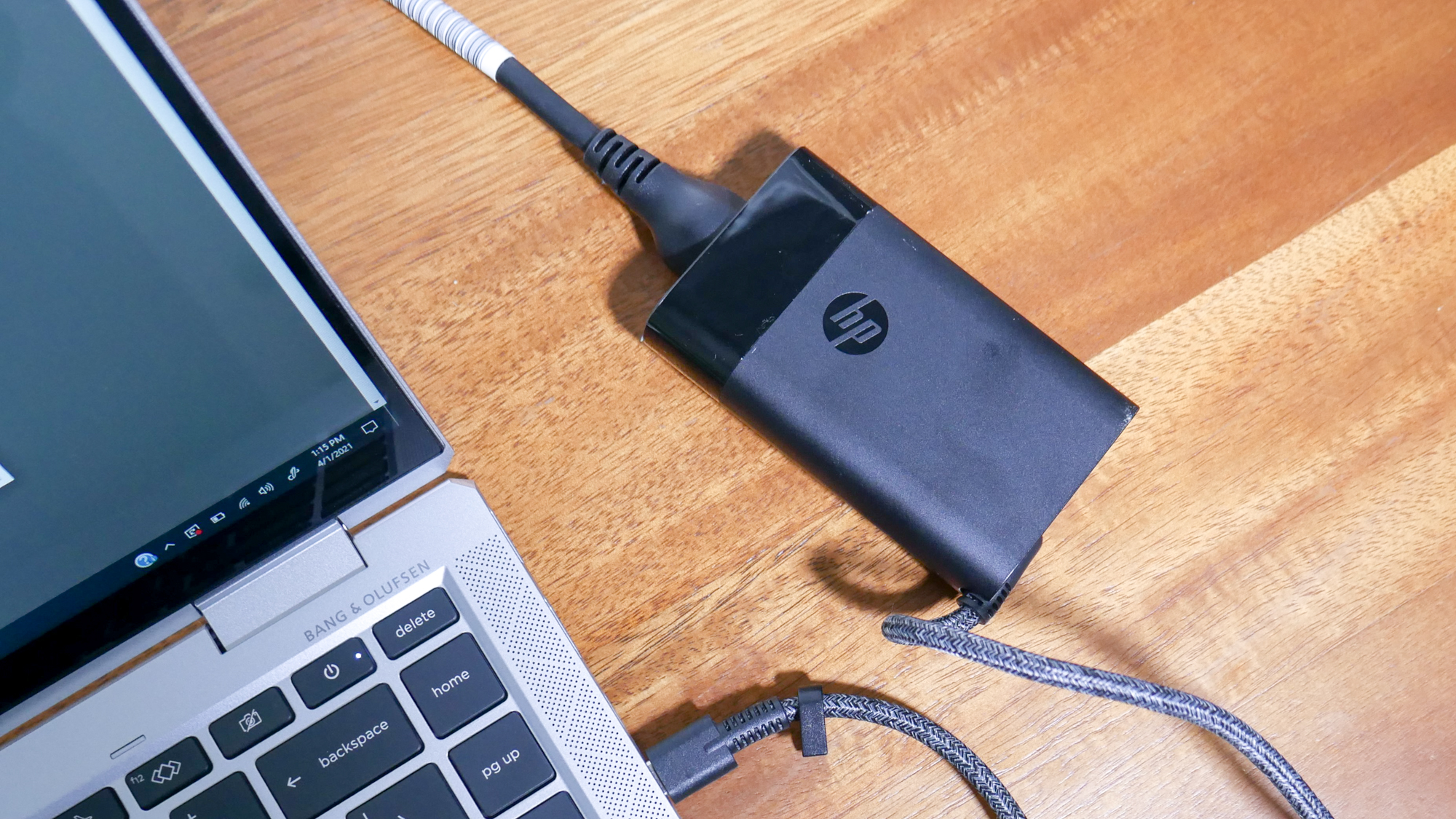
That's, well, one of the longest runtimes we've ever seen from a laptop. It easily outlasts the Lenovo ThinkPad X1 Carbon (10:45) and falls only an hour short of the Dell Latitude 9410 2-in-1 (16:54), which ranks second in our laptops with the longest battery life rankings. To put this into context, the EliteBook x360 1040 G7 adds another 5+ hours to the category average (10:13).
EliteBook x360 1040 G7 webcam
No, it isn't raining in my office, those are just the tiny drops of visual noise obscuring my face. It's a shame because, apart from the blotchiness, this 720p webcam could have taken decent photos and videos. The colors looked great, with my rosy complexion accurately revealed, matching the red of my t-shirt. I could even see shades of green and blue in my eyes instead of a dark void like on other webcams.
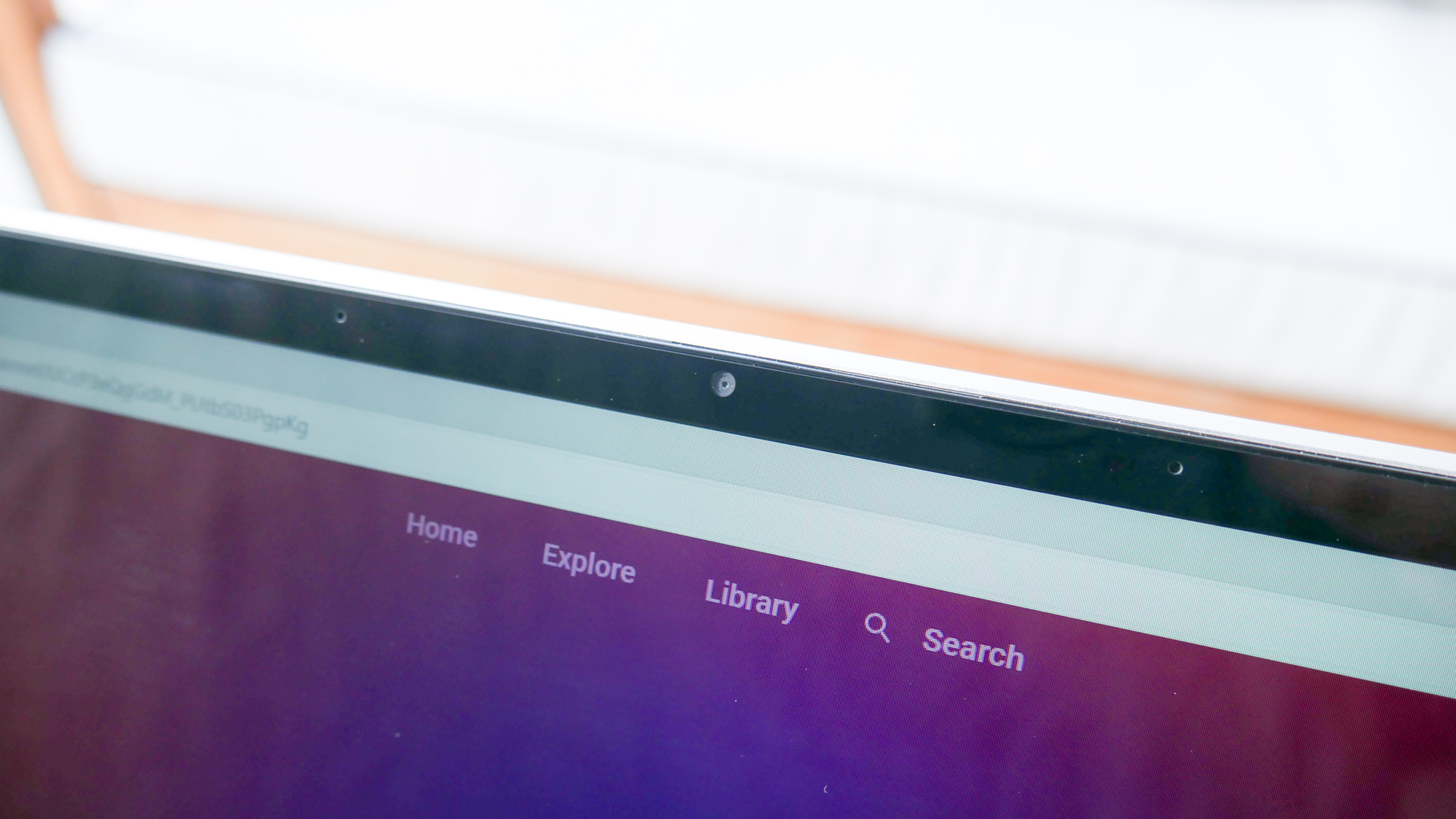
Still, that noise is a deal-breaker for anyone who frequently takes conference calls (all of us now?), so consider buying an external webcam.
EliteBook x360 1040 G7 heat
Warming to 103 degrees Fahrenheit after playing a 15-minute, 1080p video means the bottom of the EliteBook x360 can get toasty. Fortunately, those bits your skin will touch, like the touchpad (79 degrees) and the keyboard (85 degrees) remained well below our 95-degree comfort threshold during testing. Is 103 degrees warm? Yes, but it's nothing to be too concerned about.
EliteBook x360 1040 G7 software and warranty
Ugh, not another HP laptop rolling up in the Bloatmobile. It's not that the apps on the EliteBook aren't worth your time, it's just that they take up so much space in the Start Menu. I don't want to sift through 13 (literally) different app entries to figure out which one will do the thing I want it to do. Give me one nice, tidy app that does it all.
Until I get that app, let's go through a few of the HP-branded software on the EliteBook 1040 G7. First, there are some security-focused apps, including Sure Sense Service and SureClick. You also get a power manager and audio control apps to go along with a system information program. Perhaps most important is HP Support Assistant, the closest thing you have to a one-stop-shop where you can check your device health, download drivers, and get direct links to support.
Fortunately, there aren't too many third-party apps clogging up Windows 10 Pro any further. You get your standard Windows 10 software, like Your Phone the Xbox Console Companion, but that's about it.
HP ships EliteBook 1040 G7 with a three-year warranty. See how HP fared on our Tech Support Showdown and Best and Worst Brands special reports.
Bottom line
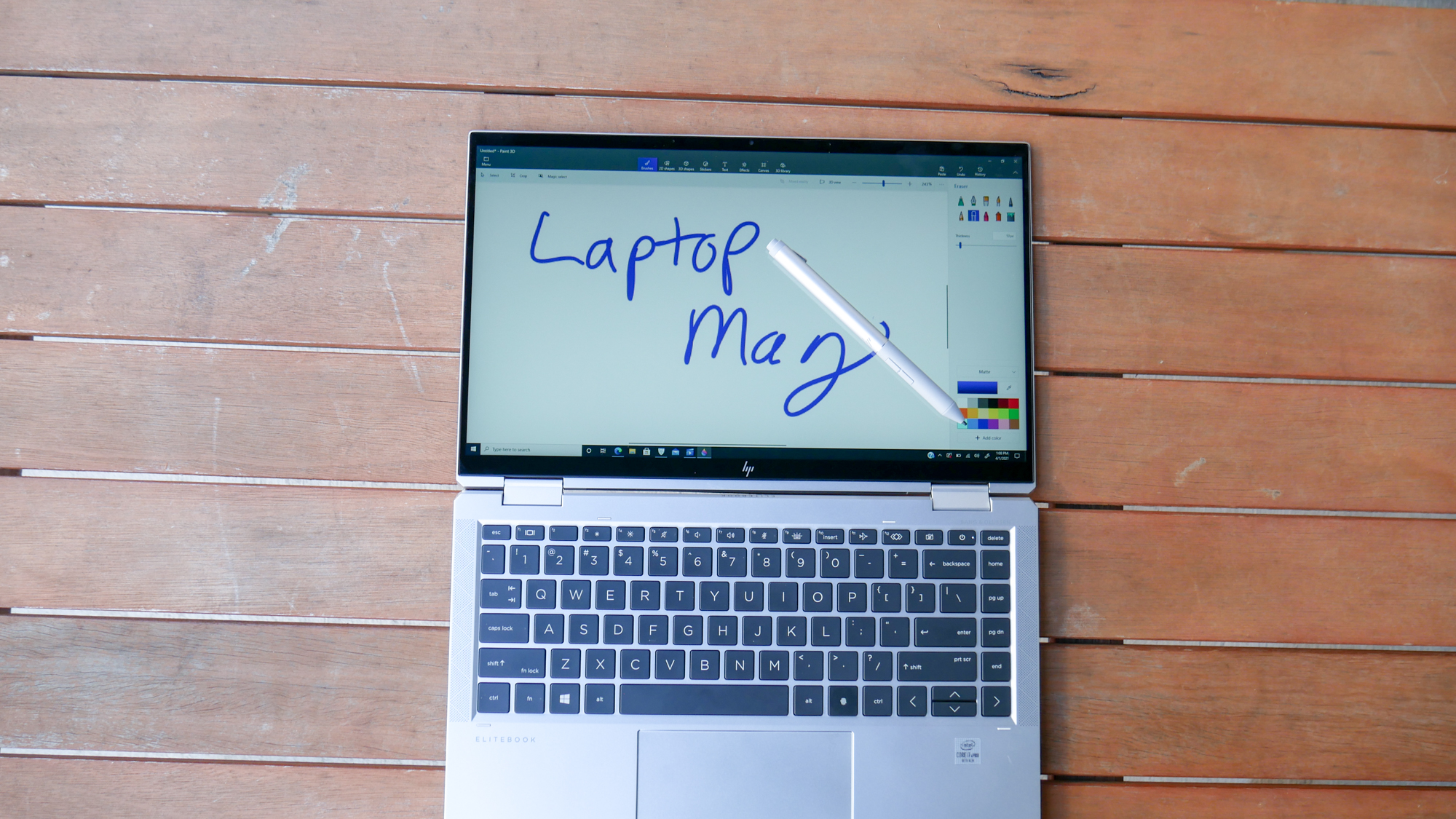
The HP EliteBook 1040 G7 is an outstanding business laptop that goes from strength to strength, starting with an elegant metal chassis and closing with truly epic battery life. The Intel vPro chips inside keep things humming along and the 14-inch, 1080p panel on our review unit was plenty colorful and bright. Not to mention, the keyboard is among my favorites, the trackpad is silky and the optional stylus magnetically attaches to the side of the deck.
I'm actually struggling to come up with things I don't like about the EliteBook 1040 G7. However, I do have a few bones to pick. The UHD Graphics accompanying these 10th Gen Intel chips is outdated by today's standards. Also, there is no microSD card slot for creatives who want the convenience of a business notebook.
But without question, the biggest hurdle I face with recommending the EliteBook 1040 G7 is the pricing. This thing is crazy-expensive. If you want a decent config, you'll spend $2,000 and if you get the one you really want, be ready to shell out $3,000. Now, if you're a Fortune 500 company looking to equip its workforce with a head-turning business notebook that performs as good as it looks, then start massaging those budgets to buy a fleet of these.
Phillip Tracy is the assistant managing editor at Laptop Mag where he reviews laptops, phones and other gadgets while covering the latest industry news. After graduating with a journalism degree from the University of Texas at Austin, Phillip became a tech reporter at the Daily Dot. There, he wrote reviews for a range of gadgets and covered everything from social media trends to cybersecurity. Prior to that, he wrote for RCR Wireless News covering 5G and IoT. When he's not tinkering with devices, you can find Phillip playing video games, reading, traveling or watching soccer.


