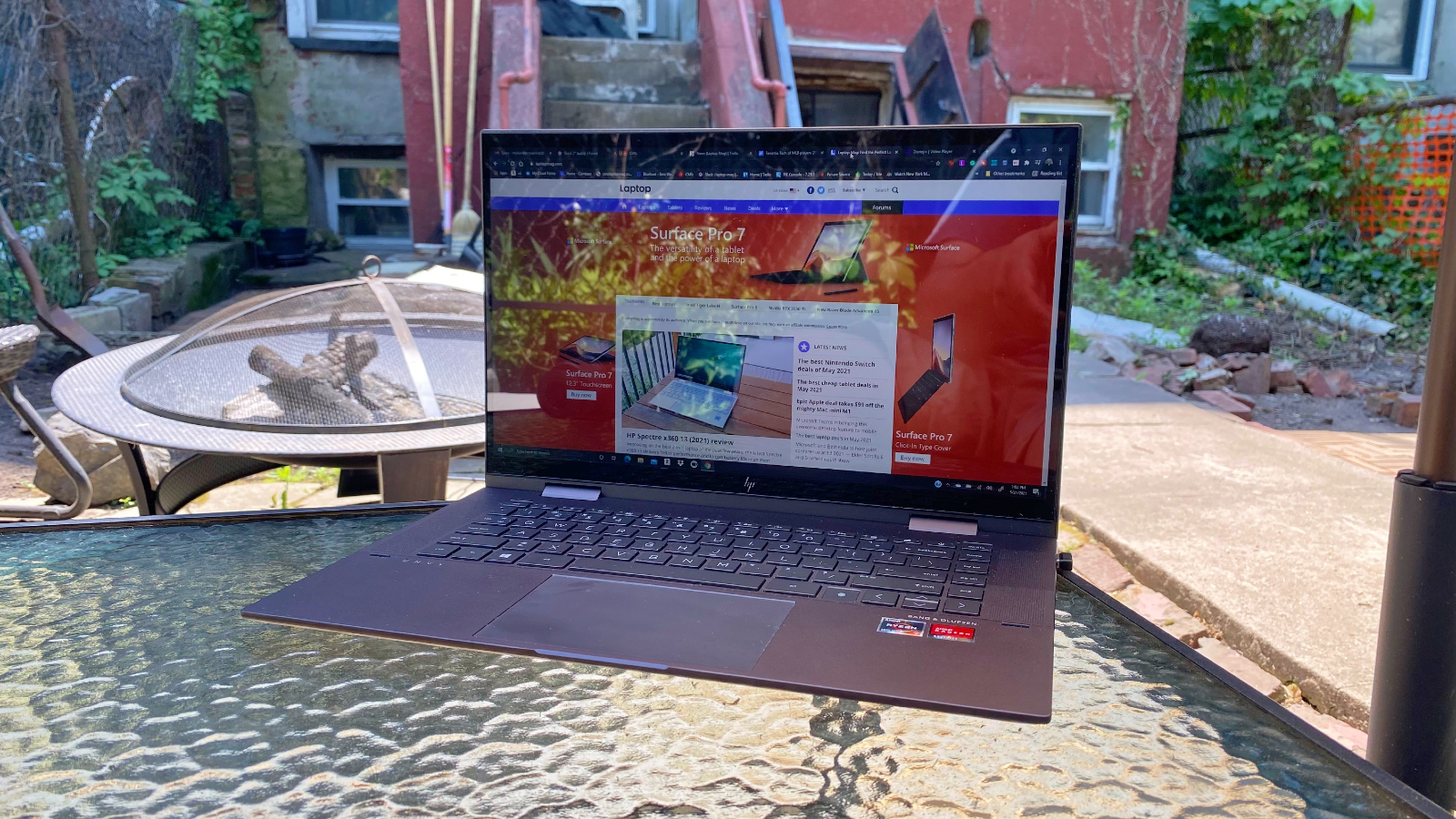Laptop Mag Verdict
With speedy performance, a sturdy build and all-day battery life, the Envy x360 proves you don’t have to spend a bundle to get a good 2-in-1 laptop.
Pros
- +
Sturdy chassis
- +
Strong hinges
- +
Colorful display
- +
Solid performance
- +
Great battery life
Cons
- -
Lacks stylus
- -
Audio is only passable
Why you can trust Laptop Mag
The HP Envy x360 Convertible 15-inch is an ultra-thin slab of stylish all-metal goodness that’s highly portable, with spry performance that I’ve grown fond of. The AMD Ryzen-powered convertible is similar to previous models but with improved performance thanks to the updated AMD Ryzen 7 5700U processor and Radeon Graphics.
Upon first glance, the Envy’s styling will be familiar to HP users as the angular tight, sturdy design is now in use in everything from the Envy 13 to the HP ZBook Studio laptops, and admittedly, it’s a favorite of mine. So I took this energetic charcoal hybrid out for an adventure to see how it would handle my daily routine.
HP Envy x360 15 pricing and configurations
Price: $769 (starting); $999 as reviewed
CPU: AMD Ryzen 7 5700U CPU
GPU: AMD Radeon Graphics
RAM: 16GB
Storage: 512GB SSD
Display: 15.6-inch, 1080p IPS LED
Battery: 11:23
Size: 14.13 x 9.96 x 0.68-inches
Weight: 4.1 pounds
The HP Envy x360 Convertible 15 (15-eu0097nr) review unit I received costs $999 and has a 4.5GHz AMD Ryzen 7 5700U processor, Radeon integrated graphics, 16GB of RAM, a 512GB PCIe SSD, and a 15.6-inch, 1920 x 1080-pixel IPS touch display.
The entry-level Envy x360 15 is a 15-inch that costs $769 and comes with an Intel Core i5-1135G7 processor with integrated Iris Xe graphics, 8GB of RAM, and a 256GB SSD for storage.
HP Envy x360 15 design
The ultra-thin charcoal gray slate styling of the HP Envy x360 is one of my faves as it feels like it’s ready for heroic action. Its angular lines make me think of The Falcon’s drone Redwing, just brimming with potential, prepared to take action but in stealth mode due to its dark grey coloring.

When opening the Envy, the hinges provided firm resistance, an excellent sign of solidly constructed hinges, which you want in a 2-in-1. Opening the lid allows your eyes to meet the lovely backlit Chiclet-style keyboard. On either side of the keyboard are two Bang & Olufsen tuned speakers, and beneath the keyboard is an amply-sized touchpad. The fingerprint reader is to the right of the alt key.
Measuring 14.13 x 9.96 x 0.68-inches and weighing 4.1 pounds, it the heaviest of the three members of its group which includes the Dell Latitude 7320 2-in-1 (3.1 pounds, 12.1 x 7.9 x 0.7 inches) and the Microsoft Surface Pro 7+ (1.8 pounds, 11.5 x 7.9 x 0.3 inches).
HP Envy x360 15 security
The HP Envy x360 offers security and privacy features, starting with Windows Hello’s facial recognition in conjunction with the IR webcam and proximity sensor to lock unwanted individuals and wake up when the user returns. There is also a fingerprint reader for extra security and a shutter button to block out the webcam.
HP Envy x360 15 ports
The HP Envy x360 arrives with a fair amount of ports for its size. You’ll find a USB-Type A port, an SD card slot, and an AC power port on the right.
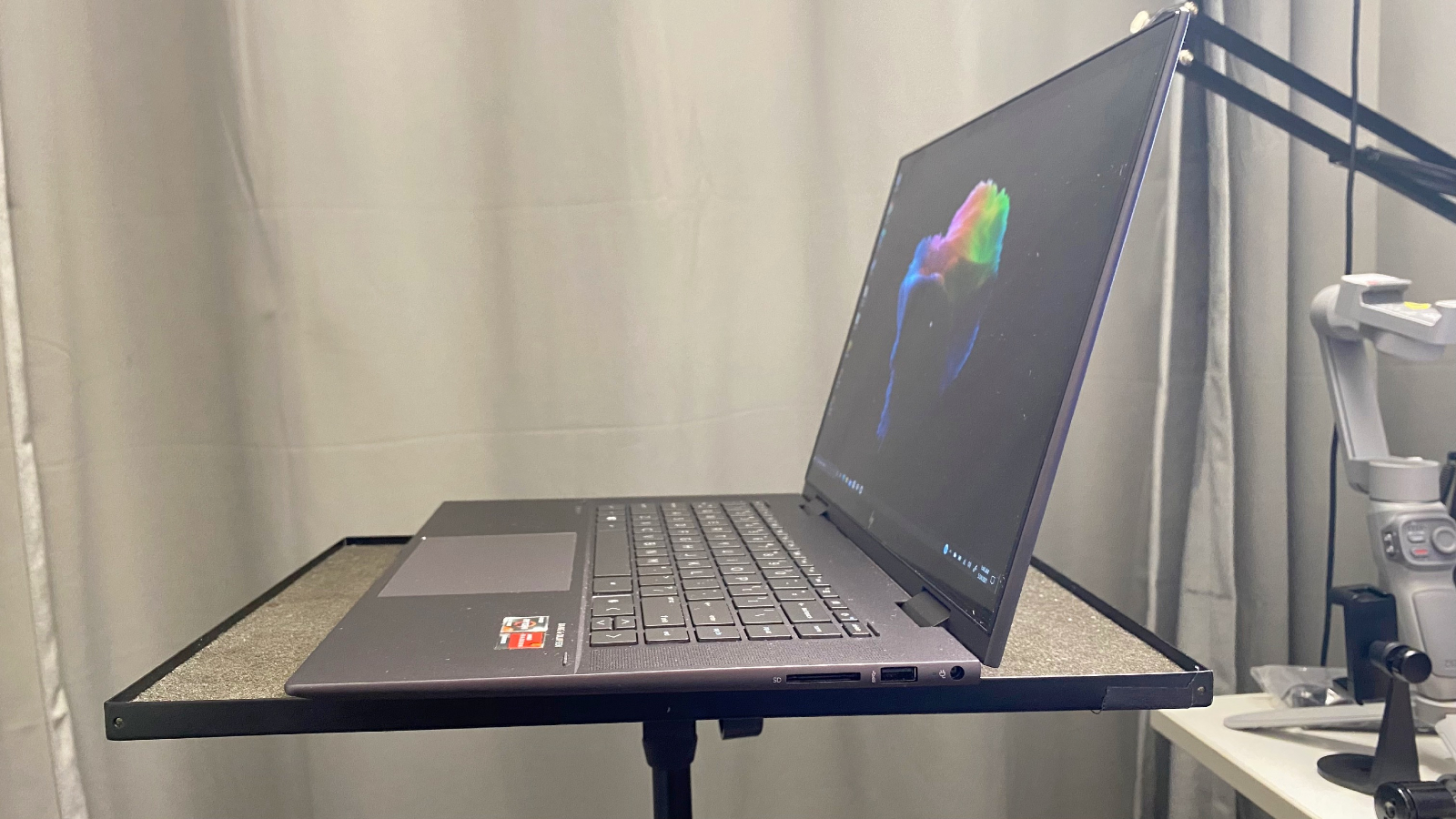
We find another USB-A port, an HDMI port, a USB-C port, and a 3.5 audio jack on the left.
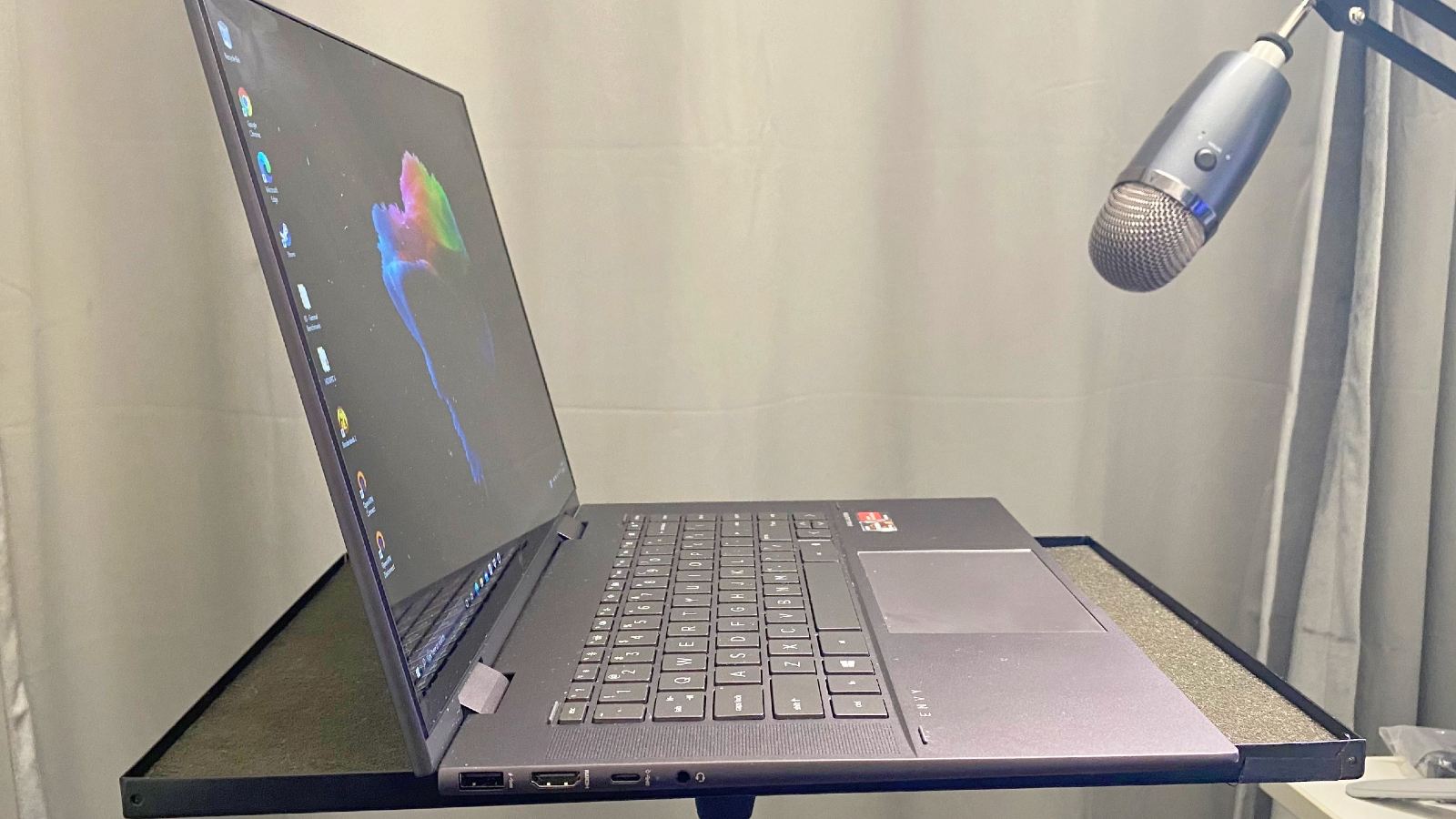
HP Envy x360 15 display
The HP Envy x360 15-inch, 1080p FHD touch display produces images and video nicely with rich color saturation, delivering solid brightness and contrast. When I'm feeling a bit down I enjoy watching Iron Man on Disney Plus, as it’s my favorite. The scene where Robert Downey Jr. is off playing in the casino while they're showing a video of Stark's accomplishments, as Rhode is about to accept his apogee award, is hilarious and was rendered nicely by the Envy’s display.
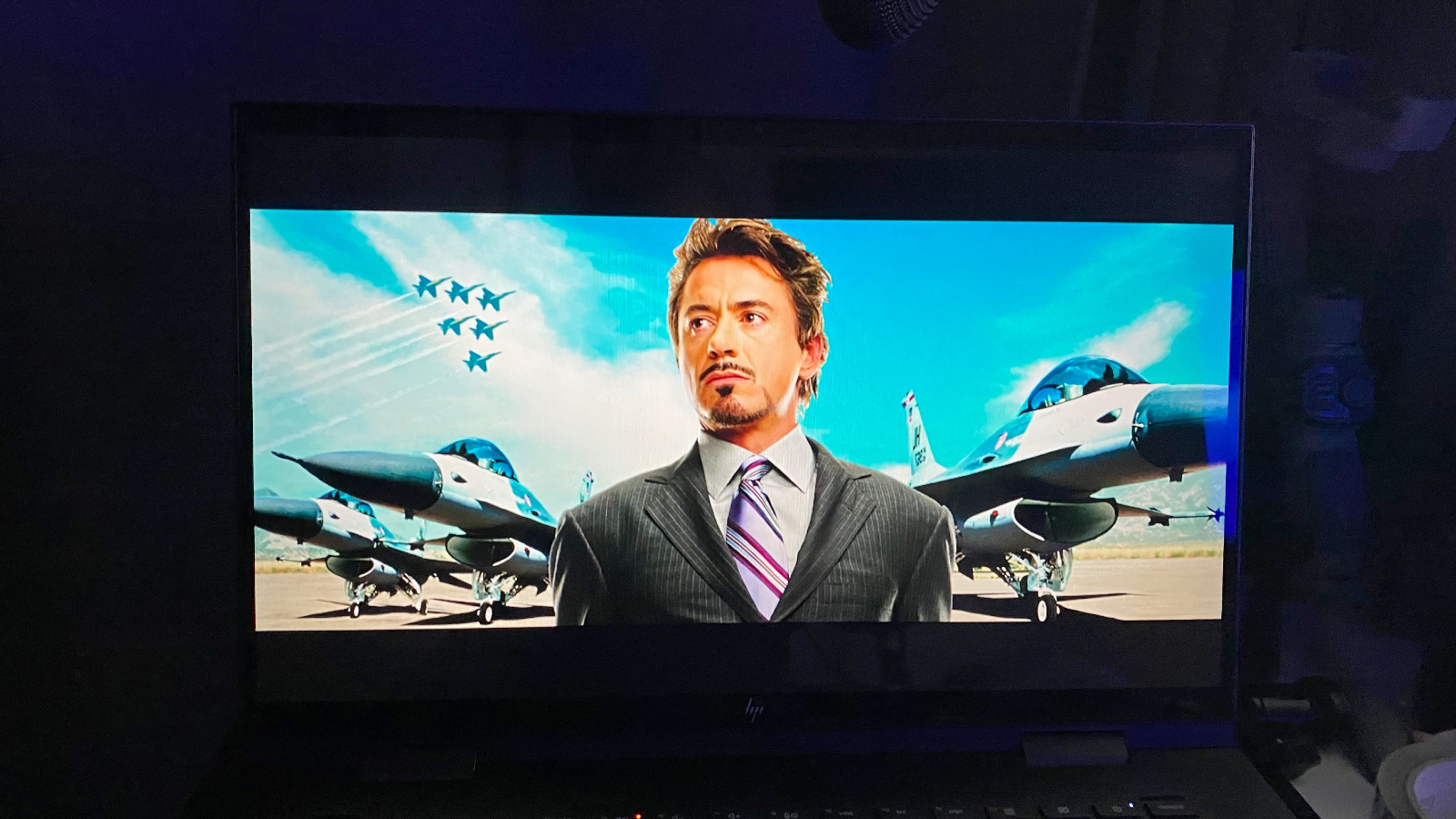
During another scene, Tony finally adorns the Iron Man armor and flies off to the Gulmira to destroy his weapons. We see his face right before his helmet closes and it just sets the mood.
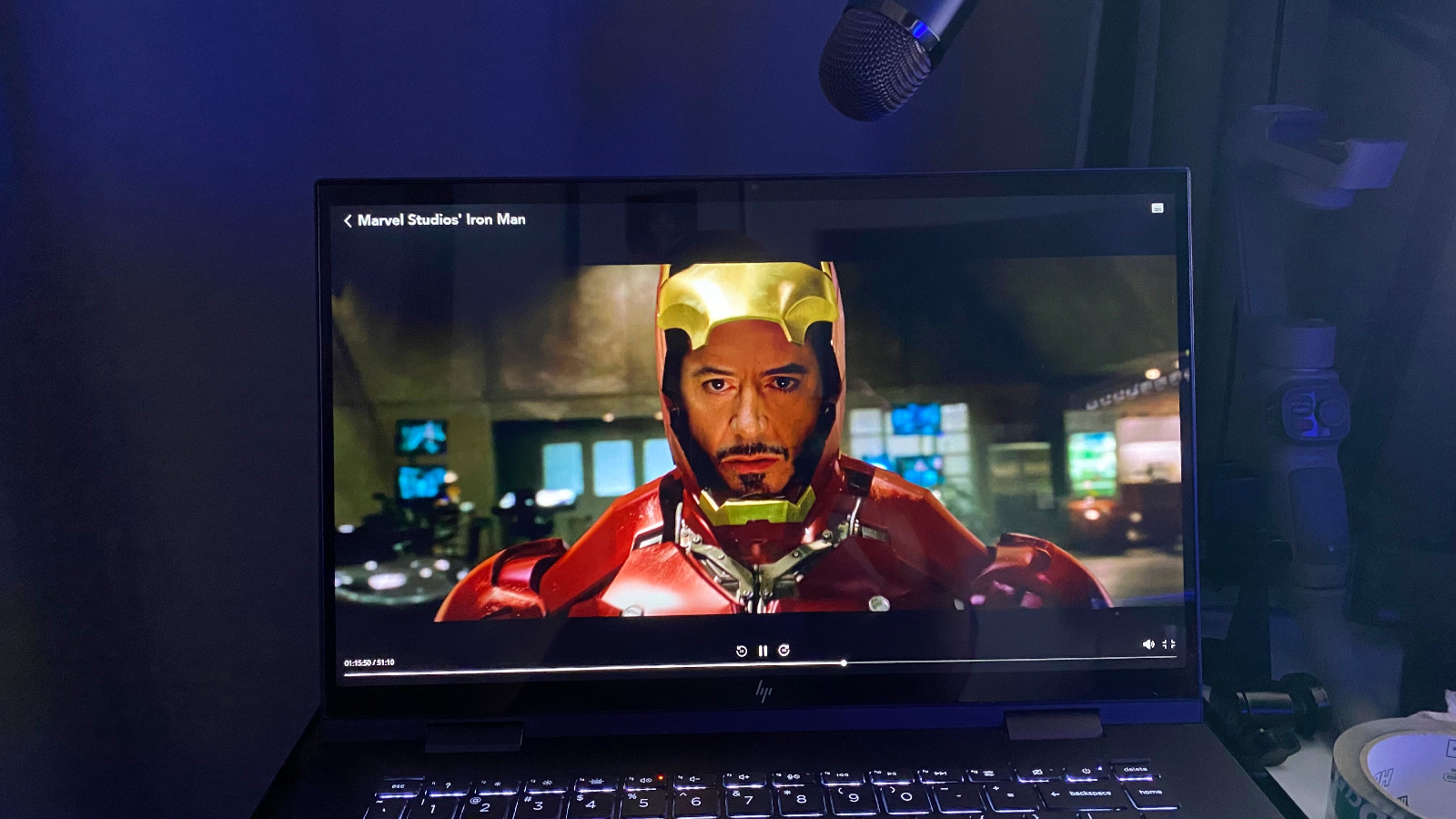
The Envy’s display warmly produced the red and gold of his armor when we first see him raises his arms to use his repulsors and his palms light up.
Lastly, when Iron Man has been knocked out of the sky, and he comes crashing down, stands up slowly, then turns to blow up the tank with one single missile, and slow walks away as if to say, "not on my watch," the Envy x360’s screen never disappointed as it rendered each moment crisply with excellent saturation.

When we measured the screen's color reproduction capabilities, the Envy x360 scored 77% on our DCI-P3 color gamut test, falling below the premium laptop average of 85.2%. However, it was still first in its group. The Surface Pro 7+ scored 75.5%, and the Dell Latitude 7320 led our group with a score of 83.3%.
The HP Envy x360 has an average brightness of 338 nits, short of the 392-nit average. The Surface Pro 7+ was the group’s star with 358 nits, and the Latitude rounded us out with 260 nits.
I have a major pet peeve with 2-in-1 makers, including HP. The touchscreen display is highly responsive and accurate, but I’m disappointed that it doesn’t come with a stylus. It seems like a wasted opportunity, especially at this price point. It is a significant swing and miss for HP but also for many other makers. Many Chromebooks, which are much cheaper, come with a stylus; even a simple stylus would be better than just not including one at all.
HP Envy x360 15 audio
The HP Envy x360’s Bang & Olufsen tuned speakers produced louder audio than I expected. I never expect a bass-thumping experience in this form factor, and that holds true for the Envy. However, they were loud enough to enjoy watching a video and listen to music in our studio apartment.
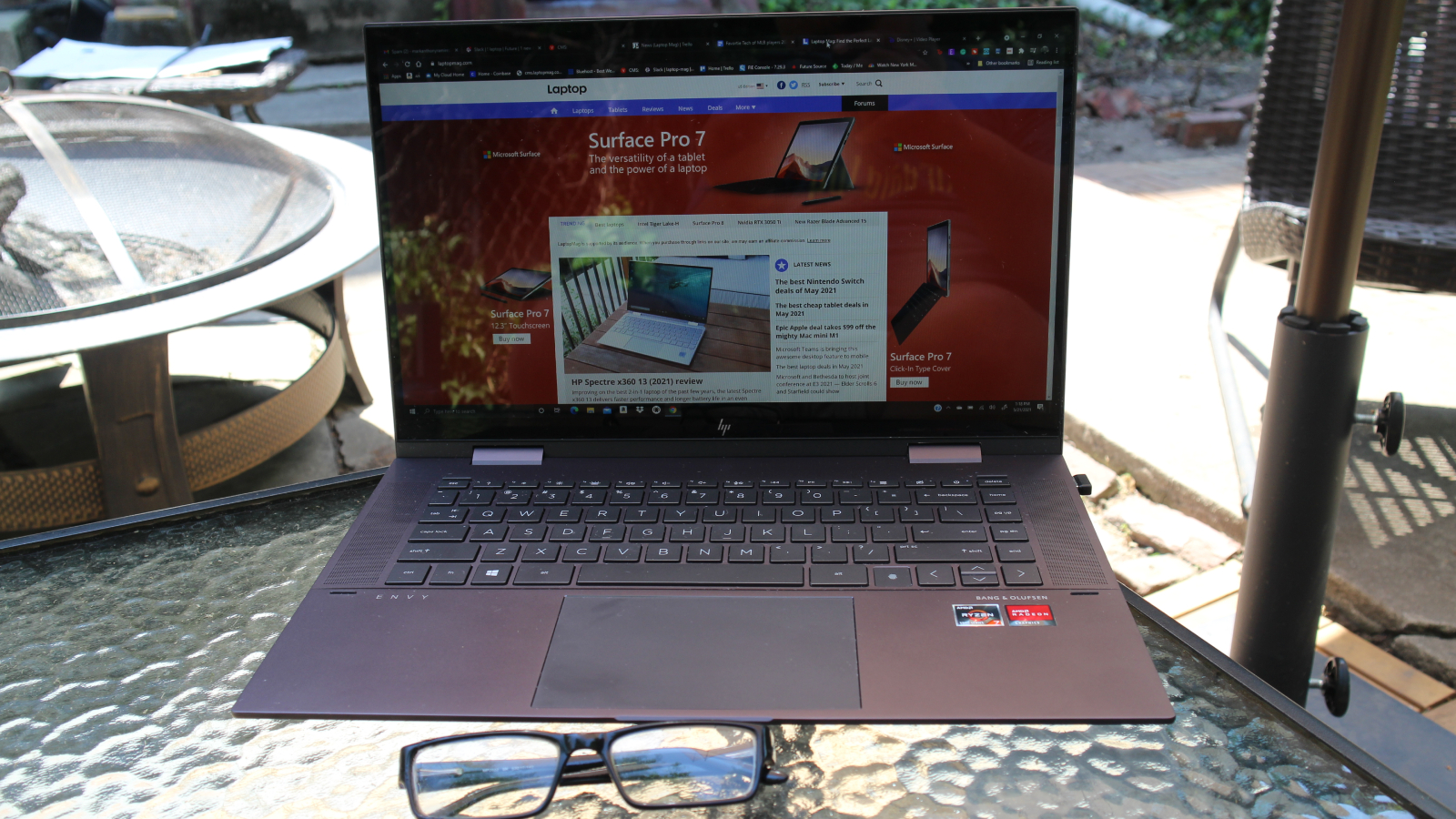
While listening to Bruno Mars’ “That’s What I Like,” his voice was crystal clear, with solid range and timbre. Bruno’s occasional falsetto was crisp and sweet. The bass is alright but, as expected, lacked thump. However, the speakers are meant for meetings and casual use, not to throw an impromptu rave.
While watching Iron Man, the machine-gun fire was accurate; his repulsors had that nice whine followed by the blast; explosions sounded full enough, and the vocals were clear. Overall, the Envy produces solid quality audio but wireless headphones would be best if you want to experience more robust sound.
HP Envy x360 15 keyboard and touchpad
The Envy x360’s keyboard is a joy to type on, even with my giant Shrek-like hands. The travel on the clicky, backlit keyboard is excellent. Typing was a pleasure. I found it refreshing for such a small, tightly built convertible.
I scored a shocking 96 words per minute with 95% accuracy on the 10fastfingers test. My usual wpm average is between 70% and 85%.
The 5 x 3.8-inch touchpad on the Envy is massive and does a great job of executing Windows 10 gestures, including three or four-fingered swipes and simple finger taps. The bottom corners of the touchpad are super clicky and responsive.
HP Envy x360 15 performance
With its AMD Ryzen 7 5700U processor, 16GB of RAM, and 512GB PCIe SSD, the Envy x360 performed well during most tasks. I pushed it to the brink on some workloads, including opening 40 Google Chrome tabs, a few of them running videos and editing in Google Docs without experiencing any hiccups.
During our synthetic benchmark tests, the Envy x360 was the victor of our group with a score of 6,852 during the Geekbench 5.3 overall performance test. It performed above the 4,430 premium laptop average. The Latitude 7320 came in second at 5,292, with the Surface Pro 7+ (Intel Core i5-1135G7 CPU), placing third with 4,825.
The HP Envy x360 took 8 minutes to convert a 4K video to 1080p on the Handbrake test. It blew away the 16:31 average. The Latitude 7320 took 17 minutes and 16 seconds, placing second, while the Surface Pro dragged its feet with a time of 23:41.
During our File Transfer test, the Envy scored 570.5 megabytes per second while transferring 25GB of mixed media, which is below the premium laptop average of 635.3MBps. The Surface Pro 7+'s 256GB SSD hit 348.3 MBps, followed by the Latitude's 512SSD.
HP Envy x360 Convertible 15 graphics
The Envy x360 came with an integrated AMD Radeon graphics and performed smoothly while watching videos or playing games. Playing Sid Meier’s Civilization VI Gathering Storm in 1080p, our unit scored an average of 35 frames per second, which is above the 28-fps premium laptop average. The Latitude followed with a score of 20 frames per second, and the Surface Pro 7+ closed us out, scoring just 15fps.
When we ran the 3DMark Fire Strike benchmark, the Latitude 7320 scored below the 4,798 average at 3,615. The Latitude led our group with 4,227, with the Surface Pro 7+ scoring 3,215 to put this benchmark behind us.
HP Envy x360 15 battery life
The Envy x360 lasted 11 hours and 23 minutes during the Laptop Mag Battery Test, which consists of continuous web surfing over Wi-Fi at 150 nits of brightness. That time is above the 10:17 premium laptop average. The Latitude clocked in at a whopping 12:01 while the Surface Pro 7+ barely finished the workday at 8:49.
HP Envy x360 15 heat
The HP Envy x360 is a chilly customer day or night. During our heat test (15 minutes of playing a fullscreen HD video), the touchpad measured 78.5 degrees Fahrenheit, with the center of the keyboard measuring in at 83 degrees. The laptop’s undercarriage reached 84.5 degrees, which is below our 95-degree comfort threshold.
HP Envy x360 15 webcam
The 720p IR webcam on the HP Envy x360 is par for the course for integrated webcams. The colors in my test shots came out nicely saturated, especially my tawny complexion. Details were sharp, capturing minute aspects of my beard and facial features. The most remarkable part about the webcam is the shutter button located to the left of the power button. With one simple press, you can make sure your privacy is kept secret.
Overall, the webcam delivers solid performance during video conferencing, but if you want a higher resolution shooter, check out our best webcams page.
HP Envy x360 15 software and warranty
The HP Envy x360 takes a minimalist approach to bloatware, and you mostly find the standard Windows 10 OS holdover such as Xbox Console Companion and Xbox Game bar, as well as Skype.
Some proprietary HP applications like the HP Command Center allow you some intimate access to things like boosting your network speed. HP’s enhanced lighting app creates a ring light on the screen that helps illuminate your face during video conferencing and is highly adjustable.

Lastly, my favorite HP app is Quickdrop; it allows you to transfer files from your phone to your laptop instantly and is one of the most user-friendly apps you can use.
The HP Envy x360 15 comes with a one-year warranty with 90 days of phone support. See how HP fared during Tech Support Showdown and Best and Worst Brands, our annual special reports.
Bottom line
The HP Envy x360 15 is a solid choice that offers peppy performance and is handy for mobile professionals or college students who need something relatively lightweight. Thanks to its AMD Ryzen 7 5700U processor, the Envy can handle most of your work and entertainment needs. Also, the notebook has some excellent security features to ensure your essential data remains safe.
Starting at just $769 (our review unit cost $999) the HP Envy x360 15 offers good specs and performance for the price. It is far less expensive than the Dell Latitude 7320 (starting price $1,569) or the Surface Pro 7+ ($1,486). However, the lack of a stylus is frustrating.
HP Envy x360 15t Touch Specs
| Bluetooth | Bluetooth 4.0 |
| Brand | HP |
| CPU | 1.7 GHz Intel Core i5-4210U Dual Core Processor |
| Card Slots | SD/SDHC Card reader |
| Company Website | www.hp.com |
| Display Size | 15.6 |
| Graphics Card | Intel HD Graphics 4400 |
| Hard Drive Size | 500GB |
| Hard Drive Speed | 5,400rpm |
| Hard Drive Type | Serial ATA |
| Native Resolution | 1920x1080 |
| Operating System | Windows 8.1 |
| Ports (excluding USB) | SD card slot, RJ-45, Headphone/Mic, HDMI, USB 3.0, USB 2.0 |
| RAM | 6GB |
| RAM Upgradable to | 8GB |
| Size | 15.11 x 10.18 x 0.93 |
| Touchpad Size | 5.5 x 2.6 inches |
| USB Ports | 3 |
| Video Memory | Shared |
| Warranty/Support | 1-year limited hardware warranty |
| Weight | 5.2 pounds |
| Wi-Fi | 802.11b/g/n |
| Wi-Fi Model | Qualcomm Atheros QCA9565 |

Mark has spent 20 years headlining comedy shows around the country and made appearances on ABC, MTV, Comedy Central, Howard Stern, Food Network, and Sirius XM Radio. He has written about every topic imaginable, from dating, family, politics, social issues, and tech. He wrote his first tech articles for the now-defunct Dads On Tech 10 years ago, and his passion for combining humor and tech has grown under the tutelage of the Laptop Mag team. His penchant for tearing things down and rebuilding them did not make Mark popular at home, however, when he got his hands on the legendary Commodore 64, his passion for all things tech deepened. These days, when he is not filming, editing footage, tinkering with cameras and laptops, or on stage, he can be found at his desk snacking, writing about everything tech, new jokes, or scripts he dreams of filming.