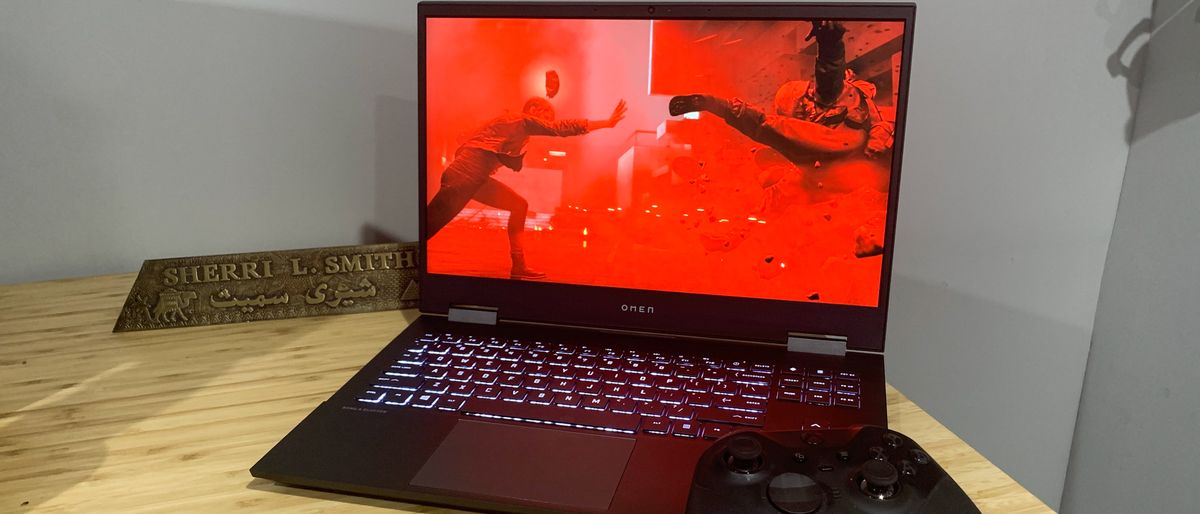Laptop Mag Verdict
The HP Omen 15 delivers great overall and gaming performance with solid battery life and a pretty display.
Pros
- +
Powerful overall and gaming performance
- +
Solid battery life
- +
Bright, vivid display
Cons
- -
Mushy keyboard with small keys
- -
Weak speakers
Why you can trust Laptop Mag
The road to the perfect gaming laptop is lined with changes big and small. For the HP Omen 15 ($1,299 reviewed, $849 starting), the changes start with a refined design complete with a new logo. And the Omen 15 is the latest gaming laptop to make the switch from Intel with an AMD Ryzen 7 processor paired with discrete Nvidia graphics. The laptop also serves up a beautiful Full HD display and solid battery life.
But while HP is on the road to perfection, there are still some things that need work, like the mushy keyboard and lackluster speakers. Still, the HP Omen is an excellent mid-tier gaming laptop and the latest entrant to our best gaming laptop and best 15-inch laptops page.
HP Omen 15 pricing and configurations
The Omen 15 starts at $849 and has a 3-GHz AMD Ryzen 5 4600H processor with 8GB of RAM, a 256GB PCIe SSD, integrated AMD Radeon Graphics, an Nvidia GeForce GTX 1650 Ti GPU with 4GB of RAM and a 1920 x 1080-pixel, 144Hz display.
I took the $1,299 model for a spin which features a 2.9-GHz AMD Ryzen 7 4800H CPU, 16GB of RAM, a 512GB PCIe SSD, Nvidia GeForce GTX 1650 Ti GPU with 6GB of RAM and a 1920 x 1080-pixel, 144Hz display.
The $1,499 iteration bumps you up to a 2.6-GHz Intel Core i7-10750H CPU, a 512GB PCIe SSD with 32GB Intel Optane memory, a Nvidia RTX 2060 GPU with 6GB of RAM, and a 1920 x 1080-pixel, 144Hz display. The top-tier $1,799 doubles the storage and elevates the system to a Nvidia RTX 2070 GPU with 8GB of RAM and a 3840 x 2160-pixel display.
HP Omen 15 design
Well, looky what we have here. HP is coming through with a whole new design for the Omen line and I’ve got to say, I’m liking what I’m seeing. And that’s despite the majority of the Omen 15’s chassis being made of plastic. The Shadow Black finish just looks premium, especially the lid with that shiny new diamond emblem that gently transitions from a deep lapis lazuli to aquamarine. The clean Omen font underneath exudes an assured sophistication seldom seen in gaming laptops.

There is a little bit of metal in the design. You’ll find it in the aluminum palm rest that makes up part of the keyboard deck. The raised surface houses a fairly large touchpad and has a cool hypergraphic in the lower-right corner. The metal is cool to the touch and gives way to the island-style keyboard that rests below a vent with a playful geometric design.
The side bezels surrounding the 15.6-inch display are relatively thin, but the top bezel and particularly the chin, could stand to lose an inch. The OMEN inscribed on the bottom bezel doesn’t distract from its thickness. The lid is held in place by a pair of hinges that allow the display to nearly lay flat.

The 14.1 x 9.1 x 0.9-inch Omen is a bit on the rotund side at 5.4 pounds. It’s slightly heavier than Asus ROG Strix G15 (G512LI) (14.2 x 10.8 x 1 inches) and Acer Nitro 5 (14.3 x 10 x 0.9 inches), which both weigh 5.3 pounds. Weighing 5.5 pounds, the 14.4 x 10 x 0.9-inch Dell G5 15 SE is the chunkiest of the bunch.
HP Omen 15 ports
The Omen 15 is rife with ports befitting a gaming laptop. There’s a pair of USB 3.2 Gen 2 Type-A ports on the right side along with a mini DisplayPort and a USB 3.2 Gen 2 Type-C port.

On the left, you have two more USB 3.2 Gen 2 Type-A ports, a HDMI port, an SD card reader, a dropjaw Gigabit Ethernet port and jacks for a headset and power.
HP Omen 15 display
My heart took flight watching the Fly Like a Girl trailer on the Omen 15’s 15.6-inch 1920 x 1080-pixel display and not just because of the inspirational subject matter. The colors were incredibly vibrant, including Sen. Tammy Duckworth’s cherry-red blouse and the metallic gleam of the silvery propeller of a plane in the background. Details were clean enough that I could see the “FLYGIRL” embroidered on Vernice Armour’s chocolate-brown bomber jack as well as the loose curl pattern in her short cut.

When I fought my way to the surface in Hades, the different realms were a constant barrage of color, from the deep turquoise melancholy of Tartarus to the blood-red Asphodel and the barren white of Earth. Enemies were brightly colored and although I was playing from an isometric view, I easily made out the tiny snake tongues on the floating Gorgon heads and the delicate wings of the butterflies spawned from the Soul Catcher.
All that vivid coloration is a result of the panel’s color reproduction capabilities. The Omen 15 registered 71.8% of the DCI-P3 color gamut. It’s much more colorful than the 64.4% mainstream gaming laptop average, the Strix G15 (46%) and the Nitro 5 (45%). However, the G5 15 was just a bit more vivid at 76.6%.
The Omen 15’s display averaged 311 nits of brightness, outshining the 301-nit category average. It also surpassed the G5 15, which also got 301 nits, as well as the Nitro 5 (255 nits) and Strix G15 (251 nits).
HP Omen 15 audio
My war on bottom-mounted speakers continues. Although technically, the Omen 15’s Bang & Olufsen-tuned speakers are located on the sides, toward the front of the notebook. Despite their location, these speakers output some pretty weak audio. Chloe x Halle’s “Do It” barely filled my small living room and the airy synths were almost non-existent. The semi-muted instrumentals allowed the sisters’ bell-like harmonies to shine unabated.
Jay-Z’s “Blue Magic” lacked its usual boom-bap even when I tried making adjustments via the Omen Audio Control software. I got the best results from the Music preset paired with the equalizer on HP Optimized, but it was still underwhelming.
HP Omen 15 keyboard and touchpad
I’m not a fan of the Omen 15’s island-style keyboard on account of its small keys, particularly the Backspace key, which is a bit smaller than I’m used to. Those smaller keys did allow HP to add a set of arrow keys which is nice.

Also, the keys are a bit squishy and while it might be a small thing for some, I was surprised by the lack of RGB lighting. Call me a child, but I like having my own personal light show. The white backlighting is very bright, making it easy to read in my darkened living room. When I took the 10fastfingers typing test, I reached 65 words per minute, which is short of my usual 70-wpm average.
The 2.9 x 4.5-inch touchpad gives a fast response when navigating web pages and performing multitouch gestures, such as pinch-zoom, two-finger scroll and three-finger tap. Where the touchpad is not too responsive is when I needed to do a right or left click. I had to strategically tap to get my input to register.
HP Omen 15 graphics, gaming and VR
The Omen 15 has an Nvidia GeForce GTX 1650 Ti GPU with 6GB of VRAM. And yes, this isn’t one of Nvidia’s strongest mobile GPUs, and no, you absolutely shouldn’t count it out. I worked my way through the Oldest House wielding a supernatural gun and chucking furniture with telekinesis in Control.
I ducked, dodged and fired into a crowd of glowing orange baddies at 62 frames per second on High at 1080p. The frame rate rose to 72 fps when I dropped the settings to Medium. And when you’re not out there trying to liberate some fantastical world, the system switches over to its integrated AMD Radeon Graphics.
I was already impressed by my real world tests, but the laptop continued to impress on our synthetic benchmarks, starting with Assassin’s Creed Odyssey where the Omen 15 hit 46 fps, matching the G5 15 (AMD Radeon RX 5600M GPU). Neither laptop surpassed the 51 fps mainstream gaming average. However, that was more than enough to spank the Strix G15 (GTX 1650 Ti GPU) and Nitro 5 (GTX 1650 GPU), which tied at 27 fps.
When we ran the Grand Theft Auto benchmark, the Omen 15 climbed to 61 fps, which is a frame short of the 62 fps average. But it was enough to keep the Dell (56 fps), Asus (44 fps) and Acer (40 fps) at bay.
On the Far Cry New Dawn test, the Omen 15 gave us 75 fps, squeaking past the 73-fps average. The G5 15 reached 69 fps, the Strix G15 hit 57 fps, while the Nitro 5 scored 53 fps.
HP Omen 15 performance
Behold the power of AMD! With a 2.9-GHz AMD Ryzen 7 4800H processor with 16GB of RAM and a 512GB PCIe SSD, the Omen 15 is a low-key powerhouse. I easily edited a few images in Adobe Photoshop with 30 tabs of Google Chrome open, some playing YouTube videos, others streaming Twitch or running Tweetdeck.

During the Geekbench 5.0 synthetic overall performance test, the Omen 15 attained 7,978, crushing the 3,636 mainstream gaming average. The Dell G5 15, which also has a 4800H CPU, got 7,715. Meanwhile, the Nitro 5 (Ryzen 5 4600H CPU) and Strix G15 (Intel Core i7-10750H CPU) scored 5,262 and 5,168, respectively.
The Omen 15 transcoded a 4K video to 1080p in 6 minutes and 1 second, disintegrating the 20:19 category average. The G5 15 took 6:43 while the Nitro 5 clocked in at 9:11. The Strix G15 achieved a time of 10:28.
On the File Transfer Test, the Omen 15 obtained a transfer rate of 968 megabytes per second, sidling past the 423.6MBps average. The G5 15 (512GB SSD) got 392 MBps while the Nitro 5 (256GB SSD) produced 202 MBps. The Strix G15 reached only 65 MBps.
HP Omen 15 battery life
The Omen 15 lasted 6 hours 13 minutes on the Laptop Mag Battery test, which consists of continuous web surfing over Wi-Fi at 150 nits. That’s actually pretty good for a gaming laptop and helped it outlast the Strix G15 (5:11), but not the 8:47 mainstream gaming laptop average. However, thanks to AMD, we’re seeing previously unheard-of times for gaming laptops, including the G5 15’s 7:14 and the Nitro 5’s incredible 11:09.
HP Omen 15 heat
Like most gaming laptops, the Omen 15 can get hot when in the heat of battle. After running our gaming test for 15 minutes, we check the laptop’s temperature in key locations. The touchpad and center of the keyboard measured 73 and 91 degrees Fahrenheit, respectively. But the notebook’s undercarriage was a hot 109 degrees, which is above our 95-comfort threshold.
We let the laptop cool down and then ran a 15 minute fullscreen video and measured again. The touchpad, middle and bottom registered temperatures of 76, 84 and 98 degrees, respectively.
HP Omen 15 webcam
The HP Omen 15’s 720p webcam scores big points on color accuracy as it captured my red and purple locs as well as my periwinkle blue t-shirt. And while there was plenty of visual noise, you can still see finer details in the astronaut on my shirt.

The integrated shooter is definitely passable for making video calls or light streaming, but if you want something more detailed, check out our best webcams page.
HP Omen 15 software and warranty
Yes, HP includes a fair amount of HP-branded software, but gamers will mostly be interested in Omen Command Center. It’s where you go to check system diagnostics, adjust fan speed and customize keyboard lighting (depending on the system). It’s also where you improve your League of Legends game, using an AI-based software that maps your play and indicates your weak points. And with the Game Stream functionality, you can stream your game to another device, provided it's on the same local network.

Other HP apps include JumpStart, which helps you register your laptop and set up Windows update schedules. Then there's PC Hardware Diagnostics, which helps identify whether the laptop is experiencing hardware problems, and Privacy Settings, which allows you to tweak how much information you share with HP. In addition, there’s Support Assistant, which puts you in contact with tech support if you run into an issue.
Third-party apps include a Dropbox promotion that gives you 25GB of storage for one year for free. There's also Netflix, LastPass, ExpressVPN and McAfee Personal Security.
The HP Omen 15 ships with a one-year limited warranty. See how the company fared on our annual reports including Tech Support Showdown, Best and Worst Brands and Best and Worst Gaming Brands.
Bottom line
HP has the mid-tier gaming laptop segment down pat at this point. The $1,299 HP Omen 15 gives you a laptop that can blend in relatively well in an office setting, but can still serve up great gaming performance. True, it’s not using one of Nvidia’s more powerful GPUs, but it can still deliver solid frame rates depending on the settings. Plus, you get a lovely display, good battery life (for a gaming laptop) and great performance and transfer rates.
If you’re looking for a laptop with comparable performance, longer battery life and a more vivid display, we recommend the Dell GE 15 SE, which is $100 cheaper. But if you simply want a great mid-tier gaming laptop, the HP Omen 15 sits at the top of the heap.

Sherri L. Smith has been cranking out product reviews for Laptopmag.com since 2011. In that time, she's reviewed more than her share of laptops, tablets, smartphones and everything in between. The resident gamer and audio junkie, Sherri was previously a managing editor for Black Web 2.0 and contributed to BET.Com and Popgadget.