Laptop Mag Verdict
The HP Pavilion is a fun, nifty, little budget-friendly laptop that gets the small jobs done nicely and is comfortable to carry around.
Pros
- +
Affordable
- +
Chic, sturdy design
- +
Excellent keyboard
- +
Solid performance
- +
Nice 1080p display
Cons
- -
Below-average battery life
- -
Too much bloatware
- -
Sluggish file transfer speeds
Why you can trust Laptop Mag
Sometimes less is more, and the Pavilion 14t encompasses that statement nicely. From its clean design, colorful display, quality audio, and $499 price tag, you’re getting a quality laptop for a budget price. That’s always a win in our book. For less than half a grand, you get an 11th Gen Intel Core i5 CPU, Intel Iris Xe graphics, and 8GB of RAM.
The HP Pavilion 14t isn’t a performance beast meant to edit video, push content, or design power-intensive graphics, which is everything I normally desire in a laptop. Instead, it’s designed to handle everyday tasks smoothly, including web surfing, emails, watching videos, and more. It’s a great choice for an everyday laptop.
HP Pavilion 14t pricing and configurations
Price: $499
CPU: Intel Core i5-1135G7
GPU: Intel Iris Xe
RAM: 8GB
Storage: 256GB PCIe NVMe SSD
Display: 14-inch, 1080p
Battery: 5:57
Size: 12.8 x 8.5 x 0.7 inches
Weight: 3.4 pounds
The base model Pavilion 14t costs $499 and comes with a 2.4-GHz Intel Core i5-1135G7 processor, 8GB of RAM, a 256GB SSD, Intel Iris Xe graphics, and a 14-inch 1920 x 1080-pixel anti-glare display.
Our review model is considered the base model but you can build the unit on HP’s site during purchase and add options like Intel Core i7 CPU, Nvidia GeForce MX450 GPU, a 1TB SSD, and 16GB of RAM. All those upgrades will bring the price up to $1,059, but for that price, you can get another machine entirely with a better GPU if you shop smartly.
HP Pavilion 14t design
The silver-white aluminum chassis is lightweight, has a premium feel, and a low profile that slips easily into a bag or backpack. It’s listed at 3.4 pounds but feels lighter and, although it has a 14-inch display, the Pavilion looks and feels quite compact.
Upon opening the lid, you’re met by the slightly right-of-center touchpad that has a nice chrome razor edge accent. Above the touchpad is the Chiclet keyboard that provides excellent key spacing for even larger hands like mine. Next, your eyes find the HP logo at the base of the slim bezels surrounding the display. Near the top of the panel sits the HD webcam. It's a very well laid out, simple, tight design.
Measuring just 12.8 x 8.5 x 0.7 inches, the Pavilion 14t is the lightest and smallest among its mainstream competitors. The Gateway 14-inch Ultra Slim Notebook comes in at 3.5 pounds and measures 13.1 x 8.9 x 0.8, followed by the Acer Aspire 5 at 3.7 pounds, 14.3 x 9.9 x 0.7 inches and the Asus VivoBook S15, which comes in at 4 pounds, 14.1 x 9.2 x 0.6 inches.
HP Pavilion 14t security
Securing your personal information is obviously very important, and this HP has you covered with a fingerprint scanner that operates using Windows Hello.
HP Pavilion 14t ports
The HP Pavillion 14t has a nice amount of ports for the price. On the right, you’ll have a MicroSD slot, a USB Type-C port, USB Type-A port, HDMI, and power port.

On the left side is another USB Type-A port and a 3.5mm audio jack.

HP Pavilion 14t display
The Pavilion 14t’s 14-inch, 1920 x 1080 anti-glare display is lovely, with warm saturated colors and solid brightness.
When I watched The Mandalorian on Disney Plus, Ahsoka Tano’s orange skin was rendered nicely. When her white lightsabers struck against Mando’s armor, the white and blue sparks were sharp and looked superb.
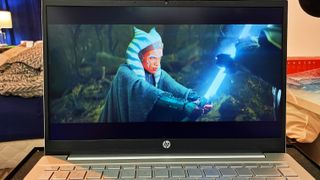
I had a blast beating up baddies on the HP Pavilion 14t. When I played Batman: Arkham Origins, the colors were lively, but I loved how the display handled all the shadows in the opening movie trailer, serving up contrasting dark greys with the occasional orange-red street lights. This panel is fun to play on as it renders nicely considering the specs of the machine.

We measured the color reproduction of the Pavilion 14t and it scored 69.7% of the PCI-P3 color gamut, outdoing the other units in its class. The Gateway (47.9%), Aspire 5 (44.6%) and the VivoBook S15 (44%) fell below the mainstream laptop average of 63.9%.
The Pavilion 14t display averages 362 nits of brightness, which is brighter than the 297-nit average. The Gateway (246 nits) and Aspire (258 nits).and the VivoBook (248 nits) were all dimmer.
HP Pavilion 14t audio
The Pavilion 14t comes equipped with Bang & Olufsen speakers located on the underside of the chassis and angled outward on the left and right side of the unit. They produced some surprisingly loud, clear audio.
While listening to Lizzo’s “Good As Hell,” the artist’s vocals were crystal clear, with no distortion at the loudest setting. When the bassline hits, it comes in nicely with a modicum of depth.
When listening to the opening Horn of John Coltrane's “1964 A Love Supreme,” the audio was rich and full. The warmth of Coltrane’s tenor saxophone was an airy, balanced deliciousness.
Batman's voice has excellent timbre during Arkham Origins and his punches sounded even better with bone-crunching pops.
The microphone on the Pavilion 14t performed well, allowing for worry-free Zoom and Google Meet. My fellow callers reported crisp, clean audio on my end.
HP Pavilion 14t keyboard and touchpad
The Chiclet-style keys on the HP Pavilion 14t are very clicky and responsive with large keycaps, which I appreciate. I took the 10fastfingers typing test and even though my hands are horrendously large and beastly, I scored 84 words per minute with 96% accuracy, which is excellent for me.

The 4.5 x 2.8-inch touchpad is very responsive and accurate when navigating websites or documents. The smooth surface is agile, seamlessly performing Windows 10 gestures, such as two-finger swipes and three-finger taps. The bottom corners give very firm feedback when using either right or left clicks.
HP Pavilion 14t performance
With an 11th Gen Intel Corei5-1135G7 CPU, Intel Iris Xe GPU, 8GB of RAM, and a 256GB SSD, the HP Pavilion 14t can handle your day-to-day computing requirements. Whether you're reading emails, pushing documents, web surfing, watching videos or playing a few games, it will do a solid job.
I will add that I used Adobe Photoshop, Premiere Rush, and DaVinci Resolve 17 on this unit and got the results I expected. Adobe’s software fared better because the app uses the CPU more than the GPU and DaVinci, which is GPU heavy, caused choppy performance. However, you can use the unit for some light editing in Adobe Photoshop and Premiere Rush (lightweight video editor) if you really need to, but I don’t recommend it if you need to do intensive work or a rush job.
The laptop did well on our tests, starting with Geekbench 5.0, an overall performance benchmark scoring 4,541. It easily beat the Gateway = (3,354, Core i5-1035G1 CPU), Aspire 5 (2,744, Core i5-1035G1 CPU) and the Vivobook S15 (3,560 Core i5-10210U CPU). The Pavilion also performed better than the 3,698 mainstream average.
On the Handbrake video-editing test, it took the Pavilion 14t 17 minutes and 45 seconds to transcode a 4K video to 1080p. That’s faster than the 19:59 average, and quicker than the Gateway completed the task in 22:12. The Aspire 5 took even longer at 21:55 seconds but the VivoBook was ultimately the fastest at 17:22.
During the File Transfer test, the Pavilion 14t delivered a transfer rate of 225.3 megabytes per second on our File Transfer test (duplicating 5GB of mixed-media files). It fell way short of the 462.5 MBps average and was the slowest of its group. The Aspire 5 (256GB M.2 PCIe NVMe SSD) was marginally better at 369.4 MBps, while the VivoBook S15 (512GB SSD) reached 408 MBps. The Gateway (256GB SSD) was the fasted with 568 MBps
HP Pavilion 14t graphics
I downloaded Batman Arkham Origins and hoped for solid performance. Once I watched the intro movie, which the display rendered beautifully, I played for a half-hour and the gameplay was solid, no sputtering, screen tearing and it didn’t freeze up. So it seems fine for older games but, I wouldn’t make gaming on it a habit because it's not meant for that.
HP Pavilion 14t battery life
The HP Pavilion 14t lasted 5 hours and 57 minutes on the Laptop Mag Battery Test, which consists of continuous web surfing over Wi-Fi at 150 nits of brightness. That’s well below the 9:12 mainstream average. The Aspire 5 clocked in at 6:55 while the Gateway tapped out at 7:57. The VivoBook was the last laptop running with a time of 8:23.
HP Pavilion 14t heat
The Pavilion 14t has a basic two-fan cooling setup and does a solid job of keeping things below our 95-degree Fahrenheit comfort threshold for the most part. We ran a fullscreen HD video for 15 minutes and measured specific spots on the laptop once the time elapsed. The touchpad measured 82 degrees while the center of the keyboard reached 89 degrees. The bottom just surpassed our threshold at 98 degrees.
HP Pavilion Laptop 14t webcam
The Pavilion 14t’s 720p webcam is par for the course as far as webcams go. Like most integrated shooters, the performance depends on the lighting. It captured solid still images with decent color saturation, performing best under optimal lighting situations. Overall, it’s fine for Zoom or Google meetings.
HP Pavilion Laptop 14t software and warranty
The HP Pavilion 14t has a fair amount of bloatware. You will find an Amazon app, Alexa, Adobe Creative Cloud, Booking.com, ExpressVPN, Microsoft Games, Skype, Wild Tangent Games, UTomik games, Hulu, Netflix, and well, it's too much. This is a laptop, not a giant cellphone.
You do have one of my favorite pieces of software HP’s Quick Drop, which allows you to share files insanely fast from phone to computer.
The HP pavilion 14t comes with a 1-year hardware warranty with 90-days of phone support. See how HP fared on our annual special reports: Tech Support Showdown and Best and Worst Brands.
Bottom line
I am actually a little confused as to why I like this laptop so much. It’s not good for editing video, or photos, or any of the things I usually do on my laptop. Still, I really like the HP Pavilion 14t. It’s sleek, nicely designed, gets a lot of day-to-day things done, and is super affordable at just $499. You also have many upgrade options if you’re willing to fork out some more dough.
If you’re looking for a laptop with better performance and longer battery life, you’ll want to check out the $699 Asus VivoBook S15. But if you’re looking for a stylish system for low-to-midtier tasks, the HP Pavilion 14t is a great choice. It does what it’s supposed to, has a wonderful form factor that's a joy to carry around, and it’s a cheap date. I think this is the beginning of a beautiful friendship.
Mark has spent 20 years headlining comedy shows around the country and made appearances on ABC, MTV, Comedy Central, Howard Stern, Food Network, and Sirius XM Radio. He has written about every topic imaginable, from dating, family, politics, social issues, and tech. He wrote his first tech articles for the now-defunct Dads On Tech 10 years ago, and his passion for combining humor and tech has grown under the tutelage of the Laptop Mag team. His penchant for tearing things down and rebuilding them did not make Mark popular at home, however, when he got his hands on the legendary Commodore 64, his passion for all things tech deepened. These days, when he is not filming, editing footage, tinkering with cameras and laptops, or on stage, he can be found at his desk snacking, writing about everything tech, new jokes, or scripts he dreams of filming.

