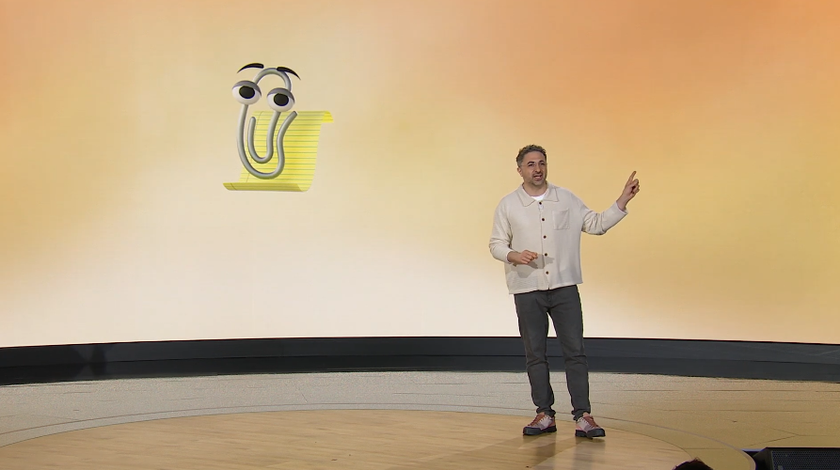Laptop Mag Verdict
The HyperX Pulsefire Haste is an admirable lightweight wired gaming mouse that boasts impressive specs at an affordable price.
Pros
- +
Distinct hex-shell design
- +
Ultra-lightweight chassis
- +
Up to 16,000 DPI
- +
Affordably priced
Cons
- -
Limited RGB lighting
- -
Narrow frame
Why you can trust Laptop Mag
Price: $49.99
DPI: Up to 16,000
Buttons: 6
Size: 2.62 x 4.8 x 1.5 inches
Weight: 2.08 ounces
Wireless gaming mice are slowly phasing out those permanently attached to a lengthy cable. Thanks to incredibly low latency, easy portability, and stupidly high polling rates, gamers are shifting their sights away from wired mice. Now HyperX is bucking the trend by making a great case to own a tethered gaming accessory.
It’s hard not to think of the great Mohammed Ali’s famed boxing analogy when using the HyperX Pulsefire Haste, as the wired gaming mouse certainly floats like a butterfly on a mousepad and has clickers that sting like a bee. You’ll find this isn’t just a mouse for elite gamers, it fits the bill for office use, too.
While HyperX’s honeycomb-patterned Pulsefire Haste deserves a spot in our best gaming mouse list, it has a couple of shortcomings that may not appeal to the avid gamer. In fact, those with a strong case of trypophobia (a fear of closely packed holes) may immediately be turned off by its design. If that doesn’t bother you, read on.
HyperX Pulsefire Haste price
The HyperX Pulsefire Haste isn’t the most affordable gaming mouse on the market, but compared to other elite gaming mice, it’s on the edge of being budget-friendly. On HyperX’s official website, the gaming mouse is priced at $49.99 or £49.99. With the current exchange rate as of writing, those in the U.K. will pay an equivalent of $70. Clearly, U.S. customers get a much better deal.

That said, other retailers such as Amazon offer the mouse for a similar cost. A majority of wired gaming mice, including the Corsair Sabre RGB Pro, cost $60/£60 to $80/£80.
HyperX Pulsefire Haste design
Without the hex-shaped holes, the HyperX Pulsefire Haste has a one-note design. It is a symmetrically shaped wired right-hand mouse with a matte-black plastic chassis and RGB strips on either side of its scroll wheel. So far, so standard.

The Pulsefire Haste’s six buttons are all where they are supposed to be and include two narrow clickers on the left side, a center DPI button above a clickable scroll wheel, and the left and right-click buttons. It uses TTC Golden micro switches rated for 60 million clicks, which should last more than a few years even if you’re using the Pulsefire Haste for both gaming and work day in and day out.
Underneath, you’ll find four 100% virgin-grade white PTFE skates, which make it easy to glide the mouse across a mousepad or even a plain table. While I couldn’t imagine the skates wearing out anytime soon, HyperX includes an extra set of replacement skates for good measure.

The Pulsefire Haste’s main draw is, of course, its hex shell design. The honeycomb-like formation covers a majority of the mouse, meaning you can see right through to check out what makes it tick. I was worried that the naked design would make the mouse look and feel cheap, but the hollow shell lends to the Haste’s striking appeal.

HyperX didn’t carve out these holes purely for stylish design, however. The holes contribute to the Haste’s ultra-lightweight frame, which comes in at 2.1 ounces (59 grams). When using it, its lightness makes me forget it’s attached to a 1.8-meter (5.9 foot) cable, and moving the mouse around is effortless. With dimensions of 2.6 x 4.8 x 1.5 inches, the Haste has a short, narrow frame. For gamers with large hands, this can affect the grip style used.
HyperX Pulsefire Haste comfort
The HyperX Pulsefire Haste is a comfortable gaming mouse to use, although it favours a claw grip over a palm grip.
The Pulsefire Haste’s frame has a properly shaped hump for the base of your thumb and the middle of your palm to rest on, but I found the bottom of my hand dragging along my mousepad when using a palm grip. This can become uncomfortable over long periods, and ultimately forced me to switch to a claw grip. That said, this was never an issue when using bigger gaming mice such as the Razer Naga Pro.

I was happy switching to a claw grip during work and play sessions, as the Haste works best this way. The holes offer better ventilation and airflow than any other mouse I’ve used, which meant my hand never felt grimey after playing PC games for one too many hours. I thought the holes would be a trap for dust and gunk, but in my time using it, I never felt like I needed to give the mouse a deep clean.
As for the clickers, each button feels precise and satisfying, especially the two primary buttons. The on-the-fly DPI button was also in easy reach, while not being so prominent to accidentally be pressed during intense gameplay sessions.

HyperX also includes grip tape for the Pulsefire Haste, which I love having the option to use. There’s tape for either side of the mouse and both left and right mouse buttons, all with honeycomb-shaped dents to add to the, erm, buzzing appeal of the mouse. They added a slight boost in grip and comfort. While I didn’t feel the need to keep them on, I’m also not a professional esports player. I can see how the grip tape could give gamers an edge, so it’s a nice option to have on hand.
HyperX Pulsefire Haste performance
The HyperX Pulsefire Haste boasts a Pixart 3335 optical sensor with customizable DPI settings ranging from 200 DPI to a whopping 16,000 DPI at a max speed of 450 inches per second (IPS). This is the standard for some of the best gaming mice on the market today, and although the DPI doesn’t go as high as the Razer Basilisk Ultimate’s 20,000 DPI, you’ll find a majority of gamers, like myself, are perfectly happy with a 1,000 DPI setting for competitive FPS.
HyperX’s polling rate for all of its gaming mice tops out at 1,000Hz per millisecond, and this is no different for the Pulsefire Haste. For gaming, this delivers fantastic performance for precision, accuracy and speed. Other gaming mice will boast up to 8,000Hz for a reporting speed of an eighth of one millisecond. In practice, you won’t notice the difference, so a 1,000Hz polling rate is just fine for tracking movements.

I booted up Valorant to test out the Pulsefire Haste’s performance, and was largely impressed by how swift yet accurate each of my shots were. While playing as Cypher, placing cameras in my usual spots was a breeze, and I finally started opting for sniper rifles in each match as I was achieving a few headshots. Did it earn me the title of MVP? Heck no, but I found the Pulsefire Haste boosted my in-game performance. As an added perk, I also enjoyed toggling my DPI settings easily with the DPI button.
HyperX Pulsefire Haste features
The Pulsefire Haste packs HyperX’s signature NGENUITY software. After a quick setup, I easily customized the gaming mouse to my personal preferences and saved individual profiles thanks to the onboard memory.
There is a variety of RGB lighting effects available (breathing, cycle, solid), along with a cool “fade” trigger effect. While there are many colors to choose from and speed settings to play around with, the glow is subtle as the RGB lighting is limited to the scroll wheel. My fingers always covered my line of sight of the wheel, making the RGB effects feel superfluous.

The rest of the customizable settings more than make up for this, however. Each button can be assigned a multitude of functions, from multimedia options for controlling volume to Windows shortcuts such as cut, copy and paste. Customizable buttons are great for gaming, but the Windows shortcuts make the Pulsefire Haste fantastic for the office, too.
The NGENUITY software also offers the option to change the on-the-fly DPI setting by the hundreds and you can even add additional levels. The software also lets you adjust the polling rate from 125Hz to 1,000Hz, but I’d kept it at the optimal speed as it didn’t affect my laptop’s performance.
Bottom line
HyperX flipped what makes a great gaming mouse for professional esports players on its head with the Pulsefire Haste. Strangely, all it had to do was punch a few holes in it. The wired gaming mouse’s chassis is so lightweight that you’ll forget there is a cord being tethered to a PC, and its unique beehive design oozes style. Plus, if you’re not a fan of the hex-shaped cavities, just slap on the included grip tape.
While the Pulsefire Haste’s symmetrical shape favours a claw grip rather than a comfortable palm grip, its blazing fast 1,000Hz polling rate and adjustable DPI settings make for precise headshots in competitive PC shooters with minimal movement. I wish HyperX was more creative with the mouse’s RGB lighting software, but at a competitively priced $49.99, the Pulsefire Haste is still one of the best wired gaming mice to buy.
If the trypophobia is too much to handle, or you’re looking to cut the cord and go full wireless, look no further than our best gaming mouse list.

Darragh Murphy is fascinated by all things bizarre, which usually leads to assorted coverage varying from washing machines designed for AirPods to the mischievous world of cyberattacks. Whether it's connecting Scar from The Lion King to two-factor authentication or turning his love for gadgets into a fabricated rap battle from 8 Mile, he believes there’s always a quirky spin to be made. With a Master’s degree in Magazine Journalism from The University of Sheffield, along with short stints at Kerrang! and Exposed Magazine, Darragh started his career writing about the tech industry at Time Out Dubai and ShortList Dubai, covering everything from the latest iPhone models and Huawei laptops to massive Esports events in the Middle East. Now, he can be found proudly diving into gaming, gadgets, and letting readers know the joys of docking stations for Laptop Mag.