Laptop Mag Verdict
One of the best values around, the Aspire E 15 provides strong performance, a full-HD screen and an SSD for a great price, but its screen is a little dim.
Pros
- +
Long battery life
- +
Comfortable keyboard
- +
Optical drive
- +
Relatively affordable
Cons
- -
Heavy
- -
Dull display
- -
Above-average amount of bloatware
Why you can trust Laptop Mag
Short of a major sale, you'll have a hard time finding a laptop with impressive specs like a 256GB solid-state drive, a 1080p screen and a speedy CPU for less than $600. A fantastic value, the $599 Acer E 15 (E5-576G-6762) offers the full-HD screen and generous SSD, along with an 8th Gen Core i5 CPU and discrete Nvidia MX150 graphics. This machine also provides all-day battery life, solid sound and a comfortable keyboard, plus it's one of the few remaining laptops with a DVD drive. But it does have some issues: its 15-inch display is dimmer than we'd like, the chassis is rather heavy and it packs some bloatware you'll want to delete on sight. However, you'll be hard-pressed to find another notebook that gives you this level of performance and functionality at anywhere near this price.
Design
The Aspire E 15 is rather plain-looking; it's -- black and plastic with shiny, silver accents in its Acer logos (found on both sides of its display) and the rim around the touchpad. A brushed texture is debossed into its lid and painted onto the keyboard deck.

At 4.9 pounds and 1.2 inches thick, the Acer Aspire E 15 is thicker and heavier than the Lenovo Flex 5 1570 (4.7 pounds, 0.8 inches), the Dell Inspiron 15 5000 2-in-1 (4.6 pounds, 0.8 inches) and the Acer Swift 3 (4.4 pounds, 0.7 inches). Unlike those laptops, which offer convertible 2-in-1 designs, the Aspire E 15 has only a laptop mode, and its display isn't touch-sensitive.

Most of the Aspire E 15's ports -- its pair of USB 3.0 ports, HDMI port, VGA port, Ethernet jack, security lock slot and USB Type-C port (which doesn't draw power) -- sit on the left side.

There's an SD memory reader on the left side of the front edge, and a USB 2.0 port, headphone jack, power input and DVD-RW double-layer drive are on the right. That optical drive is something of a rarity these days, as none of the laptops we're comparing it to offers one.
Display
The Acer Aspire E 15's 15.6-inch screen offers OK color but is mediocre overall. While watching a trailer for the film Thoroughbreds, I noticed clear, accurate whites in a mansion's facade and rich, gold hues in a massive, gilded mirror, but the greens of the house's front lawn and the red of a convertible looked faded and dull. The 1920 x 1080 panel allowed me to see detail throughout the trailer, including intricate arabesque wallpaper. According to our colorimeter, the Aspire E 15 produces 74 percent of the sRGB spectrum, which is below the 89-percent category average and similar to the 78-percent rating from the Acer Swift 3. The Lenovo Flex 5 1570 (133 percent) has a more colorful display.

The Aspire E 15 emits up to 200 nits of brightness, which is below the 229-nit mainstream-notebook average and the 270-nit Flex 5, above the 177-nit Swift 3 and similar to the 203-nit Dell Inspiron 15 5000 2-in-1. The Aspire E 15's luminance is not enough to stop its colors from darkening when viewed from 35-degree angles.
Keyboard and Touchpad
The Aspire E 15's backlit keyboard, which includes a number pad, offers a comfortable typing experience. Testing it out on the 10fastfingers.com typing test, I hit a rate of 77 words per minute, which is quite close to my 80-wpm average. This experience is helped by the keys' 1.5 millimeters of travel and 71 grams of required actuation force -- measurements within the range we look for (1.5 to 2.0 millimeters and at least 60 grams).
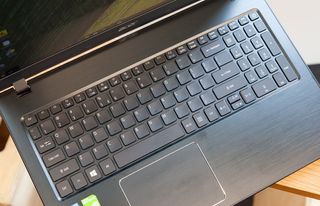
The Aspire E 15's 4.1 x 3.0-inch touchpad accurately tracked my input as I navigated the desktop and doodles in MS Paint. It also correctly recognized Windows 10's navigational gestures.
Audio
The Aspire E 15's speakers provide a lot of sound, and they filled my spacious living room with an accurate reproduction of the Screaming Females song "Glass House." Not only did the bass rumble with proper depth, but Marissa Paternoster's vocals emitted accurately while drum cymbals hit crisply.
MORE: The Best Headsets for Immersive Gaming
Although the laptop doesn't come with any audio adjustment utilities, I'd try to avoid setting the volume above 75 percent, as it tends to blow out vocals when you go above that mark.
Performance
The Intel Core i5-8250U processor and 8GB of memory in the Acer Aspire E 15 provide enough speed for productive multitasking sessions. After splitting its screen between a 1080p YouTube video and a dozen Google Chrome tabs (including Giphy, Google Docs and Slack), I saw only slight, acceptable pauses as I clicked between tabs and scrolled through pages.

The Aspire E 15 earned a decent score of 9,278 on the Geekbench 4 general performance test, jumping over the 8,446 average for mainstream notebooks (laptops that cost between $400 and $800) and the 7,177 earned by the Lenovo Flex 5 1570 (Intel Core i7-7500U, 16GB of RAM). We saw scores of 12,755 from the Acer Swift 3 (Core i5-8250U, 8GB of RAM) and 12,011 from the Dell Inspiron 15 5000 2-in-1 (Intel Core i5-8250, 8GB of RAM).
The 256GB M.2 SATA SSD in the Aspire E 15 duplicated 4.97GB of multimedia files in 34 seconds, for a speed of 318.1 megabytes per second. That time beats the 151.5-MBps category average, but we saw faster speeds of 462.66 MBps from the Swift 3 (256GB M.2 PCIe 3.0 SSD) and 339 MBps from the Flex 5 1570 (512GB NVMe SSD).
The Intel Core i5-8250U processor and 8GB of memory in the Acer Aspire E 15 provide enough speed for productive multitasking sessions.
Our Excel test measures the time it takes to match 65,000 names to addresses using VLOOKUP. The Aspire E 15 needed 1 minute and 30 seconds to finish this test -- a shorter time than the 1:55 category average, the 3:41 from the Inspiron 15 5000 2-in-1 and the 1:32 from the Swift 3.
The Aspire E 15 needed 25 minutes and 15 seconds to complete our HandBrake test, converting a 4K video to 1080p in the video conversion app. That's more than 3 minutes longer than the 21:56 category average, and even longer than the 19:37 from the Swift 3.
The Nvidia GeForce MX150 graphics card in the Aspire E 15 features 2GB of dedicated memory, and it netted a 122,144 score on the Ice Storm Unlimited graphics test. That mark is higher than the 73,062 mainstream-notebook average, as well as the 78,556 from the Swift 3 (Intel HD Graphics 620) and the 100,242 from the Flex 5 1570 (Nvidia GeForce 940MX with 2GB of memory).
The Aspire E 15 ran the Dirt 3 racing game (set to medium graphics at 1080p) at 33 frames per second, which is OK, as it crosses our 30-fps smoothness threshold. Still, the category average is a higher 55 fps, and the Swift 3 (60 fps) and the Flex 5 1570 (70 fps) ran the game at even faster rates.
Battery Life
The Aspire E 15 can survive a whole workday. On the Laptop Mag Battery test (continuous web browsing at 150 nits), the Aspire 15 lasted 9 hours and 26 minutes -- more than 2 hours over the 7:22 mainstream-notebook average.
Webcam
The Acer Aspire E 15's 0.9-megapixel webcam is similar to the ones I've used in nearly every laptop I've ever reviewed. Sure, I can identify myself in the selfie I shot with it, but my face is blurry, almost as if a filter was employed to muddy the shot. The light in the hall behind me is also blown out. So if your webcam needs go beyond wanting to be recognizable on a Skype call, you'll need an external webcam.
Heat
The Aspire E 15's underside gets warm, but not too hot. After we streamed 15 minutes of full-HD video on the notebook, our heat gun captured cool measurements of 83 degrees Fahrenheit on the touchpad and 89 degrees on the keyboard. The 96-degree rating on its underside breached our 95-degree comfort threshold ever so slightly, but the hottest point was at the center of the hinge which measured 99 degrees.
Software
In addition to some helpful proprietary apps, the Acer Aspire E 15 comes with slightly more bloatware than we expect to see in Windows PCs. Of Acer's own apps, Care Center is the most useful, packing system information and upkeep utilities, including Acer Recovery Management for creating and managing backups. The Acer Quick Access window gives access to two settings: Bluelight Shield, which filters out blue light (some say minimizing blue light before bedtime helps you fall asleep), and an option to prevent the USB ports from sending power to devices when the Aspire E 15 is off.
For some reason, Acer still includes its Power Button app, which is a screen of software buttons that you'd use to disable the display, put the laptop to sleep, set it in hibernate mode and shut it down. But perhaps some users may prefer this app to the buttons in the Windows 10 Start menu.
MORE: Best and Worst Laptop Brands
App Explorer -- a third-party app store from a San Diego-based company called SweetLabs -- promotes such apps as a Craigslist viewer and an AutoTrader.com app. The need for such a store is clearly nil, thanks to the existence of the Windows App Store.
More useful is CyberLink PowerDVD 14, the media library program that allows you to watch DVDs using the optical drive in the laptop. The cruft section of the Aspire E 15 includes an Amazon app (with no advantages over amazon.com), a bookmark in the Start menu to the travel site Booking.com and the normal apps we expect to see in Windows 10 PCs, such as Autodesk SketchBook and Bubble Witch 3 Saga.
Configuration Options
I tested the $599 Acer Aspire E 15, which features an Intel Core i5-8250U processor, an Nvidia GeForce MX150 graphics card, 8GB of RAM and a 256GB SSD. The $799 model bumps you up to a Core i7-8550U CPU but keeps all the other specs the same. Acer also sells a cheaper, slower model -- the E5-575-33BM -- which has a 7th Gen Core i3-7100U CPU; 4GB of RAM; a 1TB, 5,400-rpm hard drive; and an integrated Intel HD Graphics 620 chip.
Bottom Line
For the price, it's hard to beat the performance and features you get with the Aspire E 15 (E5-576G-5762). A solid keyboard and long battery life complete a package filled with strong Core i5 performance and a speedy SSD. However, its dim display and pile of bloatware are drawbacks.
The Lenovo Flex 5 offers a brighter, more colorful display, but you'd pay $190 more for its entry-level model, which saddles you with a slower, non-SSD hard drive. For $100 more, you can get the lighter, faster Acer Swift 3. Both of those machines, by the way, feature convertible 2-in-1 designs.
However, if you're looking for an affordable laptop for a dorm room or the living room, the Aspire E 15 gives you a ton of value for the money.
Credit: Shaun Lucas/Laptop Mag
Acer Aspire E 15 E5-576G-5762 Specs
| Bluetooth | Bluetooth 4.1 |
| Brand | Acer |
| CPU | Intel Core i5-8250U CPU |
| Card Slots | SD memory reader |
| Company Website | https://www.acer.com/ac/en/US/content/model/NX.GTSAA.005 |
| Display Size | 15.6 |
| Graphics Card | Nvidia GeForce MX150 with 2GB of dedicated memory |
| Hard Drive Size | 256GB |
| Hard Drive Type | M.2 SATA SSD |
| Highest Available Resolution | 1920 x 1080 |
| Native Resolution | 1920x1080 |
| Operating System | Windows 10 Home |
| Optical Drive | DVD Double-Layer Drive RW |
| Optical Drive Speed | 8X |
| Ports (excluding USB) | Kensington Lock, USB 2.0, USB 3.0, VGA, USB Type-C, Ethernet, HDMI, Headphone |
| RAM | 8GB |
| Size | 15 x 10.2 x 1.2 inches |
| Touchpad Size | 4.3 X 3.0 inches |
| USB Ports | 4 |
| Video Memory | 2GB |
| Warranty/Support | 1 Year Limited Hardware Warranty: Parts & Labor, Mail In or Carry In |
| Weight | 4.9 pounds |
| Wi-Fi | 802.11ac |
| Wi-Fi Model | Intel Dual-Band Wireless AC 316 |
