Laptop Mag Verdict
The Acer Aspire V17 Nitro Black Edition is a powerful gaming laptop that looks good anywhere you take it.
Pros
- +
Strong performance; Sleek, professional look; Loud, balanced speakers; Comfortable keyboard
Cons
- -
Too much bloatware; Dimmer-than-average screen
Why you can trust Laptop Mag
Most gaming laptops have the high-end components you need for work, but you'd be laughed out of the boardroom if anyone were to catch you bringing a shiny space- or dragon-themed computer to work. Enter the Acer Aspire V17 Nitro Black. The 17-inch notebook ($1,349.99 to start; $1,699.99 as tested) doesn't have the giant red stripes and hard edges you might expect from a mobile gaming rig, but its Nvidia GTX 1060 GPU and Intel Core i7 CPU pack a punch, whether you're fragging enemies or crunching spreadsheets.
Design
Aggressive name aside, if you take the Nitro to an office, library or school, no one will think it's a gaming laptop. It's plain, with ribbed, black plastic adorned with a silver Acer logo. The prominent hinge is silver and boasts the Aspire V Nitro name.

Lifting the lid reveals the 17.3-inch, 1080p display with its significant bezel, an aluminum deck, the Tobii eye-tracking IR camera, and a red, backlit keyboard. (The latter is the only giveaway that it's a gaming notebook, but you can turn it off.)

At 7 pounds and 16.7 x 11.7 x 1.1 inches, the Nitro is an average size for a laptop with a 17-inch display. The Alienware 17 R4 (16.7 x 13.1 x 1.2 inches) is heftier, at 9.6 pounds, and the Asus ROG Strix GL753VE (16.3 x 10.7 x 1.3 inches) is lighter, at 6.4 pounds. The Gigabyte P55W, with its 15.6-inch screen, is just 5.8 pounds and 14.9 x 10.6 x 1.3 inches.

The sides of the Nitro are lined with ports for all of the peripherals you could possibly need. The left side features a lock slot, two USB 2.0 ports, microphone and headphone/SPDIF ports, and an SD card slot. On the right are a pair of USB 3.0 ports, a Thunderbolt 3 port, HDMI output and an Ethernet jack.

Display
The Nitro's 17.3-inch, 1920 x 1080 display doesn't get as bright as its competitors, but its colors look great. As I flew over mountains in France in Battlefield 1, the sky was a clear blue, and I could see the specs of green grass dotting landscapes in the distance. When I watched a full-HD trailer for Star Wars: The Last Jedi, ships traveling low across the desert left bright-red trails, and I could see every pore in a close-up of Finn's face.

It's a vivid display that shows off an excellent 118 percent of the sRGB color gamut, just under the desktop-replacement average of 120 percent. That's more than the Alienware's 113 percent and the Gigabyte's 110 percent, but the ROG's hues are even more striking, at 124 percent of the gamut.
However, the colors aren't as accurate as those on competing machines. The Nitro has a Delta-E score of 3.3 (0 is ideal), which is worse than the average (1.5), the ROG and the Gigabyte. However, it's better than the midtier Alienware, which has a Delta-E score of 4.1.
The screen has a brightness of 264 nits, which is lower than the average (290 nits). Both the Alienware ROG and the Gigabyte were more luminous than the Nitro.
Keyboard and Touchpad
With its 1.6 millimeters of travel and 65 grams of actuation force required to press the keys, the Nitro's keyboard is comfortable, though the keys feel just a bit mushy. On the 10fastfingers.com typing test, I reached 109 words per minute, which is average for me, with my standard 2 percent error rate. A colleague said the edge of the deck dug into his wrists while he typed, but I never had any problems.

The 4.1 x 3.0-inch touchpad is smooth and responsive, but I wish the fingerprint reader hadn't been integrated into the top-left corner. Though it rarely got in the way while I navigated the web, it occasionally interrupted Windows 10 gestures, like minimizing all of my tabs by swiping down with three fingers. On the bright side, you can use that fingerprint reader as an option to log in with Windows Hello.
Audio
The speakers on the Nitro Black Edition pack a serious punch. When I took the Nitro into our labs and listened to White Rabbits' "Percussion Gun," it got loud quickly, filling up the room with drums and keys. The bass, guitars and vocals came through clearly as well, providing balanced sound.
They were just as good when I played Battlefield 1. I could clearly hear airplane pilots shout over their propellers and the crisp shots of bullets flying through the air.
The speakers on the Nitro Black Edition pack a serious punch.
The preinstalled Dolby Audio app has a few profiles available to customize your listening, and although the Dynamic option offered even more volume, I found that the default music setting was the most balanced.
Gaming, Graphics and VR
Armed with an Nvidia GTX 1060 GPU with 6GB of VRAM, the Nitro can run any game you throw at it, including many VR titles, just not at their highest settings. It sailed through Battlefield 1, as I flew through the skies over the Vosges mountains in France as a member of the British Royal Flying Corps. At Ultra settings and 1080p, it maintained a consistent 60 frames per second.
On the Rise of the Tomb Raider benchmark, the Nitro ran the game at 37 fps at Very High settings at 1080p. The desktop-replacement average, which includes computers with more powerful GPUs like the GTX 1080, is 50 fps -- the same as the Gigabyte (GTX 1060) and Alienware (GTX 1070). The ROG, with its GTX 1050 Ti, fell short of our 30-fps playability threshold, at 22 fps.
MORE: The Best Gaming Laptops
When we ran the Hitman benchmark (1920 x 1080 on Ultra settings), the Nitro played the game at 62 fps, beating the ROG (40 fps) and the Gigabyte (57 fps), but falling below the average (81 fps) and the Alienware (89 fps).
On Grand Theft Auto V (1080p, Very High), the Nitro climbed to 51 fps, falling behind the average (71 fps) and the Alienware (82 fps) but comfortably ahead of the ROG (28 fps) and the Gigabyte (57 fps).
The Nvidia GTX 1060 is built to handle VR games on headsets such as the Oculus Rift and the HTC Vive. It notched a score of 7.2 on the SteamVR performance test, topping the Gigabyte's 6.6. That's below the average of 9.3 as well as the Alienware, which did even better, at 10.9.
Performance
Packing a 2.8-GHz Intel Core i7-7700HQ CPU, 16GB of RAM, a 1TB HDD and a 512GB SSD, the Nitro Black Edition isn't just a gaming machine; it's a workhorse. I had 41 tabs open in Chrome, including one streaming an episode of Last Week Tonight with John Oliver, in 1080p and didn't see any lag at all.
It achieved a score of 13,333 on the Geekbench 4 overall performance test, beating the desktop average (13,284) and the ROG (12,394; Intel Core i7-7700), but it fell short of the Alienware (14,020; Intel Core i7-7700HQ).
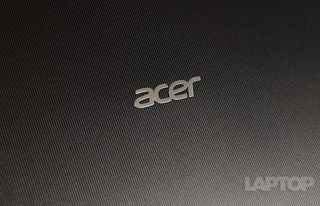
The Nitro took 22 seconds to transfer 4.97GB of mixed media files, resulting in a transfer rate of 231.3 MBps. That's slower than the desktop-replacement average of 551.8 MBps, which includes several more expensive laptops with PCIe SSDs. Still, it outpaced the ROG's PCIe SSD (221.3 MBps), the Gigabyte's SATA SSD (124.1 MBps) and the midtier Alienware's SATA SSD (a lethargic 89.4 MBps).
On our OpenOffice spreadsheet macro, the Nitro paired 20,000 names and addresses in 3 minutes and 19 seconds, tying the ROG and beating the average (3:25), the Alienware (3:21) and the Gigabyte (3:27).
Tobii Eye Tracking
An infrared camera in the Nitro's hinge uses Tobii eye-tracking technology both for gaming and controlling Windows.

On your desktop, there are cool productivity applications, like tapping on your touchpad to move your mouse to where you're looking on the screen or scrolling only in the window you're looking at. It's fun, but it would have had a more futuristic feel if you didn't have to touch the computer.
The eye tracking is fun, but it's also a bit of a gimmick.
Eye tracking is a bit more interesting in games. More than 45 titles support Tobii, so there are plenty to try. For example, in Rise of the Tomb Raider, I could control the camera with my eyes as Lara Croft climbed a mountain. In later missions, you can look at enemies to aim at them, but it moves only to their centers, meaning you still need to aim using a control stick to take them down in the most spectacular fashion.
MORE: Our Favorite Gaming Mice for Every Genre
Tobii's tech is fun, but it's also a bit of a gimmick. Honestly, my favorite use for it is facial recognition through Windows Hello to log in effortlessly.
Battery Life
The Nitro lasted 5 hours and 30 minutes on the Laptop Mag Battery Test, which continuously browses the web over Wi-Fi. That's longer than the category average (4:27) and the ROG (5:25), but shorter than the Alienware 17 (8:32).
Heat
During our usual heat test, in which we stream HD video from YouTube for 15 minutes, the Nitro stayed nice and cool, measuring 81 degrees Fahrenheit on the touchpad, 92 degrees between the G and H keys, and 94 degrees on the bottom. All of those temperatures fall below our 95-degree comfort threshold.
MORE: Laptops with the Longest Battery Life
When I played Battlefield 1, though, it heated up, climbing to 106 degrees on the bottom near the vent, 105 degrees at the center of the keyboard and 83 degrees on the touchpad.
Webcam
The 720p webcam on the Nitro won't make you look good on Twitch or Beam. A photo I snapped at my desk was fuzzy and the colors were off, so my blue shirt wasn't as vivid and it looked pilled. The lights behind me were completely blown out.

Software and Warranty
There's a bunch of software on the Nitro, but far too much of it is unwanted.
Acer's own software includes abFiles and abPhoto, its proprietary cloud sharing apps, as well as Acer Dust Defender, which spins the fans backward to push out debris, and Care Center to get system information, perform scans and update your drivers.
Those are fine, but the junk is overwhelming. This poor laptop has been loaded down with Spotify, Firefox, Netflix, Pandora, Candy Crush Soda Saga, March of Empires, Dashlane, Minecraft: Windows 10 Edition, eBay, Kindle, Music Maker Jam, Norton Internet Security, Priceline, Sling and WildTangent Games. While some of those come with every Windows 10 computer, several of them were preloaded on this machine, which has far more bloat than most.
Acer sells the Aspire V17 Nitro Black Edition with a one-year warranty. See how the company stacked up in our Tech Support Showdown and our Best and Worst Brands ranking.
Configurations
The Acer Aspire V17 Nitro Black Edition we reviewed costs $1,699.99 and includes a 2.8-GHz Intel Core i7-7700HQ CPU, an Nvidia GTX 1060 GPU with 6GB of VRAM, 16GB of RAM, a 1TB HDD and a 512GB SSD.
MORE: The Best Laptops for Every Need
The $1,349.99 base model has identical specs except for the HDD. In that configuration, your only storage is the 512GB SSD. For $1,399.99, you can get the 1TB HDD and a 256GB SSD.
Bottom Line
A lot of gaming notebooks are a little ostentatious. I haven't outgrown red stripes or black and silver accents, but there are some occasions that call for a laptop that looks a little more professional. That's where the Acer Aspire V17 Nitro Black Edition comes in. The laptop looks like a corporate notebook, but its Nvidia GeForce 1060 GPU and Intel Core i7 GPU are more than powerful enough to let you sit back and play your favorite games.
If you have some extra cash, you may want to consider a midtier Alienware 17 R4 ($1,949.99 as tested), which has a brighter display and longer battery life. But with that machine, you'd also be committing to its spaceship-inspired design, which is decidedly less subtle.
However, if you're looking for a midrange do-it-all machine, the Aspire V17 Nitro Black Edition will serve you well, even if you have to uninstall some bloatware first.
Photo credit: Jeremy Lips/Laptop Mag
Acer Aspire V17 Nitro Black Edition Specs
| Bluetooth | Bluetooth 4.0 |
| Brand | Acer |
| CPU | 2.8-GHz Intel Core i7-7700HQ CPU |
| Card Slots | SD memory reader |
| Company Website | acer.com |
| Display Size | 17.3 |
| Graphics Card | Nvidia GeForce GTX 1070 GPU 6GB / Intel HD Graphics 640 |
| Hard Drive Size | 1 TB |
| Hard Drive Speed | 7,200rpm |
| Hard Drive Type | SATA Hard Drive |
| Highest Available Resolution | 1920 x 1080 |
| Native Resolution | 1920x1080 |
| Operating System | Windows 10 Home |
| Ports (excluding USB) | SD card slot, Thunderbolt 3, Ethernet, USB 2.0, HDMI-out, USB 3.0, headphone + S/PDIF, Microphone, Kensington Lock |
| RAM | 16GB |
| RAM Upgradable to | 32GB |
| Secondary Hard Drive Size | 512GB |
| Secondary Hard Drive Type | SSD |
| Size | 16.7 x 11.7 x 1.1 inches |
| Touchpad Size | 4.1 x 3.0 |
| USB Ports | 5 |
| Video Memory | 6 GB |
| Warranty/Support | 1-year limited warranty |
| Weight | 7 pounds |
| Wi-Fi | 802.11a/b/g/n/ac |
| Wi-Fi Model | Qualcomm Atheros QCA61x4A Wireless Network Adapter |
