Laptop Mag Verdict
Acer's Chromebook puts Google's Chrome OS in a sub-$300 notebook with good battery life.
Pros
- +
Smooth performance
- +
Good display for the price
- +
Above-average battery life
- +
Very affordable
Cons
- -
Plain design
- -
Relatively heavy for 11-inch laptop
Why you can trust Laptop Mag
Sometimes a cheap price isn't enough. The original $199 Acer C7 Chromebook delivered faster performance and more storage than its $249 Samsung rival, but it fell short in terms of endurance. This time around, Acer has increased the RAM from 2 GB to 4GB while offering a beefier battery. The result is the Acer C710 Chromebook, which costs $279. That's $30 more than Samsung's popular model. Is this now the Chromebook to get?
Design

Click to EnlargeThe Acer C710 is made entirely of plastic and, when closed, features an iron gray top and black bottom. Upon opening the notebook, there's a glossy black frame around the display and a gray deck with black keys. The power button is a clear rectangular button above the keyboard on the left and the trackpad is centered underneath the space bar.
The larger battery on the C710 sticks down, causing the device to stand at a slant, with the back higher than the front. This design is reminiscent of older netbooks, many of which required an oversize battery to achieve acceptable battery life.
This notebook weighs 3 pounds, on the hefty side for an 11-inch laptop, and measures 11.2 x 8.0 x 1.1 inches. The original C7 weighed 2.8 pounds with its smaller battery. By comparison, the Samsung Chromebook Series 3 measures just 0.7 inches thick and weighs 2.4 pounds.
MORE: Best and Worst Notebook Brand Ratings 2013 - Acer
Keyboard and Touchpad

Click to EnlargeThe keyboard on the Acer C710 is fairly spacious for an 11-inch notebook, complete with fairly large Shift keys. You'll also find a row of dedicated function keys above the numbers that let you do everything from go back and forward in the browser to making the browser and apps go full screen.
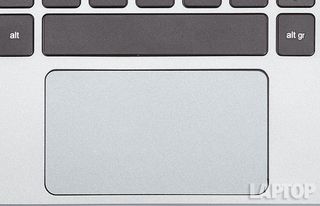
Click to EnlargeWhen typing, we found the key travel on the C710 to be fairly shallow. However, we achieved 82 words per minute on TypingTest.com, which is the same as our average speed on larger desktop computers.
The 3.6 x 2 inch trackpad offers a smooth surface for navigating the Chrome OS. We two-finger scrolled through Web pages with ease, but the touchpad doesn't support pinch-to-zoom. The integrated mouse button worked well but there is no right-click area. We had to hold down the alt button while clicking, like on a Mac.
Display
The Acer C710 has a better display than we'd expect for such a cheap notebook. The 1366 x 768 screen is the same size as the Samsung Chromebook Series 3's but has a glossy finish rather than the latter's matte treatment. Images were clean and clear as we watched the trailer for "The Hobbit." We could easily make out details in the grassy hills of the Shire and in the many intricate beards.
At 202 lux, the C710 screen is brighter than the previous C7 model (189 lux) and the Samsung Series 3 (176 lux).
Viewing angles on the Acer C710 were fairly good from side to side, with the image quality degrading only slightly. We had to push the display back 26 degrees to get the best picture while the system was in our lap, so the vertical viewing angles could be better.
Audio

Click to EnlargeThe speakers on the Acer C710 are located on the bottom of the device, which helps amplify sound when on a table but becomes slightly muffled when used on a lap. Music easily filled our testing room when set at the top volume.
Macklemore's "Thirft Shop," sounded decent, hitting both the high and low notes accurately, although it lacked the added oomph provided by deep bass. We switched to Queen's "Don't Stop Me Now," and the high notes sounded slightly tinny at the louder volume settings.
Ports

Click to EnlargeThe left of the C710 has an Ethernet port, VGA, HDMI and a USB 2.0 port. The right side of the notebook has the power port, two more USB 2.0 ports and a headphone jack.
Chrome OS
Every Chromebook runs Google's operating system called Chrome OS, which is browser based. Apps are installed through the Google Web store and run inside the Chrome Web browser. In many ways, Chromebooks like the Acer C710 give consumers a low-cost netbook alternative.

Click to EnlargeChrome OS is currently in version 25, which brings numerous improvements. There is now a desktop, which allows for multiple Chrome windows to be displayed side by side. There is also a basic file explorer, which navigates both files saved on the Chromebooks, as well as anything in a user's Google Drive account.
Chromebooks support multiple users, allowing an entire family to share a single device. There's also the option to browse as a guest, which allows users to use the notebook without entering a login and password. Just like Chrome's Incognito mode, all browsing information is deleted once the guest session is finished.
Check out our Chrome OS review for more details about Google's operating system.
Apps

Click to EnlargeAs with any notebook that runs Chrome OS, the Acer C710 has a full suite of Google apps preloaded, including Chrome, Gmail, Google+, Calendar and YouTube. Additional apps can be downloaded from the Chrome Web store, which currently has tens of thousands of apps.
Most apps require Internet connectivity, but a growing number of Chrome OS applications will work offline. These options include Gmail, Calendar and Drive, as well as some games such as "Angry Birds."
It's worth noting that the Chrome Web store includes apps for Chrome on all platforms, not just Chrome OS. Some games, such as "Counter Strike CS Portable," cannot run on C710. That's because the OS doesn't yet support the Unity3D plug-in, a graphics-rendering engine required for some games.
MORE: Top 20 Chrome Apps for Your Chromebook
Remote Desktop
If you're feeling hampered by the limitations of Chrome OS, you can always install the Chrome Remote Desktop app, which will allow you to view and use a remote computer using the Acer C7. We were able to log onto our 13-inch MacBook Air, opening and using any application with very low latency.
Unfortunately, the Remote Desktop software isn't as advanced as other alternatives for traditional operating systems, such as GoToMyPC and LogMeIn. While we could copy and paste text from one computer to the other, we couldn't transfer files back and forth. We also weren't able to adjust the aspect ratio, so there were black bars both above and below the MacBook Air screen on the Acer C710.
Cloud Print
Unlike traditional notebooks, Chromebooks do not support printing by connecting directly to a printer via USB. Instead, printing is handled through Google Cloud Print, which can connect to cloud-ready printers, such as certain models from Canon, Epson, FedEx, HP and Kodak.
The C7 can also print from traditional wired printers, but first need to be networked to a separate computer that is connected to the desired printer.
Performance

Click to EnlargeThe Acer C710 has a 1.1-GHz dual-core Intel Celeron 847 processor with 4GB of RAM (up from 2GB on the previous model), which is enough power for such tasks as watching HD video, surfing the Web and editing photos.
Chromebooks are known for their fast boot times, easily outperforming the 26-second ultrabook category average. The Acer C710 is no different, booting in just 13 seconds. The Samsung Chromebook Series 3 loaded in a slightly faster 11.3 seconds.
The Acer C710 scored 1,502 on the Peacekeeper Benchmark, which measures HTML5 performance. That showing beats the previous C7 (1,378) and the Samsung Chromebook Series 3, whose 1.7-GHz Exynos 5 Dual processor and 2GB of RAM scored 1,214.
We saw similar results on the Sunspider Javascript benchmark, with the Acer C710 completing the benchmark in 519.8ms compared with the Series 3's time of 737.2ms. The older Acer notched a slightly better 494.6 ms.
When we opened the WebGL Aquarium with 50 fish and effects enabled the C710 maintained an average frame rate of 40 to 42 frames per second. This was better than the Samsung Chromebook Series 3 (37 to 40 fps) and the older C7 (34 to 36 fps).
Battery Life

Click to EnlargeAcer equips the C710 with a larger 6-cell battery than the 4-cell battery in the previous C7. On the LAPTOP Battery Test, which involves continuous Web browsing at 40 percent screen brightness, the C710 lasted 6 hours and 32 minutes. That runtime handily beats the ultraportable average of 5:54 and the original C7's meager 4:24. However, the ARM-powered Samsung Chromebook Series 3 (7:34) lasted about an hour longer than the latest Acer.
Verdict

Click to EnlargeFor shoppers looking to get online for a reasonable price, the $279 Acer C710 Chromebook is a solid choice. You get much longer battery life than the previous C7 along with a faster processor and more onboard storage than the $249 Samsung Chromebook Series 3 (320GB vs. 16GB). We also like the Acer's brighter display, even though it's glossy. However, the Samsung Chromebook offers a slimmer and lighter design, a slightly better keyboard and longer endurance for $30 less.
Between these two 11-inch Chromebook options, it all comes down to what you value more: more speed or more juice. If you're willing to live with Chrome OS' limitations, the Acer C710 Chromebook definitely deserves your attention.
Acer C710 Chromebook Specs
| Brand | Acer |
| CPU | 1.1 GHz Dual-core Intel Celeron Processor 847 |
| Card Slots | 2-1 card reader |
| Company Website | http://www.acer.com |
| Display Size | 11.6 |
| Graphics Card | Intel HD Graphics |
| Hard Drive Size | 320GB |
| Hard Drive Speed | 5,400rpm |
| Native Resolution | 1366x768 |
| Operating System | Google Chrome |
| Ports (excluding USB) | VGA, USB 2.0, HDMI, Ethernet |
| RAM | 2GB |
| Size | 11.2 x 8.0 x 1.1 inches |
| Touchpad Size | 3.6 x 2.0 inches |
| USB Ports | 3 |
| Video Memory | 128MB |
| Weight | 3.2 pounds |
| Wi-Fi | 802.11a/b/g/n |
