Laptop Mag Verdict
The Acer C720 Chromebook offers smooth performance and other improvements for a budget-friendly price.
Pros
- +
Better performance than ARM Chromebooks
- +
Matte display reduces glare
- +
Runs cool
- +
Affordable price
- +
Good battery life
Cons
- -
Dim display
- -
Bland design
- -
Limited app selection
Why you can trust Laptop Mag
Most Chromebooks are meant to serve as cheap alternatives to traditional laptops, but that doesn't mean you need to sacrifice performance. The $249.99 Acer Chromebook C720 is powered by an Intel Celeron processor based on Haswell microarchitecture, resulting in a thinner machine that can juggle multiple Chrome tabs along with apps. But is this enough to make this clamshell more appealing than HP's new Chromebook 11? Let's find out.
Design

The Acer C720 looks and feels like a budget notebook, but we noticed some improvements from the company's previous Chromebooks. The keyboard feels sturdier than the one on the Acer C710-2457, and the touchpad is responsive. In terms of design, however, don't expect anything too different.
The smooth lid features the familiar dark-gray, brushed aluminum finish that we've seen on previous Acer Chromebooks. The underside feels like a hard plastic that houses the notebook's cooling vents, and the inside is reinforced with magnesium alloy. When opening the clamshell, you'll be greeted with a glossy, plastic, black bezel that frames the display. The C720's keyboard deck matches the lid's brushed aluminum finish, giving the notebook a metallic look.
The design isn't bad for the price, but overall, we prefer the HP Chromebook 11's more premium build and color accent options. That $279 device sports a glossy, plastic white (or black) chassis and rounded edges, reminiscent of the old white MacBook.
MORE: Best Laptops
At 11.34 x 8.03 x 0.75 inches, the Acer Chromebook C720 is slightly thicker but narrower than the 11.7 x 7.6 x 0.7-inch HP Chromebook 11. It's still smaller than the 11.5 x 8.5 x 0.8-inch Samsung Chromebook Series 3 (XE303C12) in all three dimensions. At 2.6 lbs., however, the C720 is heavier than both the Chromebook Series 3 (2.4 lbs.) and the HP Chromebook 11 (2.2 lbs.).
Keyboard and Touchpad

Click to EnlargeThe Acer C720's island-style keyboard is decent enough for quick emails or entering URLs, but we wouldn't want to create longer documents with this layout.
On the plus side, the C720's keyboard exhibited little flex compared to its predecessor. In addition, the keys are well spaced and large enough (including the Shift keys). We just wished the keys had more travel; the layout had a shallow feel.

Click to EnlargeDuring the TypingTestOnline.org challenge, we churned out 59 words in 1 minute with six errors. This is much lower than our personal average of 80 words per minute on a desktop keyboard.
The 3.7 x 2.1-inch touchpad was responsive and sensitive enough to provide a smooth overall experience. Both two-finger and single-finger scrolling worked well, showing no noticeable lag. However, like all Chromebooks, this one doesn't support pinch-to-zoom on the touchpad.
MORE: Acer: Tech Support Showdown 2013 Rating
Display
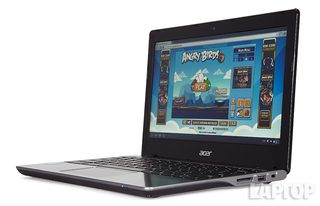
Click to EnlargeThe Acer Chromebook C720's 11.6-inch, 1366 x 768-pixel display is sharp enough for viewing photos, reading text and streaming video. When watching an HD YouTube trailer for "Captain Phillips," we could see every wrinkle and crease in Tom Hanks' worried expression. The turquoise ocean looked vibrant, and we noticed the sweat trickle down a Somali pirate's face in great detail. Unfortunately, brighter colors -- such as the sky in outdoor scenes -- were a little blown-out.
Acer boasts that the C720 has an anti-glare, matte display, allowing for wide viewing angles. When turning the C720 at nearly a full right angle to our face, however, we noticed that the picture became dim.
The C720's display is also fairly dim compared to its rivals'. This Chromebook's LCD registered 123 lux on our light meter -- well below the HP Chromebook 11 (218 lux) and behind the older Samsung Chromebook Series 3 (176 lux).
Audio
For a system of its size, the Acer C720 Chromebook offers clear and boisterous audio. When we blasted "Lights" by Ellie Goulding, the vocals sounded crisp and vibrant. We noticed that higher tones became slightly distorted when the chorus kicked in, but for a $249 ultraportable, we were impressed with how audible the bass was.
We preferred the Acer C720 Chromebook's speakers to those on the HP Chromebook 11. When we played the same song on the HP Chromebook 11, Goulding's soft voice sounded tinnier. The C720 can also blast sound as loud as 85 decibels, while the Chromebook 11 reaches only 82 decibels.
MORE: 15 Ways to Speed Up Your Boot and Shutdown Times
Ports and Webcam

Click to EnlargeThe Acer Chromebook C720 comes with the ports most laptop users need. Along the left side, you'll find a 3.5mm headphone jack, a USB 3.0 port, an HDMI slot and the device's power jack. The right side houses an SD Card slot, a USB 2.0 port and a lock slot.
The Acer C720's 720p webcam shoots colorful images with some slight noise. When snapping some self-portraits in our office's fluorescent lighting, we noticed that the pink coloring in our dress looked accurate and bright, but our face was fuzzy.
Heat
The Acer Chromebook C720 remained mostly cool during our testing. The Chromebook's touchpad reached only 73 degrees Fahrenheit after streaming video on Hulu for 15 minutes, while the underside hit 76 degrees and the area between the G and H keys registered at 80 degrees. The area on the C720's underside just above its cooling vents, however, hit an uncomfortable 100 degrees during our testing.
MORE: Acer Best and Worst Notebook Brands 2013 Rating
Chrome OS

Click to EnlargeIf your primary OS is Mac or Windows (like most notebook owners), you're in for a much different experience with Chrome OS. Google's software retains some of the familiar aspects of your standard laptop's user interface, but it differs in that it relies primarily on the Web to run applications.
The Chrome OS interface is simple and clean. Upon logging in with your Google account credentials, you'll be greeted with a minimalistic desktop that offers a few basic options for navigation. Like most laptops, the lower-right-hand corner displays the time, along with icons for Internet connectivity, a battery indicator and your Google account photo for managing personal settings.

Click to EnlargeThe bottom-left side of the screen is where you'll find the Chromebook's primary features. Out of the box, the Acer Chromebook C720 comes with shortcuts for Google's Chrome browser, "Angry Birds," Picasa, and Gmail. Clicking the grid icon next to these shortcuts will pull up the rest of your Chromebook's apps, which include the standard Google suite of programs, along with third-party Web apps such as Evernote Web and The New York Times.
Chrome OS is a suitable option for those who use their notebook primarily to surf the Web, check email, play casual games or do light photo editing. And while the number of apps that work offline is growing, the app selection is mixed in terms of quality. Those who purchase the Acer C720 Chromebook will also get 100GB of free Google Drive cloud storage for two years and 12 free sessions of in-flight Wi-Fi via Gogo Inflight.
MORE: Top 20 Chrome Apps for Your Chromebook
Apps

Click to EnlargeWhen it comes to Chromebooks, the term "apps" is used very loosely. More often than not, the icons in your app drawer are just shortcuts for Web pages. According to ChromeOSApps.org -- a website that keeps tabs on the Chrome app store -- there are 33,186 Chrome Web apps to choose from as of September 2013. This is a fairly small number compared with the more than 100,000 apps available for Windows 8.
You'll find some good essentials in the Chrome store, such as Dropbox, "Plants vs. Zombies," eBay and Weather.com. Just beware of impostors. For instance, when searching for Pinterest, you'll find an app with the same name from a different publisher that doesn't offer the full service.
Unfortunately, some apps listed in the Chrome Web Store won't actually run on your Chromebook. The "Need for Speed World" icon, for example, takes you to the game's website, where you're prompted to download a file that's only available for Windows. A slew of Core Online games -- including "Hitman: Sniper Challenge," "Tomb Raider Underworld" and "Mini Ninjas" -- won't run in the Chrome browser after they're installed. Additionally, you'll have to create new accounts for most of these games, rather than just integrating them with your Google account, which seems like an unnecessary extra step.
The Acer Chromebook C720 comes preloaded with such games as "Bejeweled" and "Angry Birds," as well as Pandora, photo-editing app Pixlr Touch Up, Evernote Web and The New York Times.
MORE: Best Apps
Offline Experience and Desktop Apps

Click to EnlargeAlthough you need a Wi-Fi connection to make the most of your Chromebook, Google is working to improve the offline experience. The company recently added a new section to its Chrome Web Store called "For Your Desktop," which houses nearly 30 apps that can run outside the browser without an Internet connection.
While these apps are capable of running offline, many of them require Web connectivity to log in or upload files to the cloud beforehand. For example, you'll need an Internet connection to search for songs via SoundCloud when using the Until AM app, which lets you spin your favorite tunes on a virtual turntable. Once you've placed songs on your turntable, you can mix and scratch them as you please without having to be connected.
Other productivity apps from Google, such as Mail and Drive, allow you to enable offline mode. Before you can begin editing documents or reading emails without an Internet connection, however, you'll have to sync all of your files and messages to offline mode. This can take several minutes, depending on how many files you store or how often you clean out your inbox.
Performance

Click to EnlargeThe Acer Chromebook C720's 1.4-GHz Intel Celeron 2955U processor with Haswell architecture proved plenty capable during everyday use. Apps opened quickly, and we played casual games, such as "Tank Riders," while running six tabs in Google Chrome, without any noticeable lag.
The Acer Chromebook booted up in just 7 seconds, which is faster than the 1.7-GHz dual-core Exynos powered HP Chromebook 11 (11 seconds) and Samsung Chromebook Series 3 (11.3 seconds).
The Acer Chromebook C720 held its own when it came to benchmark tests as well. It took the system 348.4 milliseconds to complete the Sunspider Javascript test, beating the HP Chromebook 11 (679 milliseconds) and Samsung Chromebook Series 3 (737.2 milliseconds) yet again.
MORE: 5 Free PC Maintenance Programs Worth Downloading
The C720 also outpaced its competitors during the Peacekeeper synthetic browser benchmark. The Acer scored a solid 2,955, versus the HP Chromebook 11's 1,134 and the Samsung Chromebook Series 3's 1,214.
Battery Life
For a Chromebook, the Acer C720 lasts fairly long on a charge. With the display set to 40 percent brightness, we streamed a movie from Hulu at full screen; the C720 lasted 6 hours and 25 minutes, compared with the Chromebook 11's 3 hours and 16 minutes.
We saw a closer, but similar result on the Peacekeeper battery test. The C720 lasted 5:40 versus 3:54 for the Chromebook 11.
On the LAPTOP Battery Test (Web surfing via Wi-Fi), the Samsung Series 3 Chromebook survived for a lengthy 7 hours and 34 minutes.
MORE: 10 Laptops with the Longest Battery Life
Configurations

Click to EnlargeOur review unit of the $249.99 Acer C720 Chromebook came equipped with an Intel Celeron 2955U processor with 4GB of RAM and a 16GB hard drive, but Acer offers other options as well. All configurations come with a 16GB hard drive, but for the same price, you can get the C720 with an Intel Celeron 1007U and 4GB of RAM.
For $229.99, you can opt for the same Chromebook with an Intel Celeron 1007U processor and 2GB of RAM, or a version with an Intel Celeron 2955U CPU and the same amount of RAM.
Verdict

Click to EnlargeThanks to its Haswell-powered CPU, the $249 Acer C720 Chromebook offers better performance than its predecessor and its low-cost competition. Like most Chromebooks, this one is well suited for those who primarily surf the Web, check social networking and play casual games. The Chrome OS offline experience isn't quite polished enough for extended use just yet, but Google is clearly making an effort.
The $279 HP Chromebook 11 benefits from a brighter screen and more premium design, but we prefer the Acer because of is speed advantage and considerably longer battery life. There's also the older $249 Samsung Series 3 Chromebook, which is slower than the C720 but offers good endurance. It's not flashy, but overall the Acer C720 is a solid Chromebook for those on a budget.
Acer C720 Chromebook Specs
| Bluetooth | Bluetooth 4.0 |
| Brand | Acer |
| CPU | 1.4GHz Intel Celeron 2955U |
| Card Slots | SD memory reader |
| Company Website | www.acer.com |
| Display Size | 11.6 |
| Graphics Card | Intel HD Graphics |
| Hard Drive Size | 16GB |
| Hard Drive Type | SSD Drive |
| Native Resolution | 1136 x 768 |
| Operating System | Google Chrome |
| Optical Drive | None |
| Ports (excluding USB) | Kensington Lock, Headphone, HDMI |
| RAM | 4GB |
| Size | 11.34 x 8.03 x 0.75 inches |
| Touchpad Size | 3.7 x 2.1 inches |
| USB Ports | 2 |
| Video Memory | 128MB |
| Weight | 2.6 pounds |
| Wi-Fi | 802.11a/b/g/n |
