Laptop Mag Verdict
The Acer C720P Chromebook combines a touch screen and good battery life in a stylish, white design.
Pros
- +
Attractive white chassis
- +
Affordable
- +
Plenty of ports
- +
Good battery life
Cons
- -
Shallow keyboard travel
- -
Display washes out
- -
Few apps optimized for touch
Why you can trust Laptop Mag
Chromebooks are getting even closer to replacing standard laptops. The $300 Acer Chromebook C720P features a 10-point multitouch display, which can come in handy for scrolling Web pages, playing casual games and editing photos. Equipped with a 1.4-GHz Intel Celeron processor (based on the newest Haswell architecture) and a 32GB solid state drive, this version of Acer's Chromebook costs $100 more than the nontouch version. Find out if the delta is worth it.
Design

The Chromebook C720P doesn't look or feel like the budget Acer notebooks we've previously reviewed. The company has refreshed the C7 Chromebook series' design language with a moonstone-white color and durable polycarbonate build, which is a welcome change from the tired brushed aluminum we've seen on the C720 and C710 Acer Chromebooks. If white isn't your style, Acer also offers this model in gray.
The C720P's white color reminds us of the $279 HP Chromebook 11, but it has a smooth matte finish, unlike HP's glossy plastic coating. HP's machine has a more premium look and feel, but Acer's isn't as susceptible to picking up dust. Acer outfitted the 11.6-inch display with a glossy black border, which serves as a nice contrast to the mostly white body. The keys below the display are also black.
MORE: Chromebook vs. Tablet: Which Should You Buy?
Measuring 11.34 x 8.03 x 0.78 inches and weighing 2.98 pounds, the Acer C720P Chromebook is heavier, larger and thicker than the 2.2-pound, 11.7 x 7.6 x 0.7-inch HP Chromebook 11. It's also a bit bulkier than the 2.6-pound 0.75-inch thin non-touch-screen Acer C720 Chromebook ($199), which sports nearly the same dimensions. Nevertheless, the C720P is compact and easy to carry.
Ports

Click to EnlargeThe Acer C720P offers an SD Card slot, a Kensington lock slot, a USB 2.0 port, a USB 3.0 port, a headphone jack and an HDMI port. The nontouch Acer C720 comes with the same selection of ports, but HP's offering features only a microUSB port for charging, one USB port and a headphone jack.
Display

Click to EnlargeThe Acer C720P Chromebook's 11.6-inch 1366 x 768-pixel display may be touch-friendly, but the image quality could be better. Colors were noticeably washed-out when we watched a trailer for "Captain America: Winter Soldier." In fact, colors on the C720P's display looked almost entirely different than those on the HP Chromebook 11, which sports the same size and resolution. This was especially noticeable in red shades, seeing as the Marvel logo and Scarlett Johansson's hair lacked the fiery color seen on the Chromebook 11's screen.
Viewing angles are poor as well. When we turned the C720P to the left or right slightly, the screen was barely visible and appeared much dimmer. The HP Chromebook 11 wasn't any better.
The Acer C720P's display registered 161 lux on our light meter, which is way lower than the 256-lux ultraportable category average. The HP Chromebook 11 far outshines the C70P, with a reading of 267 lux, but the C720P's display is still brighter than the nontouch C720 Acer Chromebook (123 lux).
Audio
For a notebook of its size, the Acer C720P is capable of pumping out boisterous tunes. The touch-screen Chromebook reached 91 decibels on the Laptop Audio Test, which blows away the ultraportable category average (84 dB) and edges out the Chromebook 11 (89 dB). Overall, music sounded clear blasting through the C720P's bottom-mounted speakers. When listening to "Someday" by The Strokes, we could easily hear the bass line and appreciated the acute hi-hat in the background.
MORE: Top 8 Windows 8.1 Tablet-Laptop Hybrids
When compared alongside the Chromebook 11, however, the C720P's music sounded shallow and compressed, whereas the Chromebook 11 blared tunes that were equalized more accurately. This was especially noticeable when we listened to Lady Gaga's ballad "Dope," since her drawling vocals sounded much more vibrant coming from the Chromebook 11 than from the C720P.
Touch-Screen Experience
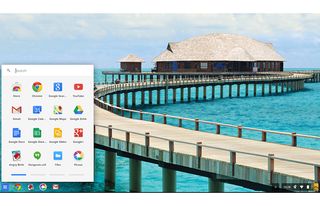
Click to EnlargeChromebooks are tailored for content consumption and light productivity, and Acer hopes to make these tasks even more intuitive with a touch screen. Overall, the C720P's 11.6-inch, 1366 x 768-pixel touch display was responsive in everyday use, but it felt a bit strange to use touch to navigate an OS with such small icons. When you're accustomed to the sprawling tiled interface of Windows 8 on a touch-screen laptop, a Chromebook's tiny app menu feels cramped.
We enjoyed using the touch screen to play casual games such as "Angry Birds" and scrolling through websites, especially when using Chrome in full-screen view. However, some Chrome apps, such as "Bejeweled," aren't compatible with touch-screen displays, which means you'll have to use the keyboard and mouse.
The good news is that apps that do support touch work surprisingly well. The New York Times app displays news stories in a horizontal format, similar to the way Bing News looks in Windows 8. We swiped to the right to continue reading a multipage story and swiped to the left to return to the New York Times homepage. Swiping up from the bottom of the display triggers a small sidebar with the next three stories.
MORE: How to Force Quit on a Chromebook
Pinching to zoom on the C720P's touch screen made it much easier to view precise locations in Google Maps. We also enjoyed swiping between photos when using the included 500px app.
Overall, Chrome OS has a lot of potential to grow into touch-screen displays, but we'd like to see more apps that support touch.
Keyboard and Touchpad

Click to EnlargeThe Acer C720P is a budget notebook at heart, and that is most evident in its keyboard. The keys on the island-style layout felt a little cheap and shallow, although we were pleased to see that the deck remained firm when we pressed down on the G and H keys. During the Typing Test KeyHero challenge, we typed 52 words per minute with an accuracy rate of 98 percent. This is about 10 WPM below our personal desktop average.
Like all Chromebooks, the C720P features a row of dedicated controls that blend in directly with the keyboard's letter keys. These controls include forward and back navigational buttons, a refresh button, display brightness, and sound controls.
The Acer C720P's 3.5 x 2-inch touchpad is the perfect size for its keyboard deck. The touchpad provided smooth, responsive scrolling and navigation, and we also appreciated the integrated click buttons' tangible feedback. The touchpad supports two-finger scrolling and pinch-to-zoom, in case you don't feel like reaching for the touch screen.
Heat
The Acer C720P stays relatively cool in most spots, but the bottom came close to uncomfortably hot during extended use. After streaming video on Hulu for 15 minutes, the touchpad reached only 80 degrees Fahrenheit, which is far below the 95-degree threshold we consider uncomfortable. The area between the G and H keys reached 85 degrees, but the underside registered a toasty 94 degrees.
MORE: Acer: Tech Support Showdown Rating
Webcam
Don't count on snapping too many selfies with this Chromebook. The C720P's 1280 x 720p webcam took dark, noisy photos during our testing. Not only did images look pixelated, but our face looked shadowy and dim. At least the camera app comes with plenty of filters that can make pictures look a little better.
Chrome OS
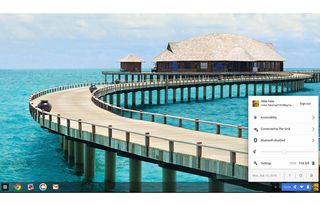
Click to EnlargeChrome OS is an operating system designed to rely heavily on Google's Chrome browser, meaning you'll need an Internet connection to get the full experience. The interface is very bare-bones: Upon logging in with your Google account, you'll be greeted with a plain desktop. In the bottom-left corner, you'll find the app-launcher icon and a shortcut to the Chrome browser, while the time stamp, battery and Wi-Fi indicators live in the lower-right corner.
Clicking the app-launcher icon triggers a small box that houses all of your Chrome apps. Pressing the box with the time stamp in the other corner of the display launches the Settings window for Chrome OS.
Chrome OS is an ideal choice for those who use their notebook primarily for Internet-related activities, such as checking email, working in Google Drive and browsing websites. And since apps live in the cloud and are heavily sandboxed, Chromebooks are extremely secure.
Apps
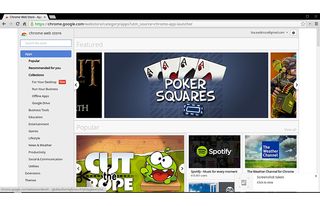
Click to EnlargeChrome OS currently boasts 33,614 apps, according to ChromeOSApps.org, a website that keeps track of apps for the platform. This is far fewer than the more than 100,000 apps available for Windows 8.1.
The Chrome app store includes such household names as "Bejeweled," The New York Times and "Angry Birds," which we used during our testing. The Chrome Web Store offers apps in various categories, including Business Tools, Education, Lifestyle, News & Weather, Games and Utilities.
Some apps that you'll find in the Chrome Web Store, however, aren't compatible with the OS. When we searched for "Plants vs. Zombies" and "Need for Speed," we were greeted with an error message that said "installation not enabled," meaning they're not Web apps that work with Chrome OS.
MORE: How to Reset a Chromebook
Many Chromebook apps live in the Chrome Web browser, but others are capable of running on the desktop in their own separate window. These packaged apps, which were introduced toward the end of 2013, make Chrome OS feel more like a traditional operating system. These apps include "Tank Riders," photo-viewing app 500px and the to-do list app Any.do.
Offline and Desktop Experience
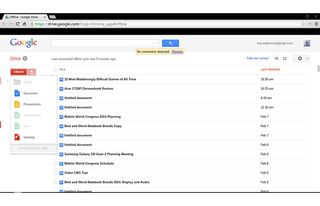
Click to EnlargeChromebooks work best when you're connected, but Google has made an effort to expand the platform's offline functionality. The "For Your Desktop" section of the app store contains 34 apps that are capable of running in a separate window outside the browser.
You can access these apps easily without an Internet connection, but in some cases, the experience may be limited. Some apps, such as "Angry Birds," worked seamlessly while offline, but 500px only offers the photo-stream Flow feature in offline mode.
It's also important to note that you'll have to either log in or allow access to certain apps before they'll work offline. For example, Google Drive and Gmail won't work offline unless you grant them permission beforehand.
Performance

Click to EnlargeThe Acer C720P's 1.4-GHz Intel Celeron 2955 processor with 2GB of RAM and its 32GB SSD were more than enough for casual tasks. We launched six apps in the Google Chrome browser, played "Angry Birds" and launched four packaged apps without experiencing any lag.
It took the Acer C720P only 8 seconds to boot Chrome OS, which is faster than the Chromebook 11, which took 11 seconds. The Chromebook 11 uses a 1.7-GHz Samsung Exynos 5250 with 2GB of RAM and features a 16GB hard drive. The nontouch Acer C720, which runs a 1.4-GHz Intel Celeron 2955U with 4GB of RAM and a 16GB SSD, also booted Chrome OS in 8 seconds.
The Acer C720P transferred 5GB of mixed media files in 3 minutes and 43 seconds, equaling a rate of 22.8 MBps, while the HP Chromebook 11 couldn't even complete the same task. After 15 minutes and 12 seconds, it gave up with 168 items remaining.
Acer's touch-screen Chromebook performed favorably in Peacekeeper, a synthetic browser benchmarking test. The C720P scored 2,749, which outshines the ultraportable category average (1,993) and the HP Chromebook 11 (1,134), although Acer's nontouch C720 scored a bit higher (2,955).
The C720P also completed the Sunspider Javascript test in just 343.3 milliseconds, which is much quicker than the HP Chromebook 11 (679 ms) and the ultraportable category average (512 ms).
Battery Life
The Acer C720P Chromebook lasted 6 hours and 18 minutes while continuously streaming video on Hulu with the display brightness set to 40 percent. This is much longer than the HP Chromebook 11's battery life during the Peacekeeper Web-based battery test with its display brightness set to 40 percent (3:54). We will update this review once we've had a chance to run additional battery tests.
MORE: 10 Laptops with the Longest Battery Life
Verdict

Click to EnlargeThe $299 Acer C720P Chromebook is one of the least-expensive touch-enabled notebooks available, offering an attractive design, plenty of ports and long battery life. Those who primarily use their computer for surfing the Web and light productivity will have no issues replacing their everyday laptop with this budget-friendly machine. However, although $299 is a good price for a touch-screen laptop, Google's Chrome OS and app selection aren't as touch-friendly as what you get on Windows 8.1. We were also disappointed with the C720P's limited viewing angles.
Among Chromebooks, the Acer C720 without touch is still the best deal, at $199. You get the same Haswell-based Pentium CPU and long endurance, just without touch. The $279 HP Chromebook 11 (also nontouch) is more stylish than the Acer and has a more vibrant screen, but that ARM-based system isn't as fast or long-lasting as the C720P. Those looking for a larger canvas should check out the $299 Toshiba Chromebook, which has a bigger 13-inch display, but overall, the Acer C720P is a good value.
Acer Chromebook C720P Specs
| Bluetooth | Bluetooth 4.0+HS |
| Brand | Acer |
| CPU | 1.4-GHz Intel Celeron 2955 |
| Card Slots | SD memory reader |
| Company Website | www.acer.com |
| Display Size | 11.6 |
| Graphics Card | Intel HD integrated graphics |
| Hard Drive Size | 32GB |
| Hard Drive Type | SSD Drive |
| Native Resolution | 1366x768 |
| Operating System | Google Chrome |
| Ports (excluding USB) | USB 2.0, Kensington Lock, Headphone/Mic, HDMI, USB 3.0 |
| RAM | 2GB |
| Size | 11.34 x 8.03 x 0.78 inches |
| Touchpad Size | 3.5 x 2 inches |
| USB Ports | 3 |
| Video Memory | 128MB |
| Warranty/Support | One year limited warranty |
| Weight | 2.98 pounds |
| Wi-Fi | 802.11a/b/g/n |
