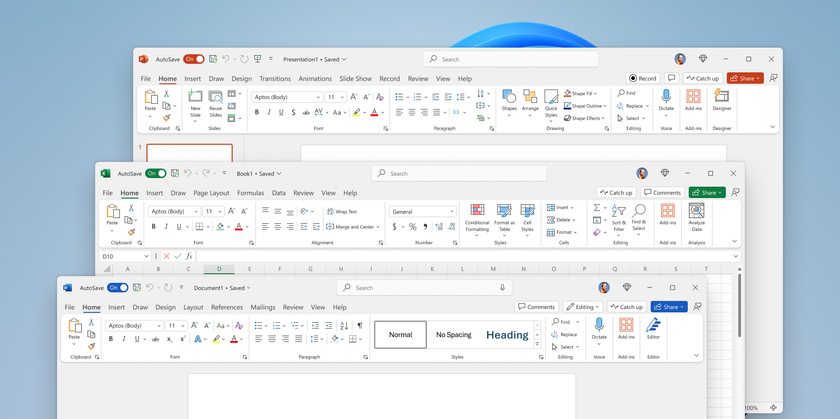Laptop Mag Verdict
The 13-inch MacBook Pro (2019) delivers the best combination of speed, battery life and display quality for the most reasonable price.
Pros
- +
Great battery life
- +
Very fast performance
- +
Bright and colorful display
- +
Powerful speakers
- +
Touch ID is convenient
Cons
- -
Keyboard has shallow travel
- -
Just two Thunderbolt 3 ports
- -
Thick bezels
Why you can trust Laptop Mag
Editor's Note 7.19.21: Laptop Mag doesn't generally recommend laptops two years or older. If you're in the market for a new MacBook, please check out our reviews on the MacBook Pro 2020 (13-inch) and Apple MacBook Pro (13-inch, M1, 2020).
The "MacBook Pro Lite" is no more. At least that's what I've been calling the entry-level MacBook Pro 13-inch over the last couple of years. It had an old 7th-gen processor, no Touch ID or Touch Bar, and a questionable keyboard.

The new MacBook Pro 13-inch for 2019 (starting at $1,299, $1,499 as tested) packs a much faster 8th gen Intel Core CPU and both Touch ID and the Touch Bar. And while the keyboard still isn't great, Apple has introduced minor enhancements that will (hopefully) make it more reliable. Add in more than 10 hours of battery life and you have one of the best laptops around, and the best Apple laptop for most people -- at least those who want a future-proof system.
MacBook Pro 13-inch (2019) price and configuration
The 13-inch MacBook Pro starts at $1,299 and includes a 1.4-GHz 8th-gen Core i5 processor, 8GB of RAM and a 128GB SSD, which is not enough storage for the price. The $1,499 model I tested boosts that to 256GB but keeps the other specs the same.
MORE: Best Apple Laptops
If you're willing to spend $1,799, you can move from two Thunderbolt ports on the entry-level and midrange models to four Thunderbolt ports and upgrade to a faster 2.4-GHz 8th-gen Core i5 CPU. Those who buy AppleCare+ can use our Apple Warranty Check guide to learn how to view the remaining time on their plan.
MacBook Pro 13-inch (2019) design
This is going to sound like a broken record, but Apple really needs to shake things up on the design front. The 13-inch MacBook Pro has sported the same aesthetic for years. It's a handsome and elegant look, for sure, with a solid unibody aluminum chassis. But the design is a bit on the chunky side, and the bezels look chunky, too, next to the likes of the Dell XPS 13.

While you do get two color options with Space Gray and Silver, I would have liked for Apple to add the same gold color hue that the MacBook Air offers.
This is going to sound like a broken record, but Apple really needs to shake things up on the design front.
Weighing 3.02 pounds and measuring 11.97 x 8.36 x 0.59 inches, the MacBook Pro 13-inch is portable enough to slip in a backpack without it weighing you down. Still, the Dell XPS 13 (2.7 pounds 0.3-0.46 inches thick), the HP Spectre x360 (2.8 pounds, 0.6 inches) and the MacBook Air (2.8 pounds, 0.2-0.6 inches thick) are all slimmer and lighter.
MacBook Pro 13-inch (2019) ports
Just the kind of minimalism I don't like, this version of the 13-inch MacBook Pro packs a whopping two Thunderbolt 3 ports, which are both on the left side. That means you can charge your system and use one other peripheral at the same time, unless you spring for a dongle or use a USB-C hub at your desk. The right side houses a headphone jack.

Despite having a thinner chassis, the Dell XPS 13 offers three USB-C ports (two of which support Thunderbolt 3), plus a microSD card slot. And the HP Spectre x360 comes with both USB-C and a traditional USB-A port.

Sure, you can get four Thunderbolt 3 ports from Apple if you step up to the $1,799 model, but I don't feel like you should have to pay an extra $500 for that privilege (though that config does include a faster CPU and graphics).
MacBook Pro 13-inch (2019) display
Whether you're a creative pro or you just appreciate a stellar picture, the 2560 x 1600-pixel Retina Display on the 13-inch MacBook Pro is one of the best I've seen on any laptop.

When watching the 4K trailer for The Lion King on this laptop, I could make out individual wisps of fur on Simba's paw as he placed it on the muddy footprints of his father, and the sweeping African vista looked gorgeous with its pale blue sky and sun-dappled baobab tree in vibrant green.
Whether you're a creative pro or you just appreciate a stellar picture, the 2560 x 1600-pixel Retina Display on the 13-inch MacBook Pro is one of the best I've seen on any laptop.

The MacBook Pro's panel also impressed in our labs, as it registered a very good 163% of the color gamut and a bright 441 nits. That MacBook Air's screen is good, but it's dimmer and covers less of the color spectrum (100% / 343 nits). The 1080p version of the Dell XPS 13 (126% / 357 nits) also falls behind the MacBook Pro, as does the 4K display model (119% / 375 nits. The screen on the HP Spectre x360 (150%/287 nits) is about as colorful as the MacBook Pro but notably dimmer.
MacBook Pro 13-inch (2019) audio
The dual speakers that flank the keyboard on the MacBook Pro produce rich and nuanced sound, as I discovered when streaming "What The?!" from 311. The swirling guitars and pulsing beat were powerful without overwhelming the dueling vocals from S.A. Martinez and Nick Hexum. Meanwhile, James Earl Jones' voice sounded even more god-like than usual when I watched The Lion King trailer, and the soaring strings got very loud without getting distorted at max volume. But if you want a more intimate concert, you'll want to invest in a solid pair of noise-cancelling headphones.
MacBook Pro 13-inch (2019) keyboard and touchpad
As someone who has been using the 2nd-generation MacBook Pro Butterfly keyboard for a couple of years, anything is an upgrade. And I do find the 4th-gen Butterfly keyboard on this new MacBook Pro to be quieter and slightly more comfortable. More important, Apple says that it has added a new material to the mechanism to prevent reliability issues, such as accidental double presses or keys not registering.

The 0.86 mm of key travel we measured is still well below that of most laptops, but that is properly balanced by the 70 grams of actuation force required. In my testing, I reached 71 words per minute with 92.3% accuracy, which is comparable with my average. There are rumors that Apple is working on a whole new keyboard for a future MacBook Pro, but there's no telling when or if that will show up.
MORE: MacBook Keyboard Troubleshooting Guide
There's not much to say about the touchpad, other than that it is very large and works really well. You just don't have to think about scrolling or performing gestures like three-finger swipes up for activating Mission Control view. And that's the way it should be.
MacBook Pro 13-inch (2019) Touch ID and Touch Bar
Apple used to reserve the Touch ID sensor and Touch Bar for the more premium 13-inch MacBook Pro, but they've now made their way to the entry-level model. I'm happy about one of those decisions.

Touch ID makes it easy to unlock your Mac with a single press, so you don't have to rely on a password. Plus, you can use it for the App Store, iTunes, Apple Pay and in the Safari and Chrome browsers. Yes, a Face ID feature would be faster, but that will probably come in future Macs.
MORE: How to Customize the MacBook Pro Touch Bar
I'm more ambivalent about the Touch Bar. In some cases it actually makes it harder to get things done, such as raising or lowering the volume. For instance, you press the volume key and then slide up or down, as opposed to just hitting the volume up or down button. There are some shortcuts I like, such as being able to skim through photos and pressing on my favorite sites when using Safari, but overall, I'd prefer a proper touch screen.
MacBook Pro 13-inch (2019) performance
Here is the biggest reason to get the 13-inch MacBook Pro over the 2019 MacBook Air. The MacBook Pro packs a much faster quad-core, 8th-generation Core i5 processor (U series), compared with the weaker dual-core Core i5 chip (Y Series) in the Air.

There's a pretty stark difference regarding real-world performance. Take our video-editing test, in which we transcode a 4K clip to 1080p. It took the MacBook Pro just 14 minutes and 42 seconds, compared with 36 minutes on the Air. By comparison, the Dell XPS 13 took 19:20 and the HP Spectre x360 22:30.

In everyday use, I found the MacBook Pro very responsive. Even with 22 tabs open in Chrome, the Fast & Furious Presents: Hobbs & Shaw trailer started streaming instantly. And that was with Slack, Skype and Pixelmator also running in the background.
On Geekbench 4, a synthetic benchmark that measures overall performance, the MacBook Pro scored 17,366, which is more than double the MacBook Air. The MacBook Pro also surpasses the XPS 13 (14,936) and the Spectre x360 (14,935).

The MacBook Pro continues to offer one of the fastest SSDs in a laptop. On the Blackmagic Disk Speed Test, the system notched a write speed of 1,220 MBps. The MacBook Air was slightly behind at 1,011. The XPS 13 mustered only 226.4 MBps on the same test, while the Spectre x360 was slightly better at 616.3 MBps.
The MacBook Pro continues to offer one of the fastest SSDs in a laptop.
If you're looking to game, the MacBook Pro will deliver a smoother experience. For instance, on the Dirt 3 racing title, we saw 30.87 fps from the MacBook Pro and just 19.89 fps from the MacBook Air. We consider 30 fps playable.
MacBook Pro 13-inch (2019) battery life
No offense to the MacBook Air, but here's yet another reason to choose the Pro over it. The 13-inch MacBook Pro features a 58.2 watt-hour battery, compared with a 49.9 WHr battery on the Air. On the Laptop Mag Battery Test, which involves continuous web surfing at 150 nits of screen brightness, the MacBook Pro lasted an excellent 10 hours and 39 minutes, which outlasts the 8:51 from the Air.

Still, the Pro doesn't make our list of laptops with the longest battery life, as other ultraportables last longer on a charge. The HP Spectre x360 turned in a runtime of 12:07, and the 1080p version of the XPS 13 endured for 12:22.
MacBook Pro 13-inch (2019) heat
No surprise here. The MacBook Pro kept its cool on our heat test, in which we stream video for 15 minutes before measuring different parts of the notebook. The MacBook Pro stayed under our 95-degree comfort threshold, hitting 91 degrees on the keyboard, 88 degrees on the underside and just 82 degrees on the touchpad.
Bottom line
The 13-inch MacBook Pro (2019) shows us where we are in the evolution of Apple's laptops. The best MacBook for most people costs $1,299. You can complain about the "Apple Tax," but I'm telling you that this system is a better value than the MacBook Air at $1,099. You get a much faster processor, brighter display and considerably longer battery life for your money.
Should anyone get the Air? Yes, those who prefer a thinner and lighter design, hate the Touch Bar and really don't mind less horsepower. But overall, my recommendation is the MacBook Pro 13-inch. I just wish Apple included more ports.
If you are willing to go the Windows route, the Dell XPS 13 is still our pick for best overall laptop, as it offers a comfier keyboard, an additional USB-C port and microSD card slot, and a slimmer and sleeker design. Plus, it lasts longer on a charge. But if you're set on macOS, the 13-inch MacBook Pro is the one to get.
Credit: Laptop Mag
MacBook Pro 13-inch (2019) Specs
| Bluetooth | Bluetooth 5.0 |
| Brand | Apple |
| CPU | 1.4GHz quad'core 8th'generation Intel Core i5 processor, Turbo Boost up to 3.9GHz |
| Company Website | www.apple.com |
| Display Size | 13 |
| Graphics Card | Intel Iris Plus Graphics 645 |
| Hard Drive Size | 128GB SSD |
| Hard Drive Type | SSD |
| Highest Available Resolution | 2560 x 1600 |
| Native Resolution | 2560 x 1600 |
| Operating System | macOS Mojave |
| Ports (excluding USB) | Headphone, Thunderbolt 3 |
| RAM | 8GB |
| RAM Upgradable to | 16GB |
| Size | 0.59 x 11.97 x 8.36 inches |
| Touchpad Size | 5.3 x 3.2 |
| Warranty/Support | 1 yr limited |
| Weight | 3.02 pounds |
| Wi-Fi | 802.11ac |