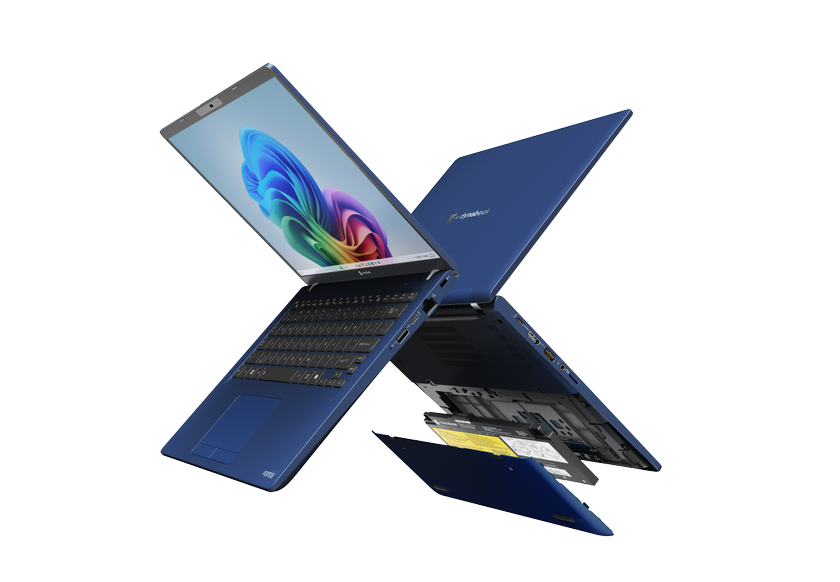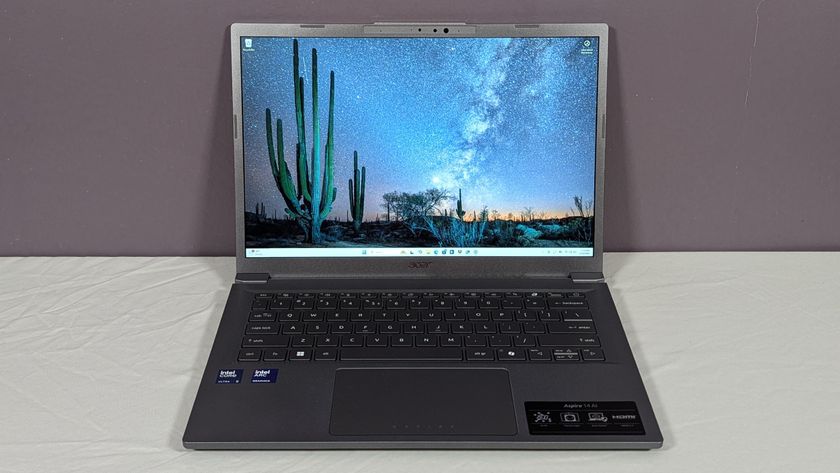Laptop Mag Verdict
The MacBook Pro with Retina Display boasts a breathtakingly gorgeous screen, super-fast performance and long battery life in a slim and portable design.
Pros
- +
Jaw-dropping Retina Display
- +
Very fast performance and robust graphics
- +
Speedier Flash memory
- +
Excellent speakers and dual mics
- +
Runs quiet
- +
Top-notch ergonomics
Cons
- -
Expensive
- -
Keyboard can get hot
- -
Limited configuration options for entry model
Why you can trust Laptop Mag
Just when the laptop competition thinks it's closing in on Apple, the company launches a new product that raises the bar for the entire industry. For the new MacBook Pro with Retina Display, it's the screen -- all 2880 x 1800 pixels of it -- that will leave others scrambling to play catch-up. Of course, to push that many pixels you need serious horsepower. And the next-gen MacBook Pro (starting at $2,199) delivers just that with a quad-core Core i7 processor, Nvidia Kepler graphics and super-fast flash memory. Did we mention the MacBook Pro is only 4.5 pounds and is nearly as thin as the Air? Yeah, it's almost not fair.
[sc:video id="lkcXA1cToPEWzePVueXCanJ9LSeAk81r" width="575" height="398"]
Design

Click to EnlargeThe new MacBook Pro balances portability and power like no other notebook, so well that Apple has decided to kill off the 17-inch MacBook Pro. Despite packing such high-octane components, this machine's unibody aluminum design weighs a mere 4.46 pounds and measures 0.71 inches thin. That's 25 percent thinner than the last-gen MacBook Pro and 1.1 pounds lighter. The Air weighs just 3 pounds, making it better suited for cramped airline trays, but the new Pro is certainly portable enough for travel.
The only machine with a 15-inch display that's more mobile than the new Pro is the Samsung Series 9 15-inch, which weighs 3.8 pounds and has a 0.58-inch profile. However, that laptop features a less powerful ultra-low-voltage Core i5 CPU and integrated graphics. The Acer Aspire Timeline Ultra with Nvidia graphics weighs 4.5 pounds but is a thicker 0.78 inches and uses cheaper plastic in the chassis.

Click to EnlargeThe new MacBook Pro essentially looks like Apple put the old model on the Atkins diet, but it's still remarkably sturdy. The silver chassis sports the same iconic backlit Apple logo on the back, a black bezel surrounding the eye-popping screen, and the trademark black backlit keyboard with silver deck. Some might appreciate a little more flair, but we suspect most MacBook fans wouldn't have it any other way.
MORE: Apple's Best and Worst Notebook Brands 2013 Rating
Retina Display
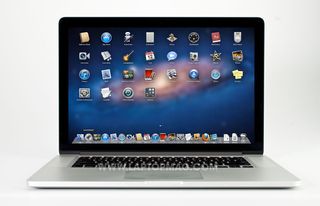
Click to EnlargeIn some ways the Retina Display on the MacBook Pro is more profound than the one on the third-generation iPad, especially for the target audience. It changes the way you work. The 2880 x 1800 pixels will definitely come in handy when editing RAW photos in apps such as Aperture and the new Photoshop, both of which have been optimized for the increased resolution.
It's easy to show off this eye candy to those who want to know what all the fuss is about. Just compare the new MacBook Pro and the 13-inch Air side by side and they'll see that it's no contest. Icons look as if they were painted on the MacBook Pro, while the same icons on the Air look pixelated up close -- and this is one of the better screens on the market.
Just as important, the Pro has markedly better contrast and color saturation. The high-def "Dark Knight Rises" trailer had blacker blacks than the Air but also more vibrant yellows and more natural skin tones.
So what about glare? Apple says it worked to reduce it by 75 percent. We did notice some reflections when using the MacBook Pro by a pool, but it wasn't distracting. The 178-degree viewing angles make this notebook ideal for presentations. We could easily make out websites when viewed from the sides, and vertical viewing angles were just as forgiving. It's not the brightest, though; the MacBook Pro's average brightness of 223 lux falls slightly below the category average of 258.

Click to EnlargeApple has optimized several of its own applications for the Retina Display, including Safari, Mail, iTunes, iPhoto, Aperture, iMovie and Final Cut Pro. And third-party developers are jumping in with both feet. A Retina-ready version of Photoshop is on the way, as is AutoCAD and the game Diablo III. However, it's obvious that some apps will need to optimized to match the Retina Display's sheer detail. For example, headlines and text on The New York Times homepage looked pin-sharp in Safari but jagged in Firefox.
Audio

Click to EnlargeFor its size and weight no other notebook on the market sounds better. Apple deserves serious credit for the dual speakers integrated into the new MacBook Pro. Not only did they get surprisingly -- almost alarmingly -- loud during our testing, but they offered a full and rich sound. When playing "Iris" by The Goo Goo Dolls on Pandora, we easily filled our hotel room with audio sans distortion, and we could make out finer details such as the louder plucks on the guitar strings. You definitely won't need any other speakers when you travel.
The MacBook Pro's audio prowess extends to the dual microphones, which employ beam-forming technology to cut down on ambient noise. We confirmed that this feature works as advertised by recording a video in Photo Booth on both this notebook and the MacBook Air with a noisy air conditioner fan running in the background. On the Pro, we only heard our voice but on the Air we heard the constant droning of the fan. This feature will not only make FaceTime calls more pleasant but voice dictation more accurate in Mountain Lion.
MORE: 21 Essential Apple iOS 6 Tips
Keyboard and Touchpad

Click to EnlargeSpringy feedback, plenty of travel and evenly backlit keys. That's pretty much what we look for in a great laptop keyboard, and the MacBook Pro's shines. We typed this review in complete comfort, thanks in part to the large palm rest, even if the Return and Delete keys are on the small side. As with other MacBooks, direct action keys line the top row for doing everything from adjusting the brightness and volume to activating Launchpad or Mission Control.
More advanced users will appreciate firing up Launchpad (pinch with thumb and three fingers) and Mission Control (four fingers up) via gestures on the high-quality glass 4.1 x 3-inch trackpad. Not surprisingly, we also found two-finger scrolling and pinch-to-zoom to be smooth and responsive. Once Mountain Lion rolls out, you'll be able to launch Notification Center with a two-finger swipe from the right edge.
Ports

Click to EnlargeApple has kicked older technologies to the curb in favor of more forward-looking connections on the MacBook Pro. No more DVD drive here. (For those who still require an optical drive, Apple updated its non-Retina MacBook Pros as well) Instead, you'll find two high-speed Thunderbolt ports on the left of the chassis to accommodate blazing peripherals, as well as two USB 3.0/2.0 ports, one on each side. The left side also houses a trimmer new MagSafe 2.0 port.
We're glad to see Apple finally include an HDMI port on a laptop, which will come in handy for presentations and connecting to HDTVs. A SDXC Card slot also lines the right side, though we're not a fan of the card protruding from the side of the notebook. The company also sells Ethernet and VGA adapters for $29 each.
Webcam

Click to EnlargeThe built-in 720p FaceTime HD camera on the MacBook Pro fared well in our testing, delivering a much sharper picture than the Air's standard-def camera under the same conditions. In our hotel room with fluorescent lights, the Pro's footage looked somewhat dim but clear. The Air's recording was downright fuzzy. When we introduced natural light we could easily make out the dark circles under our eyes (bummer).
Heat and Noise
You barely notice them at first, but the bottom of the new MacBook Pro has airflow vents on either side to keep the new MacBook Pro running cool. Do they work? One thing's for sure: Apple has paid great attention to noise; asymmetrical blades spread out the frequency of the whirring to keep the notebook quiet. During our testing we could barely hear the system working while editing an HD video clip in iMovie.
Unfortunately, during our standard heat tests (playing a Hulu video at full screen), the space between the G and H keys reached 105 degrees Fahrenheit. That's well above what we consider uncomfortable. The center of the bottom was borderline, at 95 degrees, while the touchpad was a cool 82 degrees.
MORE: 5 Ways to Supercharge Your Laptop For Under $100
Performance
The MacBook Pro with Retina Display literally gets off to a good start with its higher-speed flash memory. The system booted in just 15 seconds, compared with 17 for the Air, and resumed from sleep in 1.7 seconds. In other words, you can get back to work almost as soon as you lift the lid. But how hard will this laptop work for you once it's on? Very.
Apple stuffs the MacBook Pro with a 2.3-GHz quad-core Intel Core i7 processor, 8GB of 1600 MHz RAM, 256GB of flash storage and Nvidia GeForce GT 650M graphics with 1GB of video memory. When you don't need the extra oomph, the Pro uses automatic graphics switching to drop down to Intel HD Graphics 4000.
All of these components translated to a blazing benchmark performance. On Cinebench 11.5, the new MacBook Pro returned a CPU score of 6.12 points. The 13-inch MacBook Air scored just 2.09 points on the CPU test, so we're talking 3X the performance. The last-generation 15-inch MacBook Pro scored 5.41, or about 18 percent slower.
On Geekbench, the MacBook Pro scored 11,049, beating the Acer Timeline M3 by a wide margin (6,017) as well as the last-generation 15-inch Pro (10,874). The Alienware M18X we reviewed last year registered 9,458, while the more recent MSI GT60 got 10,854. So you know it's a good sign when this notebook is surpassing full-fledged gaming rigs.
The flash memory is no slouch, either. We transferred 4.97GB worth of video files in just 26 seconds for a rate of 196 MBps. The 13-inch Air took 8.4 seconds to complete the same task, a rate of 116 MBps. The SSDs inside the 15-inch Samsung Series 9 (154.2 MBps) and Acer Timeline M3 (164 MBps) were also swift, but both trail the new Pro.
For a real-world test, we batch opened 13 images in the Pixelmator photo-editing app. The MacBook Pro took 5.4 seconds, compared with 9.3 seconds for the MacBook Air.
Graphics
The Nvidia GeForce GT 650M graphics not only drives the more than 5 million pixels that make up the Retina Display. Apple says this GPU can also handle RAW image editing and up to four streams of 8-bit 1080p video, making the MacBook Pro a serious workstation.
In the GPU portion of the Cinebench 11.5 test, the MacBook Pro proved its mettle, scoring 33.4 fps, compared with 10.39 fps for the MacBook Air. On a separate graphics test that's part of the Novabench suite, the MacBook Pro scored 476 frames per second, compared with an average score of 207 for the 17-inch MacBook Pro (which uses AMD Radeon 6770M graphics).

Click to EnlargeWhile "Diablo III" was the first title announced to support the Retina Display, another Blizzard title, "World of Warcraft," also supports the display, and looked gorgeous. Even better, the Nvidia GPU was able to provide strong framerates at the full 2880 x 1800 pixels. With everything maxed out, we averaged 41 fps. Knocking effects down to low--but still keeping the screen Retina resolution--we averaged 84 fps.
Battery Life
By ditching a mechanical hard drive in favor of flash memory, Apple's engineers squeezed a larger 95-watt hour battery inside the MacBook Pro with Retina Display. The other 15-inch model sports a 77.5-watt hour battery, or 20 percent smaller. As a result, this notebook offers impressive endurance for its size. On the LAPTOP Battery Test (continuous Web surfing on 40 percent brightness), lasted an excellent 8 hours and 2 minutes.
This runtime is an hour longer than Apple's 7-hour claim. The non-Retina MacBook Pro from 2011 lasted a longer 8:23, but that notebook isn't nearly as powerful. The Acer Timeline M3 turned in a shorter runtime of 7:04, and the average thin-and-light notebook lasts 6:18.
Software and Warranty
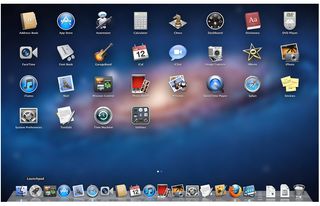
Click to EnlargeThe MacBook Pro with Retina Display isn't that exciting yet when it comes to software because the new Mountain Lion operating system won't be available until July. Only then will you be able to enjoy handy new features such as Notification Center, deeper iCloud integration with apps such as Messages and documents in the cloud, and the ability to share content via Facebook and Twitter from multiple apps.
In the meantime, this OS X notebook delivers on Lion, including intuitive multi-touch gestures and Mission Control for quickly switching between apps. We're not a fan of full-screen apps because it obscures the top menu bar, but that option is available for multiple programs for those who want it. The Launchpad feature will be welcome to those who prefer to launch their apps from an iOS-like interface.
The selection of built-in apps is as satisfying as ever, from Mail with built-in exchange support to FaceTime for making video calls. But the Mac App Store is where the real action is, enabling users to easily download top games and essential productivity and content-creation apps.
Like all Apple products, the MacBook Pro with Retina Display comes with a limited one-year warranty and an optional three-year Apple Care warranty. Users can choose to have their computer serviced on the phone or in person at the Apple store Genius Bar. Apple ranked number one in this year's Best and Worst Laptop Brands Report.
Configuration Options
The MacBook Pro with Retina Display starts at $2,199. At that price you get a quad-core 2.3-GHz Core i7 processor, 8GB of RAM, 256GB of flash memory and Nvidia GeForce GT 650M graphics. Stepping up to the $2,799 model will get you a faster 2.6-GHz CPU and a whopping 512GB of storage.
The upgrade options are pretty pricey. You're looking at $250 to get a 2.7-GHz CPU, $200 for 16GB of RAM, and $500 for 768GB of flash memory. Plus, we wish there were more hardware upgrade options for the starting model; Apple lets you only upgrade the RAM to 16GB from 8GB.
Verdict

Click to EnlargeStarting at $2,199, the new MacBook Pro wasn't designed for the masses. It's for those who demand the very best and are willing to pay for it. The Retina Display is a positively sublime canvas for both content consumption and creation. It's really in its own league. Our only real complaint is the heat, though we only felt it on the keyboard.
Is this MacBook a good value? While you can pick up a non-Retina Display 15-inch Pro with the same processor, RAM and graphics for $300 less, you don't get the benefits of flash memory, and it's more than a pound heavier. Yes, you could add a 256GB SSD, but that's $500 by itself.
Surveying the Ultrabook landscape, there's nothing that approaches the new MacBook Pro's combination of power, portability and endurance. And it's easy to see why Apple has nixed the 17-inch MB Pro. With a screen like this, you just don't need the extra inches of real estate. Overall, the MacBook Pro with Retina Display is the ultimate notebook for performance fiends on the move.
Apple MacBook Pro with Retina Display Specs
| Bluetooth | Bluetooth 4.0 |
| Brand | Apple |
| CPU | 2.3-GHz Intel Core i7 quad-core |
| Card Slots | 2-1 card reader |
| Company Website | www.apple.com |
| Display Size | 15.4 |
| Graphics Card | Nvidia GeForce GT650M/Intel HD 4000 |
| Hard Drive Size | 256GB |
| Hard Drive Speed | n/a |
| Hard Drive Type | Flash |
| Native Resolution | 2880 x 1880 |
| Operating System | OS X 10.7 (Lion) |
| Optical Drive | None |
| Optical Drive Speed | n/a |
| Ports (excluding USB) | USB 3.0, Thunderbolt/mini DisplayPort, Headphone, HDMI |
| RAM | 8GB |
| RAM Upgradable to | 16GB |
| Size | 14.1 x 9.7 x 0.71 inches |
| USB Ports | 2 |
| Video Memory | 1GB |
| Warranty/Support | 90 days of free telephone support/ one-year limited warranty |
| Weight | 4.46 pounds |
| Wi-Fi | 802.11a/b/g/n |