Laptop Mag Verdict
The Asus ROG G752 is a behemoth of a gaming laptop, offering strong graphics performance, smooth G-Sync support and a host of useful software features.
Pros
- +
Strong gaming performance
- +
Supports G-Sync for extra smoothness
- +
Crisp, vibrant 1080p display
- +
Useful gaming apps and macro keys
- +
Stays cool
Cons
- -
Bulky
- -
Expensive
Why you can trust Laptop Mag
The days of needing a fully loaded gaming desktop to play PC games at their full potential are dwindling. Just take a look at Asus' ROG G752 notebook (starting at $1,499, $1,799 as tested), which provides high-end performance within its monstrous yet sleekly self-contained design. The G752's Nvidia GTX 970M GPU can handle just about any game you throw at it, and the notebook's G-Sync functionality ensures that you can play your favorite titles with no nasty screen tears. Factor in its suite of handy gaming software, and you've got a beefy laptop that's worth your attention " so long as you have the cash and space for it, that is.
Design
The Asus G752 is so big, it's actually intimidating " this is not a laptop you'll be casually throwing in your bag on your way to a LAN party. Fortunately, Asus' monster of a laptop makes the most of its bulk, with a sharp, distinguished design that makes it look like an advanced piece of alien technology.

The G752's shiny aluminum lid is accentuated by Asus' signature futuristic Republic of Gamers logo, which itself is flanked by two attractive strips of glowing orange light. The laptop's chrome hinge cuts through the rear vent, making it look like it is being swallowed whole by the massive, menacing grill on the backside. Open the notebook up, and you'll be treated to a pleasant soft-touch keyboard deck, as well as a few abstract etchings that reinforce the G752's extraterrestrial look.

At 16.9 x 13.1 x 1.7 inches and 8.8 pounds, the G572 is just a bit wider than similarly hulking competitors, such as the Alienware 17 (16.9 x 11.5 x 1.4 inches, 8.3 pounds) and the MSI GT72 2QE Dominator Pro (16.9 x 11.6 x 1.9 inches, 8.4 pounds). None of these powerful notebooks are seeking praise for portability.
Ports and Webcam
The G752 packs three USB 3.0 ports, a 2-in-1 card reader, an Ethernet port, an HDMI port and headphone, microphone and line-in connections, ensuring that you'll be able to connect any accessories and external displays you have on hand. The future-ready notebook also packs both USB Type-C and Thunderbolt connections, allowing for extra-speedy connections to storage drives and high-resolution displays. If you're still clinging to physical media, there's an included Super-Multi DVD drive.

The laptop's HD webcam isn't terribly impressive, as most of my selfies looked more like blurry oil paintings. You won't be unrecognizable when chatting with friends on Skype, but you might want to invest in a good external webcam if you want to look good on Twitch or YouTube.
Gaming and G-Sync Performance
When it comes to playing demanding PC games with little compromise, the G752 delivers. The notebook's Nvidia GeForce GTX 970M GPU had no problem rendering Metal Gear Solid V's dynamic lighting effects and expansive desert battlefields at 1080p on high settings. Better yet, I was treated to a smooth 60 frames per second no matter how hectic my assault on an enemy compound got.

The G752 is one of the few gaming notebooks to support Nvidia's G-Sync technology, which reduces screen tearing and lag by syncing a PC's display with its graphics card. The feature definitely makes a difference " while Metal Gear played at a steady frame rate no matter what, I noticed some pretty glaring tears when rapidly looking up and down with G-Sync off. Activating G-Sync smoothed things out completely.
MORE: The Best Gaming Laptops
As far as benchmarks go, the G752 handled the notably demanding Metro: Last Light in 1080p at a strong 61 frames per second on low settings, but sunk to an unplayable 17 fps on high. The 980M-powered MSI GT72 ($2,199 as tested) registered stronger low and high frame rates of 109 and 34 fps, respectively, while the 980M-powered Alienware 17 ($2,299 as tested) notched a weaker 58 fps on low but bested the Asus on high at 32 frames per second.
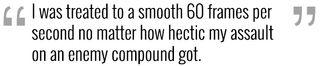
The G752 fell behind once more on the 3DMark Fire Strike Benchmark, scoring 6,573 compared with the MSI's 8,328, the Alienware's 8,234 and our 6,874 desktop replacement average. That's likely a result of the Alienware and MSI laptops having stronger 980M GPUs.
Display and Audio
The G752's 17.3-inch, 1080p display treated me to crisp, colorful images whether I was playing games or watching superheroes beat each other up. The notebook preserved every detail of the Captain America: Civil War trailer with impressive clarity, from the subtle wrinkles on Chris Evans' forehead to the rich, orange explosions that lit up an Avenger versus Avenger battle.

Asus' laptop registered an impressive 320 nits on our brightness meter, outshining the MSI GT72 (295 nits), the Alienware 17 (253) and our 284-nit desktop replacement average.
The G752's vibrant and accurate colors were backed up by our lab tests, as the notebook registered a Delta E rating of 0.85 (color accuracy, closer to 0 is better) and produced 113 percent of the sRGB color gamut. By comparison, the MSI registered Delta E and gamut scores of 1.65 and 100.9 percent, respectively, while the Alienware 17 notched 5.3 and 106.3 percent.
The notebook's speakers proved impressively loud, filling my kitchen with an extra-punchy serving of bass and drums when jamming out to some Yellowcard. I did find the treble to be a little thin, however. Fortunately, the speakers held up just fine during gameplay, as I could clearly hear where enemy chatter and gunfire was coming from when playing Metal Gear Solid V.
Overall Performance
If you typically have a pile of other tasks running while you play games, the G752's 6th-generation Intel Core i7 6700HQ processor and 16GB of RAM provide more than enough multitasking power. I never experienced any notable slowdown on Asus' notebook, even when I played Metal Gear Solid V while also downloading a game on Steam and watching four video streams across YouTube and Twitch.

The G752 scored a 13,492 on the Geekbench 3 overall performance test, topping the Intel Core i7-4710HQ-powered Alienware 17 (12,695) and our 11,460 desktop replacement average while coming up short of the Core i7-5700HQ-powered MSI GT72 (14,229).
The G752's 128GB PCIe flash drive copied 4.97GB of mixed media at 130.5 MB per second, trailing the Alienware 17's 256GB SSD (149.7 MBps), the MSI's 256GB SSD (188.9 MBps) and our 397 MBps average for desktop replacements.
MORE: Best Ultrabooks (Thin-and-Light Windows Laptops)
If you ever get around to doing some work on this thing, it's nice to know that Asus' laptop took 3 minutes and 38 seconds to match 20,000 names to addresses on our spreadsheet test. That outpaces the Alienware (3:58), the MSI (3:50) and our 3:55 average.
Heat
The G752's massive rear vent isn't just there to look scary " it also helps the notebook stay moderately cool. After streaming HD video for 15 minutes, the laptop's touchpad, keyboard and underside grew to 77.5 degrees, 82.5 degrees and 83.5 degrees, respectively, all of which are well below our 95-degree comfort threshold. This is likely helped by the fact that the G752 sports dedicated cooling modules for both its processor and GPU.
Touchpad and Keyboard
The G752 touts a spacious set of soft-touch keys, complete with convenient shortcut buttons for accessing macros, launching Asus' Gaming Center and recording gameplay.

I found the keys cozy to type on, for the most part. I breezed through the Key Hero typing test at 82 words per minute with 96 percent accuracy, which is in line with my usual performance. However, the keys (which sport a healthy travel of 1.9mm and require 60 grams of force), felt just a tiny bit too mushy to be completely satisfying.
The notebook's 3.5 x 4.75-inch touchpad provides plenty of real estate for your fingers, as do the extra-large left and right click buttons beneath them. I was particularly impressed by how well the touchpad responded to gesture controls; three-finger swiping to switch apps was instant, and I was able to pinch-to-zoom in and out of websites with a fine level of precision.
Software: A Beefy Arsenal
The G752 comes loaded with a robust set of tools designed to help you play at your best, starting with the ROG Gaming Center. This central hub lets you glance at your PC's specs, view your CPU and GPU usage, and program up to four profiles for specific games. Want to automatically disable the touchpad when you boot up your favorite shooter, or enjoy a more vibrant display mode for strategy games? You can make it happen here pretty easily.

This deep level of customization trickles down to the MacroKey app, which lets you assign a bevy of shortcuts to the PC's five macro keys. Each key can be programmed to perform a string of up to 256 commands (you record them in the app), as well as be assigned to simply launch your favorite app or website. The G752's macro keys worked instantly no matter what I assigned to them, and they'll likely prove useful to any MMO fans looking to perform multiple actions with a single key press.

Located next to the macro keys is a dedicated button for using XSplit Gamecaster, an app that lets you record gameplay and broadcast to services like Twitch and YouTube. I found the hotkey incredibly convenient " I tapped it once to start recording gameplay, and again to stop. The laptop includes a lifetime XSplit license, so you'll have unrestricted access to the service right out of the box.
Battery Life
It's a good thing that the G752 is hard to lug around, because it likely won't last very long on the road, anyway. During our battery test, the notebook lasted through just 2 hours and 59 minutes of Web surfing over Wi-Fi. That's slightly shorter than the GT72's 3:22 and our 4:10 desktop replacement average, and less than half of the 6:25 that the Alienware 17 endured.
Configurations
The G752 starts at $1,499, which gets you a 17.3-inch, 1080p display, a 6th-gen Intel Core i7 6700HQ processor, 16GB of RAM, Nvidia GeForce GTX 965M graphics and a 1TB, 7,200-rpm hard drive. The $1,799 model we tested bumps the graphics to a GTX 970M and adds in a 128GB SSD.
MORE: Best Asus Laptops
A $1,999 model gets you a 256GB SSD and 24GB of RAM, while splurging for the $2,599 model will net you 32GB of RAM, beefier 980M graphics and a 3D Vapor Cooling system. If you want to go all out, there's a $3,499 unit that packs a 512GB SSD and 64GB of RAM.
Bottom Line
The Asus G752 asks a lot from gamers in terms of both its hulking design and premium price, but it has a lot to give in return. The notebook's GTX 970M graphics, speedy 6th-gen Core i7 processor and G-Sync capabilities combine to provide an excellent gaming experience. The G752's macro keys and software suite add plenty of options for customizing your playstyle and recording gameplay, and its vibrant 1080p display makes games look great.
There are some worthy alternatives in this arena, though. MSI's GT72 Dominator Pro ($1,599 starting, $2,199 as reviewed) also offers G-Sync, packs rich speakers and has a more subtle design, while the Alienware 17 ($1,499 starting, $2,299 as reviewed) has an optional graphics amp that lets you use desktop GPUs. Still, if you want extravagant performance within an equally extravagant design, there's lots to like about the Asus G752.
Asus G752 Specs
| Brand | ASUS |
| CPU | 6th-generation Intel Core i7-6700HQ |
| Card Slots | 2-1 card reader |
| Company Website | www.asus.com |
| Display Size | 17.3 |
| Graphics Card | Nvidia GeForce GTX970M |
| Hard Drive Size | 1 TB |
| Hard Drive Speed | 5,400rpm |
| Native Resolution | 1920x1080 |
| Operating System | Windows 10 |
| Optical Drive | Super-Multi DVD |
| Ports (excluding USB) | HDMI, Headphone/Mic, Line-in, USB 3.0, Thunderbolt, Audio-in, DC-in, Ethernet |
| RAM | 16GB |
| RAM Upgradable to | 64GB |
| Secondary Hard Drive Size | 256GB |
| Secondary Hard Drive Type | SSD |
| Touchpad Size | 3.5 x 4.75 |
| USB Ports | 3 |
| Video Memory | 3GB |
