Laptop Mag Verdict
The ASUS K200MA is a very affordable touch-screen laptop that offers fairly good performance for everyday tasks in a stylish design.
Pros
- +
Colorful and eye-catching chassis
- +
Very inexpensive
- +
Good mix of utilities and multimedia apps
Cons
- -
Highly reflective display
- -
Mushy keyboard
Why you can trust Laptop Mag
Budget can be beautiful. Listed at $329, but available for as little as $299, the ASUS K200MA breaks the bargain notebook stereotype of questionable, chintzy clunkers with an eye-catching design and a bright, 11.6-inch display. Powered by Windows 8.1 and an Intel Baytrail processor, the K200MA delivers more than enough functionality and endurance for many casual users.
Design
The K200MA's bright red lid is a welcome dollop of color in a landscape filled with varying shades of black and gray. The metallic lid feels silky to the touch, but is a serious fingerprint magnet. The silver-chrome ASUS logo adds a nice bit of flourish to the overall presentation. The notebook is also available in blue, black or white for people who want a more low-key color scheme.

The interior of the K200MA is made of black plastic stamped with an intricate basket-weave pattern. A gray, metallic power button is situated in the top right corner above the Delete button, and a rather large touchpad rests below the keyboard, centered below the G and H keys.
MORE: Laptop Buying Guide: 9 Essential Tips
Weighing 3.1 pounds, the 11.9 x 7.9 x 1.0~1.2-inch K200MA is somewhat bulky compared to the Toshiba Satellite NB15t (11.2 x 8.2 x 0.9 inches) and the Dell Chromebook 11 (11.6 x 7.9 x 0.9 inches), which both weigh a lighter 2.8 pounds.
Display

Click to EnlargeThe K200MA's 11.6-inch, 1366 x 768 display is capable of producing decent images, but we had to push the panel all the way back to avoid washout. The panel is also highly prone to glare; we had trouble viewing content without seeing our reflection. It's disappointing, because the notebook offers reasonably wide viewing angles.
The display delivered deep blacks, as evidenced by the jet-black feathers of a courting bird of paradise during the 1080p "Bears" trailer. However, the bird's turquoise chest plumage had a yellowish pall that took away from the overall splendor of the scene. We attempted to adjust the color temperature using ASUS' Splendid technology, but couldn't find a satisfying color palette among the Normal, Theater and Vivid settings.
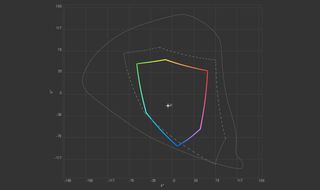
Click to EnlargePart of the display's problem lies in the fact that it can only produce 67.7 percent of the sRGB color gamut. While that's slightly higher than the 67-percent ultraportable average, it falls well short of the 100-percent mark. The K200M's Delta-E score of 6.6 means that its display is more accurate than the category average of 7 (lower scores are better, with 0 being perfectly accurate), but the Toshiba NB15t was slightly better, with a score of 5.
The panel averaged 173 nits on our light meter. That's below both the 252-nit average and the Chromebook 11 (180 nits), but higher than the NB15t (152 nits).
We found the 10-point touch screen very responsive, as it allowed us to quickly launch, swipe between and pinch-zoom apps.
Audio

Click to EnlargeA slim pair of bottom-mounted speakers, enhanced by ASUS' SonicMaster technology, provides the K200MA's audio. The twin slivers of sound failed to fill our relatively small testing room, but managed to deliver a surprisingly clean performance. We'd advise keeping the notebook out of your lap while listening to music, as this placement muffles the already weak sound.
Elle Varner's raspy alto shined against the accompanying acoustic guitar on "So Fly." The chords were clear, as were the vocals, but the bass sounded a little submerged. We attempted to fix the problem with the company's AudioWizard control panel. In doing so, we achieved a modicum of success cycling through the six modes (Music, Movies, Recording, Gaming, Speech and Off), but discovered that adjusting one part of the track threw another out of whack.
On Laptop Mag's audio test, which involves playing a constant tone from 23 inches away, the K200MA hit 82 decibels. That's slightly below the Satellite NB15t84 and ultraportable average (both 84 dB). The Chromebook 11 hit an impressive 94 dB.
Keyboard and Touchpad

Click to EnlargeThe K200MA has a full-sized, island-style keyboard with generous spacing. The keys have 1.5mm of vertical travel, which falls into the acceptable 1.5-2mm range, but the flat, black keys are smaller than we prefer and are mushy to boot. When we took the Ten Thumbs Typing Test, we achieved 50 words per minute, which is below our usual 55 wpm.
The K200MA's 4.1 x 3.4-inch touchpad is large, but in the confines of the small notebook, this looks massive. The touchpad delivered fast, fluid action when we navigated a document or performed multitouch gestures, such as switching between open apps.
Heat
Despite the red-hot color of the lid, the K200MA manages to run cool under pressure. After we streamed a full-screen Hulu video for 15 minutes, the touchpad and space between the G and H keys measured 83 and 84 degrees Fahrenheit, respectively. The laptop's undercarriage registered 96 degrees, one degree above our 95-degree comfort threshold. However, we used the notebook in our lap comfortably for more than two hours.
Webcam

Click to EnlargeThe K200MA's 720p webcam captures images with a fair amount of detail, but color can be a mixed bag. We easily made out the knit pattern in our mustard-colored sweater during test shots.
Pictures taken under fluorescent lighting had a strong yellow tint that gave our blanket a blue-black hue rather than its normal bright blue. The ends of our locks looked more golden than their normal reddish-brown. We experienced more-accurate color results when we switched to natural lighting.
Ports

Click to EnlargeYou'll find a pair of USB 2.0 ports, a 2-in-1 card reader, Gigabit Ethernet, a headphone/microphone jack and a Kensington lock on the right side of the K200MA. The left side holds a USB 3.0 port, HDMI, VGA and a power port.
Performance
If you're looking to run complex algorithms or design your dream house in CAD, the ASUS K200MA and its 1.86-GHz Intel Baytrail-M N2815 processor with 4GB of RAM isn't for you. However, the laptop is more than capable of handling all your social networking, video streaming and light productivity needs.

Click to EnlargeThe notebook successfully streamed an episode of "Attack on Titan" on Netflix while running a full system scan with five open tabs in Mozilla Firefox, Internet Explorer and Google Chrome. When we ran the PCMark 7 benchmark, the notebook notched 1,590, which is far below the 4,112 ultraportable average. It's enough, however, to top the Toshiba Satellite NB15t and its 2.0-GHz Intel Celeron N2810 CPU, which scored 1,458.
The K200MA took a bit of a hit on our browser-based tests. On Peacekeeper, the laptop scored 1,185. The Dell Chromebook 11, which has a 1.4-GHz dual-core Intel Celeron 2955U processor, scored a higher 2,969. However, the K200MA's score of 373.8 milliseconds on the Sunspider Javascript test was on a par with the time of 387 milliseconds posted by the Dell.
Using its 500GB and 5,400-rpm hard drive, the K200MA started Windows 8.1 in 16 seconds. That's slower than the 11-second average, but faster than the NB15t, whose 500GB 5,400-rpm hard drive loaded Windows 8 in 19 seconds. The Dell Chromebook's 16GB SSD booted Chrome OS in a swift seven seconds.
The K200MA's transfer rate of 27 MBps on the File Transfer Test (duplicating 4.97GB of mixed-media files) was enough to top the NB15t's 24 MBps. During the OpenOffice Test, the K200MA matched 20,000 names and addresses in 18 minutes and 41 seconds, a few seconds faster than the NB15t's time of 18:57.
Graphics
Outfitted with an Intel HD Graphics card, the ASUS K200MA can ably run Web browser games, but anything more taxing will devolve into a stuttering mess. On the 3DMark IceStorm benchmark, the laptop scored 12,314, which is below the 27,575 ultraportable average. However, the system handily defeated the Toshiba Satellite NB15t (Intel HD Graphics), which scored 10,298.
During the "World of Warcraft" test, the K200MA achieved 17 fps on Autodetect at 1366 x 768. That's half of the 34 fps average, but it still managed to outpace the NB15t's score of 12 fps.
Battery Test
Set to 100 nits of brightness (56 percent), the ASUS K200MA lasted 5 hours and 23 minutes on the Laptop Mag Battery Test (continuous Web surfing over Wi-Fi). This runtime is decent for such a cheap machine, but it's well short of the 7:54 ultraportable average, as well as the Dell Chromebook 11, which lasted a whopping 14:37 with the brightness at 80 percent.
MORE: 10 Laptops with the Longest Battery Life
On our previous version of the test, when we set the brightness to 40 percent, the Toshiba Satellite NB15t lasted a much shorter 4:07.
Software and Warranty
ASUS has preloaded a modest suite of utilities and multimedia apps onto the

Click to Enlarge. ASUS Install helps you add important utilities and programs, while Backtracker helps you back them up. Amateur photo and video editors can touch up their media using the Photo Director and Power Director. Additionally, the K200MA comes with 3GB of ASUS WebStorage free.
MORE: Top 25 Windows 8 Apps
Third-party apps include Fresh Paint, Music Maker Jam, Netflix, Zinio and Line, an app that lets you make free video and voice calls.
The ASUS K200MA comes with a one-year international warranty.
Verdict

Click to EnlargeThose looking for an inexpensive and travel-friendly laptop will find that the $329 K200MA has plenty to offer. You get a touch screen and good enough performance for everyday tasks on Windows 8.1 in a colorful and lightweight chassis. However, we wish this budget system had a less reflective display and a comfier keyboard.
If you're in an always-connected environment and don't need to run Windows programs, the $299 Dell Chromebook 11 and its 14-hour endurance might be a better option. But for those who want to accomplish light tasks on the go, the ASUS K200MA is a good and cheap choice.
ASUS K200MA Specs
| Brand | ASUS |
| CPU | 1.86-GHZ Intel Baytrail-M N2815 |
| Card Slots | 2-1 card reader |
| Company Website | http://www.asus.com |
| Display Size | 11.6 |
| Graphics Card | Intel UMA |
| Hard Drive Size | 500GB |
| Hard Drive Speed | 5,400rpm |
| Hard Drive Type | SATA Hard Drive |
| Native Resolution | 1366x768 |
| Operating System | Windows 8.1 |
| Optical Drive | None |
| Optical Drive Speed | n/a |
| Ports (excluding USB) | Kensington Lock, Headphone/Mic, HDMI, Gigabit Ethernet, VGA, USB 3.0, USB 2.0 |
| RAM | 4GB |
| Size | 11.9 x 7.9 x 1 ~ 1.2 inches |
| Touchpad Size | 4.1 x 2.4 inches |
| USB Ports | 3 |
| Warranty/Support | 1-year International Warranty |
| Weight | 3 pounds |
| Wi-Fi | 802.11b/g/n |
| Wi-Fi Model | Qualcomm Atheros AR9485 Wireless Network Adapter |

Sherri L. Smith has been cranking out product reviews for Laptopmag.com since 2011. In that time, she's reviewed more than her share of laptops, tablets, smartphones and everything in between. The resident gamer and audio junkie, Sherri was previously a managing editor for Black Web 2.0 and contributed to BET.Com and Popgadget.