Laptop Mag Verdict
Even though this 14-inch system has automatic switchable graphics and a strong CPU, it's expensive for what it offers.
Pros
- +
Solid performance
- +
Helpful utilities
- +
Speedy hard drive
- +
Long warranty
Cons
- -
Mediocre graphics performance
- -
Short battery life
- -
Narrow viewing angles
- -
Expensive
Why you can trust Laptop Mag
The ASUS K42J packs a plethora of powerful components, including a 2.26-GHz Core i5 430M CPU and Nvidia's Optimus graphics-switching technology, in a 4.8-pound, 14-inch package. This $899 notebook turns in solid performance numbers and has some strong features, but competitors offer more bang for your buck--and look better doing it, too.
Design
At 13.7 x 9.4 x 1.4 inches and 4.8 pounds, the ASUS K42J won't be mistaken for an ultraportable. However it's actually a little lighter than competitors like the Dell Inspiron 14R (5 pounds), Toshiba Satellite E205 (5.2 pounds), and Lenovo IdeaPad Y460 (5 pounds). HP's Pavilion dm4 is considerably lighter and smaller at 4.4 pounds and 13.3 x 9.1 x 1.3 inches.
The K42J has a rather bland design not befitting its premium price. The glossy black lid has a very subtle dark weave pattern that's only visible if you stare at it intently. While you're staring, you're sure to notice some of the finger prints it easily picks up. The interior of the notebook is even more blah looking, with a mocha brown plastic deck and weave pattern that reminded us of 1970s wallpaper. The dark brown color clashes with the black keyboard and glossy black bezel.
A single power button (with its white status light) sitting above the keyboard seems rather pedestrian in contrast to the innovative touch sensitive buttons and slider on the IdeaPad Y460 or the tasteful row of media controls that sits to the right of the keyboard on the Toshiba E205.
Keyboard and Touchpad
The K42J's island-style keyboard provided decent tactile feedback and more-than-adequate key placement. On the Ten Thumbs Typing Test we got our usual 80 words per minute, with a slightly higher than average 2-percent error rate.
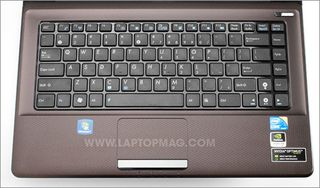
Click to enlarge
The 3.3 x 1.9-inch touchpad, which has the same textured brown surface as the wallpaper, was a little bit rough, and our fingers kept slipping off of it while we tried to navigate around the desktop. Worse still, it does not support multitouch gestures such as pinch-to-zoom. Its single mouse button is also a little stiff.
Display and Sound

Click to enlargeThe glossy 14-inch, 1366 x 768-pixel screen produced reasonably bright images and sharp colors, but viewing angles left something to be desired. In a room with a light source behind us, we saw a ton of reflections in the screen when we were sitting at even a 30-degree angle to the left or right. When watching videos, images washed out significantly at 45 degrees to the left or right.
The notebook was more than capable of playing back high-definition video. We effortlessly streamed a 720p episode of Fringe from Fox.com and played both a 720p and a 1080p WMV file from Microsoft's HD Showcase without issue. However, when playing a DVD of Dark City, we noticed lots of noise in shadows and other dark areas.
One positive feature of the K42J is its bundled Splendid Utility which allows users to select different color modes, including a special Theater mode that darkens images for a movie-friendly look; it made our video clips look a bit more attractive. You can even adjust the red, green, and blue color temperatures to create your own custom color profiles. And you can assign any of the modes to hot keys for quick switching.
The K42J's speakers are nothing to write home about. When we tried listening to both a rock tune, "My Delirium" by Ladyhawke, and a jazz standard, "Morning Dance" by Spyro Gyra, the sound wasn't tinny, but it fell completely flat; all the instruments and vocals seemed to blend together, sounding very much like a mono clock radio. Even at maximum volume, the output wasn't loud enough.
Ports and Webcam

Click to enlargeThe K42J has a reasonable collection of ports. On the right side are a USB port and an Ethernet connection. On the left are a VGA port, HDMI-out, a single audio in/out port, and two more USB ports (for a total of three). The front lip houses a 5-in-1 memory card reader.
The 0.3-megapixel webcam produced grainy, noisy images with washed out colors, both when streaming video on Skype or capturing images with ASUS's bundled LifeFrame software. However, to the camera's credit, it was able to pick up our face in a low-light setting even though the overall picture quality was still pretty bad (pictured).
Performance
The K42J sports some powerful hardware, including a 2.26-GHz Intel Core i5 CPU, a 7,200-rpm hard drive, and Nvidia Optimus technology that automatically switches between discrete Nvidia GT310M graphics for performance and Intel GMA HD graphics for power saving. In anecdotal testing, the K42J handled whatever we threw at it, from playing HD videos to navigating the globe in Google Earth.
The K42J also produced a strong score of 5,783 on PCMark Vantage, a synthetic benchmark that measures overall system performance. That's over 30 percent better than the mainstream notebook category average of 4,373. However, the Lenovo IdeaPad Y460 (6,443) and HP Pavilion dm4 (5,983) both fared better.
The K42J's 7,200-rpm, 500GB hard drive booted into Windows 7 Home Premium (64-bit) in a reasonable 57 seconds, 6 seconds faster than the category average and way faster than competitors like the IdeaPad Y460 (67 seconds) and HP Pavilion dm4 (98 seconds). The drive completed the LAPTOP Transfer Test, in which we copy 4.97GB worth of files, in a mere 2 minutes and 30 seconds. That's a rate of 33.9 MBps, which is 50 percent faster than the category average and significantly faster than competitors with 5,400-rpm hard drives like the IdeaPad Y460 (24.8 MBps) or Toshiba Satellite E204 (21 MBps).
The K42J is no slouch when it came to transcoding video; it took a speedy 57 seconds to convert a 114MB MPEG-4 file to AVI using Oxelon Media Encoder. That's 6 seconds faster than the category average (1:03), but 3 to 4 seconds slower than the IdeaPad Y460 (54 seconds) and HP Pavilion dm4 (53 seconds).
Graphics
Considering that the K42J has an Nvidia GT310M graphics chip that automatically switches to the integrated Intel GMA HD chip (via Optimus technology), its graphics performance isn't much better than the average mainstream notebook. On 3DMark06, a benchmark which measures graphics prowess, the system scored 3,470, which is nearly identical to the 3,425 category average. It's also significantly lower than the Lenovo IdeaPad Y460 (7,482), which sports an ATI Radon HD5650 card, and the Dell Inspiron 14R (3,848) with ATI Radeon HD5470 graphics. However, this is much better than you'll find on a notebook that has only integrated graphics, such as the Toshiba E205 (1,939) or HP Pavilion dm4 (1,933).
The K42J is capable of doing some gaming at low resolution, but it's certainly no substitute for a full-fledged gaming system. At 1024 x 768 resolution in World of Warcraft, the K42J managed a frame rate of 60 frames per second, which is well below the category average of 71 fps, but still quite playable. At its native resolution of 1366 x 768, that rate dropped to 31 fps, which is a bit better than the category average of 24 fps. However, the Lenovo IdeaPad Y460 scored 214 and 59 fps, respectively, on the same test.
On the more demanding game Far Cry 2, the ASUS K42J managed a reasonable frame rate of 40 fps at 1024 x 768, which is better than the 31-fps category average. However, its frame rate at 1366 x 768 was 15 fps, nearly identical to the category average of 16 fps (and definitely unplayable). On the same game, the IdeaPad Y460 got frame rates of 74 and 35 fps, respectively.
Battery Life and Wi-Fi
The K42J's short battery life is its biggest weakness. Even though it has power-saving Optimus technology, the notebook lasted only 3 hours and 21 minutes on the LAPTOP Battery Test, which involves continuous web surfing over Wi-Fi. That's 27 minutes below the category average, and over an hour shorter than the Lenovo IdeaPad Y460 (4:38) and HP Pavilion dm4 (4:56).
The K42J's Atheros AR9285 802.11n wireless card provided strong transfer rates of 36.4 Mbps and 23.5 Mbps at distances of 15 and 50 feet from the router. The 15-foot score was about on par with the IdeaPad Y460 (35.5 Mbps) and the Toshiba Satellite E205 (36.2 Mbps), just slightly behind the HP Pavilion dm4 (39.4 Mbps), and way ahead of the Dell Inspiron 14R (21.6 Mbps). The 50-foot score was slightly better than all its direct competitors, including the E205 (20.5 Mbps), IdeaPad Y460 (19.8 Mbps), the Pavilion dm4 (19.7 Mbps), and the Inspiron 14R (16.4 Mbps).
Green Testing

Click to enlarge
The K42J took a brisk 1 hour and 13 minutes to charge to 80 percent of capacity, and another 40 minutes to reach 100 percent. During that time it used an average of 54 watts. That gives it a LAPTOP Green Efficiency rating of 31.4, which is slightly better than the category average of 33 (lower is better).
Software and Warranty
ASUS bundles a number of useful utilities with the K42J. The Splendid Utility (pictured below) allows you to change the screen's color profile and provides profiles for Vivid mode, Theater mode, Gamma Correction mode, and more. The LifeFrame software provides a ton of webcam photo and video recording options, including color filters, special effects, and face tracking. ASUS Smart Logon allows you to use facial recognition for logins. Power4Gear provides different power profiles for different tasks, such as High Performance, Entertainment, and Battery Saving modes. Speedboot allows you to set any of your programs to load after Windows boots rather than during the boot process.

Click to enlarge
Less useful is ASUS MultiFrame, a utility for managing an external monitor that doesn't seem to offer anything Windows 7 can't do on its own. Control Deck (pictured) provides an attractive 3D interface for accessing all of ASUS' utilities, including volume and resolution control, but it's just as easy to use the Windows Start menu to use them.

Click to enlarge
ASUS Access provides links to a number of ASUS-provided or endorsed services such as ASUS WebStorage, which sells a variety of paid online storage plans, Boingo for Wi-Fi hotspots, and Trend Micro for antivirus. The preloaded GamePark console provides free trial downloads of a number of casual distractions, ranging from card games to space invader-style arcade shoot ‘em ups.
While most vendors provide a simple one-year warranty on defective parts only, ASUS backs the K42J with a two-year warranty that includes one year (and one incident) of accidental damage protection. Other vendors typically charge a high premium for accidental damage protection and extra years. For example, Dell demands an additional $149 to get accidental damage protection and move from one to two years on the Inspiron 14R's warranty.
See how ASUS fared in our Tech Support Showdown.
Verdict

Click to enlarge
At first glance, the ASUS K42J has several things going for it, such as Nvidia Optimus technology, a speedy hard drive, and a fast Core i5 CPU. However, it has too many trade-offs for a notebook with a price tag just under $900. For that amount, you should expect greater performance, portability, and style. If you want more power, longer battery life, an excellent webcam, and a much more attractive chassis, you can get the Lenovo IdeaPad Y460 for around $100 more. If you want a lighter, longer-lasting system, check out the HP Pavilion dm4 with integrated graphics for around $825. But if you feel like you need accidental damage protection, you don't mind its drab aesthetic, and you can get by with just over 3 hours of endurance, the K42J is worth a look.
Asus K42J Specs
| Brand | ASUS |
| CPU | 2.26-GHz Intel Core i5 430M |
| Card Slots | 5-1 card reader |
| Company Website | www.asus.com |
| Display Size | 14 |
| Graphics Card | Intel GMA HD / Nvidia GT310M GDDR3 Optimus Graphics |
| Hard Drive Size | 500GB |
| Hard Drive Speed | 7,200rpm |
| Hard Drive Type | SATA Hard Drive |
| Native Resolution | 1366x768 |
| Operating System | Windows 7 Home Premium (64-bit) |
| Optical Drive | DVD+/-RW DL |
| Optical Drive Speed | 8X |
| Ports (excluding USB) | VGA, HDMI, Ethernet, Combo Headphone/Mic Jack |
| RAM | 4GB |
| RAM Upgradable to | 8GB |
| Size | 13.7 x 9.4 x 1.4 inches |
| Touchpad Size | 3.25 x 1.9 inches |
| USB Ports | 3 |
| Video Memory | 1GB |
| Warranty/Support | ASUS 2-year limited global hardware, 1-year limited Accidental Damage Protection. 24/7 toll-free support. |
| Weight | 4.8 pounds |
| Wi-Fi | 802.11b/g/n |
