Laptop Mag Verdict
A one-of-a-kind bamboo design, long battery life, and Optimus graphics make this 13-inch notebook a very good value.
Pros
- +
Gorgeous bamboo and brushed aluminum design
- +
Strong overall performance
- +
Very good speakers
- +
Long battery life
- +
Equipped with Intel Wireless Display
Cons
- -
Worse graphics performance than predecessor
- -
Bottom left side runs hot
- -
Keyboard a bit mushy, not backlit
Why you can trust Laptop Mag
Not since the introduction of the unibody MacBook Pro have we been this excited about a notebook's design. Sure, we've seen our fair share of cool patterns, textures, and lighting effects during the past couple of years, but the ASUS U33Jc is different. Both the lid and palm rest are made with bamboo (yes, the wood), which not only gives this 13-inch notebook an elegant aesthetic, but makes it more eco-friendly than your typical plastic box. And the U33Jc is much more than a pretty face. This $999 machine ($949 street) combines a Core i3 processor with Nvidia Optimus graphics to give users a good one-two punch of performance and long battery life. The notebook can't handle the latest games as well as its predecessor, and it generates a little more heat than we'd like, but overall it's a winner.
Design
Upon first looking at the U33Jc, you can't help but be impressed with its premium craftsmanship and organic vibe. We love the fine grain of the smoky brown bamboo in both the lid and the palm rest, which is complemented by a more high-tech brushed aluminum deck around the keyboard. Even the touchpad and single mouse button get the bamboo treatment. Why bamboo? Not only is it one of the strongest plants on earth, it's also among the most plentiful. ASUS also says that by using bamboo it reduced the number of plastic components by 15 percent.
Of course, ASUS had to treat this wood to prevent wear and tear, a process it has been honing for the past three years. The result is a one-of-a-kind design that oozes eco-cool and also resists fingerprints, though it feels somewhat plasticy. The chrome accents around the edges of the system and in between the touchpad and touch button complement the bamboo well.
Weighing 4.4 pounds, the U33Jc is lighter than its predecessor, the 4.8-pound U30Jc, and it's fairly portable given that the notebook features both a full-power Core i3 processor and discrete Nvidia graphics. A similarly equipped 13-inch MacBook Pro weighs 4.5 pounds. Still, other 13-inch machines weigh considerably less, including the 3.2-pound Toshiba Portege R700. The notebook measures 12.9 x 9.3 x 1 inches, a pretty compact footprint and svelte profile given the specs.
Heat
With the exception of one trouble spot, the U33Jc kept its cool during our testing. After playing a Hulu video for 15 minutes at full screen, we measured temperatures of 81, 84, and 88 degrees Fahrenheit on the touchpad, between the G and H keys, and underneath the machine, respectively. However, the left side of the system near the vent became uncomfortable on our lap, reaching an uncomfortable 114 degrees.
Keyboard and Touchpad
We appreciated the spacious chiclet-style layout on the U33Jc, which exhibited little flex. However, ASUS didn't use all the available space on the deck, which results in some undersized keys (like the right Shift key). Overall, tactile feedback was adequate; the keys felt a little mushy, but we were able to type quickly. We just wish ASUS offered a backlit keyboard.
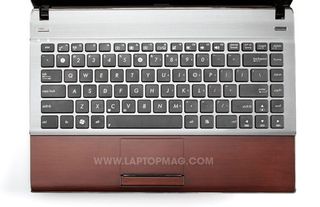
Click to enlarge
Measuring 3 x 1.7 inches, the U33Jc's bamboo touchpad was remarkably smooth, making it easy to navigate the desktop. Oddly, ASUS chose not to enable multitouch gestures, so pinch to zoom is a no-go. The narrow touch button works fine when you're just clicking an item, but keeping it held down for scrolling proved a challenge. And while you can use the right edge for one-finger scrolling, it was a little too fast.

Click to enlarge
Ports and Webcam

Click to enlarge
From front to back, the right side of the U33Jc houses an SD Card reader, headphone and microphone jacks, a high-speed USB 3.0 port, a USB 2.0 port, Ethernet, and the power jack. A second USB 2.0 port, HDMI output, and VGA port line the left side.
The 2-megapixel webcam captured detailed images, even in low light. When we made a Skype call to a colleague, she said we looked bright and colorful, though she noticed some pixelation.
Display and Audio
The LED-backlit 13.3-inch display (1366 x 768) on the U33Jc was plenty bright, and horizontal viewing angles are good enough for giving a presentation or showing a movie to a few friends. Colors really popped when we played high-def trailers of Toy Story 3 and Tron: Legacy on YouTube.
Thanks to its twin Altec Lansing speakers, the U33Jc is one of the better-sounding 13-inch notebooks we've tested. When we streamed Alice in Chains' "Man in the Box" on Pandora, the audio emanating from the front lip of the system was loud and rich. Even the jangle of guitars during Weezer's "Say It Ain't So" had a nice texture to it.
Intel Wireless Display
For those who want to stream videos and photos to a nearby TV or monitor wirelessly, the U33Jc comes equipped with Intel's Wireless Display technology. However, to take full advantage of WiDi, you'll need to spring for a receiver box like Netgear's Push2TV ($99), which plugs into your big-screen via HDMI.
We connected the notebook to the set-top box after following a few simple steps, and enjoyed 720p playback on a 32-inch Samsung HDTV. (Note that you can't go higher than that resolution.) The same high-def trailers we played earlier on the U33Jc's screen looked smooth on the big screen, and the sound came through the TV's speakers loud and clear. We also flipped through some Facebook images while leaning back on a chair. If you buy this notebook, the Netgear box is definitely worth the splurge.
Performance
Whether we were playing back HD videos or juggling multiple tabs in Firefox with Tweetdeck running in the background, the U33Jc easily met our computing demands. The machine's 2.4-GHz Intel Core i3-370M processor, 4GB of RAM, and Nvidia GeForce 310M graphics supply plenty of power, allowing it to achieve a strong PCMark Vantage score of 5,406. That showing is well above the thin-and-light notebook category average (4,209), and slightly better than the older U30Jc-1A (5,334). The U33Jc also narrowly beat the Toshiba Satellite M645, which has a Core i5 CPU with the same clock speed.
The 5,400-rpm, 500GB hard drive took longer to boot than we'd like at 1 minute and 17 seconds. However, the notebook turned in a relatively fast transfer rate of 27.2 MBps, compared to the category average of 23.7 MBps. Those who want to crunch video will find the U33Jc to be plenty fast; it took the system just 51 seconds to transode a 114MB MPEG-4 file to AVI. The average thin-and-light takes 1:05, though the Toshiba Satellite M645 took just one second longer.
Graphics Performance
While the U30Jc-1A featured a 512MB Nvidia graphics card, the U33Jc's GeForce 310M GPU has 1GB of video memory. You also get Nvidia's Optimus technology, which automatically switches between Intel's integrated graphics and the discrete GPU depending on the task at hand. Despite this bump in video memory, the U33Jc turned in worse graphics results and gaming frame rates. In 3DMark06, the notebook scored 3,398, compared to 3,711 for the older U30Jc-1A. The newer notebook turned in a very good 139 fps in World of Warcraft at 1024 x 768 and a respectable 30 fps at native resolution, but those numbers also fall far short of the U30Jc, which notched 146 and 34 fps, respectively.
When we fired up the more demanding Far Cry 2, the U33Jc mustered just 22 fps at 1024 x 768, while the U30Jc and 13-inch MacBook Pro were twice as fast (44 and 47 fps, respectively). We also tried Batman: Arkham Asylum. Until we dialed down the resolution, the game played like a slideshow. Part of the reason why the U33Jc's graphics performance falls short of its predecessor is because this laptop uses a new version of the GeForce 310M with lowered clock speed (from 625 MHz to 606 Mhz). But that's not the main culprit. The GPU is configured for 790-MHz memory, but ASUS paired it with slower 667-MHz memory. Graphics performance will likely improve somewhat with driver updates, but not enough to make up for this choice in components.
Battery Life and Wi-Fi

Click to enlargeThe eight-cell battery on the U33Jc lasted a very good 6 hours and 47 minutes in the LAPTOP Battery Test (continuous web surfing over Wi-Fi.) That runtime is not quite as long as the U30Jc-1A (7:07) or 13-inch MacBook Pro (7:48) but still over two hours better than the thin-and-light notebook average (4:44).
This notebook doesn't have the best wireless range. Although the U33Jc's Intel 1000 WiFi Link BGN card turned in strong throughput at 15 feet from our router (37.5 Mbps), that number dropped down to 12.5 Mbps at 50 feet. The average thin-and-light laptop delivers 19.6 Mbps from the latter distance.
Software and Warranty
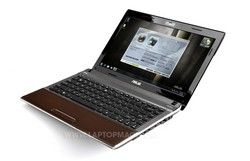
Click to enlargeASUS bundles a wide assortment of software with the U33Jc, included several of its own programs. By pressing the button above the left side of the keyboard, you'll be able to toggle through various power settings using ASUS's Power4Gear software. This same button fires up Express Gate (instant-on software) when the notebook is powered off, which comes in handy when you want to get online in a hurry.
Other notable utilities include ASUS ControlDeck, which gives you quick access to several controls using a 3D interface (brightness, volume, resolution, etc.); Fast Boot, which delays certain programs and services upon startup to speed up your boot time; SmartLogon facial recognition; and the LifeFrame webcam software. Third-party programs include Skype, Syncables Desktop, Time Reader, and Kindle for PC.
The company backs the U33Jc with a two-year standard warranty and 24/7 tech support. To see how ASUS fared in our Tech Support Showdown, click here.
Verdict
The ASUS U33Jc is easily one of the best-looking notebooks of the year, and the company packs the lush bamboo design with strong overall performance and long battery life. The only thing keeping the laptop from earning an Editors' Choice award is that its graphics card can't handle the latest 3D games as well as its predecessor (and some similarly priced machines). We hope gameplay gets better with firmware updates, but even now the U33Jc is an excellent all-purpose notebook, especially when you pair it with a Wireless Display adapter.
ASUS U33Jc Specs
| Bluetooth | Bluetooth 2.1 |
| Brand | ASUS |
| CPU | Intel Core i3-370M |
| Card Slots | 5-1 card reader |
| Company Website | www.asus.com |
| Display Size | 13.3 |
| Graphics Card | Intel GMA HD / Nvidia GT310M |
| Hard Drive Size | 500GB |
| Hard Drive Speed | 5,400rpm |
| Hard Drive Type | SATA Hard Drive |
| Native Resolution | 1366x768 |
| Operating System | MS Windows 7 Home Premium (64-bit) |
| Optical Drive | DVD SuperMultiDrive |
| Optical Drive Speed | 8X |
| Ports (excluding USB) | Microphone, Headphone, HDMI, Ethernet, USB 3.0 |
| RAM | 4GB |
| RAM Upgradable to | 8GB |
| Touchpad Size | 3 x 1.7 inches |
| USB Ports | 2 |
| Video Memory | 1GB |
| Warranty/Support | 2-year limited global hardware, 1-year limited Accidental Damage Protection (one occurrence), Free two-way shipping for repair/service, 30-day Zero Bright Dot, 1-year battery pack, 24/7 Toll Free Technical Support |
| Weight | 4.4 pounds |
| Wi-Fi | 802.11b/g/n |
