Laptop Mag Verdict
The Asus VivoBook Pro is a less-pricey laptop for pros, but it can't hide its cut corners.
Pros
- +
Comparatively affordable
- +
Speedy general performance
- +
Colorful display
Cons
- -
Relatively heavy
- -
Weak battery life
- -
Slow SSD
- -
A lot of bloatware
Why you can trust Laptop Mag
The Asus VivoBook Pro N580VD is a 15.6-inch notebook for creative professionals on a budget. That's right: not everyone who wants the power of Apple's MacBook Pros and Dell's XPS laptops can afford them, so Asus is swooping in with this $1,259 alternative. We appreciate the VivoBook Pro's lower price, zippy 7th Gen Intel Core i7 CPU and colorful display. However, the battery life, weight and solid-state drive do not live up to the Pro title.
Design
The VivoBook Pro's lid has a brushed-metal finish and is made of a metal that Asus claims is scratch resistant. And although the company says the VivoBook Pro comes in "icicle gold," it looks far more like silver to us. This design is supposed to give the laptop a prestigious look, but the color is so muted that the grain gets lost in the reflections of bouncing light.
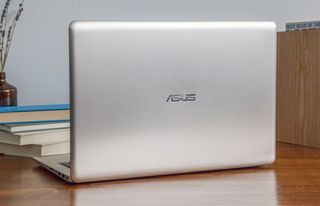
Weighing 5.1 pounds and measuring 0.8 inches thick, the VivoBook Pro is heavier than the 15-inch Lenovo Yoga 720 (4.6 pounds, 0.8 inches), the Dell XPS 15 (4.6 pounds, 0.7 inches) and the 15-inch Apple MacBook Pro (4 pounds, 0.6 inches).

The VivoBook Pro tries to make up for its weight with a strong variety of ports. You'll find an Ethernet jack, a USB 3.0 port, HDMI-out and a USB 3.1 Type-C port on its left side, and dual USB 2.0 ports, a headphone jack and an SD memory reader on its right.

Display
The 15.6-inch screen on the VivoBook Pro offers good color output, though we wish the panel were a bit brighter.. When watching a Rick and Morty episode on the VivoBook Pro, I noted accurate tones of a green alien, Rick's ice-blue shirt and magenta Szechuan McNuggets sauce.
However, the VivoBook Pro's 1920 x 1080-pixel panel isn't as crisp as the higher-resolution displays in the more expensive Yoga 720 (3840 x 2160, $1,649), XPS 15 (3840 x 2160, $2,049) and 15-inch MacBook Pro (2880 x 1800, $2,799) that we tested.

According to our colorimeter, the VivoBook Pro produces 115 percent of the sRGB spectrum, which is higher than the 103 percent mainstream notebook average, and similar to the 114 percent from the Yoga 720 and the 126 percent from the MacBook Pro. The XPS 15 is even more colorful, rating 188 percent.
The relatively bright panel on the VivoBook Pro emits up to 277 nits, which is brighter than the 260-nit category average and similar to the ratings from Yoga 720 (272 nits) and the XPS 15 (282 nits). We saw a much brighter panel in the 460-nit MacBook Pro. The viewing angles could be better, ass colors darkened at 45 degrees to the left and right.
Keyboard and Touchpad
The VivoBook Pro's keyboard is acceptable, but not great.. Asus attempts to make up for the shallow 1.2 millimeters of travel in its keys (at least 1.5 mm is preferred) with the keys' required actuation weight of 79 grams (we look for at least 60 grams). But it still felt like my fingers were hitting the bottom of the keyboard too quickly, which can prove uncomfortable during extended sessions.

Testing out the keyboard on the 10fastfingers.com typing test, I hit a rate of 74 words per minute, which isn't too far from my 80-wpm average. I've been using the 15-inch MacBook Pro recently and have found a similar, serviceable experience in its keyboard.
The other issue I experienced came from the VivoBook Pro's irregularly shaped directional arrows. While keys of slightly different sizes may not sound like a huge deal, I kept clicking the left arrow when I intended to hit down.
This laptop's 4.1 x 2.9-inch touchpad offers accurate input tracking and accepts all the standard three-finger Windows navigation gestures. It also features a fingerprint reader in its upper-right corner, which I find inconvenient but others do not mind.
Audio
The VivoBook Pro produces decent sound that's loud enough to fill a large conference room. While listening to the Run The Jewels song "Legend Has It" on the notebook, I noted that it produced accurate synths and sturdy bass, though the vocals sounded a hair warm and fuzzy.

The included Audio Wizard Pro sound presets utility packs settings for Music, Movies, Gaming and Voice, as well as an option to disable all adjustments. Keep it set to music, as the Off setting takes all the pow out of the speakers.
Performance
As its name suggests, the VivoBook Pro packs speed for demanding professionals who multitask all the time. Its Intel Core i7-7700HQ CPU and 16GB of RAM enabled me to see zero lag or stutter when I split my screen between a dozen Chrome tabs (including Slack, TweetDeck and Giphy) and a 1080p YouTube video.
The VivoBook Pro earned a solid 12,068 on the Geekbench 4 general performance test, beating the 10,785 category average and the 11,951 from the Yoga 720 (Core i7-7700HQ, 8GB of RAM). We saw higher scores of 13,911 from the XPS 15 (Core i7-7700HQ, 16GB of RAM) and 15,170 from the MacBook Pro (Core i7 with 16GB of RAM).
MORE: The Best Laptops for Business and Productivity
The VivoBook Pro's 512GB SSD is its weak spot; it duplicated 5GB of media files in 28 seconds, for a relatively slow speed of 181.76 MBps. That's below the 237-MBps category average, as well as the 268 MBps from the Yoga 720 (256GB SSD), 339 MBps from the XPS 15 (512GB PCIe SSD) and 654 MBps from the MacBook Pro (512GB PCIe SSD).
The VivoBook Pro did better on our productivity performance test, matching 20,000 names to addresses in OpenOffice in 3 minutes and 23 seconds. That's shorter than the 4:24 category average and the 3:42 from the Yoga 720, and tied with the 3:23 from the XPS 15.
Graphics
The Nvidia GeForce GTX 1050 GPU in the VivoBook Pro includes 4GB of memory and will enable speedy gaming in modestly demanding titles. On the 3DMark Ice Storm Unlimited graphics test, this system notched 138,199, beating the 99,402 category average and the 119,006 from the Yoga 720 (2GB GTX 1050). We recorded a similar 134,459 from the XPS 15 (4GB GTX 1050 GPU).

The VivoBook Pro ran the Dirt 3 racing game (graphics set to medium, 1080p) at a smooth 114 frames per second, which outpaces the 97-fps category average and the 76 fps from the MacBook Pro (4GB AMD Radeon Pro 560). The Yoga 720 posted a similar frame rate of 110 fps.
We also saw an acceptable frame rate when the VivoBook Pro ran the budget gaming test for Rise of the Tomb Raider at 45 fps. That rises above our 30-fps playability threshold and beats the 41-fps category average, the 39 fps from the Yoga 720 and the 41 fps from the XPS 15.
Battery Life
With the battery life you get with the VivoBook Pro, you'll never forget to bring your power adapter with you. The notebook lasted a mere 4 hours and 33 minutes on the Laptop Mag Battery Test, which is much less than the 6:12 category average for this size system. The Yoga 720 (8:59), XPS 15 (8:23) and MacBook Pro (10:59) offer even more longevity.
MORE: Laptops with the Longest Battery Life
Webcam
Sure, it's called the VivoBook Pro, but its 0.9-megapixel webcam is pedestrian at best.

A selfie I shot in our well-lit office made it look like my dark-blue shirt was black, and you can barely see its brown leather patch.
Heat
The VivoBook Pro stays cool during use. After we streamed HD video on it for 15 minutes, our heat gun captured temperatures from its touchpad (78.5 degrees Fahrenheit), G and H keys (86.5 degrees) and underside (90 degrees) that fall below our 95-degree comfort threshold.
Software: So … much … crud
Asus' motto is "In Search Of Incredible," but when I looked in this machine's Start menu, I went in search of the utility to uninstall apps. For instance, it's unnecessary to preload the WPS Office suite, as this version of the also-ran competitor to Microsoft Office is already free online. Also, check out Google Docs if you're looking for a text editor.
The VivoBook Pro also came stocked with the Asus Giftbox, which provides discounts for services such as the film editor Adobe Premiere Pro CC (20 percent off) and Dropbox (25GB for free, instead of the regular 2GB). It's also filled with other utilities you can already download for free, such as Avast Free Antivirus, Groupon, Spotify, Evernote and the prestigious WinZip.
MORE: Best Antivirus Protection for PC, Mac and Android
Speaking of stuff you can also get for free elsewhere, the VivoBook Pro also carries the free version of the Keeper password manager. You can skip this second-rate option without worry;Tom's Guide, our sister site, rated it a 7 out of 10 (LastPass got 9/10).
Certain apps, though, such as the MyAsus Service Center for tech support, and Asus' ZenLink cross-platform file transfer app, should prove useful.
Configuration Options
We tested the sole VivoBook Pro configuration currently for sale: a $1,259 model with a Core i7-7700HQ CPU, 512GB of SSD storage, a 15.6-inch 1920x1080-pixel display, 16GB of RAM and a 4GB Nvidia GTX 1050 GPU.
Bottom Line
The VivoBook Pro's speedy CPU, powerful GPU and colorful screen deliver a solid experience to users for a reasonable price. Unfortunately, it's up to a pound heavier than competing machines, has a lower-res screen and can't make it 5 hours on a single charge.
If you can pay a little more, consider the Yoga 720 ($1,499 when similarly configured), which provides comparable performance, almost twice the battery life and a higher-res display. But while it may not be as Pro-level as others, this VivoBook Pro brings the zippy performance that demanding users desire at a price that more people can afford.
Credit: Shuan Lucas/Laptop Mag
Asus VivoBook Pro Specs
| Bluetooth | Bluetooth 4.2 |
| Brand | ASUS |
| CPU | Intel Core i7-7700HQ |
| Card Slots | SD memory reader |
| Company Website | https://www.asus.com/us/Laptops/ASUS-VivoBook-Pro-15-N580VD/ |
| Display Size | 15.6 |
| Graphics Card | NVidia GeForce GTX 1050 |
| Hard Drive Size | 512GB |
| Hard Drive Type | SATA3 SSD |
| Highest Available Resolution | 1920 x 1200 |
| Native Resolution | 1920x1080 |
| Operating System | Windows 10 Home |
| Ports (excluding USB) | USB 2.0, Headphone, HDMI, Ethernet, security lock slot, USB 3.1 with Type-C, USB 3.0 |
| RAM | 16GB |
| Size | 15 x 10.1 x 0.8 inches |
| Touchpad Size | 4.1 x 2.9 inches |
| Video Memory | 2GB |
| Warranty/Support | 1-year International warranty |
| Weight | 5.06 pounds |
| Wi-Fi | 802.11 b/g/n/ac |
| Wi-Fi Model | Intel Dual Band Wireless AC 8265 |
